What is a blurred QR code?
A blurred QR code is a QR code image that has been distorted or obscured, making it difficult to scan or read by barcode scanners. This blurriness can be caused by various factors during creation, printing, or even through deliberate actions..
If the black squares in a QR code appear pixelated or distorted, it can make it difficult for scanners to accurately capture and encode the data, thus rendering the code unreadable.
Why are My QR Codes Blurry and How to Avoid Blurriness?
1. Low Resolution Image
Your QR codes may appear blurry for a variety of reasons, including a poor-quality QR code.
When the low resolution QR Code appears, it causes pixelation and blurriness, making it challenging for scanning devices to interpret the code accurately.
2. Printing Quality or Errors
Printing Quality: Poor printing quality and the use of substandard materials can contribute to QR code blurriness. Low printer resolution or improper printing techniques can result in unclear or distorted QR codes.
Printing Errors: If there are any errors in the printing process, such as smudging or ink bleeding, the QR code will be blurry and difficult to scan.
3. QR Code Scaling and Proportion
Improper scaling or resizing of QR codes can lead to blurriness. Distorting the proportions of the QR code pattern during resizing can make it difficult for scanners to interpret the code accurately.
QR codes must be a certain size to be scanned properly. If the code is too small, it will be blurry and difficult to scan.
4. Compression Issues
Compression of QR code images, especially during digital transmission or storage, can lead to loss of image quality and blurriness. Automatic compression algorithms used by online platforms or email clients may degrade the QR code image, resulting in difficulty during scanning.
How to Fix the QR Code?
QR code blurry is caused by a variety of factors, including its creation and printing process. we have to avoid blur QR codes. However, How do I create and print my QR code with better quality? Here are some tips to help you fix the QR code.
1. Create High-Quality QR Code
You can create your code with Online Tool Center .
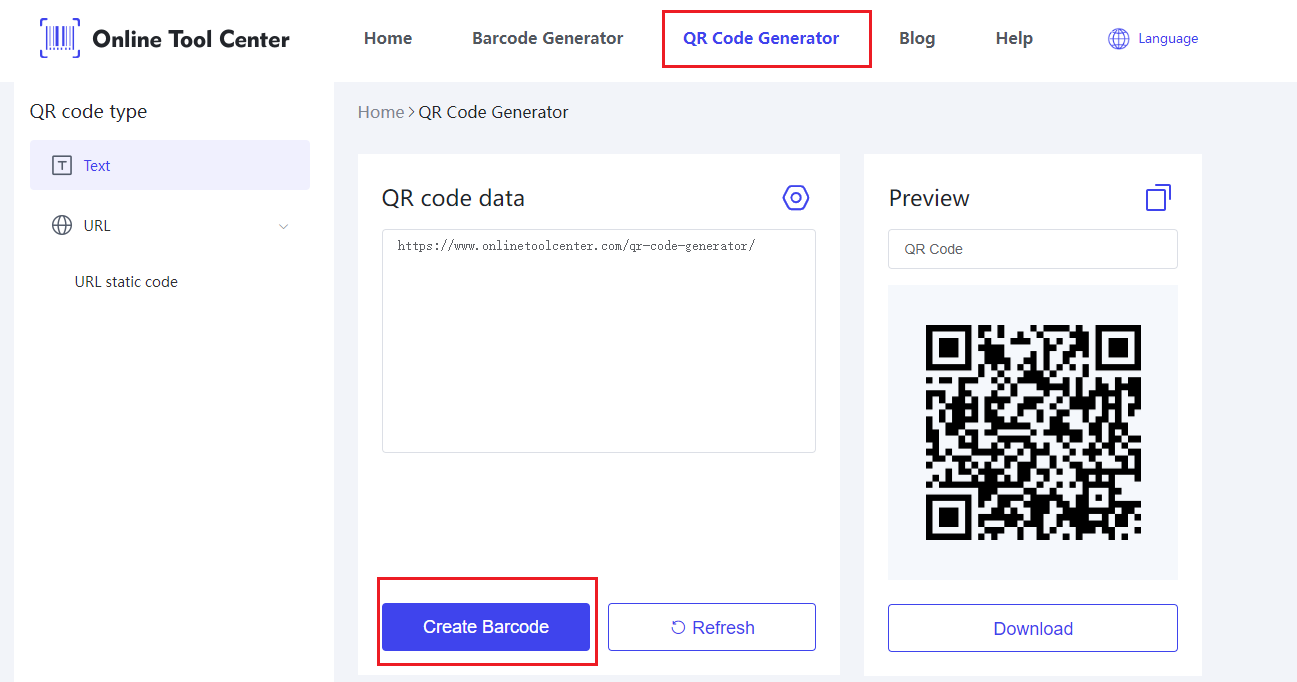
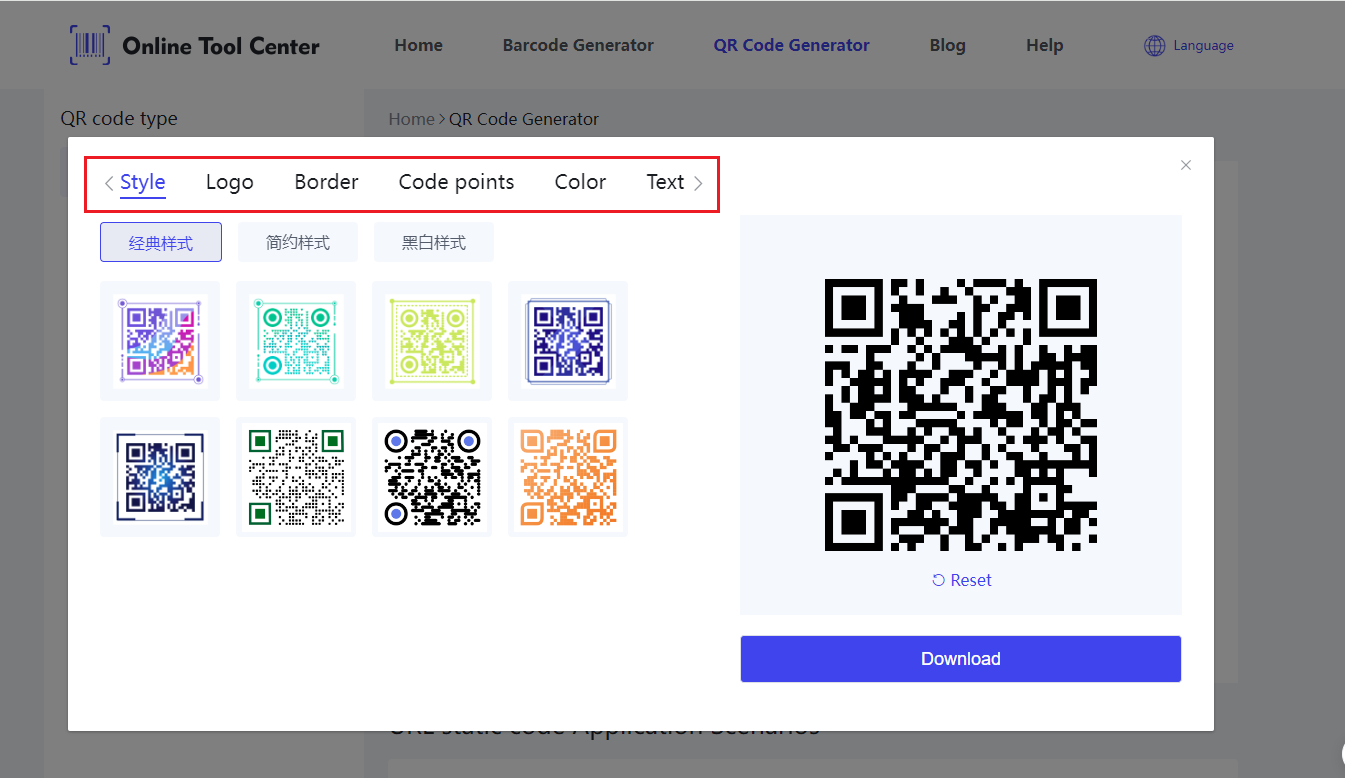
This free QR code generator allows you to generate high-resolution qr codes, and customize their styles, code point, colors, texts and more.
After customizing the QR code, you can download the image by SVG format. The SVG image can be scaled up or down without loss of quality, ensuring clarity at all sizes. You don't need to worry about Compression Issues.
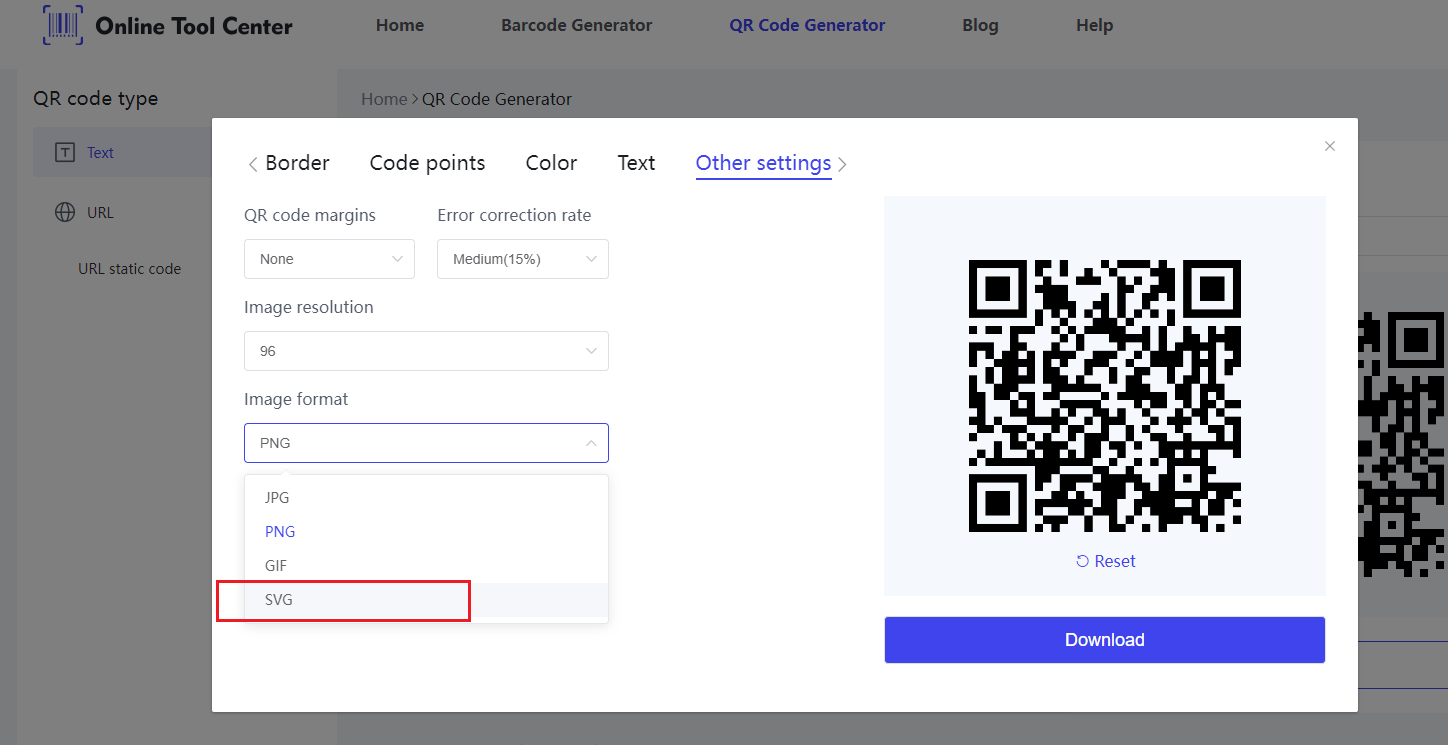
2. Use High-resolution Printers and High-Quality Consumables
To generate clear QR codes, you need a high-precision label printer. This is especially important for small QR code labels, where you may need to choose a 300dpi printer such as the HPRT HT330.
Additionally, it is important to choose high-quality and durable label consumables. Some labels may not be wear-resistant and waterproof, and the QR code content may become illegible over time.
To ensure the best scanning performance, choose a QR code size of at least 2 cm by 2 cm, with a minimum resolution of 76 x 76 pixels.
3. Test the QR code
Always test your QR code, and make sure your QR code is clearly printed so it can be easily scanned by smartphones, barcode scanners, and other devices.
Don't let blurry QR codes hold you back! With a little know-how and the right QR code generator tools from OnlineToolCenter, you can create and print crystal-clear QR codes that scan flawlessly every time. Go forth and share your information with confidence!




