What is Codabar?
Codabar, a widely used linear barcode symbology, has been a vital part of the barcode system since its introduction in 1972 by Pitney Bowes Corp. Codabar is also known as USD 4, Code 27, 2 of 7 Code, or Monarch, is referred to as Codabar NW7 in Japan.
Codabar's basic structure is made up of symbol characters, each of which is represented by seven elements: four bars and three spaces.
Codabar includes four start and stop characters, represented by the letters A, B, C, and D. Any of these letters can be a start or stop character. Codabar can encode a limited set of characters and symbols, including numeric digits 0-9, a few special characters, and certain alphabets.
Below is a Codabar example.

Advantages and Disadvantages of Codabar
The advantage of Codabar is that it is large and clearly spaced, making it simple to scan, even when printed by a standard printer. Codabar is a versatile barcode standard that works with a variety of printers, including basic dot-matrix printers and complex thermal printers.
Codabar has several disadvantages, including its limited character set and lower storage capacity compared to newer barcode symbologies. Its limited storage capacity means that it may not be suitable for applications that require more data to be encoded. Codabar is becoming less common and is being replaced by other, more efficient product IDs.
Codabar VS. Code 39
What's the Difference between Codabar and Code 39?
Codabar and Code 39 are both linear barcode symbologies, differing significantly in their character sets and data representation capabilities.
Codabar is primarily utilized for encoding numeric data and a restricted set of special characters. In contrast, Code 39 permits the encoding of alphanumeric characters alongside numeric data.
Moreover, Code 39 boasts higher data density and the ability to represent the full ASCII character set, rendering it more versatile for encoding a broader range of data types.
Applications of Codabar
What is the Codabar barcode used for? Blood banks, libraries all use Codabar, which is noted for its simplicity and ease of printing.
1. Blood Banks

Codabar barcodes are used to identify blood bags and specimens in blood banks. Ensure proper tracking and traceability throughout the donation and transfusion processes.
Codabar codes are used to label blood bags that contain donated blood units. These barcodes provide critical information and other pertinent data needed to track and trace the blood product's journey from donor to transfusion.
2. Libraries
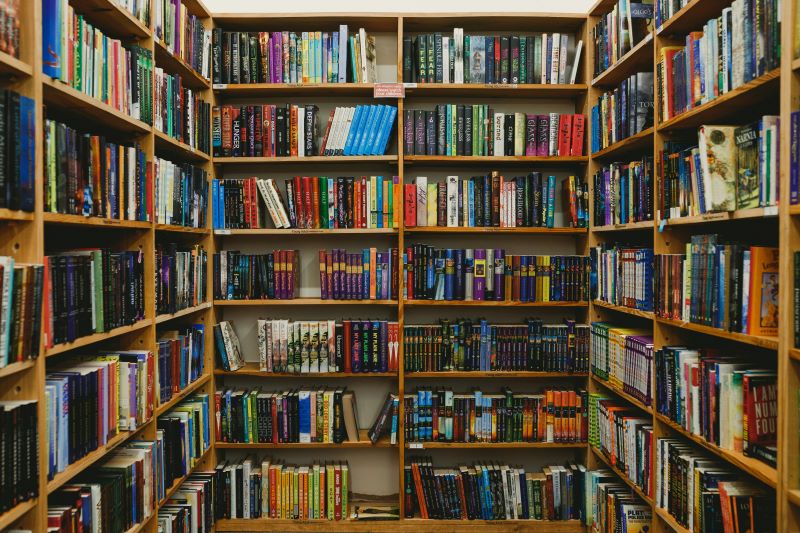
Libraries use Codabar barcodes to efficiently manage their collections, making it easy to identify and organize books.
Codabar codes allow librarians to perform frequent inventory checks and correctly trace the location of library objects.
Staff can locate lost or missing items by scanning the barcodes on library shelves. Also, make sure the collection is structured and easily available to visitors.
3. Slips for Door-to-Door Delivery Service

Codabar barcodes on slips and shipments are commonly used by door-to-door delivery services for use in tracking and delivery confirmation.
Assume you've ordered a product online and selected door-to-door delivery. When the delivery staff arrive at your door, they present you a slip with a Codabar code. This barcode serves as a unique identifier for your delivery and contains essential information.
How Do I Create a Codabar Barcode?
Step 1: Choose a Free Codabar Barcode Generator
Select a free Online Codabar barcode generator.
Step 2: Enter Your Data
Input the data into the barcode.
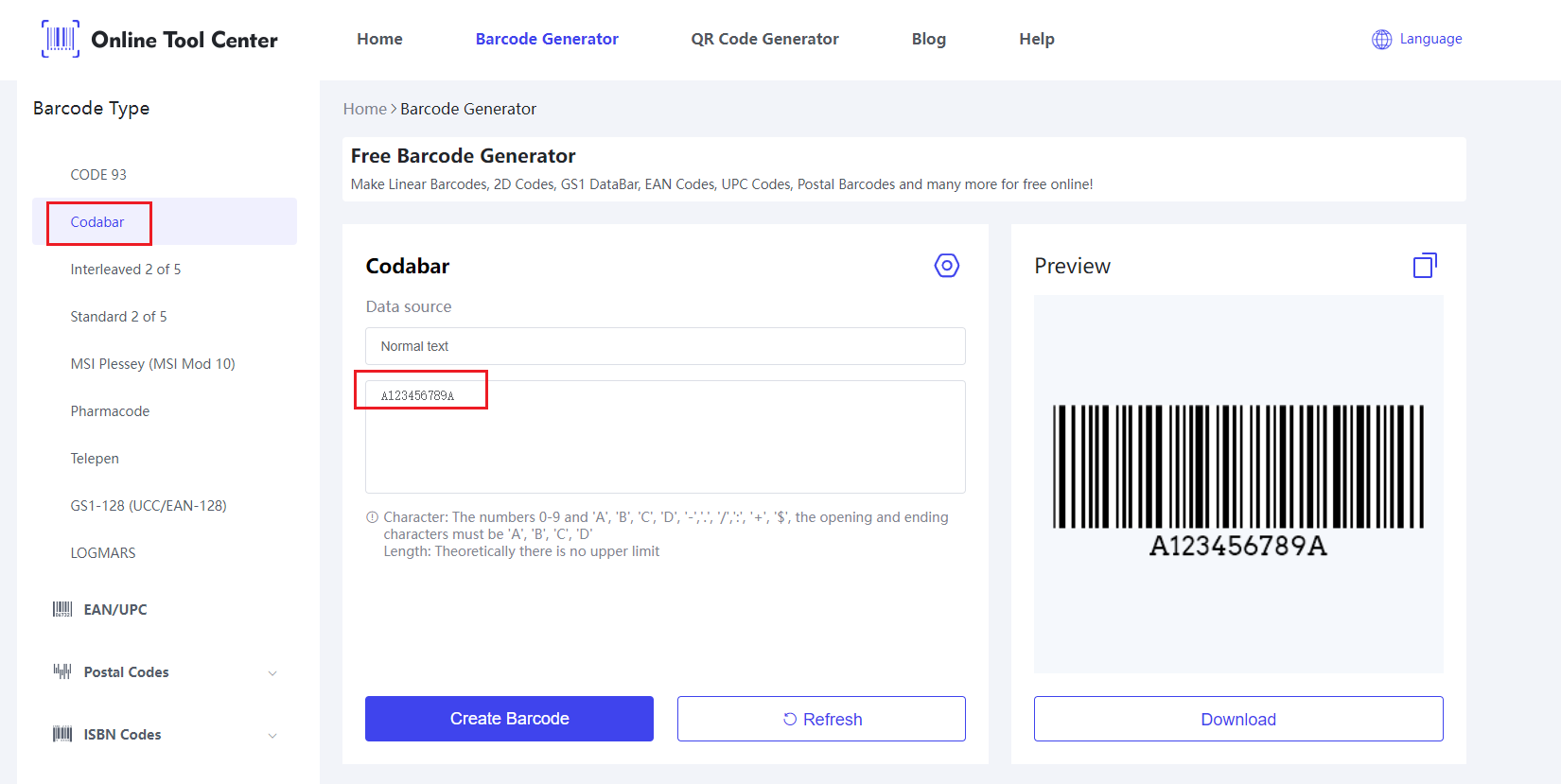
Step 3: Generate the Barcode
After entering your data, proceed to generate the Codabar barcode. Click the"Create Barcode" button to generate the barcode image based on your input data.
Step 4: Customize the Barcode
Customize the barcode options according to your needs. This may include adjusting the width and height of the barcode, and choosing the font style.
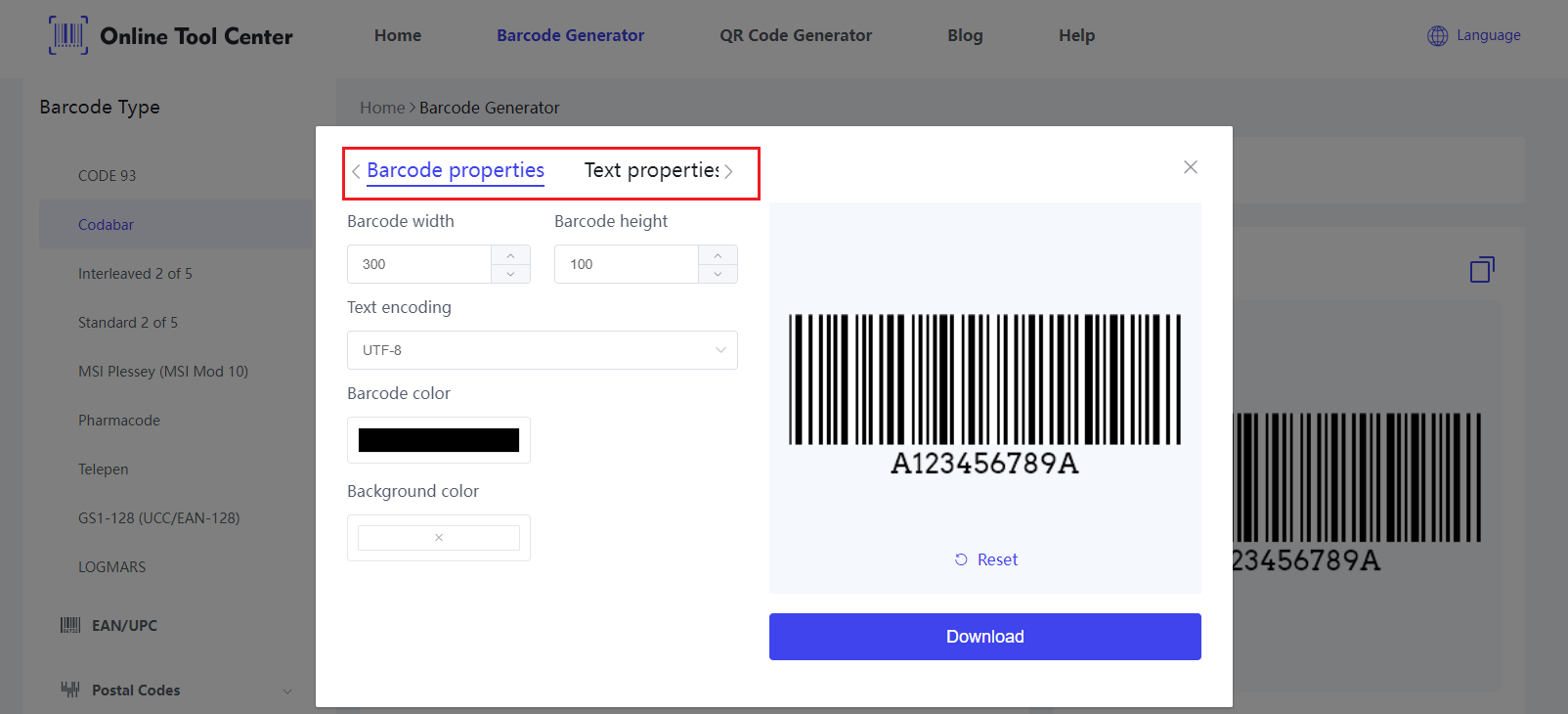
Step 5: Download the Barcode
Choose a suitable file format for saving the barcode image.
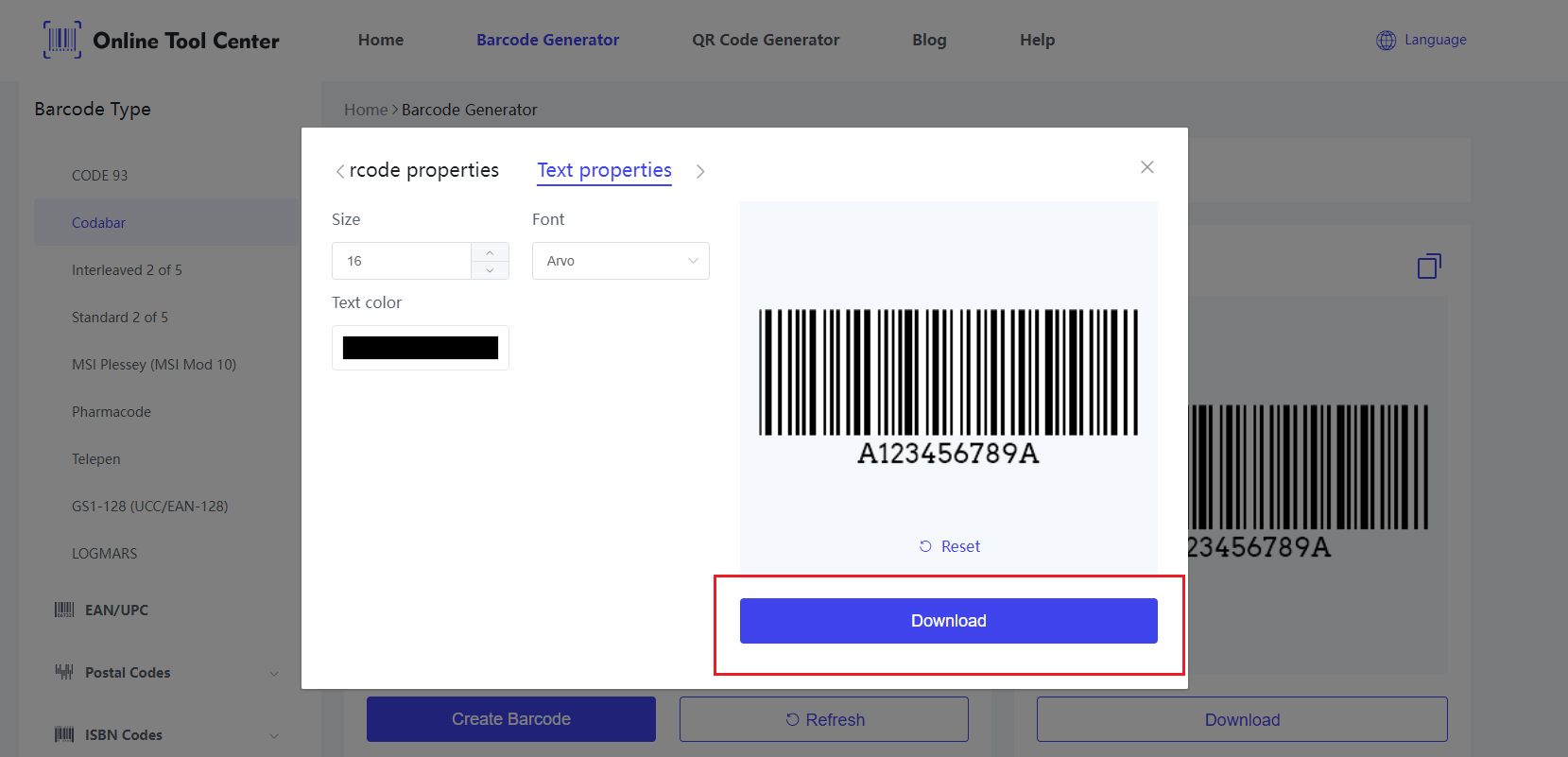
Step 6: Test the Barcode
Before using the barcode in your application or printing it on labels or items, make sure it's readable.
Use a barcode scanner or a barcode scanning app on your smartphone to scan the generated Codabar barcode and ensure that it decodes correctly.
Practical Tips for Generating and Printing Codabar barcodes
By following these generating and printing guidelines, you can improve the readability as well as the accuracy of Codabar barcodes in a variety of applications.
1. Generating Rules
X-dimension: To encode 11 digits per inch, keep at least 0.0065 inches (0.165 mm).
Barcode height: The minimum height is 5.0 mm or 15% of the symbol width (excluding quiet zones), whichever is larger.
Quiet zones: At least 10 times the X-dimension on both sides of the barcode to ensure accurate scanning.
2. Printing Requirements
To ensure accurate scanning, adhere to specific requirements when printing Codabar barcode labels.
To maximum contrast, format barcodes with pure black ink against a white background.
Ensure that a distinct white or light-colored border surrounds the barcode.
Use high-quality barcode label printers to ensure clear and readable printing.
Finally, whether in blood banks, libraries, or door-to-door delivery services, Codabar barcodes enable facilitating tracking, identification, and inventory management procedures. Codabar barcodes can be easily created and printed using the appropriate online barcode generator and printer.
Welcome to explore our barcode generator and customize your barcode with ease!




