What is Code 39?
Have you ever wondered what exactly Code 39 is?
According to Wikipedia, Code 39 (also known as Alpha39, Code 3 of 9, Code 3/9, Type 39, USS Code 39, or USD-3) is a variable-length, discrete barcode symbology defined in ISO/IEC 16388:2007.
Code 39 can represent uppercase letters (A-Z), numbers (0-9), and some special characters, encoding up to 43 alphanumeric characters at once. It uses start and stop symbols (often represented by asterisks "*") to define the encoded data for scanners.
The advantages of Code 39 lie in its versatility and self-checking capabilities. By incorporating both letters and numbers, Code 39 can accommodate a wide range of data types within a single barcode, making it highly versatile for various applications especially in industrial fields such as automobiles and electronics.
Also, its built-in self-checking mechanisms eliminate the need for a separate check number, though including one is still recommended to enhance reliability.

Code 39 VS. Code 128
What is the difference between Code 39 and Code 128? Now, let's compare Code 39 vs. Code 128.
While both Code 39 and Code 128 are common barcode symbologies, they have some key differences that make them suitable for different applications.
1. Error Correction: Unlike Code 128, which incorporates a check digit for error detection, Code 39 doesn't have one. This means that a single scanning error may go unreported if it does not produce another valid character.
2. Data Density: Code 39 is known for its lower data density. This translates to needing more space to encode the same information compared to Code 128.
3. Adoption and Decodability: Code 39 boasts wider adoption, especially with older barcode readers that might not support Code 128. Additionally, some postal services (though not universally recommended) still utilize Code 39.
4. Integration Ease: A significant advantage of Code 39 is its ease of integration.
Code 39 VS. Code 39 Extended
What is the difference between Code 39 and Code 39 Extended?
Code 39: This is the basic version of the Code 39 barcode.
Code 39 Extended: Code 39 Extended expands upon the character set of basic Code 39.
It can encode all 128 ASCII characters, including both uppercase and lowercase letters (A-Z, a-z), numeric digits (0-9), and a variety of special characters such as punctuation marks, symbols, and control characters.
Code 39 Full ASCII is ideal for encoding diverse data types, including extended alphanumeric strings and non-standard characters, making it suitable for electronics, aerospace, and IT industries.
Applications of Code 39
What is the use of Code 39? Barcode 39 is useful in a variety of industries since it offers an easy way to identify particular parts and products.
1. Automotive: Tracks car parts (engines, transmissions) during assembly and manages spare parts inventory in warehouses.
This barcode can encode the engine type, serial number, and assembly date. Scanners at various checkpoints can track the engine's progress, ensuring it's installed in the correct vehicle.
2. Inventory Management: Labels warehouse shelves and tracks work-in-progress (WIP) products during manufacturing.
When inventory items like tools or raw materials arrive, each item receives a unique Code 39 barcode. Scanning these barcodes during storage and retrieval allows for real-time inventory tracking, minimizing errors and ensuring efficient stock management.
3. Product Tracking: Tracks packages in shipping and logistics and is used on some retail products for checkout and inventory control.
In retail settings, some products may also utilize Code 39 barcodes. These barcodes can encode product information like price, SKU (Stock Keeping Unit), and manufacturing date.
How to Create Code 39 Barcodes?
Step 1: Choose a Free Code 39 Barcode Generator
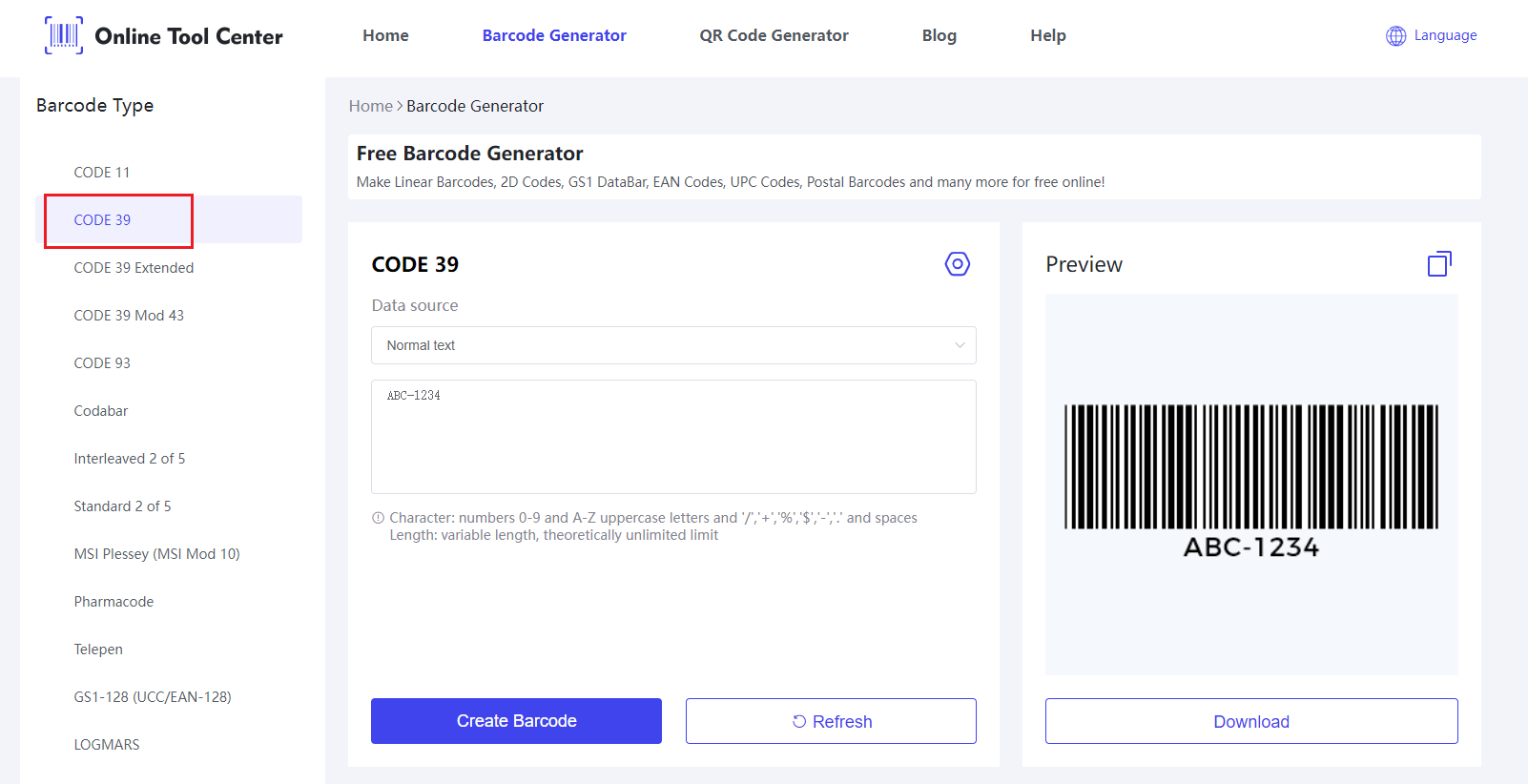
Step 2: Enter the Data to be Encoded
Next, you will need to enter the data that you want to encode in the barcode. This can be numbers 0-9 and A-Z uppercase letters and '/','+','%','$','-','.' and spaces that you want to be able to scan and decode later.
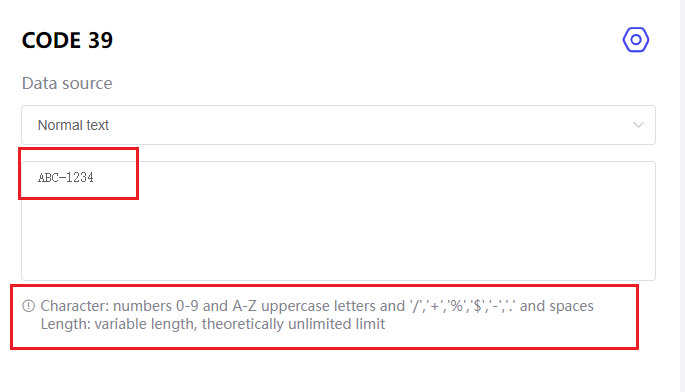
Step 3: Create the Barcode
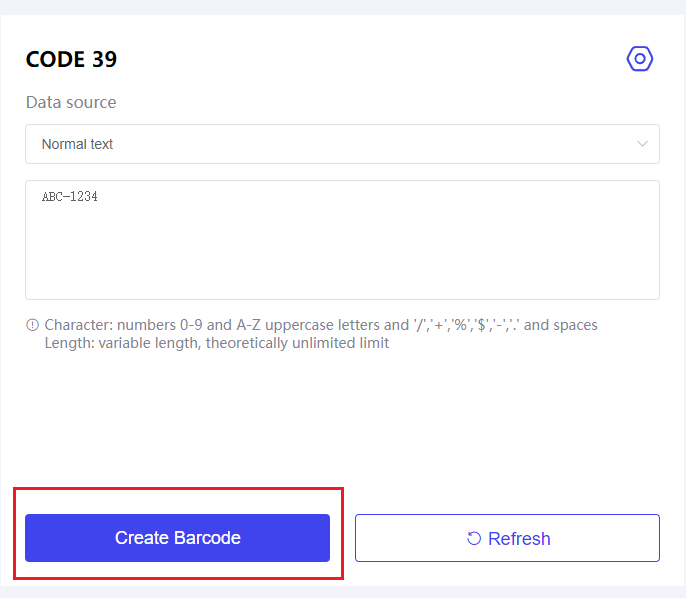
Step 4: Customize the Barcode
Code 39 barcode generators allow you to customize the code. This includes options such as:
● Barcode width and height
● Bar code color and background color
● Code 39 barcode font and size
● Text color
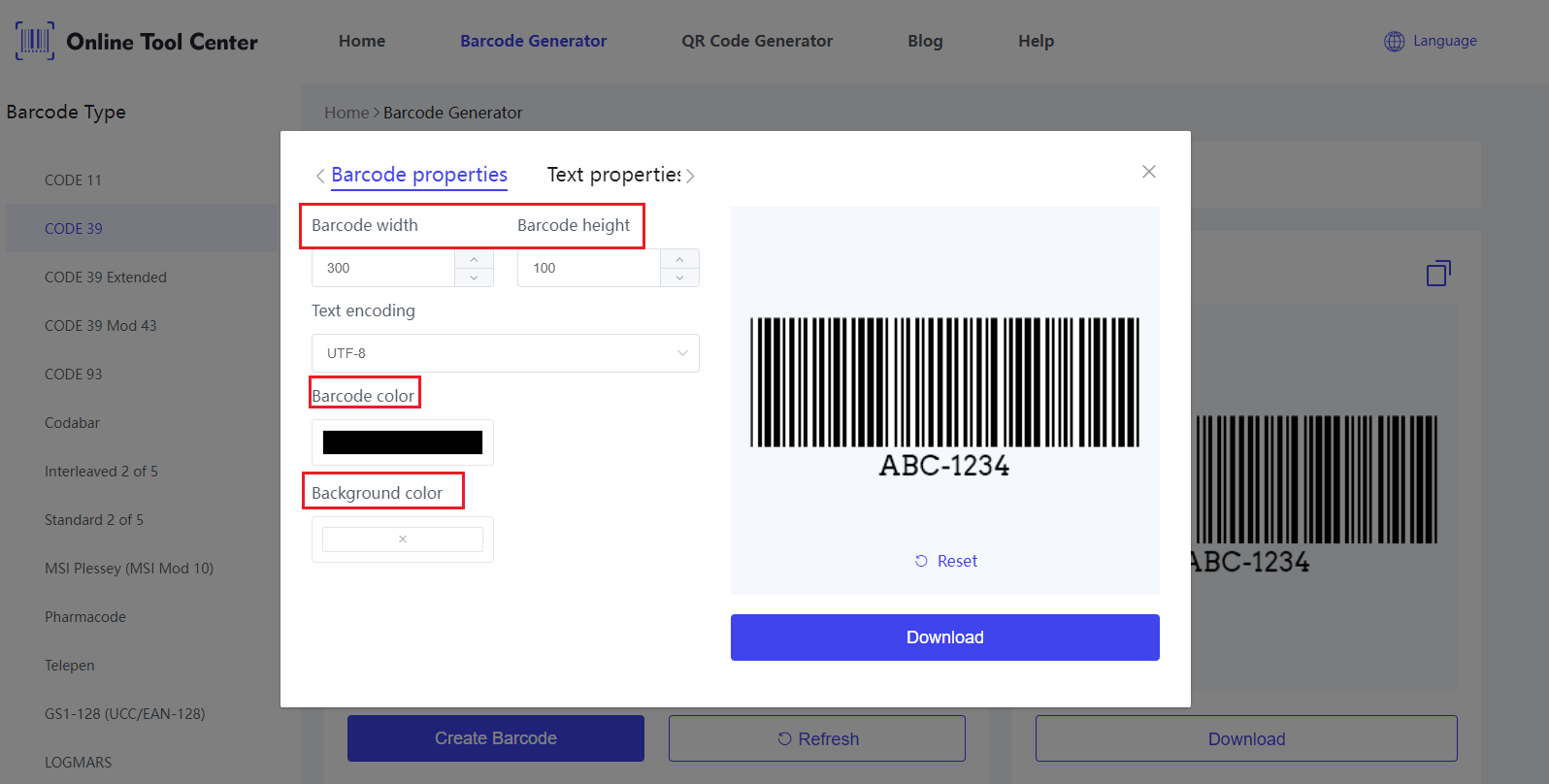
You can choose the Code 39 font you want.
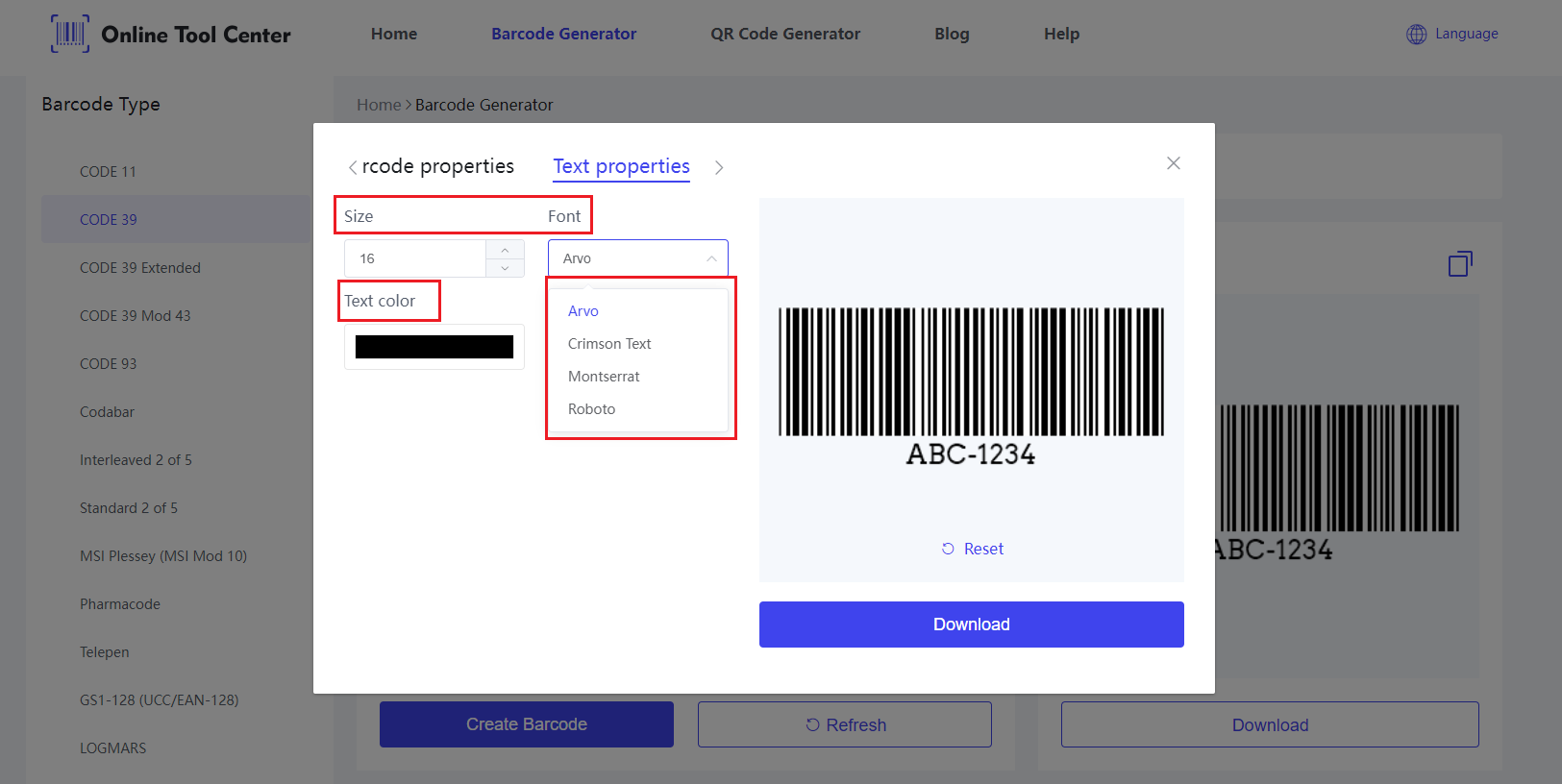
Step 5: Generate and Download the Barcode
Once you have entered the data and customized th barcode, you can generate and download it.
Step 6: Test the Barcode
To check that the code is valid, download it and scan it with a handheld barcode scanner.
In summary, Code 39 is a reliable barcode solution for a wide range of applications, including industrial automation, inventory management, logistics, and retail.
Using OnlineToolCenter's free barcode generator, you can easily create Code 39 barcodes. Try it now and simplify the barcode production process!




