QR codes are now a fundamental part of interactive marketing, information dissemination, and digital transactions.
However, when the QR code is not working, it can lead to frustration and missed opportunities. Understanding why QR codes are not working and how to troubleshoot them can significantly enhance their reliability.
Common Reasons Why My QR Codes Not Working
1. Technical Issues
● Low Resolution of QR Codes: A QR code must be of a sufficient resolution to be easily readable by a camera. Low-resolution QR codes often fail to scan, leading to errors in data retrieval.
● Damage or Smudges on the Printed QR Code: Physical damage or smudges can interfere with the scanning process. A QR code needs to be clean and intact to be scanned correctly.
● Inadequate Size and Scaling Issues: The size of a QR code relative to the scanning distance plays a crucial role in its functionality. If a QR code is too small or too big for the expected scanning range, it might not work properly.
2. User Error
● Incorrect QR Code Scanning Technique: Holding the scanner too close or too far, or at an incorrect angle, can prevent the QR code from being scanned.
● Using an Outdated or Inappropriate QR Code Scanner App: Not all scanner apps are updated to read all types of QR codes, which can lead to compatibility issues and scanning failures.
● Check Lighting and Distance: If your QR code isn't scanning, it might be due to inadequate lighting or incorrect scanning distance. Ensure that the QR code is well-lit. If necessary, use additional light sources like a flashlight to improve visibility.
3. Design Flaws
● Overcrowding Data in a Small QR Code: A QR code crammed with too much information without adequate space will be difficult to scan and might not decode correctly.
● Inadequate Error Correction Level Set During the QR Code Generation: Setting the correct error correction level enhances a QR code's readability under less than ideal conditions, such as being partially obscured or damaged.
● Blurry QR Code: One of the main reasons a QR code may fail to work is blurriness. This typically occurs when QR codes are downloaded in improper formats or resized incorrectly, leading to a loss of clarity.
Although a pixelated or blurry QR code might still be scannable on some devices, maintaining optimal image quality is crucial.
● Color Inversion Issues: A frequently encountered error in QR code creation is inverting the standard color scheme.
Traditional QR codes feature a white background with a black foreground. Altering this to a dark background with lighter foreground colors can compromise the QR code's visibility to scanners, often rendering it unscannable.
How to Figure Out a Non-Working QR Code
1. Checking the QR Code for Physical Damage: Visually inspect the QR code for any signs of damage or obstructions that could prevent a scanner from reading it.
2. Verifying the Scanner Compatibility and Updating the App: Ensure the scanning app is suitable for the QR code type and that it is up-to-date.
3. Ensuring Proper Lighting and Background for Scanning: Poor lighting and confusing backgrounds can interfere with the ability of the scanner to read a QR code. Always use a neutral backdrop and good lighting.
Best Practices for Creating Reliable and Free QR Codes
1. Design Recommendations
● Optimal Size and Error Correction Settings: Ensure your QR code is big enough to be scanned from a reasonable distance and set a high error correction level to increase robustness.
● Importance of Testing the QR Code Across Different Devices: Test how your QR code scans on various devices to ensure universal readability.
2. Technical Considerations
● Choosing a QR code Generator and Settings: Use a reliable and free QR code generator that provides options to customize size, error correction, and more.
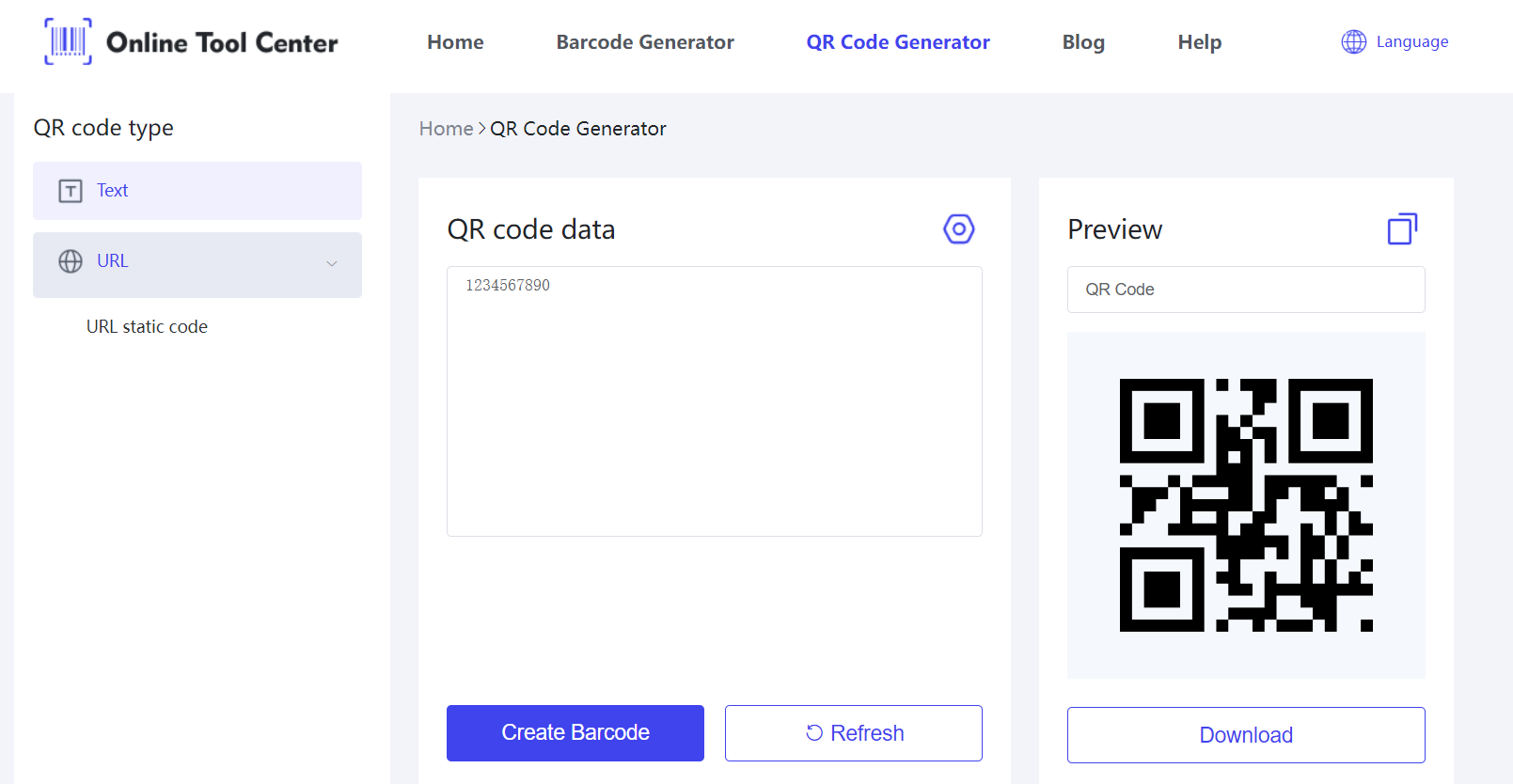
●Understanding the Limits of Data That a QR Code Can Store: Be mindful of how much data you embed in a QR code. Overloading a QR code with too much information can make it unscannable.
In summary, the QR code not working issue involves understanding common faults and adopting systematic steps to diagnose and resolve them. Following best practices in QR code creation and using a QR code generator can significantly improve the success rate of your QR codes.
FAQs About Why My QR Code Is Not Working
1. Why isn't my QR code scanning?
This might be due to low resolution, physical damage, incorrect scanning distance, or poor lighting.
2. How can I fix a QR code that's not working?
Check for physical defects, ensure the scanner app is compatible and updated, and verify the scanning environment is optimal.




