Printing QR codes efficiently involves a detailed process that requires attention to design, format, and testing. This guide provides a thorough walkthrough of the steps necessary to create effective and reliable QR codes.
Here is a step-by-step guide for how to print qr codes:
Step 1: Choose a QR Code Generator
The first step in the QR code printing process is selecting a reliable and free QR code generator. The choice of generator significantly impacts the ease of design, customization options, and overall functionality of your QR codes.
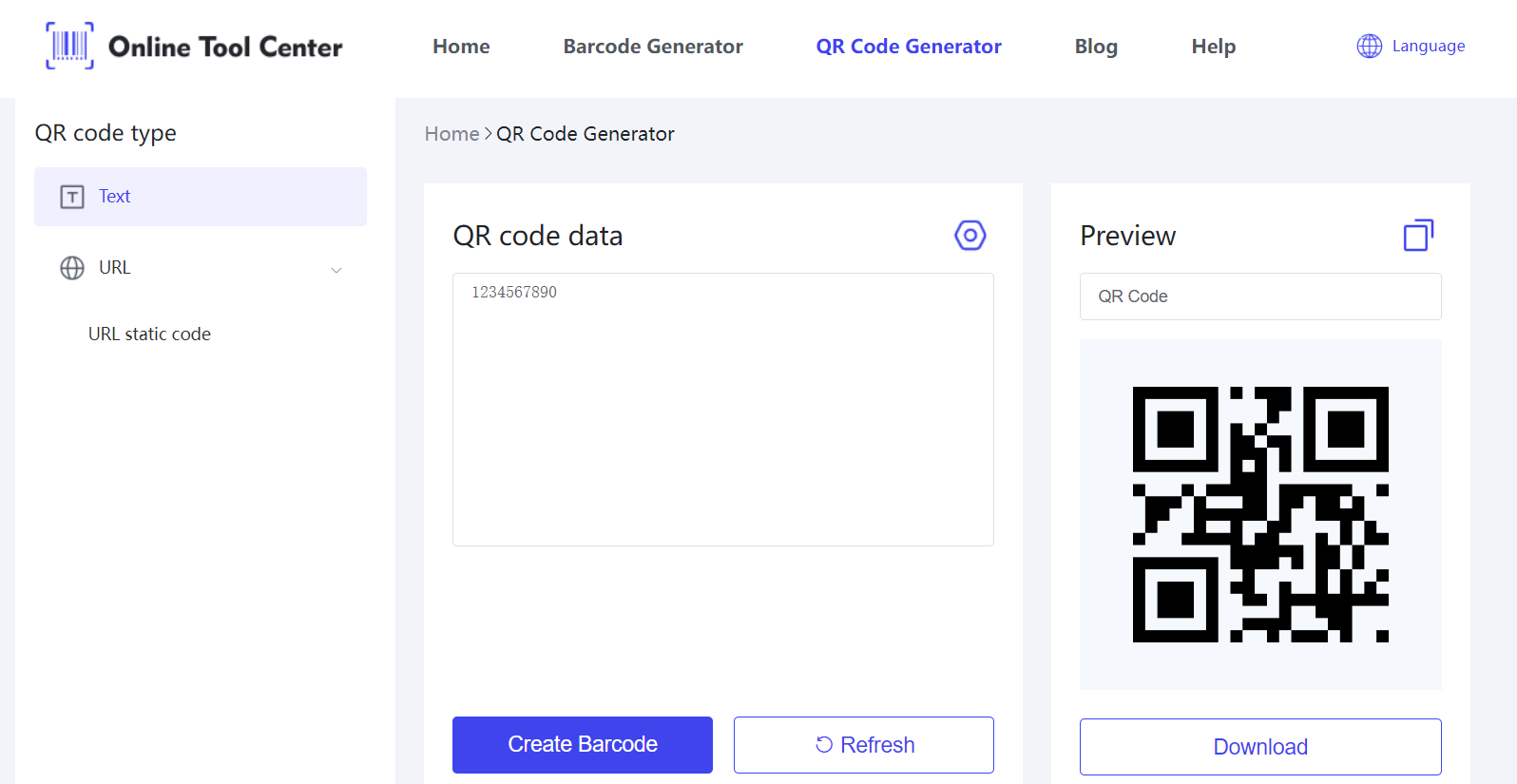
Step 2: Design and Customize Your QR Code
Once you have chosen your QR code generator, the next step is to create and customize your QR code to align with your branding or campaign requirements. Our QR code generator provides options to incorporate logos, select color schemes, and add other design elements.
These features ensure your QR code is not only visually appealing but also maintains its functional integrity.
Step 3: Select the Right Size and Format to Print QR Code
The dimensions of your QR code are critical for ensuring it is easily scannable across various devices. A general guideline is to maintain a minimum size of about 1 x 1 inch (2.5 x 2.5 cm), which helps in accommodating the scanning capabilities of different smartphones and tablets.
Additionally, opting for vector formats like EPS or PDF is recommended. These formats prevent pixelation and distortion when the code is scaled, preserving the quality and readability of your QR code.
Step 4: Test Before Printing
Testing your QR code across multiple devices like handheld barcode scanner, and scanning apps before proceeding with mass printing is essential. This step ensures that the QR code reads correctly from different angles, distances, and under varied lighting conditions. Testing helps in identifying and rectifying any readability issues, thus preventing potential functional setbacks once the QR codes are deployed.
Step 5: Select the Appropriate Printer and Printing Materials
Choosing the high-quality printer and materials for your QR codes is crucial for ensuring their longevity and effectiveness. The material you select should be tailored to the environment where the QR code will be used.
For indoor applications, paper might be sufficient, but for outdoor or more demanding environments, more durable materials like vinyl or laminated plastics are recommended. These materials are better suited to withstand elements such as moisture, UV rays, and wear and tear.
Step 6: Post-Printing Testing
After printing the QR code, conducting another round of tests is crucial to ensure the QR codes are still scannable. This stage is particularly important if the print QR codes will be used widely, as any scanning issues can significantly impact the effectiveness of your campaign or operational function.
Placement Considerations for Print QR Code
The placement of your QR codes should be strategic to maximize visibility and accessibility. Ensure that they are placed at an appropriate height and location where potential scanners are likely to notice and interact with them. Avoid overcrowded placements or areas prone to environmental damage, which could affect scannability.
In conclusion, proper design, testing, and placement are key to leveraging the full potential of QR technology in your business or promotional activities. Start creating your custom QR codes today with a QR code generator and print your QR code.




