Sharing your Amazon Wish List can make gifting easier for friends and family. With the advent of QR code technology, this process has become even more convenient. Here's a step-by-step guide on how to make your Amazon Wish List shareable through a QR code, using the free Amazon QR code generator.
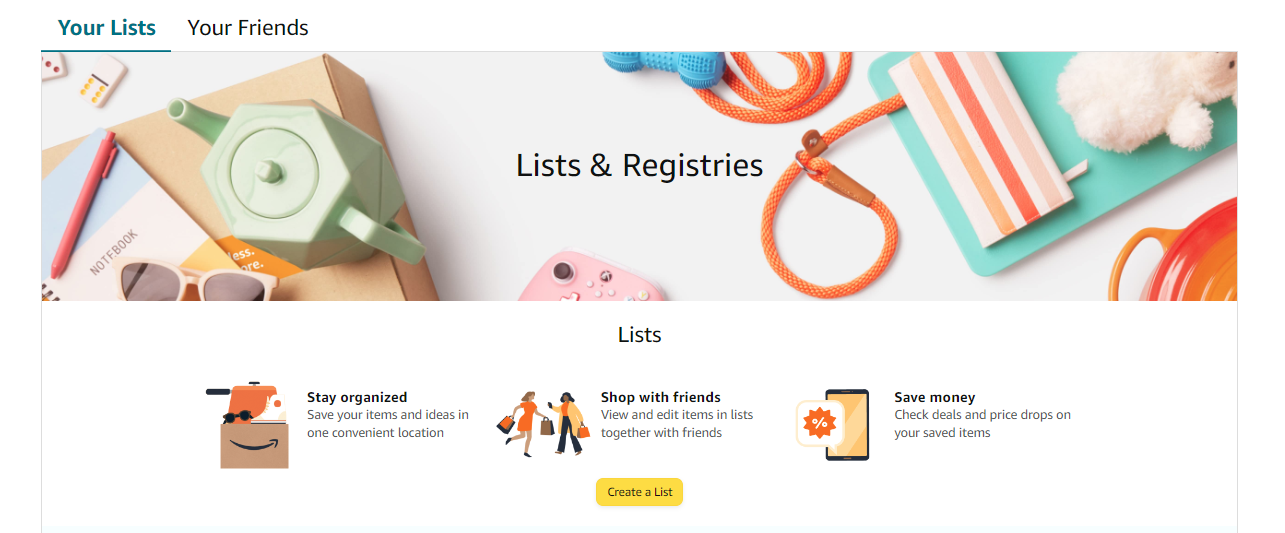
Step 1: Access Your Amazon Wish List
Log in to your Amazon account:
Start by visiting Amazon's website and signing into your account.
Navigate to Your Lists.
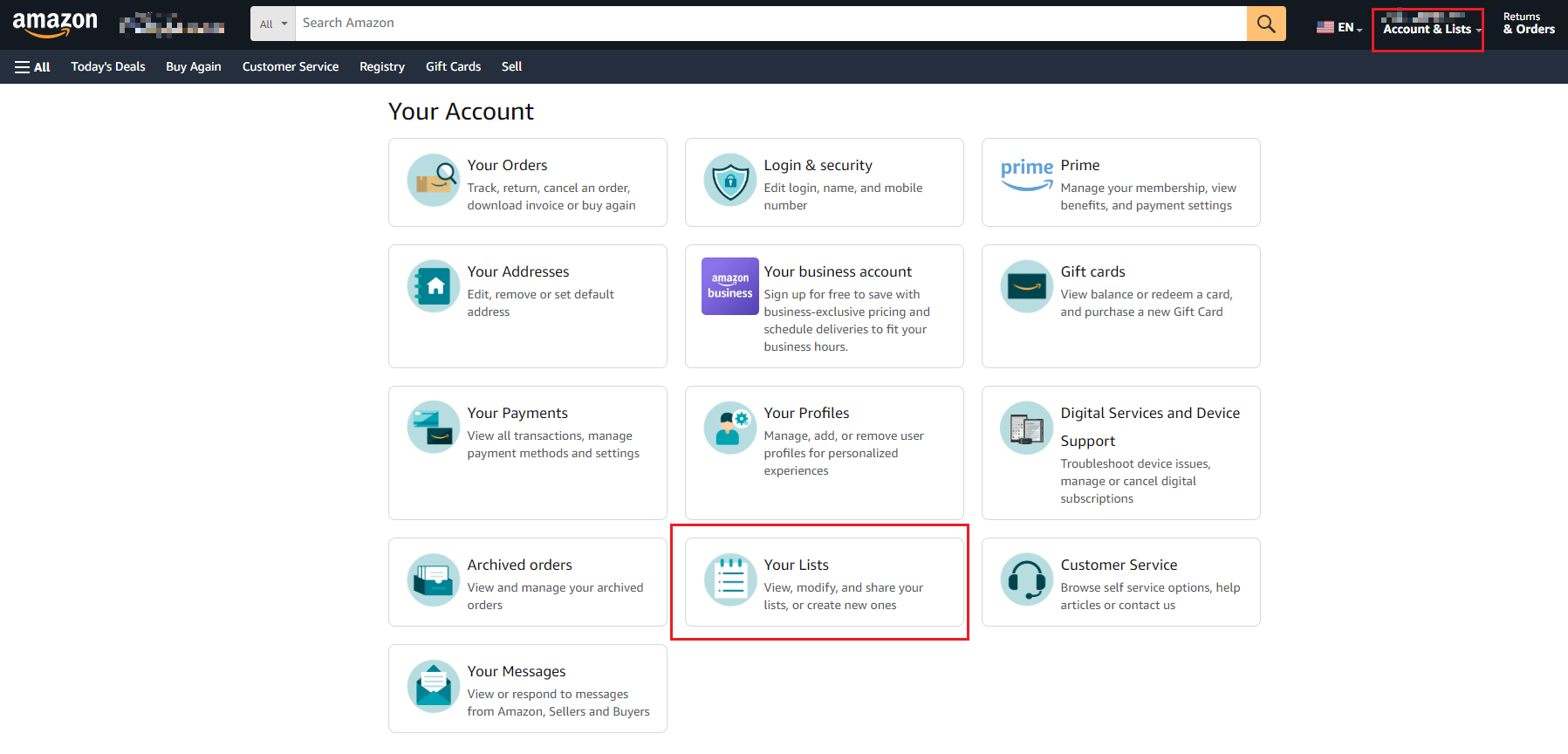
Step 2: Make Your Wish List Shareable
Choose your Wish List:
From your list of Wish Lists, select the one you wish to share.
Set the list to public:
Click on List Settings, locate the Wish List you are working on, and change the privacy settings to Public. Remember, only public lists can be shared.
Step 3: Obtain the Link to Your Wish List
Get the share link:
Once your list is set to public, Send list to others button.
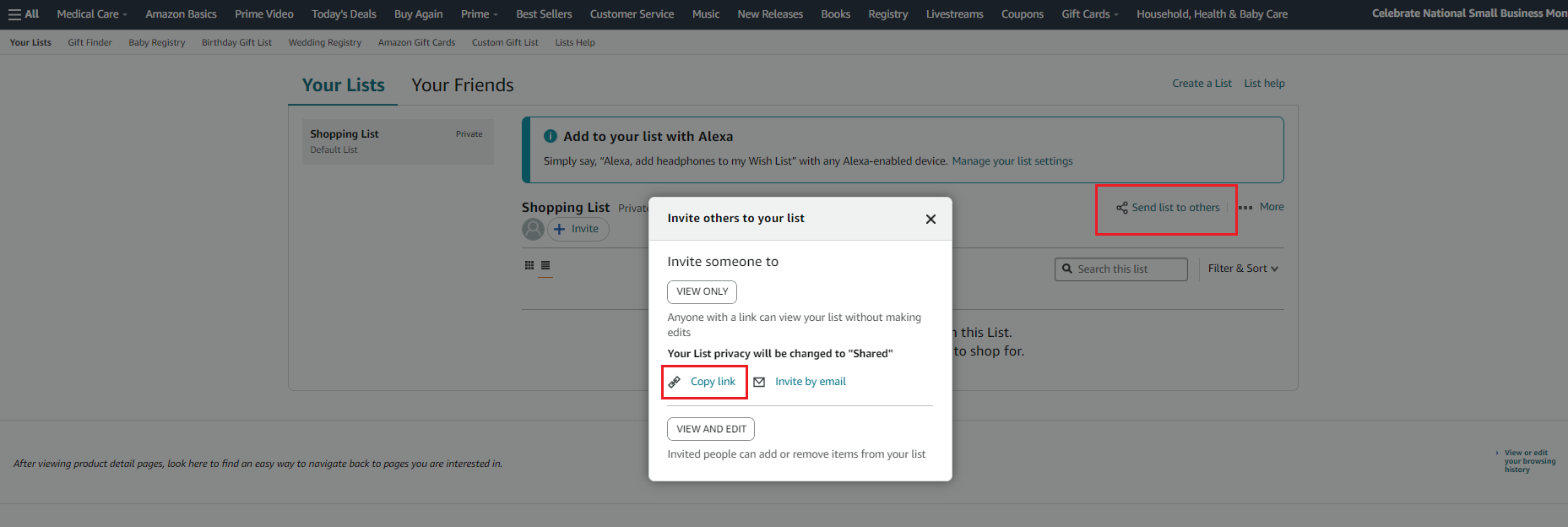
Step 4: Generate the QR Code
Use a QR Code Generator:
Navigate to a reliable tool that offers a free Amazon QR code generator.
Enter the URL of your Wish List and Create:
Paste the link of your Wish List into the QR code generator.
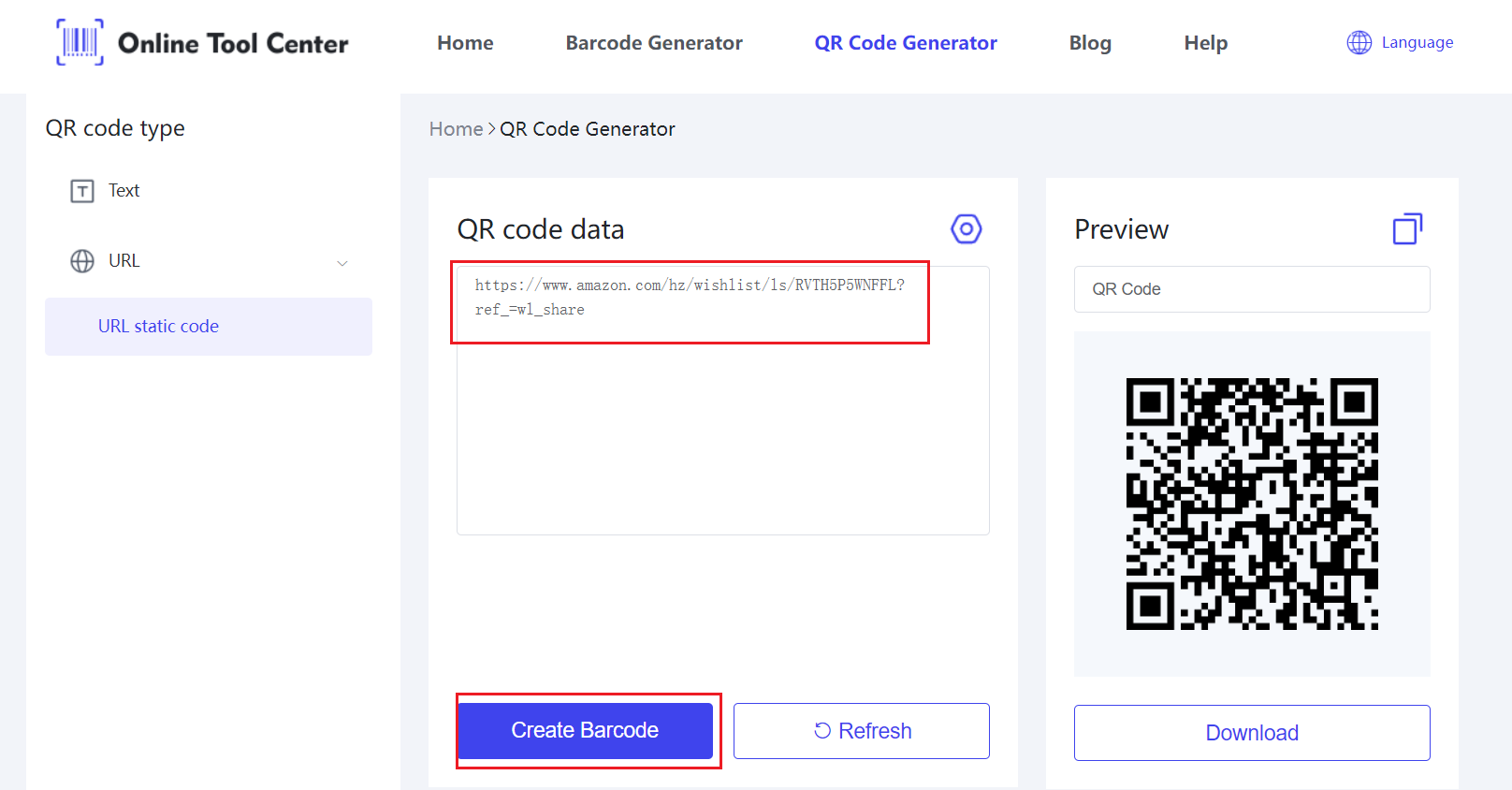
Customize your QR code:
Amazon QR code generator allows you to personalize your QR code. You can choose different colors or even add a logo to make your QR code unique.
Download the QR code:
After customizing your QR code, download the QR code image to your device once it is ready.
Step 5: Share Your QR Code
Print or digitally share your QR code:
You have the option to print your QR code on various items like invitations or holiday cards. Alternatively, you can digitally share it through email or messaging apps to provide a simple, one-scan approach to your Amazon Wish List.
Additional Tips
Testing:
Before sharing, always test the QR code with your device to ensure it correctly directs to your Amazon Wish List.
Updates:
Keep your Wish List updated to maintain its relevance for potential gift-givers.
Using a QR code to share your Amazon Wish List is not only efficient but also enhances the experience of gift-giving for your loved ones.
With an Amazon QR code generator, you can easily create a personalized QR code that leads directly to your Wish List.




