What Can Be Stored in a QR Code: URL, Text, and More?
QR codes have evolved into a powerful tool for sharing information in an instant. Businesses, institutions, and individuals use QR codes to simplify data sharing, marketing, and operations.
But what exactly can be stored in a QR code, and how can you use it effectively? In this article, we will explore what can be stored in a QR code URL text and dive into the various types of data that can be encoded in these versatile codes.
QR codes are a type of two-dimensional barcode that can hold much more data than traditional linear barcodes. They are composed of black squares arranged on a white grid, which is scanned by cameras or QR code readers.
The data stored in QR codes is accessed by scanning the code with a smartphone or QR scanner, which decodes the information.
Unlike standard barcodes that typically store only numerical data, QR codes can store diverse types of data, including:
1. URLs (Website Links)
2. Text
3. Contact Information (vCards)
4. Email Addresses
5. SMS Messages
6. Wi-Fi Credentials
7. App Download Links
8. Event Details (Calendar Entries)
Let's explore these categories in more detail to understand what QR codes can offer.
1. URLs (Website Links)
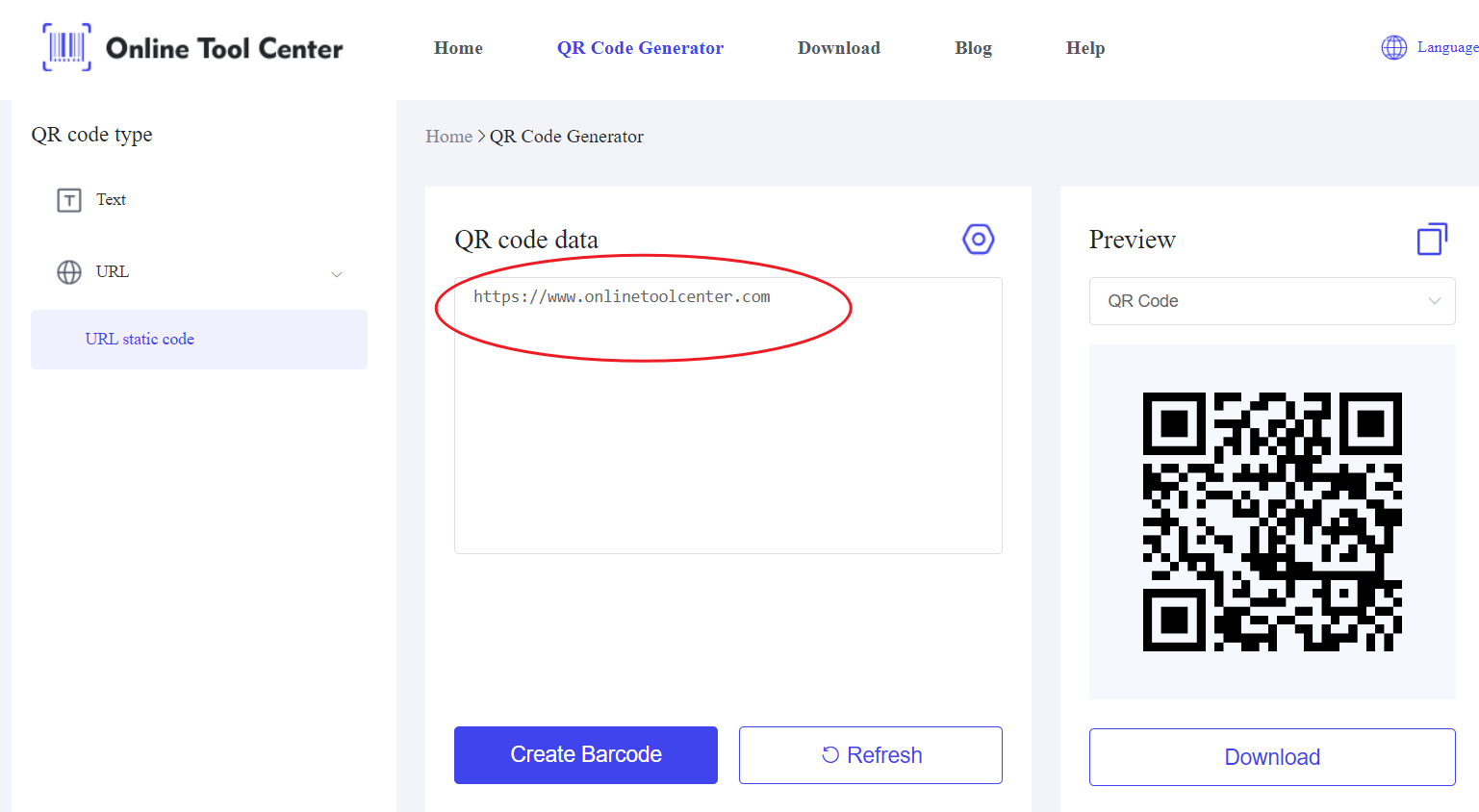
One of the most common uses for QR codes is storing URLs. This function allows users to scan the code and be directed to a specific web page, such as:
● Company Websites: Businesses use QR codes on marketing materials like brochures, product packaging, and ads to redirect potential customers to their website.
● Landing Pages and Promotions: Marketers often embed links to special offers, promotional campaigns, or registration pages in QR codes.
● Social Media Profiles: QR codes make it easy to share social media profiles, encouraging users to follow or engage with the brand online.
URLs stored in a QR code are an efficient way to eliminate the need for users to manually type web addresses, enhancing user experience and engagement.
2. Text
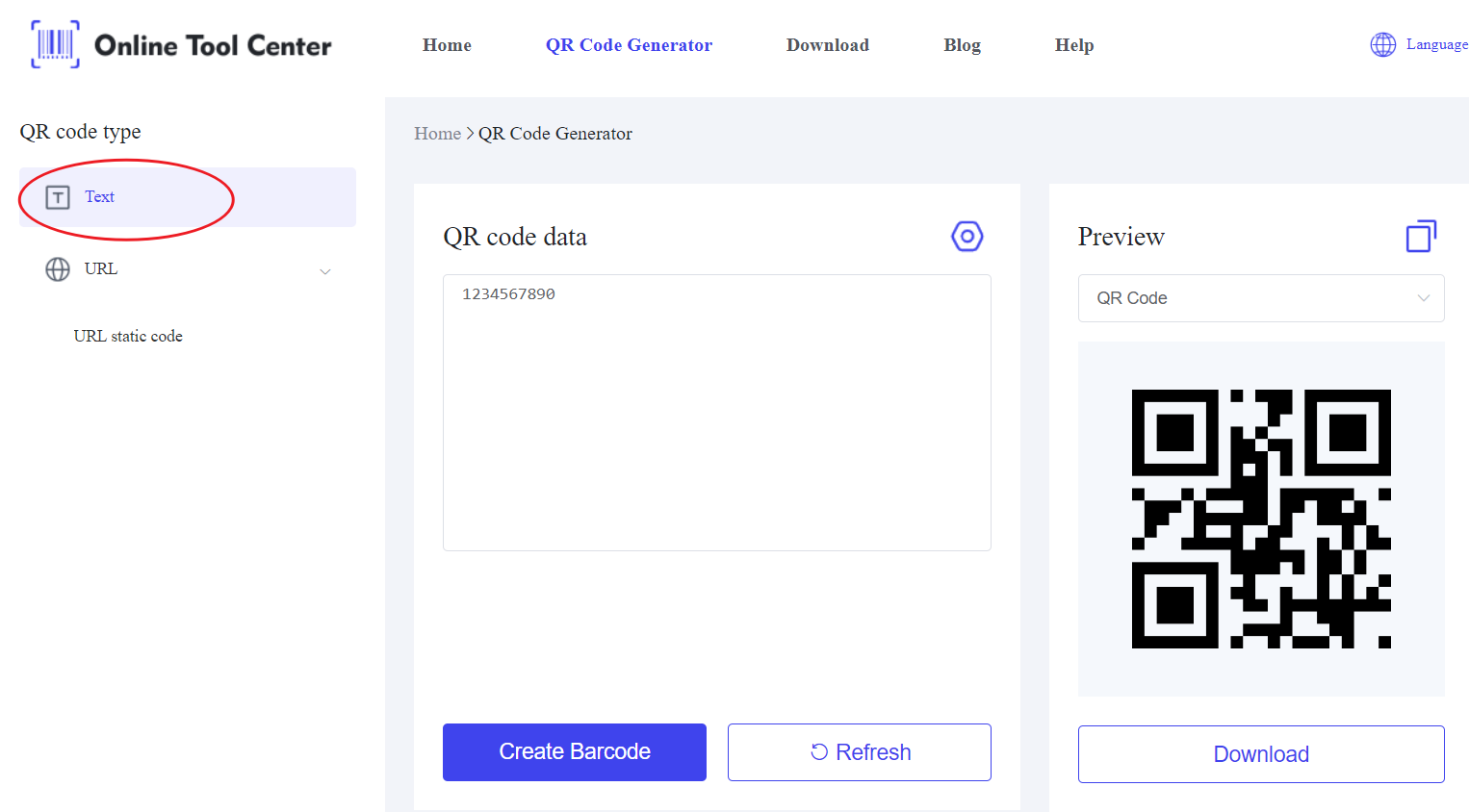
QR codes can store simple plain text, which can be displayed immediately upon scanning. While this may seem basic, it's extremely useful for providing information that doesn't require internet access. For example:
● Product Descriptions or Instructions: QR codes on product packaging can include information like care instructions or detailed usage guides.
● Promotional Messages: Companies can display discount codes, thank-you messages, or other brief communications via text stored in QR codes.
● Short Instructions or Guidelines: QR codes in public spaces can display safety instructions or important guidelines.
3. Contact Information (vCards)
Another popular use of QR codes is to store vCards, which are digital business cards containing contact details.
When a QR code containing a vCard is scanned, the user can save the contact information QR code directly to their phone with a single click. This is a common feature on business cards and event badges.
● Name
● Phone Number
● Email Address
● Job Title
● Company
This feature streamlines networking and reduces the need for manually entering contact information.
4. Email Addresses
QR codes can be used to initiate email communications. When scanned, they prompt the user's email client to compose a new message to a pre-defined email address. This is helpful in situations where customer service, support, or inquiries need to be handled efficiently.
For instance, companies often use to provide an easy way for customers to contact them via email directly from promotional materials or product packaging.
5. SMS Messages
Similar to email, QR codes can store predefined SMS messages. Scanning the code will open the user's messaging app with the phone number and message already filled in, ready to send. This is useful for campaigns where companies want to encourage users to text a keyword to a number for promotions or updates.
6. Wi-Fi Credentials
QR codes can simplify the process of connecting to a Wi-Fi network. Rather than manually entering a password, users can scan a QR code that automatically connects their device to the Wi-Fi network. This feature is particularly helpful in restaurants, hotels, and public spaces, where you want to make accessing Wi-Fi easy and secure.
7. App Download Links
Developers often use QR codes to link directly to app download pages on the Apple App Store or Google Play Store. This eliminates the need for users to search for the app manually, speeding up the download process.
8. Event Details (Calendar Entries)
QR codes can store event details that can be added directly to a user's digital calendar. For example, scanning the QR code can automatically create an event with the date, time, and location in the user's calendar app. This is commonly used for invitations, tickets, and event promotions.
Static vs. Dynamic QR Codes
When discussing what can be stored in a QR code URL text, it's important to distinguish static vs dynamic QR codes.
● Static QR Codes: These codes store fixed information that cannot be changed once generated. For example, if you create a QR code containing a URL, that URL will always be linked to that code.
● Dynamic QR Codes: These allow you to edit the content (e.g., URLs or text) even after the QR code is printed or shared. Dynamic codes are more flexible and are often used for marketing campaigns, where the target URL or message might change over time.
Data Limits and Error Correction of QR Codes
QR codes can store up to 3,000 characters of text, but the more data stored, the more complex the code becomes. QR codes use an error correction mechanism to allow for data recovery even if part of the code is damaged or obscured. This is particularly important for outdoor use or on product packaging where wear and tear might occur.
To sum up, the versatility of QR codes makes them an indispensable tool for modern communication and data sharing.
From simple URLs to more complex data like contact information or Wi-Fi credentials, there is a wide range of options for what can be stored in a QR code URL text. Businesses and individuals alike can benefit from the ease of use and convenience QR codes provide.
To start creating your QR codes for free, visit our QR code generator and create custom QR codes for your specific needs.




