QR codes are everywhere, used for everything from marketing to product packaging. One reason for their wide success is their built-in QR code error correction. This feature ensures that even if a QR code is damaged, misaligned, or partially obscured, it can still be scanned accurately.
What is QR Code Error Correction?
QR code error correction is a mechanism that allows a QR code to be scanned even if part of it is damaged or missing. This is achieved by embedding extra data into the QR code, using an advanced algorithm known as Reed-Solomon error correction. This technology ensures that if a portion of the QR code is lost, the scanner can still recover and interpret the data.
Error correction acts as a safety net for QR codes. Even if parts are dirty or scratched, the embedded data can often still be read, depending on the severity of the damage and error correction level used.
How Does QR Code Error Correction Work?
QR codes are built using tiny squares called "modules." Each module holds a piece of information. When you create a QR code, additional data is added to these modules, which can later be used to fix errors. This redundant data allows for reconstruction when the QR code is damaged.
The process of error correction is guided by the Reed-Solomon algorithm, which is also used in CDs, DVDs, and other technologies where data recovery is crucial.
Levels of QR Code Error Correction
There are four different levels of QR code error correction, each providing varying degrees of protection. The higher the level, the more data can be recovered from a damaged QR code.
However, higher error correction also increases the complexity of the QR code, making it denser and harder to scan from a distance.
1. Level L (Low): Recovers up to 7% of lost data. This level is suitable for QR codes in clean, low-risk environments, such as indoor spaces or on websites.
2. Level M (Medium): Recovers up to 15% of lost data. This level works well for printed materials where some wear and tear is expected.
3. Level Q (Quartile): Recovers up to 25% of lost data. This is ideal for product packaging, where QR codes might experience moderate handling or exposure.
4. Level H (High): Recovers up to 30% of lost data. Use this level for high-risk environments, such as outdoor signage, where damage from weather, sunlight, or vandalism is a concern.
The right level of error correction depends on your specific use case. For example, if you're printing a QR code on a product that will be exposed to the elements, a higher error correction level (Q or H) is recommended to ensure it remains scannable.
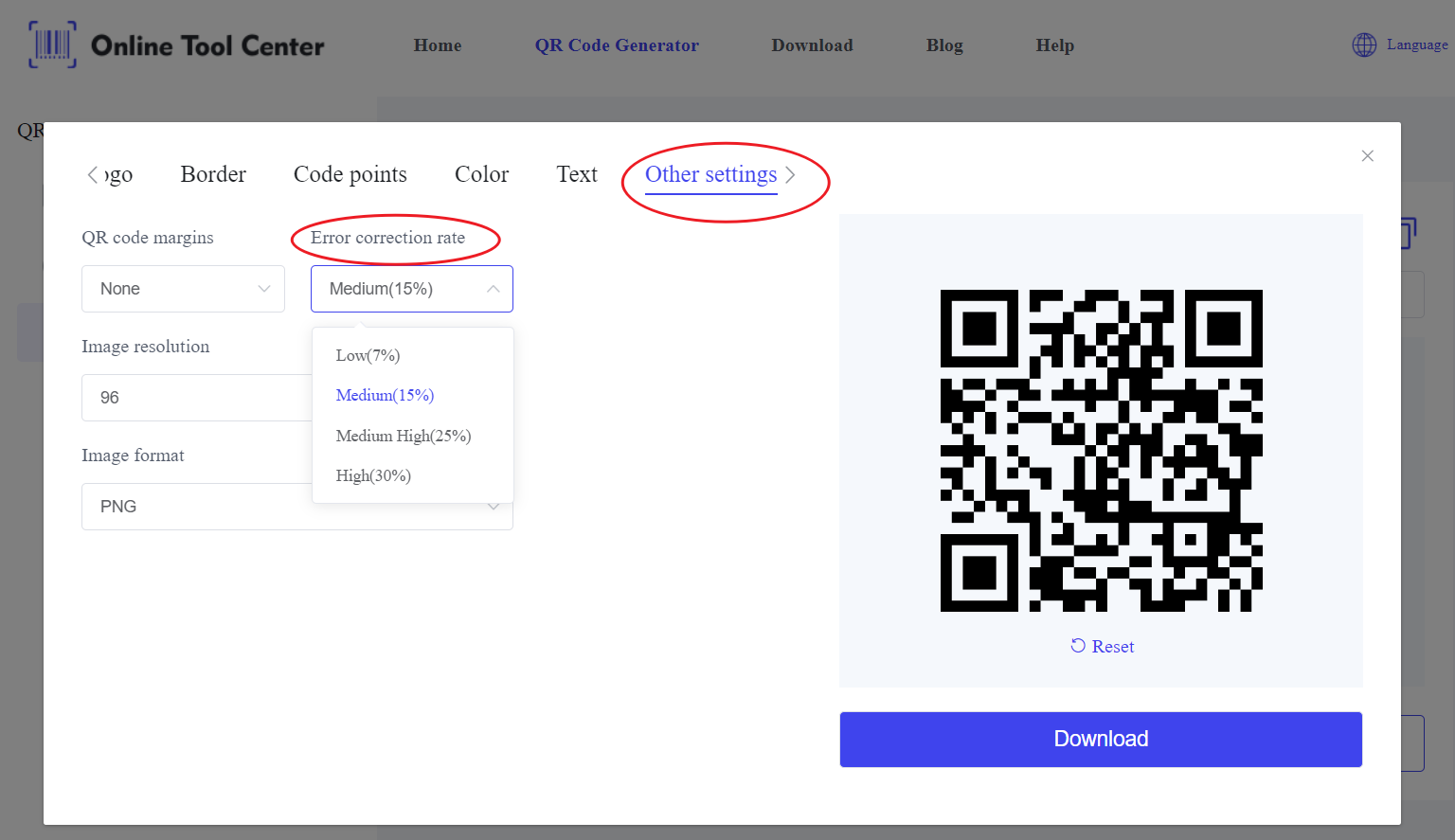
Why QR Code Error Correction is Important
The primary reason QR code error correction is essential is that it makes your QR code reliable under less-than-ideal conditions. Here are a few scenarios where error correction is critical:
● Outdoor Advertising: Billboards and posters can be exposed to rain, direct sunlight, or physical damage. High-level error correction ensures that even if the QR code is partially damaged, it can still be scanned.
● Product Packaging: QR codes printed on packaging may get scratched or smudged during transportation and handling. With medium to high error correction, the codes can still function as intended.
● QR Code Public Signage: In crowded areas, parts of a QR code might be blocked by objects or people. Error correction allows the QR code to be read, even if it isn't fully visible.
Selecting the Right Level of QR Code Error Correction
Choosing the right level of QR code error correction is key to balancing durability and scannability. Here are some tips to help you make the right decision:
1. Indoor vs. Outdoor Use: If your QR code will be displayed in a controlled indoor environment, such as a retail store or on a website, a lower level of error correction (L or M) is sufficient. For outdoor use, higher levels (Q or H) are a better choice.
2. Testing: Always test your QR code in the environment where it will be used. Make sure it scans correctly and consider potential sources of damage, such as handling or environmental factors.
3. Size and Density: Keep in mind that higher error correction levels make the QR code more complex. This means the QR code becomes denser and requires more space. If the code is printed too small or in a low-contrast setting, it may be harder to scan. So, ensure the size and contrast are suitable for the environment.
Practical Tips for Effective QR Code Use
● Design with care: Avoid over-complicating your QR code by adding too much design or using a high error correction level if it's not necessary. Simplicity helps ensure better scan rates.
● Monitor and update: Always monitor how well your QR codes perform. If your users report difficulty scanning them, consider revising the error correction level or other design elements.
● Choose a professional QR code generator: A free online QR code generator will give you full control over the error correction levels, ensuring you can create QR codes that meet your specific needs.
To recap, understanding how QR code error correction works is crucial for creating durable, reliable codes that can withstand damage or interference.
Whether you're placing a QR code on a product, a billboard, or a piece of marketing material, using the correct level of error correction ensures your code will function as intended, even under challenging conditions.
By using a QR code generator that offers flexibility in choosing error correction levels, you can ensure your QR codes will remain scannable and effective.
Take the time to select the right error correction for your specific application, and always test your codes in conditions before deploying them.




