In today's fast-paced business world, sharing contact information efficiently is crucial.
Traditional business cards are being replaced by modern, digital alternatives.
One such innovation is the QR code with contact information. This technology allows you to share details quickly and accurately, enhancing your networking experience.
What is a Contact Information QR Code?
A contact information QR code, or a vCard QR code, is a digital tool that encodes your personal or business contact info into a QR code.
When scanned, it instantly transfers your details to the scanner's device, making the exchange of information seamless and error-free.

Benefits of Using Contact Information QR Codes
1. Efficiency
Contact info QR codes enable the instant transfer of your contact details without the need for manual entry. This saves time and reduces the risk of errors, ensuring that your information is stored accurately.
2. Accessibility
These QR codes are easily scannable by any smartphone equipped with a camera and a QR code reader. This universal compatibility makes them highly accessible and user-friendly.
3. Eco-Friendly
QR codes help reduce the need for printed business cards, contributing to environmental sustainability. By cutting down on paper waste, you can promote eco-friendly practices within your organization.
4. Versatility
Contact information QR codes can be used across various platforms and materials, such as business cards, email signatures, flyers, and more. This versatility makes them a valuable tool for both personal and professional use.
How to Make a QR Code For Contact Information?
Step 1: Choose a QR Code Generator
Selecting a free online QR code generator is the first step. Online tools like QRStuff, QRCode Generator, Pageloot, and QRCodeChimp offer easy-to-use interfaces and customization options.
Step 2: Input Contact Information
When creating your QR code, you need to input your contact details, including:
● Full name
● Job title
● Organization
● Phone numbers
● Email address
● Physical address
● Website URL
● Social media profiles (optional for vCard Plus)
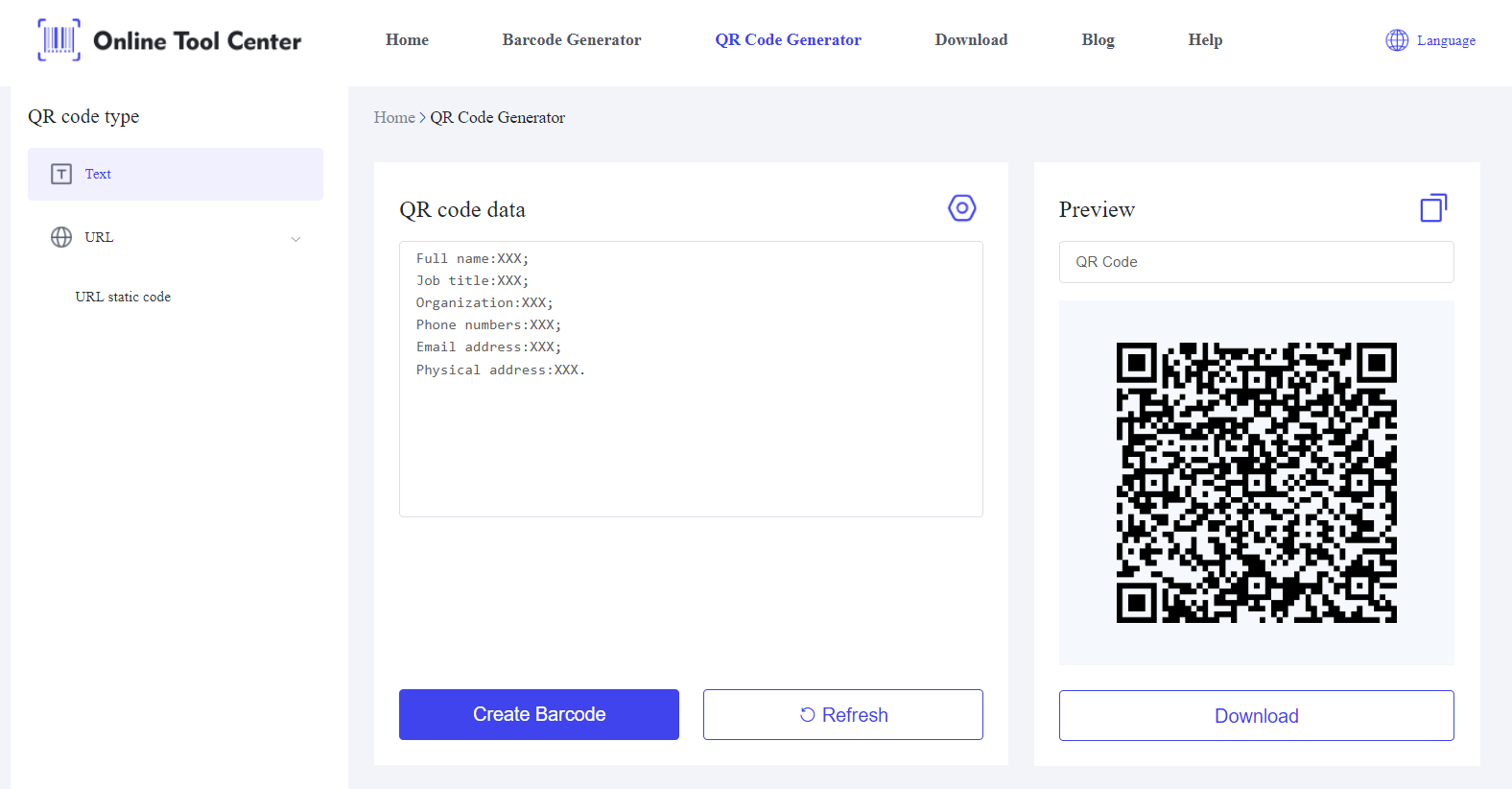
Step 3: Customize Your QR Code
Enhance your QR code by customizing its appearance. Many generators allow you to adjust colors and shapes, add logos, and include call-to-action frames such as "Scan Me."
Customizing your QR code can make it more attractive and aligned with your branding.
Step 4: Choose Between Static and Dynamic QR Codes
● Static QR Codes
Static QR codes cannot be edited once created. They are permanent and do not offer tracking capabilities.
● Dynamic QR Codes
Dynamic QR codes can be edited after creation and allow for tracking scan analytics. This flexibility makes them ideal for ongoing marketing efforts and updates.
Step 5: Download
Ensure that you download your QR code in high resolution, especially if you plan to print it. High-resolution files ensure that the QR code remains scannable on various materials.
Best Practices for Using Contact Information QR Codes
1. Placement
Place your QR code in optimal locations such as business cards, event badges, brochures, and email signatures. Ensure it is easily accessible and visible to maximize its utility.
2. Size
The minimum recommended size for a scannable QR code is 2 cm x 2 cm. Ensuring the correct size is crucial for functionality, especially in printed materials.
3. Design
Your QR code should be visually appealing and match your branding. A well-designed QR code can attract more scans and leave a positive impression.
4. Call to Action
Encourage people to scan your QR code by providing clear instructions. Phrases like "Scan to Save Contact" can increase engagement.
5. Verification
Double-check all information before finalizing the QR code to avoid errors. Accurate information is essential for effective networking.
Common Mistakes to Avoid
● Too Much Information
Avoid cluttering your QR code with too much information. Include only essential details to keep it clean and scannable.
● Poor Placement
Do not place QR codes in hard-to-scan areas. Ensure they are easily accessible and visible.
● Neglecting Design
A bland QR code may not attract many scans. Invest time in designing an appealing and branded QR code.
FAQs
How to make a QR code for personal details?
Follow the same process as for business contact information. Use a QR code generator, enter your details, customize the appearance, and download the code.
What is a vCard QR code?
A vCard QR code is a type of contact information QR code that stores personal or business contact details in a standardized format, making it easy to import into digital address books.
In summary, contact info QR codes are an innovative tool for modern networking.
They offer benefits, from efficiency and professionalism to eco-friendliness and versatility. By using a QR code to collect contact information, you streamline the process and ensure a modern approach to sharing details.
By following best practices and avoiding common mistakes, you can enhance your professional interactions.
Start creating your own contact QR codes today with a QR code generator and experience the difference in your networking efforts.




