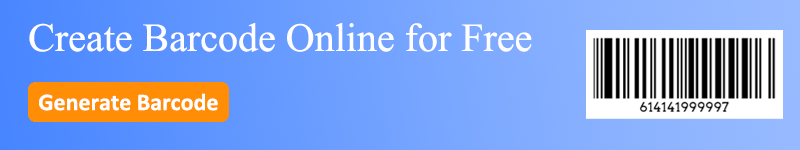Among the various types of barcodes, the Micro PDF barcode stands out due to its compact size and high efficiency. This article discovers the detailed features, practical applications, and the step-by-step process of creating a Micro PDF barcode.
What is a Micro PDF Barcode?
A Micro PDF barcode is a type of 2D barcode that encodes data in a highly compact area. As a scaled-down version of the PDF417 barcode, the Micro PDF barcode is designed to store a moderate amount of information while occupying minimal space. This makes it particularly useful in environments where space is limited, such as on small product labels or documentation.
Key Features of Micro PDF Barcodes
1. Compact Size
One of the standout features of the Micro PDF barcode is its ability to store data in a very small footprint. This is crucial for applications where label space is constrained, allowing for efficient use of available space without compromising the amount of data encoded.
2. High Data Density
Despite its small size, a Micro PDF barcode can hold a significant amount of information. It is capable of encoding alphanumeric text, numbers, and even binary data. This high data density makes it versatile for various applications that require detailed information storage.
3. Error Correction
Like the standard PDF417 barcode, the Micro PDF barcode incorporates robust error correction capabilities. This ensures that the encoded data remains readable and accurate even if the barcode is partially damaged or obscured, providing reliability in critical applications.
4. Versatility
The Micro PDF barcode is widely used across multiple industries. Its ability to store diverse types of information efficiently makes it suitable for retail, healthcare, logistics, and manufacturing sectors.
Comparing Micro PDF417 Barcodes to PDF417 Barcodes
The PDF417 barcode is well-known for its high capacity and versatility. However, the Micro PDF417 barcode offers several distinct advantages, particularly in terms of size and specific use cases.
1. Smaller Size
The primary advantage of the Micro PDF417 barcode is its reduced size. This makes it ideal for situations where space is extremely limited, such as labeling small components, medical devices, or personal identification documents.
3. Data Capacity
While the Micro PDF417 barcode does not match the full data capacity of the standard PDF417, it can still hold sufficient information for many practical applications. This balance between size and capacity makes it a versatile choice for many industries.
4. Use Cases
The Micro PDF417 barcode is often chosen for applications where a full-size PDF417 would be impractical. For example, in the healthcare industry, it can be used on patient wristbands to store critical identification information without taking up too much space.
For more information on how to create a PDF417 barcode, please visit our blog.
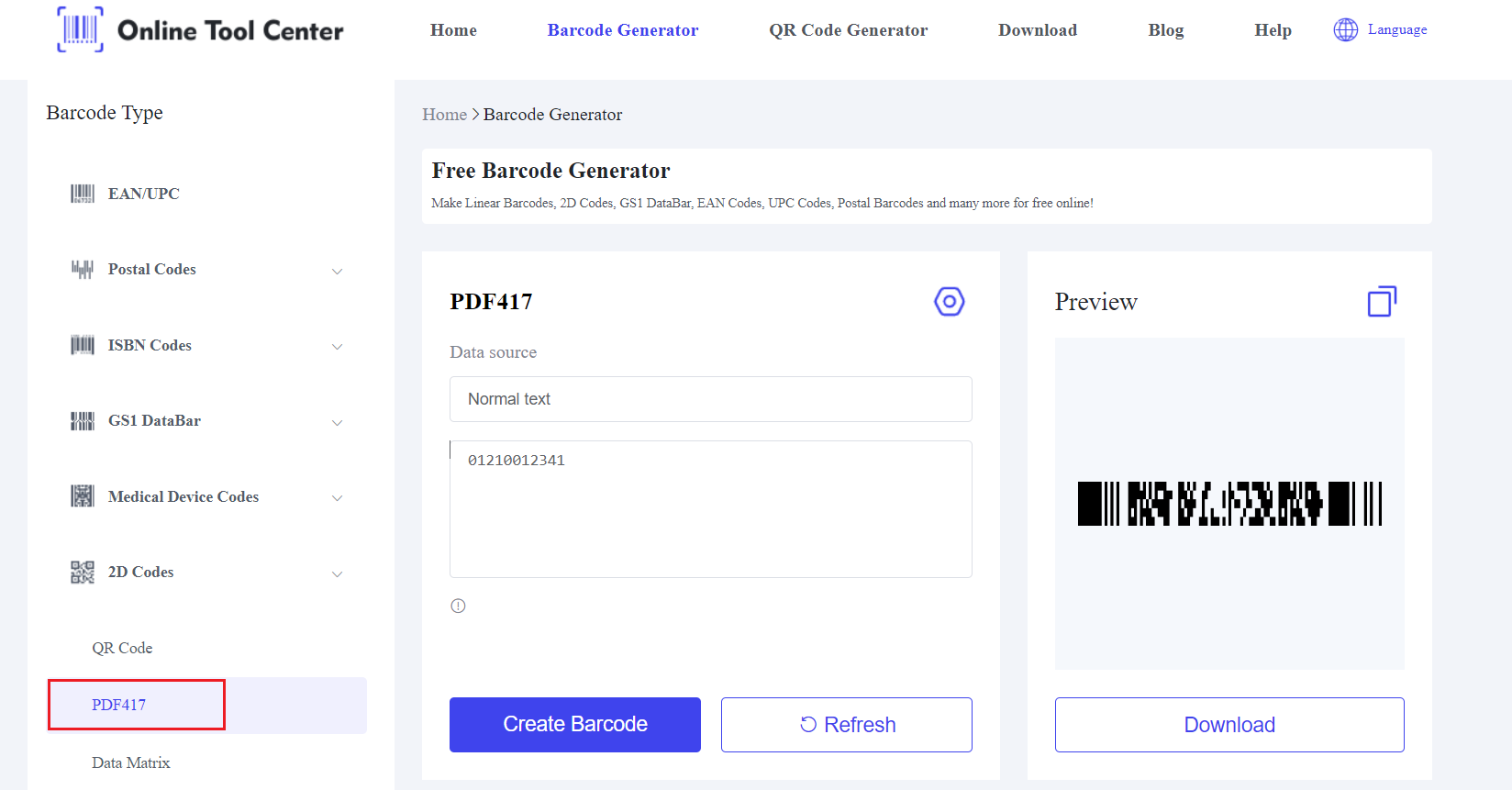
Practical Applications of Micro PDF Barcodes
1. Retail
Retailers use Micro PDF barcodes on product packaging, price tags, and shelf labels to streamline inventory management and checkout processes. These barcodes allow for efficient tracking and handling of products, even in space-constrained environments.
2. Healthcare
In the healthcare sector, Micro PDF barcodes are used on patient wristbands, medical devices, and pharmaceutical packaging. This ensures accurate patient identification and medication administration, enhancing overall patient safety and care efficiency.
3. Logistics
Logistics companies rely on Micro PDF barcodes for shipping labels and tracking forms. These barcodes facilitate precise package tracking and inventory management, ensuring smooth and efficient logistics operations.
4. Manufacturing
Manufacturers use Micro PDF barcodes to label components and assemblies. This aids in tracking production processes, maintaining quality control, and ensuring traceability throughout the manufacturing cycle.
How to Create a Micro PDF417 Barcode?
Here's a detailed guide to help you get started:
1. Select a Barcode Generator:
Choose a free online barcode generator which offers free barcode and QR code generation services.
2. Enter Your Data:
Input the information you want to encode into the Micro PDF417 barcode. This can include alphanumeric text, numbers, or special characters.
3. Adjust Barcode Settings:
Customize the barcode settings according to your needs. You can adjust the size, error correction level, and other parameters to ensure the barcode meets your requirements.
4.Generate the Barcode:
Click the generate button to create your Micro PDF417 barcode. The tool will produce a barcode image that you can download and use as needed.
All in all, the Micro PDF barcode is a powerful tool for encoding information compactly and efficiently. Whether you need to label small items, track products, or manage inventory, the Micro PDF barcode offers a reliable and space-saving solution.
By using a barcode generator, you can easily create Micro PDF417 barcodes tailored to your specific needs. Explore the benefits of Micro PDF barcodes and enhance your data management processes today!