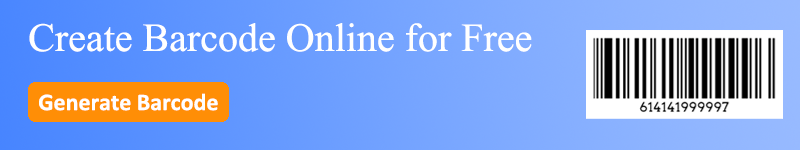Barcodes are an essential part of modern commerce, seamlessly facilitating the tracking and management of products in various industries.
At the heart of this technology are barcode lines, the parallel lines that encode critical information about a product. Understanding barcode lines and their significance can help businesses optimize their operations and improve efficiency.
What Are the Lines in a Barcode?
Barcode lines are the series of parallel lines and spaces of varying widths on product packaging. These lines represent data in a machine-readable format, enabling quick and accurate scanning.
The concept is straightforward: the pattern of lines and spaces is interpreted by barcode scanners to retrieve the encoded information.
Barcode Lines Meaning
The barcode lines' meaning lies in their ability to store data efficiently. Each set of lines corresponds to a specific sequence of numbers or characters, which can be read by a scanner.
This data can include product information, such as the item number, manufacturer, and price. The simplicity and reliability of barcode lines make them indispensable in retail, logistics, and many other sectors.
Types of Barcodes
Barcodes come in various types, but they can generally be categorized into linear (or one-dimensional) and two-dimensional barcodes. Linear barcodes are the most common and are easily recognizable by their series of lines.
Linear Barcodes
Linear barcodes, also known as one-dimensional (1D) barcodes, consist of vertical lines and spaces of different widths. These barcodes can only store a limited amount of information, typically up to 25 characters.
How to Create Barcode Lines?
Creating barcode lines is simple with a linear barcode generator. Here's a step-by-step guide:
1. Choose a barcode generator.
2. Select Barcode Type: Choose the type of linear barcode that suits your needs.
3. Input Data: Enter the necessary information, such as product code or item number.
4. Generate Barcode: Click the generate button to create the barcode image.
5. Download and Print: Download the barcode image and print it for use.
How to Read Barcode Lines?
Reading barcode lines involves a simple yet precise process that converts the visual pattern of the barcode into digital data. Here's a detailed guide on how barcode lines are read.
Let's consider an example of a UPC (Universal Product Code) barcode, which is commonly used in retail.
Barcode Number: 036000291452

Barcode Lines Representation:
The barcode consists of a series of vertical lines of varying widths. Here's a simplified version of how it looks:
||| ||| | ||| || | ||| | |||| | || || | || | ||| | |||
Steps to Read the Barcode:
1. Scanning:
The barcode scanner emits a light beam across the barcode.
Light is absorbed by the dark lines (bars) and reflected by the spaces.
2. Capturing the Pattern:
The sensor captures the varying light reflections.
Dark bars create low reflections (representing binary 0), and light spaces create high reflections (representing binary 1).
3. Decoding:
The scanner converts these reflections into a binary sequence:
101 0110 0001 0011 0100 0101 0010
Each group of binary digits represents a specific number based on the UPC encoding standard.
4. Outputting:
The binary sequence is decoded into the numbers 036000291452.
The scanner or connected system looks up this number in the database to retrieve product information.
Detailed Breakdown:
● First Digit (0): Indicated by a specific start pattern.
● Manufacturer Code (36000): Represented by the next five sets of bars and spaces.
● Product Code (29145): Represented by the following five sets of bars and spaces.
● Check Digit (2): Ensures the barcode is correctly scanned
Reading barcode lines is a highly efficient and accurate method for capturing product information. By converting the pattern of dark and light bars into a binary sequence, barcode scanners can quickly decode and process data.
Understanding this process can help businesses appreciate the technology's role in streamlining operations.
To generate your barcodes, you can use a linear barcode generator available on our website.
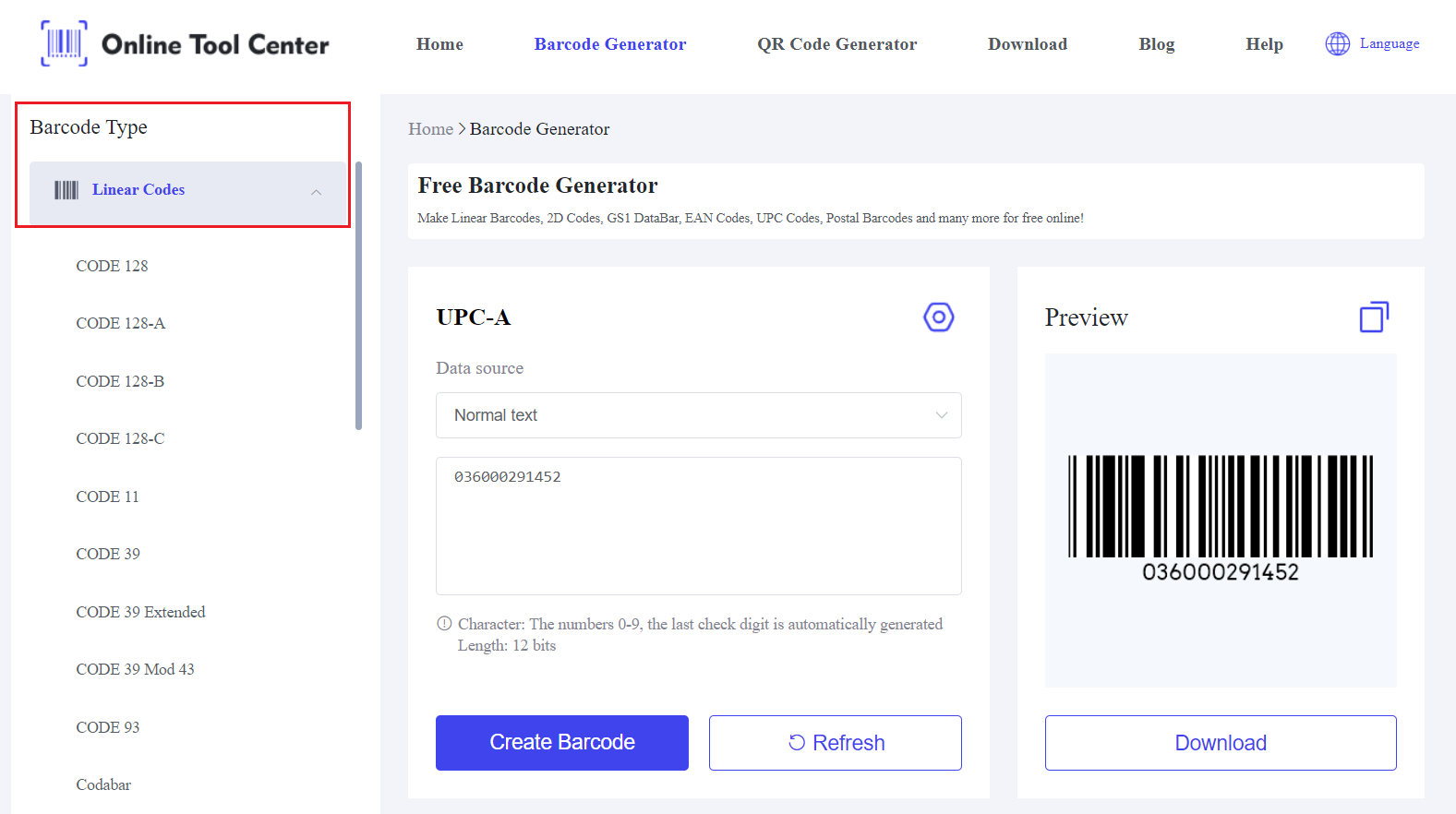
Case Study: Retail Industry
In the retail industry, barcodes have revolutionized the way products are tracked and sold. For instance, a supermarket uses barcode lines on all its products.
When an item is scanned at the checkout, the barcode lines provide the price and product details, updating the inventory system. This system ensures accurate pricing, efficient stock management, and quick customer service.
To summarize, understanding barcode lines and their significance can greatly enhance the efficiency and accuracy of your business operations. These simple yet powerful tools streamline everything from checkout processes to inventory management.
By using a linear barcode generator, you can easily create the barcodes you need to keep your business running smoothly. Explore the tools to start generating barcodes for your products today.