QR code tattoos are a unique and innovative form of body art that allows you to express yourself and share information with others in a new and exciting way. These tattoos are typically made up of small black squares on your skin, when scanned by a smartphone, it will reveal a hidden message or link. So, how can you apply QR code tattoos and how do you generate them? Let's explore further.

What is Inside a QR Code Tattoo?
QR code tattoos can be used for a variety of purposes, and depending on your needs, you can embed different types of content within a scannable tattoo QR code.
1. Sharing a Message or Story
You can use a QR code tattoo to share a message or story with others. This could be a personal message, a quote, or a piece of creative writing. It offers a unique and personalized way to express your individual style and taste.
2. Linking to a Website or Online Content
Use a QR code tattoo to connect to a website, blog, or online portfolio, such as your YouTube or Facebook account. It's an innovative method to promote your business, showcase your work, or engage with like-minded individuals.
3. Personal Information
In emergencies where you're unable to communicate, a QR code tattoo containing your name and contact details can quickly provide your identity and put others in touch with your family or friends.
Additionally, one practical use of QR code tattoos is to create a digital version of your COVID-19 vaccine pass. This is exactly what an Italian student did, allowing him to easily present proof of vaccination without the need for any physical documents.
How to Generate QR Code Tattoo?
QR codes can contain a wide variety of information, so QR code tattoo ideas are endless. But how do you create these scannable tattoos QR codes?
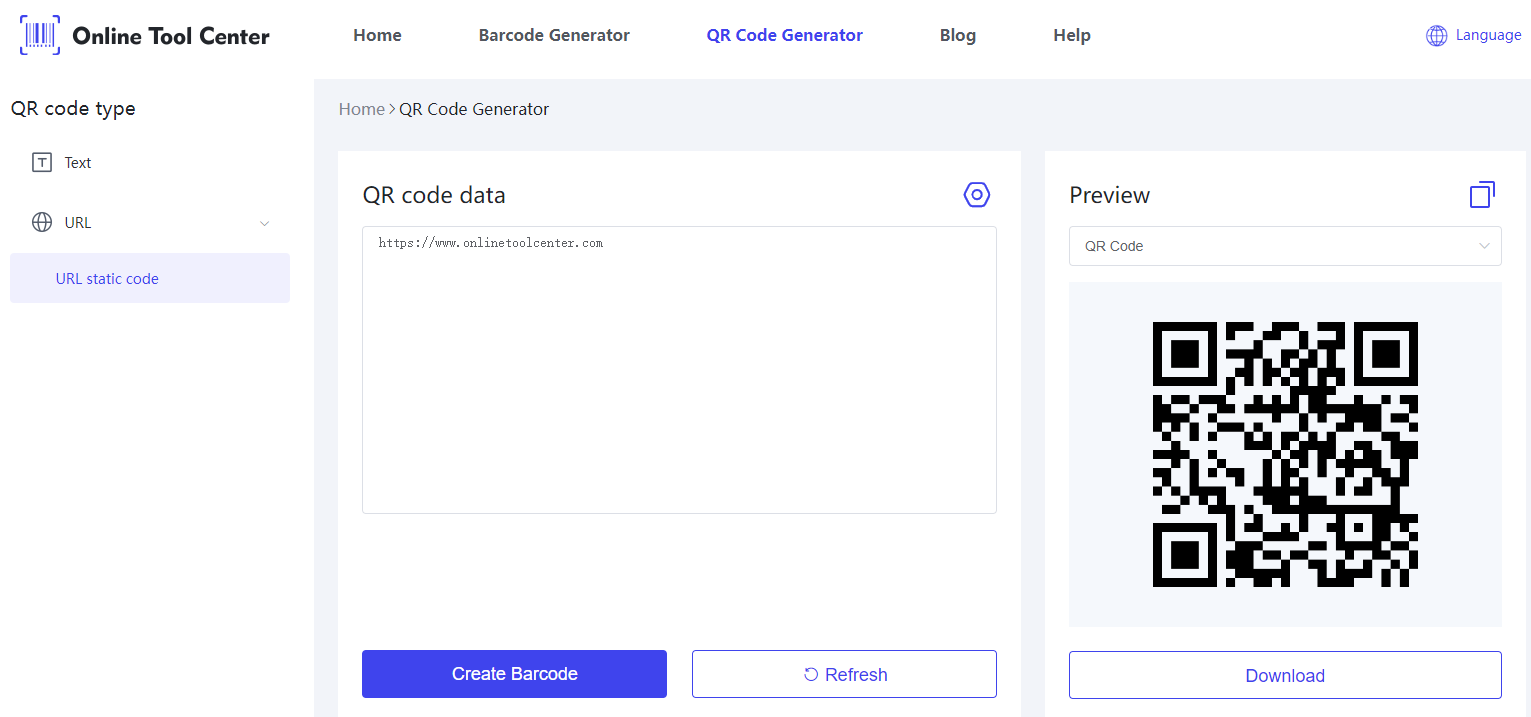
Here, we recommend using a QR code generator. Many QR code tattoo generators are available online for free. You can follow the steps below.
1. Choose the type of content you want to embed. Determine the content you wish to include in the QR code. It is crucial that this content be lasting and meaningful, such as an inspirational quote, the name of a significant person in your life, or a personal creed that guides your actions.
2. Enter your information and select "Generate Barcode."
3. In the edit settings, you can customize your QR code by adding elements, icons, modifying the pattern, and changing the code point style.
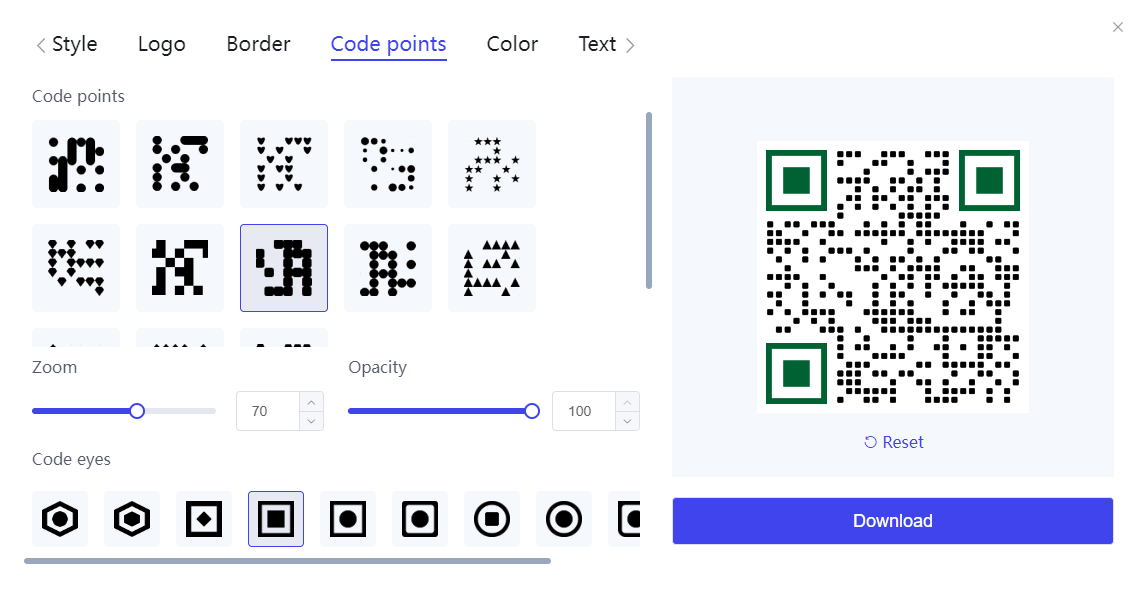
It's important to note that QR code tattoos are typically tattooed using black dots. This ensures that the QR code is clear and scannable.
Tips for Getting a QR Code Tattoo
1. Choose a large enough tattoo. The QR code should be at least 2 cm x 2 cm in size for easy scanning.
2. Choose a location that is easy to scan. Avoid placing the tattoo on a curved or hairy surface.
3. Add personal touches. You can add some patterns or design elements according to your personal preferences. However, be careful not to make it too complicated, as this may affect the scannability of the QR code.
4. Choose a high-quality tattoo artist. Make sure the tattoo artist you choose has experience with QR code tattoos.
QR code tattoos are a unique and innovative way to express yourself and share information with others. With a little planning, you can create a QR code tattoo that is both stylish and functional.




