What is a QR Code for APP?
A QR code for APP is a special type of QR code that seamlessly directs users to your App's download page on the App Store or Google Play. This scannable square instantly bridges the gap between potential users and the App, enhancing user acquisition. Next, let's explore the its features, applications, and how to generate a QR code for an APP.

Why Do You Need a QR Code for APP?
Smartphones have become an integral part of our daily lives. It's common to see people using their smartphones for everything, right from snapping photos to scanning QR codes. .This presents a significant opportunity for businesses that have developed Apps for online ordering, marketing, or other purposes. By leveraging the power of App QR codes, businesses can enjoy a range of benefits, including:
1. Boost App Downloads: APP QR codes are easy to scan and share, making them an effective way to drive traffic to your App's download page.
2. Enhance User Experience: QR codes for APP provide a convenient and frictionless way for users to download your App, eliminating the need to search for it in the app store.
3. Versatile Marketing Tool: APP QR codes can be integrated into various marketing materials, such as print ads, billboards, social media posts, and product packaging, to reach a wider audience.
How to Generate a QR Code for APP?
Creating a QR code for an App is straightforward, especially with an free online QR Code Generator. To generate a free app QR code, follow these steps:
1. Select a QR Code Generator
Choose a reliable QR code generator application that supports app store links. Look for features like customization and beautify options.
2. Obtain an APP Store Link

Open your app's listing page in either Google Play or the App Store. Locate the "Share" button on the app's listing page, then select the "Copy Link" option from the sharing menu.
3. Input App Store URL
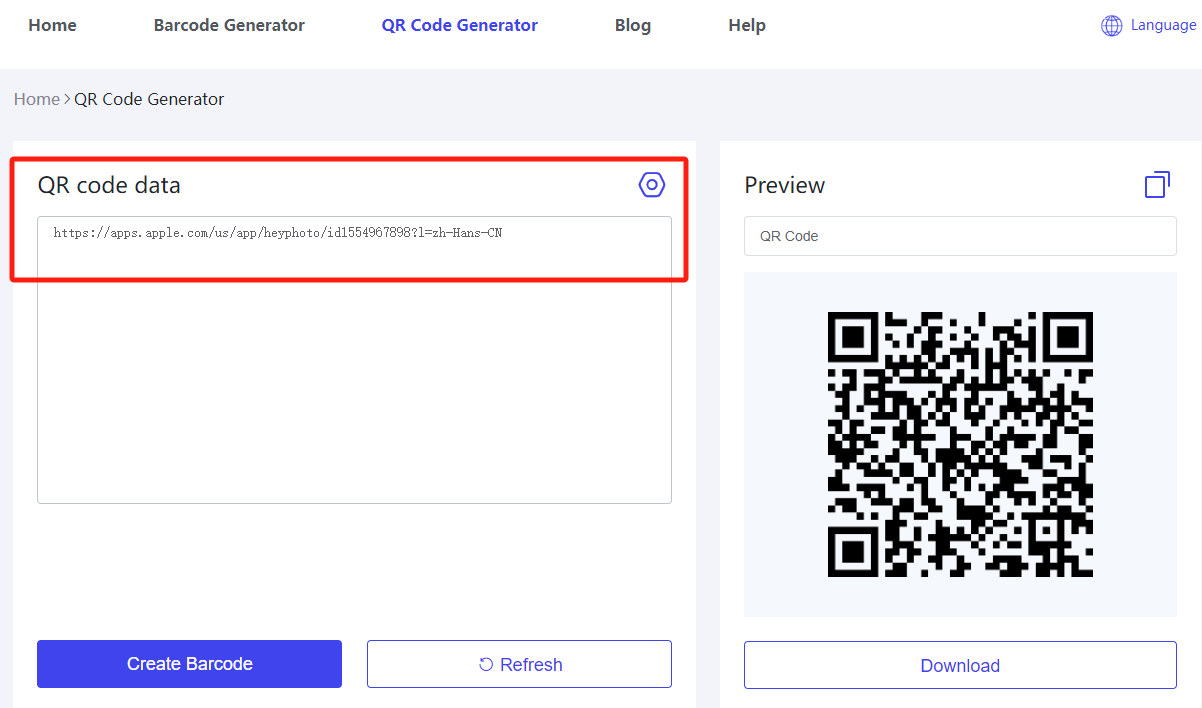
Enter the direct link to your iOS or Play Market app into the generator. This ensures the QR code directs users to the right location.
4. Customize Your QR Code for APP
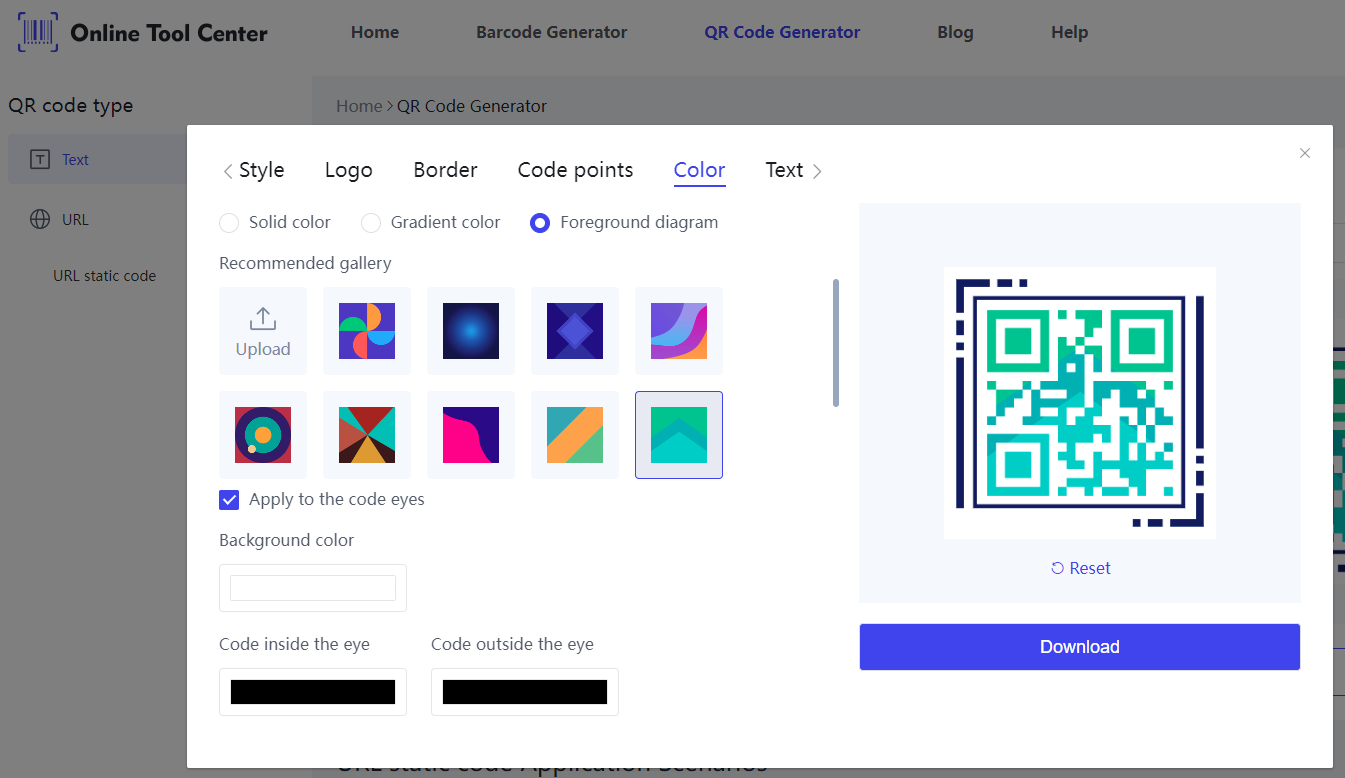
You can take advantage of App store QR code generator to customize your QR code. Adding colors, logos, or designs can align the code with your brand’s aesthetic.
5. Generate and Test
Once you input the URL and customize the design, generate the free APP store code. Test it with various devices and guarantee it correctly leads to your app's store page.
With the QR code for App ready, integrate it into your marketing materials, such as posters, and flyers. By leveraging the benefits and following the steps to generate a free app store code, you can enhance your app's visibility and user engagement effectively.




