What is a Vertical Barcode?
Vertical barcodes are barcodes that are oriented vertically instead of horizontally. They encode data in the same way as horizontal barcodes, using varying widths of bars and spaces to represent different characters. In our daily lives, the most familiar example of this would be airline boarding passes.
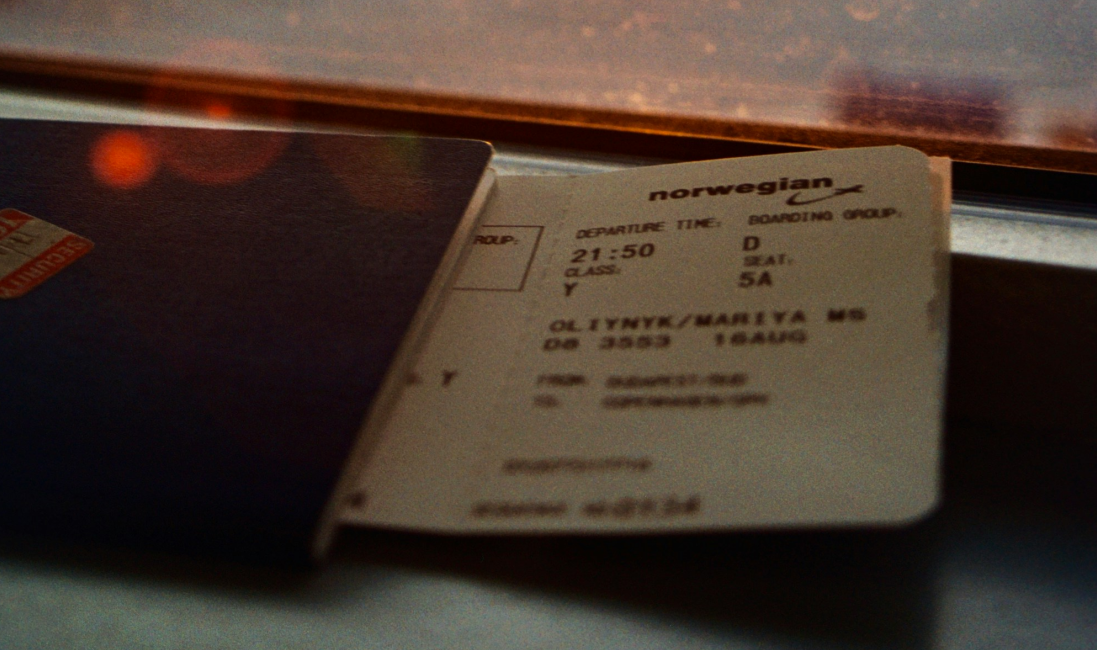
Benefits of Vertical Barcodes
1. Space-saving
Imagine a barcode like a ladder. Unlike the usual horizontal kind, vertical barcodes stand tall and save space. This is perfect for items like thin packaging or long receipts where horizontal real estate is limited.
By adjusting the barcode orientation to fit the item's dimensions more efficiently, you optimize the use of available space without compromising the barcode's integrity or readability.
2. Aesthetics
Vertical barcodes can be designed in ninjas! They blend better on some products, creating a cleaner look. Imagine a sleek water bottle - a vertical barcode would follow its shape, looking more balanced than a horizontal one. So, when designing that perfect package, think of the barcode as part of the overall look, not just an information tag.
3. Durability
The durability of a barcode in terms of its resistance to wear, fading, or damage is not inherently a function of its orientation (vertical vs. horizontal). However, the placement and orientation of a barcode can influence its exposure to elements or handling that might affect its longevity.
For instance, the barcode on the well-protected spine (vertical) will likely fare better than the one on the frequently handled cover (horizontal).
Applications of Vertical Barcodes
Based on the benefits of vertical barcodes, they are commonly used for:
1. Airline boarding passes
2. Retail Product Labeling
3. Event tickets
4. Library Books
5. Medical Barcode Labels
6. Product packaging labels and stickers
7. Freight and shipping labels
How to Generate Vertical Barcodes?
We recommend using a free online barcode generator like OnlineToolCenter. This barcode maker offers various editing and customization tools to create your barcodes and QR codes. There's no need to download any software; you can create them online with just a few simple steps.
1. Choose a Barcode Format
Select the barcode format that best suits your needs. Common formats include Code 128, Code 39, UPC, QR Code, and others.
2. Create a Barcode
Select the appropriate barcode type, enter the relevant characters in the data source area, and then click the Create Barcode button.
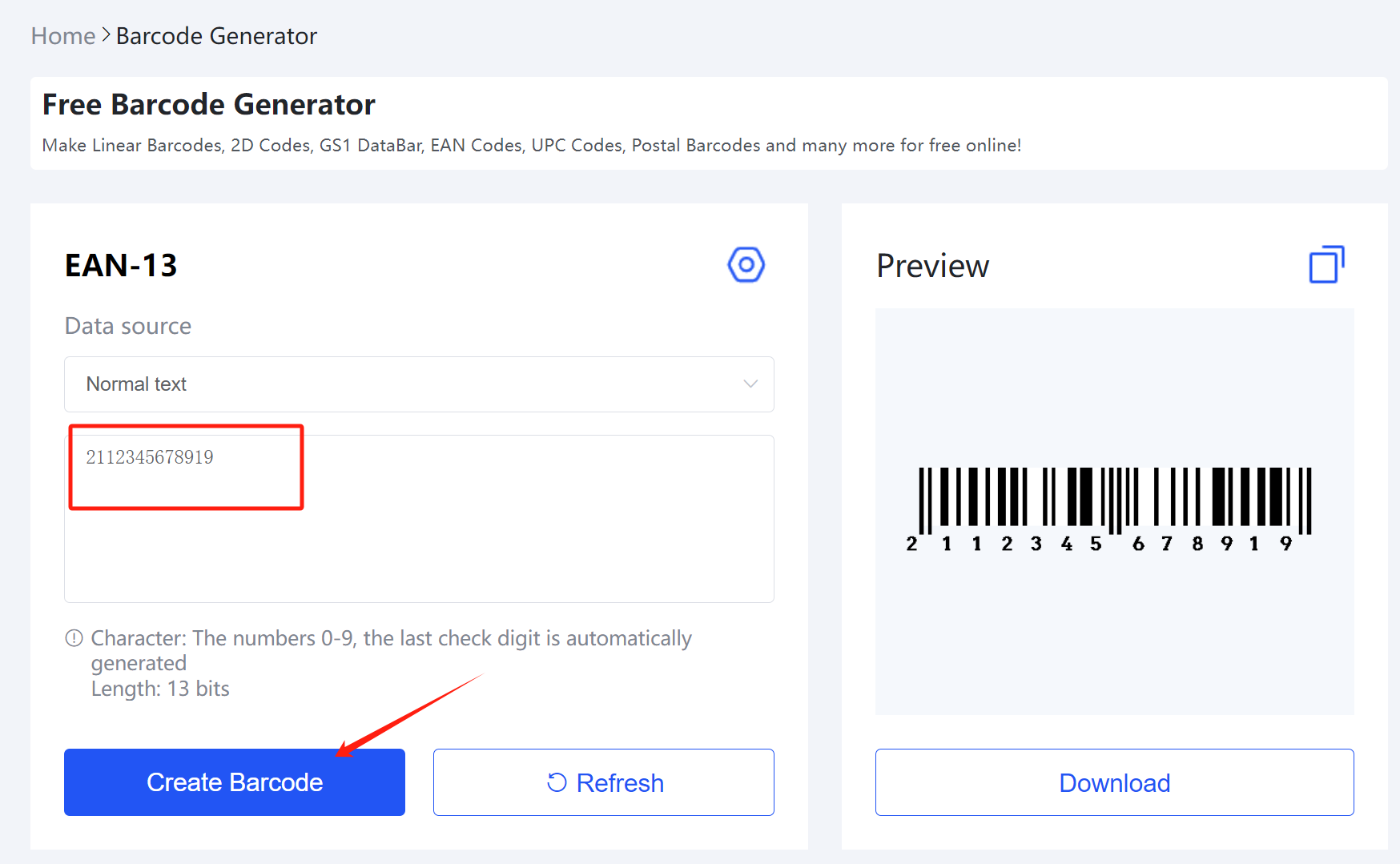
3. Rotate Barcode
Click on the barcode settings icon located to the left of 'Preview' to enter the Display setting. Select a Rotation angle of 270 to complete the barcode rotation.
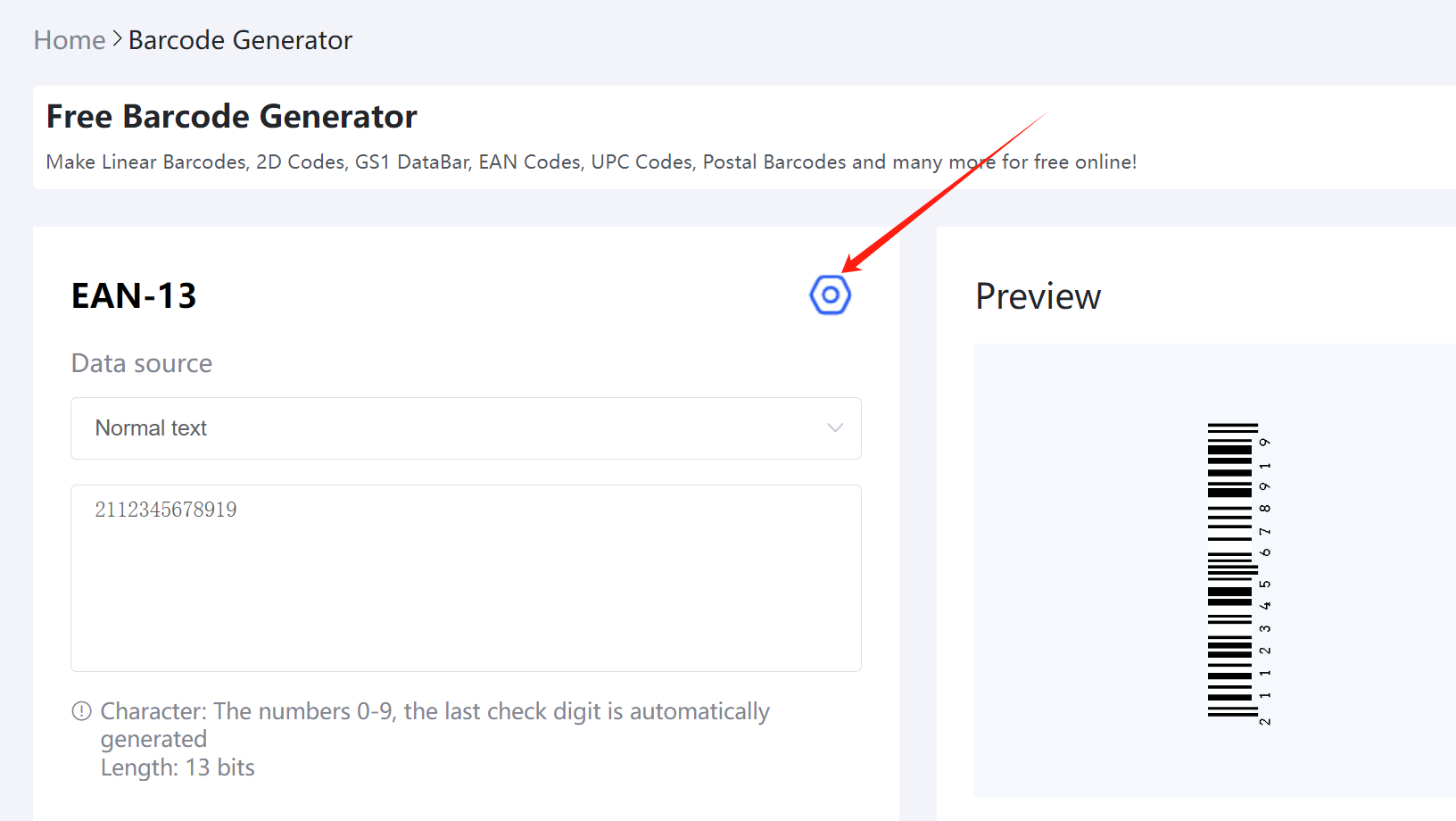
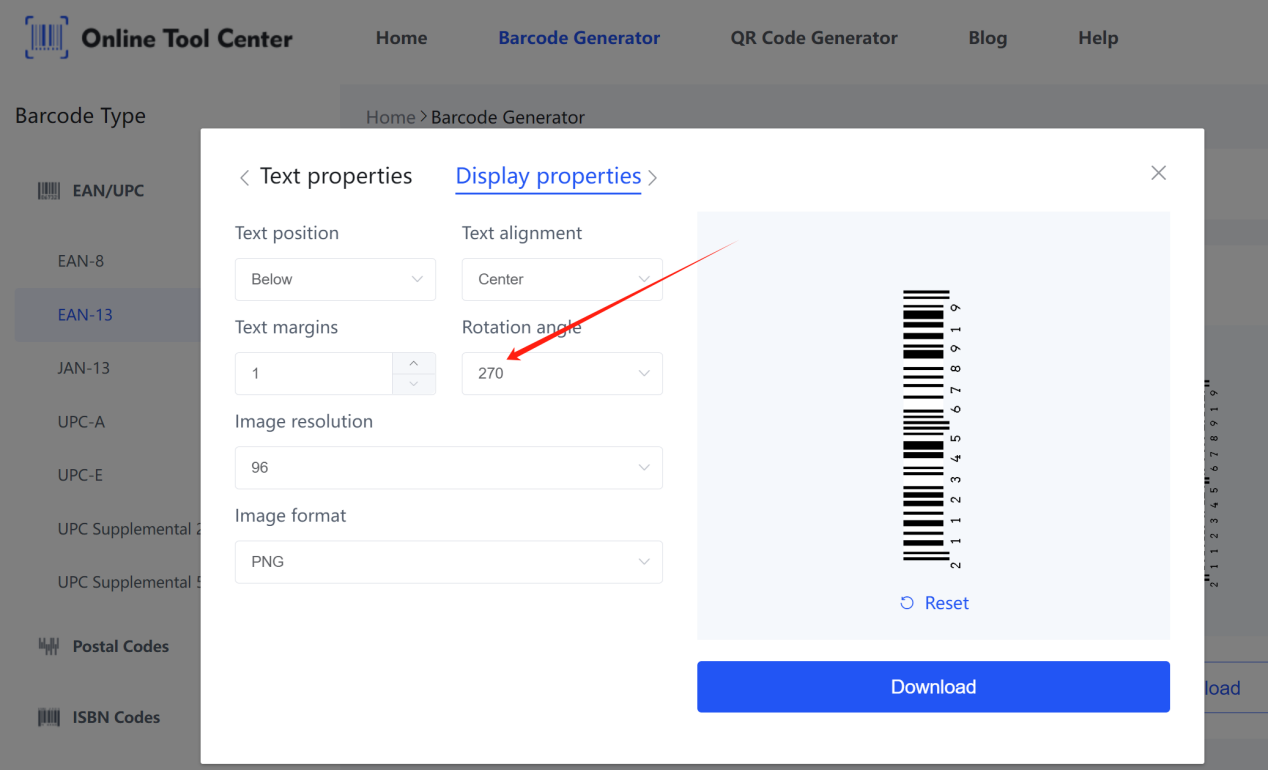
4. Test and Save Barcode
After generating the barcode, it's crucial to test scan it with a barcode scanner or a mobile scanning app to ensure it reads correctly. Then, download the barcode.
To wrap up, vertical barcodes shine in environments where space is limited but the demand for information is high. By leveraging a free barcode maker, generating these barcodes becomes a straightforward process, accessible to anyone looking to enhance their product or service offerings.




