QR codes have become indispensable in both business and daily life. From product packaging and advertising to business cards, these tiny squares are everywhere. But let's be honest, plain black-and-white QR codes don't do much to catch attention or build brand identity.
This is where QR code templates and beautification tools come in. With these tools, you can turn an ordinary QR code into an attractive and branded design that's functional and visually appealing.
What Are QR Code Templates?
A QR code template is a pre-designed framework that helps users generate QR codes with enhanced visual appeal. These templates include customizable layouts, colors, patterns, and decorative elements, making it easier to align the design with your brand identity.
Here's what QR code templates bring to the table:
● Customizable Layouts: Modify the QR code's structure and color combinations.
● Logo Integration: Add your brand logo for instant recognition.
● Background Design: Include gradients or patterns to make the QR code stand out.
Unlike basic QR code generators, these templates combine practicality with aesthetics, helping businesses and individuals create codes that not only work but also look great.
Choosing the Right QR Code Template
To select the best template for your needs, consider these factors:
Scanability: Your QR code must remain functional, even with complex designs or backgrounds. Avoid overloading it with decorative elements that hinder scanning.
Context Relevance: Match your template to the intended use. For example, e-commerce platforms might prefer templates that highlight product details, while event organizers might focus on colorful, attention-grabbing designs.
Design Flexibility: Choose templates that allow customization, such as circular or multi-colored QR codes.
Brand Alignment: Incorporate your brand's colors, logo, and theme to enhance recognition.
Why Use QR Code Beautification Tools?
QR code beautification tools help businesses and individuals break away from dull, standard designs. They make QR codes a part of the overall branding strategy.
Key Features of QR Code Beautification:
Gradient Colors: Add a touch of elegance with color transitions or multi-colored designs.
Shapes and Frames: Adjust the frame or corner styles to better fit your aesthetic.
Dynamic Elements: Incorporate animations or interactive backgrounds for a modern twist.
Real-Life Applications:
E-commerce: Beautified QR codes on product packaging improve brand perception.
Marketing Campaigns: Eye-catching QR codes on posters boost scan rates.
Personal Branding: Custom QR codes on business cards make sharing contact details seamless and memorable.
How to Create Beautiful QR Codes Using Online Tools
Creating professional QR codes doesn't require graphic design skills. With tools like HPRT's Online QR Code Generator, you can design unique codes in just a few steps:
● Input Information: Enter the data, such as a URL, text, or contact details, you want the QR code to contain.
● Choose a Template: Select a pre-designed template that matches your purpose.
● Customize the Design: Adjust colors, add logos, and tweak the background to achieve the desired look.
● Export and Use: Download the final QR code in high-resolution formats like PNG or JPG for immediate use.
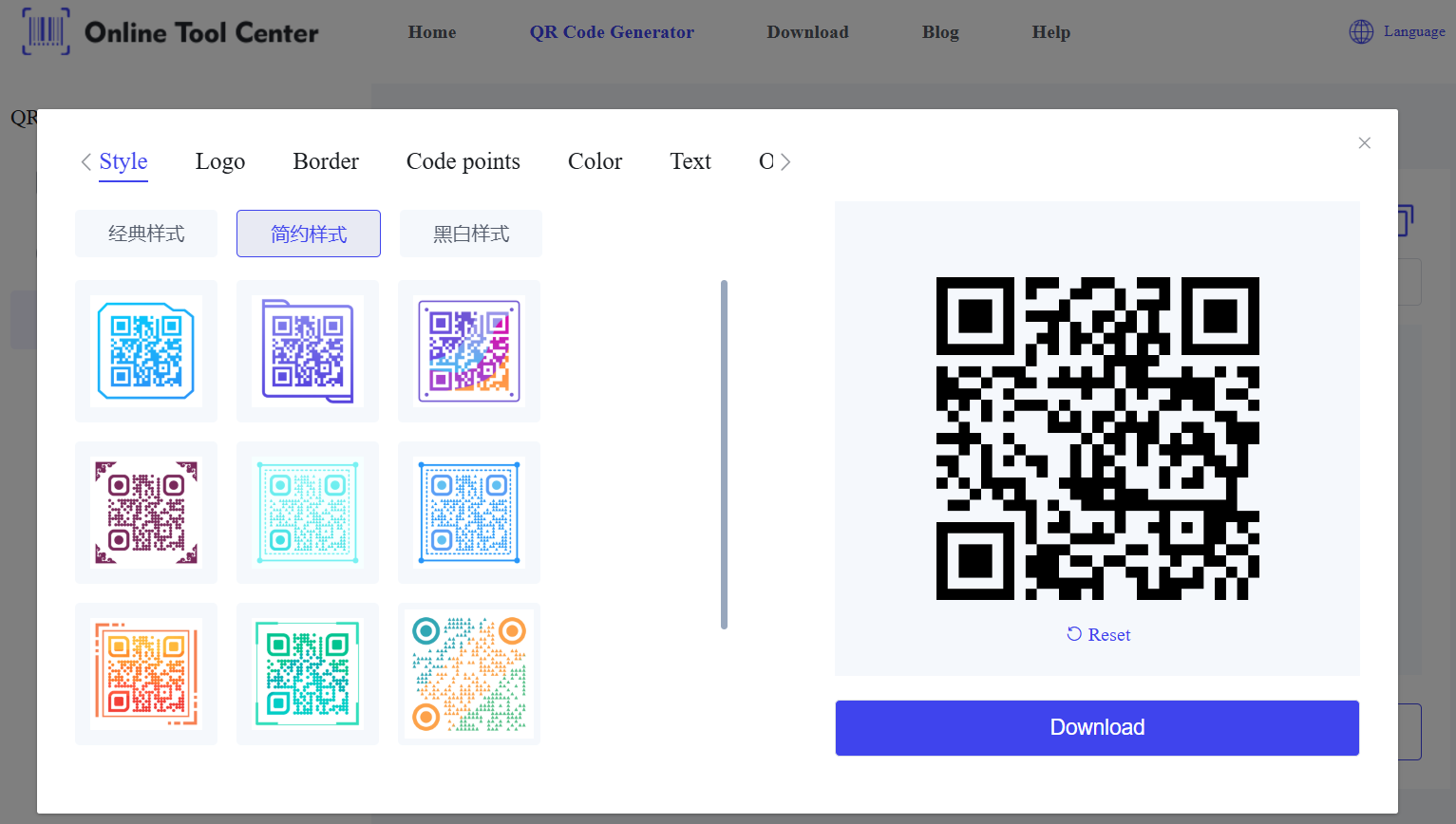
Why QR Code Templates Matter
In today's digital world, QR codes are more than just functional tools, they are an extension of your brand. A thoughtfully designed QR code can capture attention, convey professionalism, and enhance user engagement.
If you're looking to design QR codes that combine style and functionality, try out the HPRT QR Code Generator. With customizable templates and powerful beautification tools, it's never been easier to create QR codes that stand out.
This revised article ensures clarity, readability, and SEO optimization while making it easy to understand for readers at all levels. It also emphasizes the use of keywords strategically without appearing forced.




