What Are Personalized QR Codes?
Personalized QR codes are custom-designed QR codes that look great and work perfectly. Unlike standard black-and-white QR codes, personalized QR codes include features like colors, logos, and even decorative backgrounds.
They are perfect for businesses and events because they make your QR codes stand out while still sharing information quickly and easily.
Why Use Personalized QR Codes?
Here are some reasons why personalized QR codes are worth it:
They Look Great: Custom designs make your QR code more appealing and professional.
Boost Engagement: People are more likely to scan an eye-catching QR code.
Easy to Recognize: Add your logo or colors to make the QR code represent your brand.
Saves Paper: Digital QR codes are better for the environment.
How to Create Personalized QR Codes
You don't need to be a tech expert to make a personalized QR code. Just follow these simple steps:
Step 1: Pick a Free QR Code Tool
Start by choosing a free QR Code Generator. Look for features like high-quality output, logo options, and easy templates.
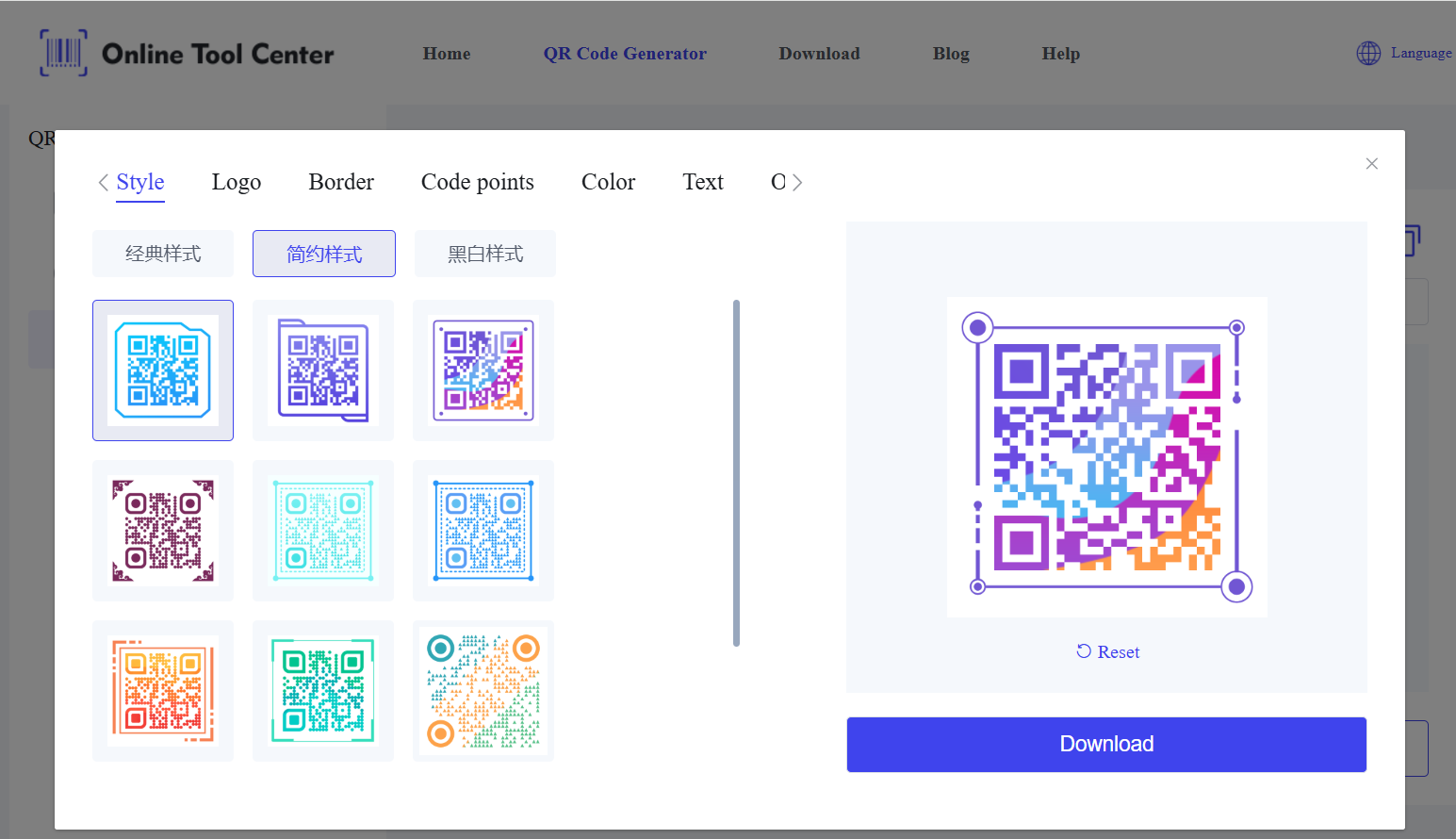
Step 2: Add Your Information
Type in the information you want the QR code to share, like a website link, contact details, or event details. Keep it short so your QR code stays simple and easy to design.
Step 3: Customize Your Design
Colors: Match the colors to your brand, but make sure there's enough contrast so it scans easily.
Logos: Place your logo in the center of the QR code. Tools like this generator make it easy.
Backgrounds: Add a light background or subtle pattern to make the QR code look unique.
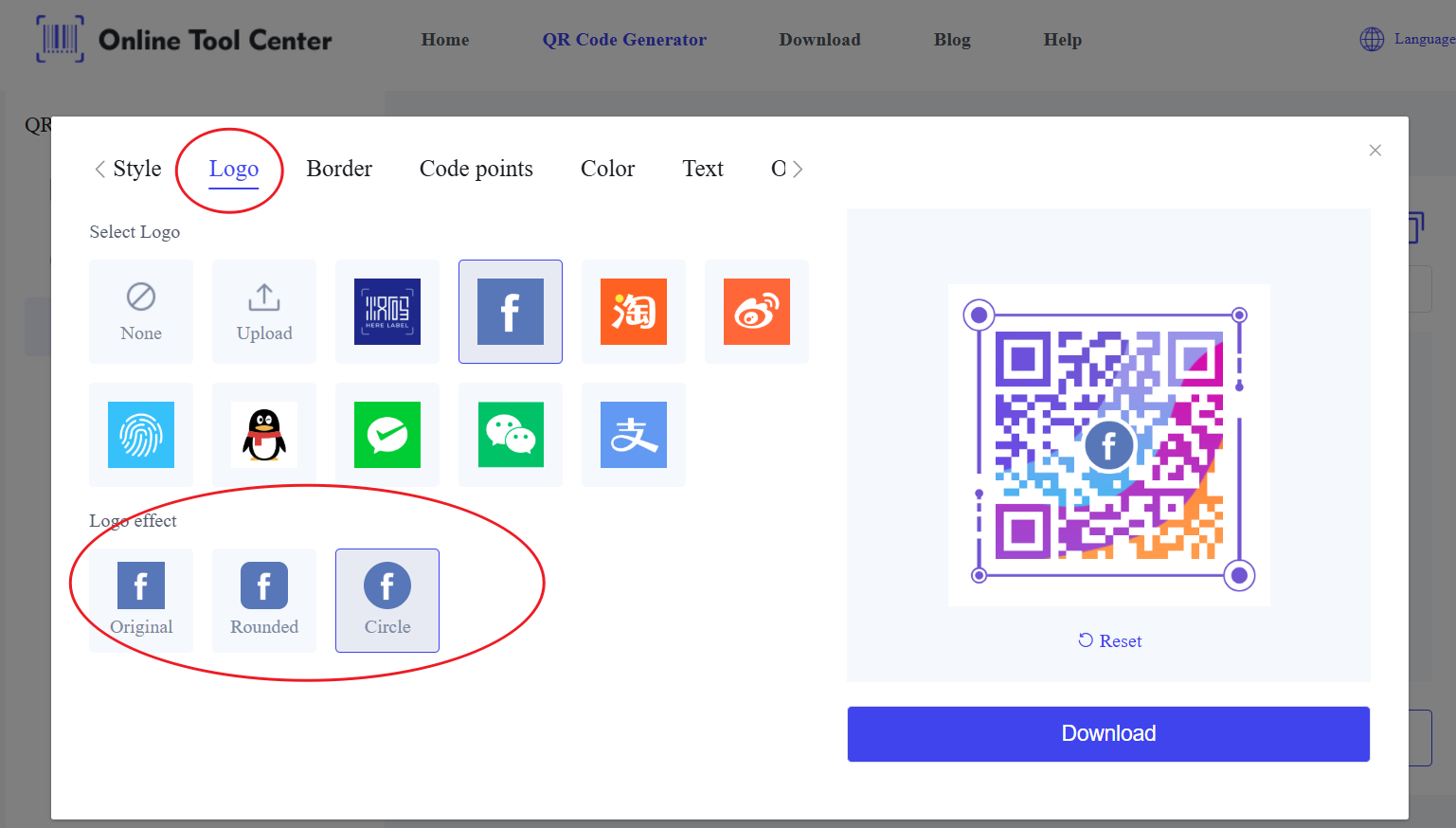
Step 4: Test It Out
Before using your QR code, test it on different devices to make sure it scans properly. This ensures it works no matter what phone or tool someone uses.
Step 5: Share or Print
Digital Use: Share the QR code via email, social media, or websites.
Print It: Use high-resolution printing for business cards, flyers, or posters.
Tips for Making Great QR Codes
Keep It Simple: Don't overload the QR code with too much information.
Test Before Using: Always test to ensure it works on all devices.
Avoid Over-Decorating: Keep your design clean so the QR code is easy to scan.
Use Strong Colors: Make sure the QR code contrasts with the background.
Where to Use Personalized QR Codes
1. Business and Marketing
Add QR codes to product packaging so customers can learn more or get special offers.
Use your brand colors and logo to make your QR code stand out.
2. Events and Promotions
Put QR codes on posters or invitations for easy event registration.
Use them in contests or giveaways to encourage participation.
Why Use a Free QR Code Generator?
Our free QR Code Generator make creating personalized QR codes simple. You can customize designs, add logos, and export high-quality QR codes in minutes, all without spending a dime.
Personalized QR codes are a simple and creative way to connect with people and share information. Whether you're promoting your business, running an event, or just making something fun, these QR codes help you stand out.
Get started today with a free QR Code Generator and create your unique QR code in just a few clicks!




