QR Code PNG images are widely used in e-commerce, advertising, and corporate branding due to their versatility and high-quality display. With the help of a reliable QR code generator, creating these images has never been easier.
Whether for business cards, product labels, or marketing campaigns, QR Code PNG format offers exceptional clarity and compatibility. This article explores the advantages of QR Code PNG images and walks you through the process of creating them effectively.
What is a QR Code PNG Image?
A QR code, or Quick Response code, is a type of barcode that stores information like URLs, text, or contact details in a two-dimensional grid of black and white squares. When saved in PNG format, QR codes gain several benefits:
● Transparent Background: Makes it easy to integrate the QR code into designs without worrying about clashing backgrounds.
● High Resolution: Ensures the code remains clear and scannable, even when enlarged.
● Lossless Compression: Maintains image quality during resizing or printing.
These features make QR Code PNG images an ideal choice for businesses and creatives who require professional results.
How to Generate a QR Code PNG Image
Creating a high-quality QR Code PNG image is simple when you use a reliable QR code generator. Follow these steps for the best results:
1. Choose the Right QR Code Generator
Selecting the right tool is essential. Tools like the QR code generator provided by our website offer a wide range of features, including:
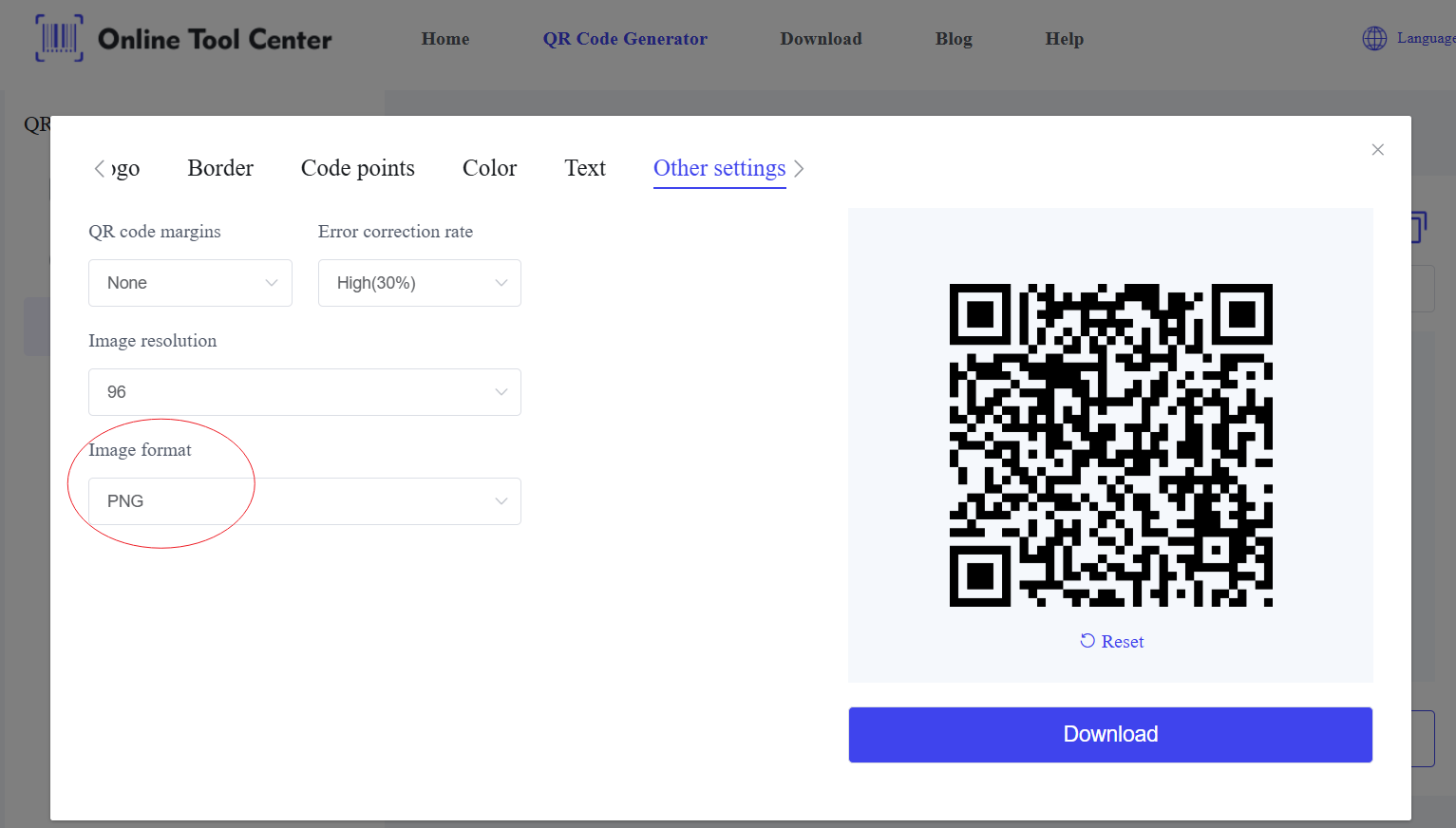
Multiple output formats (PNG, JPG, SVG).
Customizable QR code size, color, and error correction level.
High-resolution image support for print-quality outputs.
2. Input Your Data
Decide what information you want to encode in the QR code. Popular options include:
● Website URLs: Link directly to your homepage or a specific landing page.
● Text: Share a brief message, password, or promotional code.
● Contact Information: Create a vCard for quick contact sharing.
3. Customize the QR Code
Most QR code generators allow customization. Adjust the following parameters:
● Resolution: Select a high DPI (300 or more) for sharp printing.
● Background: Use a transparent background for seamless integration.
● Error Correction: Choose a higher level (e.g., Level H) to ensure the QR code works even if partially damaged.
4. Download and Test
After generating the QR code, download it in PNG format. Test its functionality using multiple devices to ensure it scans accurately.
Applications of QR Code PNG Images
QR Code PNG images are widely used across industries. Here are some practical applications:
● Business Cards: Embed contact information for instant sharing.
● Product Packaging: Direct customers to detailed product pages or user manuals.
● Marketing Campaigns: Include QR codes in flyers or posters to drive traffic to your website or app.
● Event Tickets: Use QR codes for seamless event check-ins.
Best Practices for Using QR Code PNG Images
● Optimize Size: Make sure the QR code is large enough for easy scanning but compact enough to fit within your design.
● Ensure High Contrast: Use a dark QR code on a light background for maximum readability.
● Protect Sensitive Data: Avoid embedding sensitive information directly into the QR code; use encrypted URLs instead.
QR Code PNG images are an essential tool for bridging digital and physical spaces. By using a free QR code generator, you can create versatile, high-quality codes that meet your business or personal needs. Visit our free QR code generatro to generate QR codes online and take your projects to the next level!




