Everything You Need to Know About QR Code Vector Files
Today, QR codes are used in increasingly diverse applications, from product packaging to outdoor advertising, so it's essential to use high-quality, scalable formats. This is where QR code vector files come into play, offering unparalleled clarity and flexibility.
What is a QR Code Vector?
A QR code vector is a file format where the QR code is defined by mathematical equations rather than pixels. This format ensures that your QR code remains crisp and clear, regardless of how much you scale it up or down. This is a critical feature, especially when you need to maintain quality across different sizes and mediums.
Vector files are typically saved in formats like SVG (Scalable Vector Graphics), which are perfect for digital and print applications. When you generate a QR code vector image, you're not just creating a graphic; you're ensuring that your QR code will be versatile and easy to integrate into various projects.
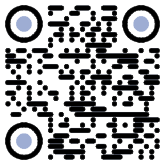
Why Choose QR Code Vector Images?
Choosing a QR code vector image has several advantages:
1. Perfect Scalability: No matter the size, a QR code vector remains sharp and readable. This is particularly useful for large-scale printing, such as posters or billboards, where raster images would fail.
2. Editable Format: With a vector format like SVG, you can easily modify the design without compromising the QR code's functionality. This includes changing colors, adding logos, or integrating the code into complex graphics.
3. Efficient File Size: Vector files tend to be smaller than high-resolution raster images, making them easier to share and store. This efficiency is crucial when working with multiple codes or large projects.
4. Broad Compatibility: SVG and other vector formats are supported by most design software and web platforms, ensuring that your QR code can be used seamlessly across different media.
How to Create a QR Code Vector?
1. Select a QR Code Generator: Start by choosing a free QR code generator vector tool.
2. Enter Your Data: Input the information you want to encode, whether it's a URL, contact details, or another form of data.
3. Create the QR Code: Once you've entered your data, generate your QR code vector image.
4. Choose Your Vector Format: Opt for SVG or another vector format. SVG is often the preferred choice due to its compatibility and ease of use.
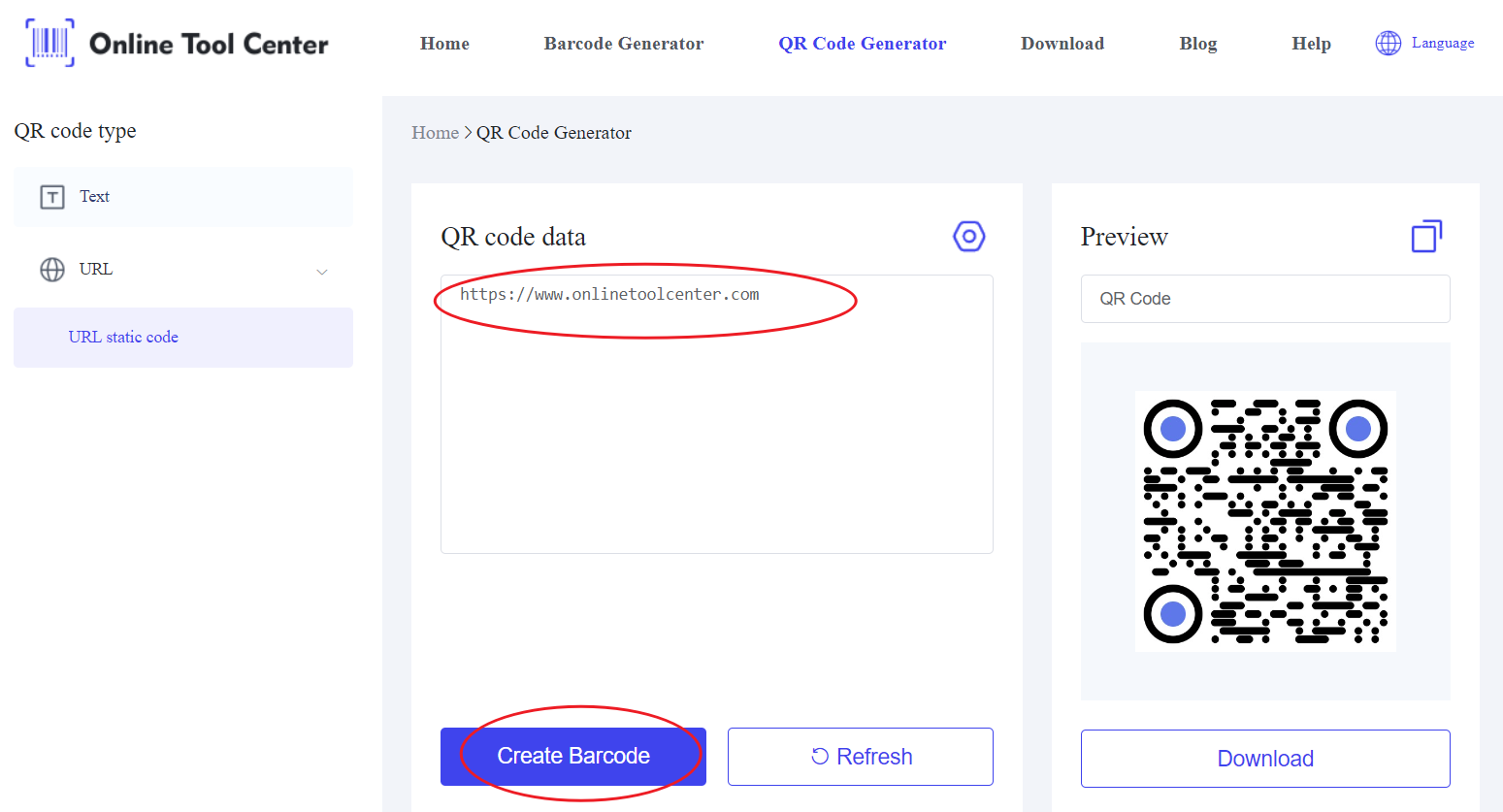
5. Download and Implement: Download the generated QR code vector SVG file. From here, you can incorporate it into your design projects, print it on physical products, or use it online.
From here, you can incorporate it into your design projects, print it on physical products using a barcode printer, or use it online.
Best Practices for Using QR Code Vector Files
To maximize the effectiveness of your QR code vector files, it's important to follow these best practices:
● Maintain Adequate Quiet Zone: The quiet zone is the white space around the QR code. Ensuring this space is clear helps scanners easily detect and read the code.
● Color Contrast: If you choose to customize the color of your QR code, make sure there's sufficient contrast between the code and its background. Low contrast can make the QR code difficult to scan.
● Test at Different Sizes: Before finalizing your design, test the QR code at various sizes to ensure it scans properly. This is particularly important if the code is part of a larger, more complex design.
● Avoid Raster Conversion: Keep the QR code in its vector format whenever possible. Converting it to a raster image (like PNG or JPEG) can lead to a loss of quality and scalability.
Enhance Your Designs with QR Code Vectors
In conclusion, using a QR code vector format ensures that your QR codes are both versatile and reliable.
Whether you're incorporating them into large-scale prints or detailed digital designs, vector files provide the scalability and quality needed for professional results.
For those looking to create high-quality QR code formats, a QR code generator that supports vector formats, such as SVG, is indispensable.
Start creating your QR code vector files today using a free QR code generator and take your designs to the next level. Whether for marketing, information sharing, or personal projects, the right QR code vector file will ensure your message is clear and accessible.




