QR codes have become an essential tool in today's digital-first world. From simplifying payments to sharing information, these square data patterns are everywhere.
However, not all QR codes are created equal, especially regarding their format. Choosing the right high quality QR code format is crucial for ensuring that your QR codes are both effective and visually appealing.
What Is a QR Code Format?
The term "QR code format" refers to the file type and structure in which your QR code is saved. Each format has its advantages and disadvantages, which can affect the QR code's quality, scalability, and compatibility with different platforms.
6 Common QR Code Formats Explained
Here are the most common QR code formats and how they stack up in terms of quality, usability, and purpose:
1. PNG (Portable Network Graphics)
PNG is a raster format, meaning it is made up of pixels. QR code PNG format is widely used for digital applications, such as websites and social media.
One of the key benefits of PNG is that it supports transparency, enabling you to create a transparent QR code that can be placed on any background without a visible white box around it.
However, because PNG is a raster format, the image can become pixelated if resized. This can affect the scannability of the QR code if it's not carefully handled. Therefore, PNG is ideal for use cases where the QR code will remain at a fixed size, such as on a website or in an email.
2. JPG (Joint Photographic Experts Group)
JPG, or JPEG, is another raster format and is one of the most commonly used image formats. JPG files are highly compressed, which reduces file size but can also result in a loss of image quality.
This format is widely supported across all platforms and is suitable for digital use, such as on websites or in online marketing materials.
However, unlike PNG, JPG does not support transparency, which can limit its usefulness when you need a transparent QR code.
Additionally, resizing a QR code saved as a JPG can lead to pixelation, making it less reliable for applications where sharpness and clarity are critical.
3. SVG (Scalable Vector Graphics)
For those seeking a high-quality QR code format, SVG is an excellent choice. SVG is a vector format, meaning it uses mathematical equations to create images. This allows SVG files to be resized without any loss of quality, making them an excellent choice for printing QR codes of various sizes.
The SVG format is particularly useful for businesses that need to incorporate QR codes into their branding materials, such as business cards or brochures. The ability to maintain high quality regardless of size makes SVG a preferred high-quality QR code format for professional design projects.
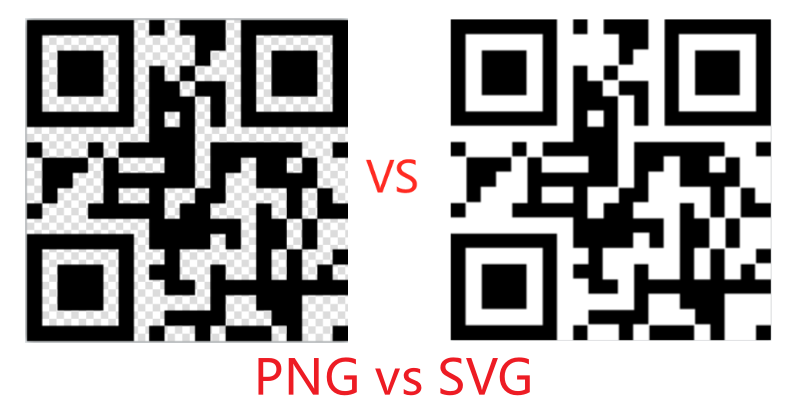
4. GIF (Graphics Interchange Format)
GIF is a raster format that is primarily known for supporting simple animations. While not as commonly used for QR codes, GIF QR code formats can be an interesting option if you want to incorporate a moving image or animation within the QR code itself.
However, it's important to note that QR codes need to remain static for reliable scanning, so the GIF format is typically used to create an animated background or border around the QR code rather than for the code itself.
This format is best suited for digital applications, such as interactive websites or social media, where eye-catching elements can enhance user engagement.
5. EPS (Encapsulated PostScript)
EPS is another vector format, commonly used in the printing industry. Like SVG, EPS files can be resized without losing quality. This format is ideal for large-scale prints, such as QR codes on banners or posters, where the QR code needs to be sharp and detailed.
One advantage of EPS over SVG is its compatibility with a wide range of design software, making it a versatile choice for professional designers. If your QR code will be featured prominently in printed materials, EPS is a reliable option.
6. PDF (Portable Document Format)
PDF is a versatile format that can contain both vector and raster elements. When saving a QR code as a PDF, it retains its quality and can easily be embedded into documents or shared across platforms. This makes it a good choice for documents that include QR codes alongside other content, such as menus, flyers, or catalogs.
One of the strengths of the PDF format is its universal compatibility, PDFs can be opened on nearly any device without the need for specialized software.

How to Choose the Right QR Code Format?
Choosing the right QR code format depends on several factors, including the intended use, the medium of distribution, and any specific design considerations.
1. Intended Use and Medium
Consider where and how the QR code will be used. For digital platforms, PNG is usually sufficient. But for print media, QR code vector formats like SVG or EPS are better suited due to their scalability.
2. Customization and Design Needs
If you plan to customize your QR code with colors, logos, or other branding elements, vector formats offer the best flexibility. They allow for detailed edits without compromising the quality or scannability of the code.
3. Scalability and Quality
For applications where the QR code may need to be resized, such as posters, billboards, or merchandise, choosing a vector format like SVG or EPS is crucial. These formats ensure that your QR code remains sharp and scannable at any size.
4. File Size and Compatibility
If file size is a concern, especially for online use, PNG files are smaller and easier to manage. However, if you're working within a design environment that requires high compatibility and quality, SVG or EPS might be the better choice, even with larger file sizes.
Best Practices for Creating High-Quality QR Codes
To ensure your QR codes are not only high-quality but also functional and effective, follow these best practices:
1. Use a free QR code generator Choose an online QR code generator that supports multiple formats. This gives you the flexibility to select the best format based on your specific needs.
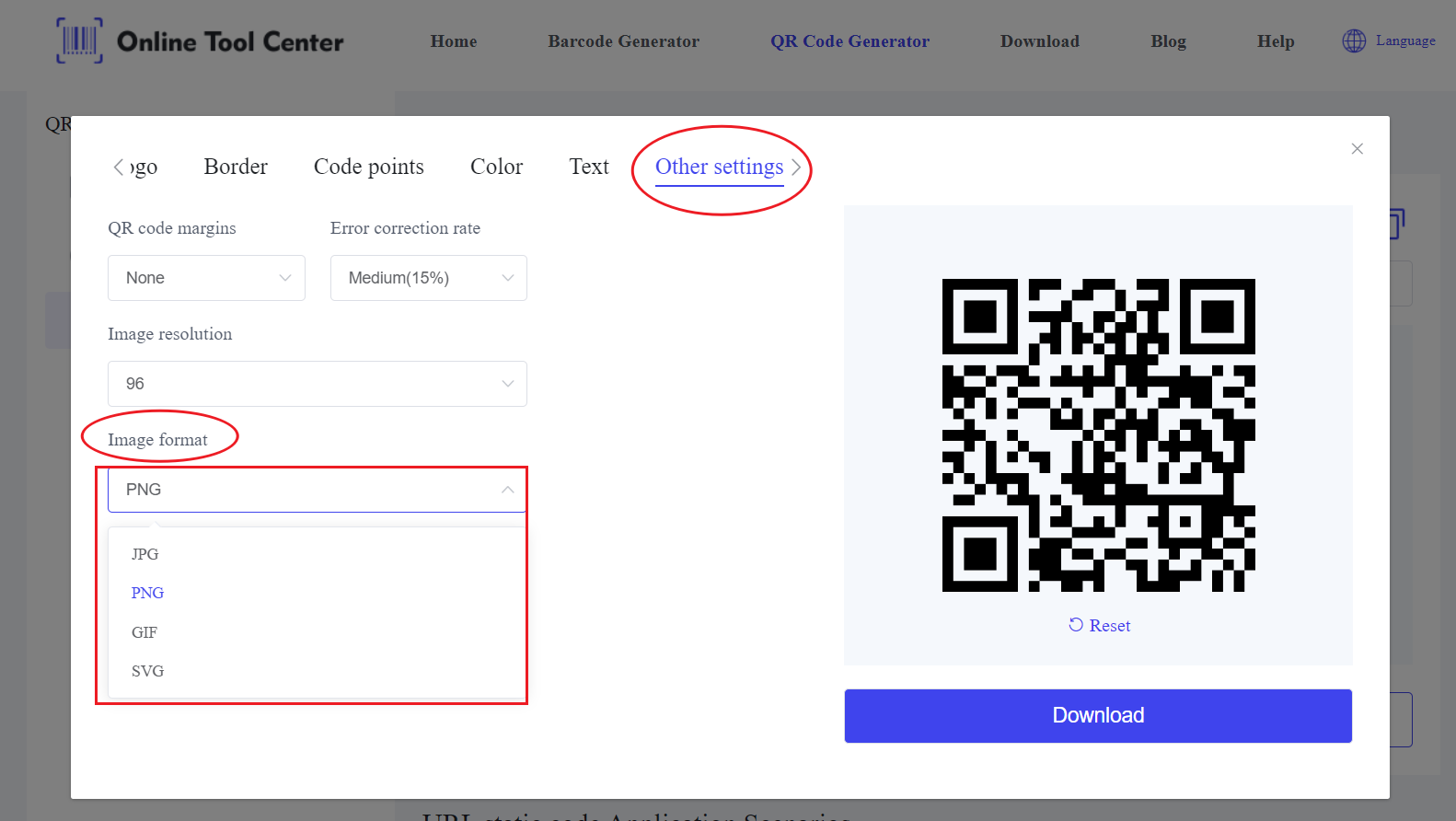
2. Test your QR code: Before printing or sharing your QR code, test it on multiple devices to ensure it scans correctly. Different devices and apps may have varying capabilities, so it's important to ensure broad compatibility.
3. Maintain contrast: Ensure there is enough contrast between the QR code and its background. Low contrast can make the code difficult to scan, especially in low-light conditions or on older devices.
4. Consider adding a margin: A quiet zone or margin around the QR code is essential for reliable scanning. Make sure your QR code generator automatically adds this margin to avoid scanning issues.
5. Keep the design simple: While it's tempting to get creative with colors and logos, remember that overly complex designs can interfere with the code's readability. Always prioritize functionality over aesthetics.
To put it briefly, choosing the right high quality QR code format is essential for ensuring that your QR code performs well and looks great, whether it's displayed digitally or in print.
By understanding the strengths and limitations of different QR code formats, you can make an informed decision that meets your needs.
When you're ready to create your QR code, use an online QR code generator for free. With the right format and best practices in mind, your QR code will be an effective and professional tool for your business or personal use.




