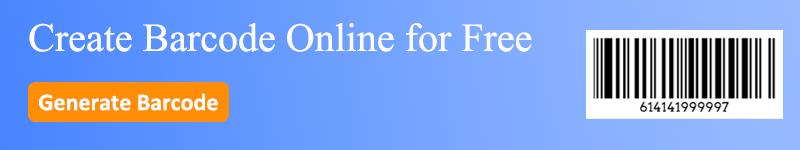What is an Aztec Barcode and How to Use It?
Have you ever wondered how barcodes streamline everything from product tracking to digital ticketing in modern data management? Among the various types, the Aztec barcode stands out for its compact size and high data capacity.
If you're unfamiliar with this barcode, don't worry, this article will explain what the Aztec barcode is, how it works, and how you can easily generate one using an online Aztec barcode generator.
What is an Aztec Barcode?
The Aztec barcode is a 2D matrix barcode created in 1995 by Andrew Longacre and Robert Hussey at Welch Allyn. It's named after the central "bullseye" pattern, which is reminiscent of Aztec pyramids. This pattern allows scanning devices to locate the barcode's center quickly, even if part of the barcode is damaged or obscured.
One of the major features of the Aztec barcode is its ability to store a lot of information in a small space. It can encode alphanumeric data, binary data, and special characters, making it useful in a wide range of industries.
Unlike other 2D barcodes, such as QR codes, the Aztec barcode doesn't require a surrounding quiet zone (a blank space around the code), allowing it to be printed in much smaller areas.

How Does the Aztec Code Barcode Work?
The Aztec code barcode stores data in a series of concentric squares around a center target. The layout consists of layers of binary data—black and white squares—that grow outward from the center. This is different from QR codes, which rely on a more grid-like structure.
Here's how the Aztec barcode stands out in operation:
● Bullseye Pattern: The unique bullseye at the center allows scanners to quickly and accurately locate the barcode, even if it's placed on a curved surface or part of it is missing.
● High Data Capacity: A typical Aztec barcode can store up to 3,832 numeric characters or 3,067 alphanumeric characters. This makes it ideal for complex applications such as airline tickets, healthcare records, and transport passes.
● Error Correction: The barcode is designed with error correction, allowing up to 30% of the code to be damaged or obscured while still being readable. This is particularly important for environments where the barcode may get dirty, scratched, or partially covered.
● No Quiet Zone: Unlike other barcodes that require a clear margin around the code for accurate scanning, the Aztec barcode can be printed right up to the edge of a surface. This makes it incredibly space-efficient and ideal for tight spaces such as ID cards or wristbands.
How to Create an Aztec Barcode Using an Online Barcode Generator
Creating an Aztec barcode is straightforward, especially with the help of an online Aztec barcode generator. Here's a simple guide on how to create one in a few steps:
1. Choose an Online Barcode Generator: A free Aztec barcode generator allows you to create barcodes without any technical knowledge.
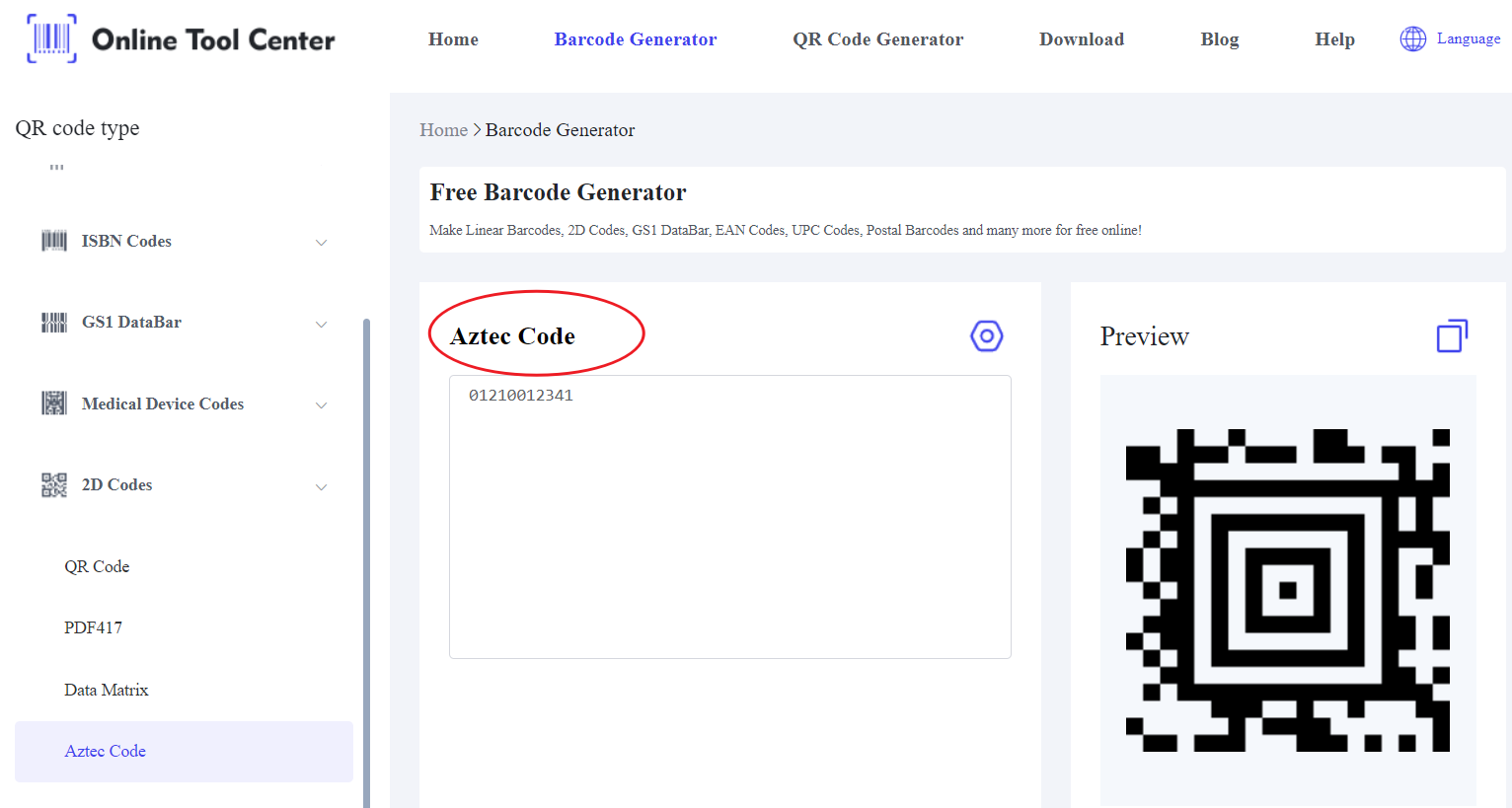
2. Enter Your Data: Input the information you need to encode. This could be text, a URL, numbers, or other data types depending on your application.
3. Customize Settings: Adjust the settings if needed, such as the error correction level or barcode size. Some generators also allow you to export the barcode in various formats like PNG or SVG.
4. Download: Once the settings are configured, you can then download or print the barcode for immediate use.
Common Uses of the Aztec Barcode
The Aztec barcode is widely used across industries where efficient, compact data storage is essential. Its ability to encode large amounts of information in a small space makes it a versatile tool.
Here are some common applications of the Aztec barcode, along with examples:
1. Public Transportation
In many metro systems and airlines, Aztec barcodes are printed on tickets and boarding passes. They store essential travel information like passenger details, seat numbers, and destination.
For example, airline boarding passes often use Aztec barcodes to allow quick scanning at security gates, speeding up passenger processing.
2. Retail and Inventory Management
Retailers use Aztec barcodes for product labeling and inventory control, especially where space is limited. This helps in tracking stock levels, product specifications, and pricing.
Small product labels in electronics stores use Aztec barcodes to store product specifications and warranty information, which can be scanned at checkout or during inventory checks.
3. Event Tickets
Aztec barcodes are used on digital and printed event tickets to encode seating information, event dates, and security data.
A concert ticket can feature an Aztec barcode that holds the seat number, venue entry time, and security features to prevent counterfeit tickets from being used.
In brief, the Aztec barcode is a powerful tool for encoding data in a compact, reliable format. Its high data capacity, error correction, and versatility make it suitable for a range of industries.
If you're looking to create your Aztec barcode, using an online barcode generator makes the process fast and simple. The Aztec barcode is an excellent solution for your data encoding needs.