In today's competitive job market, standing out from the crowd is essential. One innovative way to make your resume more engaging and memorable is by incorporating QR codes.
This guide will explore the benefits, creation process, and optimization techniques for using QR codes on your resume, providing practical tips and real-world examples to help you elevate your job application.
Why Use a QR Code on Resume?
● Increased Engagement: QR codes can transform a static resume into an interactive experience. By scanning a QR code, employers can instantly access additional content, making your resume more dynamic and engaging.
● Showcase Digital Content: Linking to portfolios, LinkedIn profiles, or other online resources allows you to showcase your work more effectively. This not only provides more context but also tangibly demonstrates your skills and achievements.
● Modern Appeal: Including a QR code on your resume highlights your tech-savviness and creativity. It shows that you are up-to-date with the latest technological trends and are willing to go the extra mile to make your application stand out.
● Statistics and Trends
Recent studies have shown that resumes with QR codes have a higher engagement rate from employers. According to a survey by CareerBuilder, over 50% of hiring managers appreciate the inclusion of QR codes as it makes accessing additional information more convenient.
Creating a QR Code for Resume
1. Choosing a QR Code Generator: Select a free online QR code generator to create your QR code.
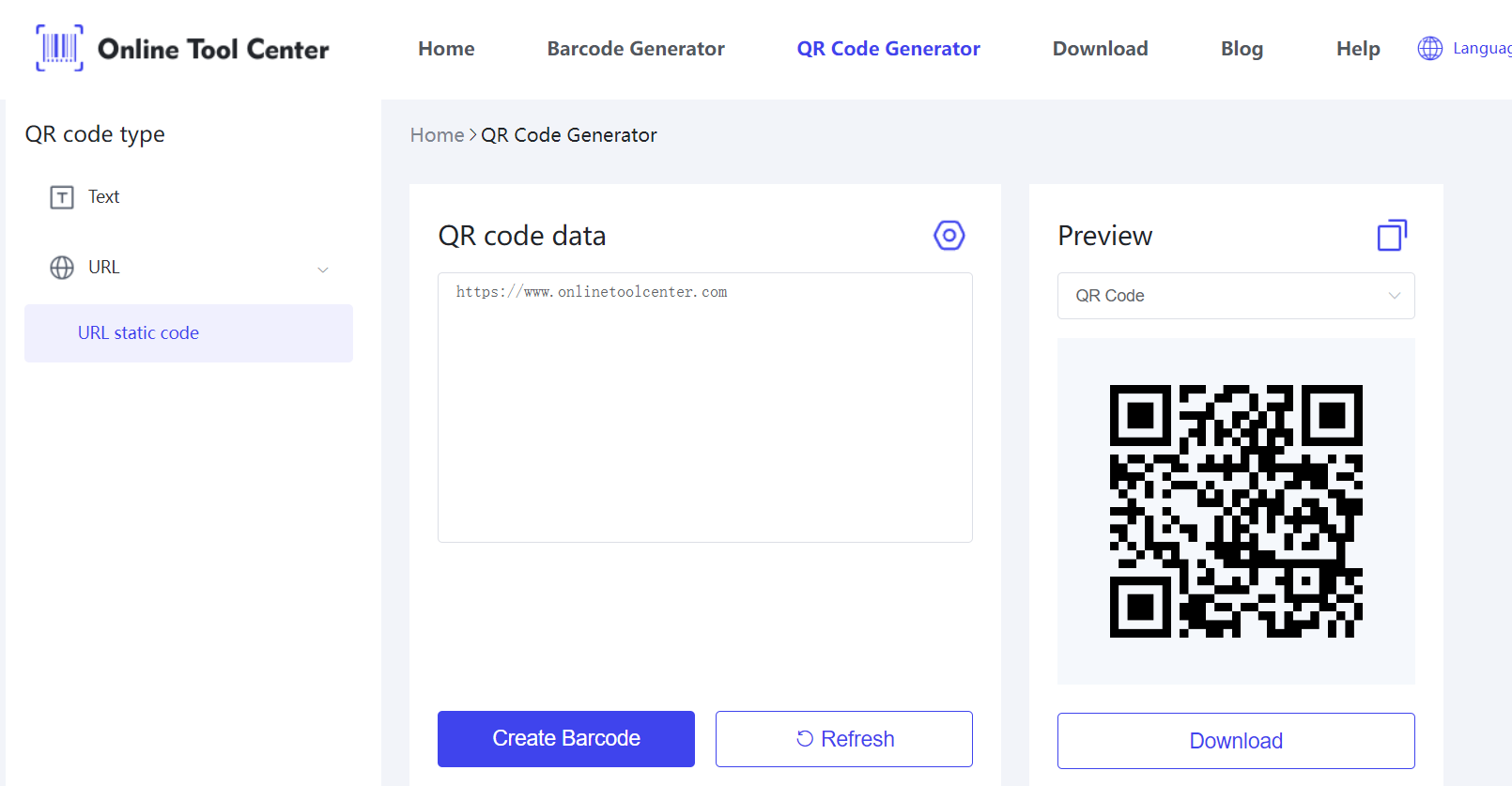
2. Customizing Your QR Code: Customize the color, design, and logo to match your personal branding and ensure it fits seamlessly with your resume's aesthetic.
Types of Content to Link
● LinkedIn Profile: A LinkedIn QR code resume can enhance connectivity by linking to your LinkedIn profile. This provides employers with a comprehensive view of your professional background and network.
● Personal Portfolio: Display work samples by linking to your online portfolio. This is especially beneficial for creative professionals who want to showcase their projects.
● Video Resume: Add a personal touch by linking to a video resume. This allows potential employers to get a sense of your personality and communication skills.
● Website or Blog: Showcase professional insights and projects by linking to your website or blog. This is an excellent way to demonstrate your expertise and thought leadership in your field.
Best Practices for QR Codes in Resume Placement
Place the QR code in a prominent but unobtrusive location on your resume. Common placements include the top corner, near your contact information, or at the bottom of the page.
Ensure the QR code is easily scannable and readable by avoiding overly small sizes or placing it in areas with heavy text.
Ensuring Contrast and Size: Make sure the QR code has enough contrast against the background to be easily scannable. A size of at least 1x1 inch is recommended for optimal scanning.
Importance of Verifying Functionality: Before sending out your resume, test the QR code to ensure it works correctly. This step is crucial to avoid any technical issues that could hinder an employer's ability to access your content.
Examples and Case Studies
● Examples of Professionals: Consider Jane, a graphic designer who included a QR code linking to her portfolio. Her innovative approach impressed hiring managers, leading to multiple job offers.
Another example is John, a marketer who used a QR code to showcase his successful campaigns, gaining positive feedback from employers.
● Tailoring QR Code Content: For creative industries, linking to a visual portfolio is highly effective. In tech, a QR code could lead to a GitHub repository showcasing coding projects.
For marketing roles, linking to case studies or successful campaigns can highlight your strategic thinking and results-driven approach.
To sum up, incorporating a QR code on resumes offers numerous benefits, from increased engagement to showcasing your digital content effectively. Start creating QR codes on resumes with a free QR code generator!
FAQs
1. Should I Put a QR Code on My Resume?
Yes, incorporating a QR code can make your resume more interactive and engaging, showcasing additional content that might not fit on a traditional resume.
2. How Do I Put a QR Code on My LinkedIn Resume?
Generate a QR code using a reliable tool, customize it, and then place it on your resume, preferably near your contact information or at the top of the page.
3. What is the QR Code on Resume for the Portfolio?
A QR code on a resume for a portfolio links directly to an online portfolio, allowing employers to view your work samples and projects easily.




