As a leading online marketplace, eBay continuously innovates to enhance the user experience. One such innovation is the use of eBay QR codes, which offer a lot of benefits for both sellers and buyers.
What is an eBay QR Code?
An eBay QR code is a type of Quick Response code specifically generated for eBay listings and transactions. These codes can be scanned using a smartphone or a QR code reader, redirecting the user to a specific eBay listing, shipping details, or other pertinent information.
Benefits of Using eBay QR Codes
QR codes eBay offers lots of advantages:
● Ease of Access: Buyers can quickly access product listings by scanning the QR code, enhancing the shopping experience.
By adding QR codes to product listings, sellers can provide additional information, such as product videos or user manuals, enhancing the buyer's experience.
● Enhanced Marketing: QR codes can be used in promotional materials to drive traffic to specific listings or eBay stores.
● Improved Tracking: Both sellers and buyers can easily track packages using QR codes, ensuring transparency and reliability.
How to Generate an eBay QR Code?
Creating an eBay QR code is an easy process. Follow these steps to generate your QR code for eBay listings:
Step 1: Accessing the QR Code Generator
Navigate to a free online QR code generator.
Step 2: Inputting Necessary Details
Enter the required details for the listing or information you want the QR code to represent. This could be a specific product eBay listing URL, shipping information, or promotional details.
Step 3: Generating and Saving the QR Code
Click on the 'Create' button. Once the code is generated, you can download and save it to your device. Ensure that the QR code is clear and of high resolution to maintain its scannability.
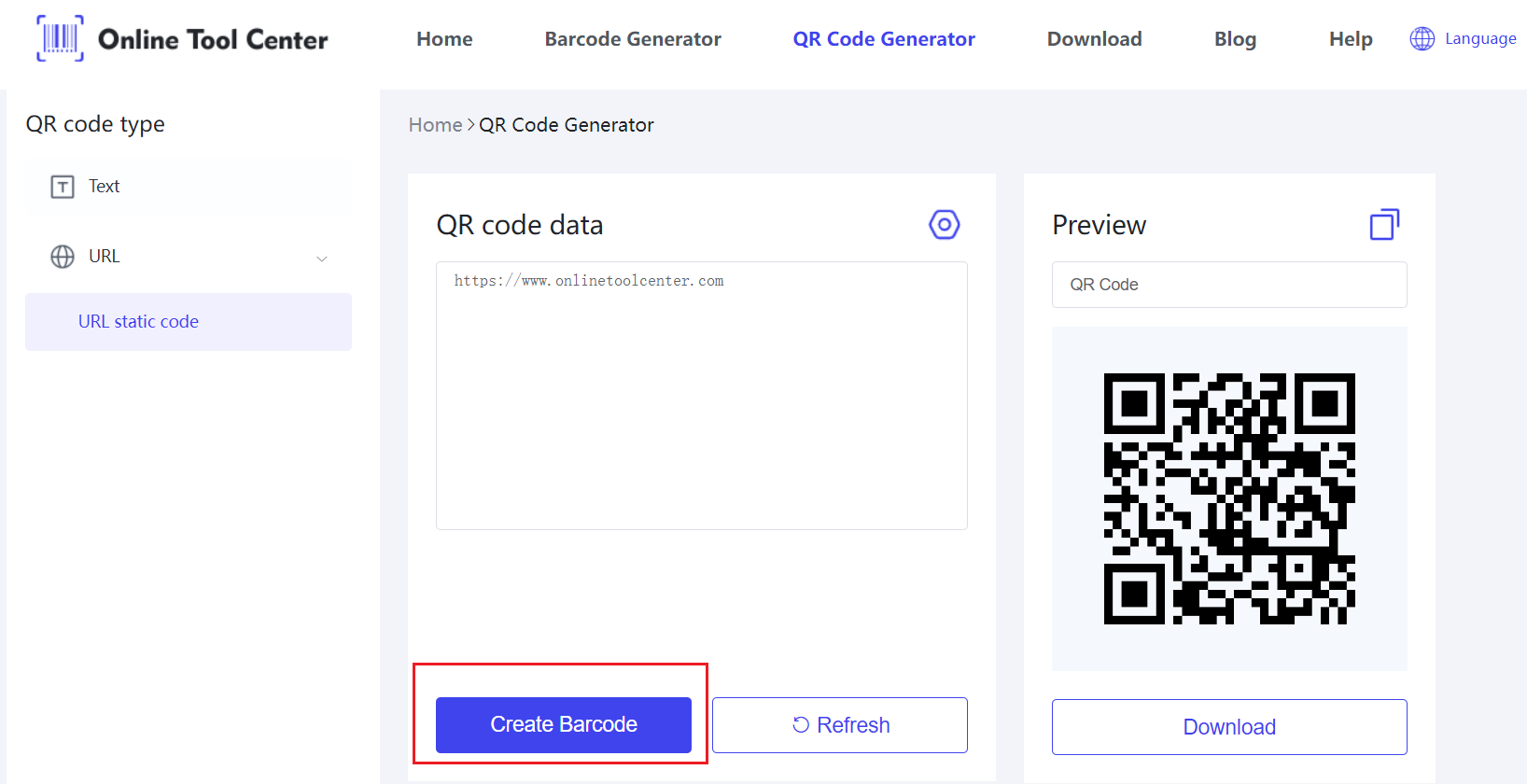
Ensuring QR Code Visibility
● Prominent Placement: Place QR codes in easily visible locations on your listings and shipping labels.
● Regular Testing: Periodically test your QR codes to ensure they remain functional and scannable.
● Update Information: If any information linked to the QR code changes, update the QR code accordingly.
● Monitor Performance: Keep track of how often and where your QR codes are being scanned to gauge their effectiveness.
Case Studies
Several eBay sellers have successfully implemented QR codes to enhance their operations.
For instance, a small electronics seller reported a 20% increase in sales after incorporating QR codes into their marketing materials, making it easier for customers to access their listings.
In conclusion, eBay QR codes are a powerful tool for enhancing your e-commerce operations. By following the steps and best practices outlined in this guide, you can effectively implement QR codes to improve efficiency and customer satisfaction.
Start using eBay QR codes today with a QR code generator and take your e-commerce business to the next level.
FAQs about QR Code eBay
1. How do I get a QR code for eBay?
To get a QR code for eBay, log into your account, navigate to the QR code generator, input the necessary details, and generate the code.
2. What should I do if my eBay QR code isn't working?
If your eBay QR code isn't working, ensure it is of high quality and properly generated. Test it with multiple devices and check for any errors in the linked information.




