In an age where efficiency and convenience are key, incorporating technology into event planning has become almost essential.
One of the most effective tools to emerge in recent years is the QR code, a simple yet powerful way to share information instantly.
Whether you're planning a wedding, a corporate event, or a significant milestone celebration, choosing to save the date with QR codes can streamline your process and ensure your guests have all the details at their fingertips.
The Advantages of Using QR Codes for Save the Dates
1. Instant Access to Comprehensive Event Details
Traditional save the date cards provide basic information, but they often require follow-up communication to keep guests informed of any changes or additional details.
With a save the date with QR codes, you can embed a link to a digital event page or website that includes all necessary information, date, time, location, RSVP options, accommodation details, and more. This one-stop solution keeps everything organized and easily accessible for your guests.
2. Flexibility in Event Planning
One of the key benefits of using QR codes is the ability to update event information even after the save the date has been sent. Suppose there's a change in venue or timing; instead of reprinting and mailing new cards, you can simply update the content linked to the QR code. This ensures your guests always have the latest information without any hassle on your part.
3. Personalization and Creativity
QR codes offer a surprising amount of customization. You can tailor the design to match your event's theme, incorporating your color scheme, logos, or even photos.
Additionally, you can create dynamic QR codes that allow you to change the linked content as needed.
This personalization adds a unique touch to your save the dates, making them not only functional but also visually appealing.
How to Create a Save the Date with QR Codes?
Creating a save the date with QR codes might seem daunting, but it's quite straightforward when broken down into steps:
Step 1: Gather Your Event Details
Start by compiling all the necessary details for your event. This includes the event's date, time, venue, and any other critical information your guests need to know. Consider creating a simple landing page or event website where all this information can be hosted.
Step 2: Choose a Free Online QR Code Generator
Using a free QR code generator is essential to ensure that your code works seamlessly. Simply input the URL of your event page or other information, customize the appearance of the QR code, and download it for use.
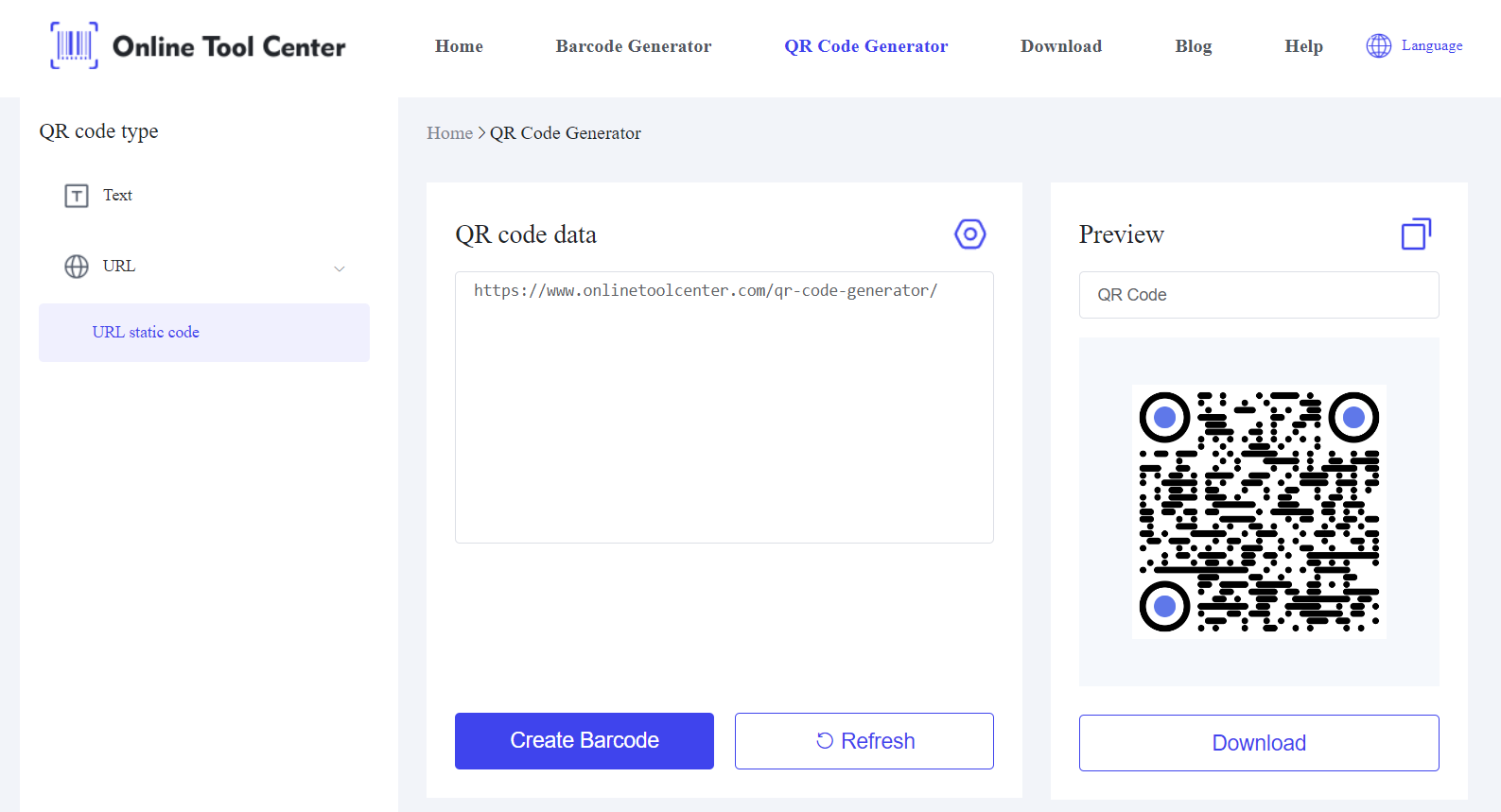
Step 3: Design Your Save the Date
Once you have your QR code, integrate it into your save the date design. Whether you're creating a digital card to send via email or a physical card to mail out, make sure the QR code is prominently displayed and easily scannable.
Include a brief explanation or instruction, such as "Scan the QR code for full event details," to guide your guests.
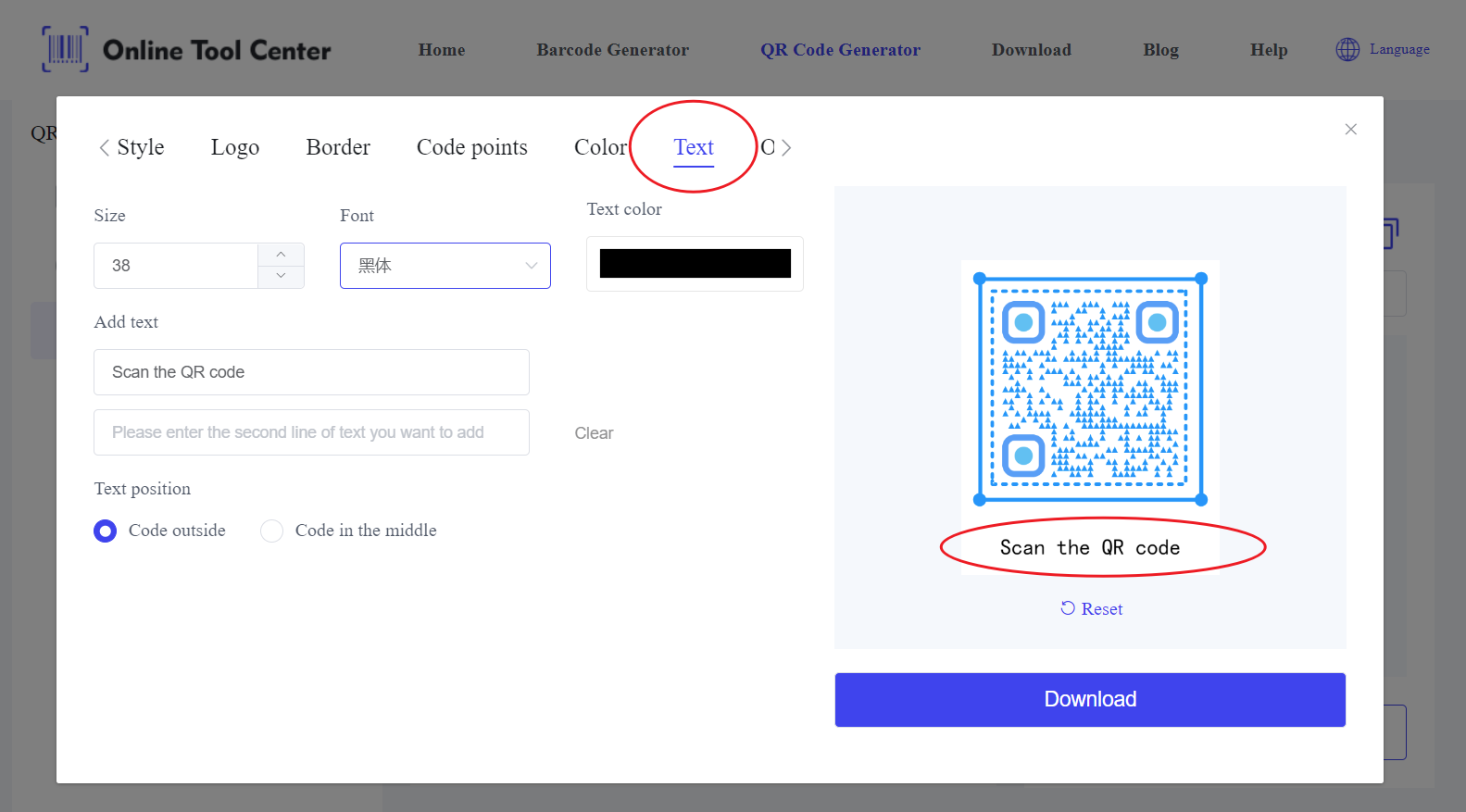
Step 4: Test the QR Code
Before finalizing and sending out your save the dates, it's crucial to test the QR code. Use multiple devices to scan the code and ensure it directs to the correct information. This step helps you catch any potential issues early on, ensuring a smooth experience for your guests.
Creative Uses of QR Codes in Event Planning
QR codes are versatile tools that can be used throughout your event planning, not just for saving the dates. Here are a few innovative ways to incorporate QR codes into your event:
● Digital Invitations and RSVPs: Attach a QR code to your digital invitations that link directly to an RSVP form. This simplifies the process for guests and helps you keep track of responses in real-time with an RSVP QR code.
● Event Programs and Schedules: Instead of printing detailed programs, use a QR code that guests can scan to view the schedule on their smartphones. This not only reduces printing costs but also ensures that everyone has up-to-date information.
● Venue Directions and Parking Information: Embed a Google Maps link in your QR code to provide guests with easy access to directions and parking details. This can be especially useful for out-of-town guests.
Overall, whether you're planning an intimate gathering or a large-scale event, a save the date with QR codes offers convenience, flexibility, and a touch of personalization that traditional methods simply can't match.
With the help of a free QR code generator, you can create a memorable and effective save the date that ensures your event is smoothly executed.
Incorporating QR codes into your event planning isn't just a trend, it's a smart move towards a more streamlined and organized approach. So, make your next event unforgettable with a save the date with QR codes.




