Many industries have successfully implemented QR codes linked to Google Maps. For instance, a popular café chain saw a significant increase in foot traffic after adding QR codes to their marketing materials, directing customers to their nearest location.
This article explores the purpose of integrating QR codes with Google Maps, the benefits, and how you can create them using a location QR code generator.
What are QR Codes for Google Maps?
Google Maps QR codes store links to specific locations, making it easy to share and access directions.
Benefits of Using QR Codes with Google Maps
● Easy Sharing of Locations
One of the primary benefits of integrating QR codes with Google Maps is the ease of sharing locations. Instead of giving detailed directions or a lengthy address, a simple scan of a QR code can instantly provide the exact location on Google Maps. This is particularly useful for events, meetings, and businesses.
● Enhanced User Experience for Businesses
For businesses, using QR codes to link to their Google Maps location can significantly enhance the user experience. Customers can quickly find the business's address and get directions without any hassle.
● Convenience in Travel and Navigation
Travelers and commuters can benefit greatly from QR codes linked to Google Maps. Whether it's for public transport information, hotel locations, or tourist attractions, a QR code can make navigation simpler and more convenient.
Common Use Cases on QR Code Google maps
● QR Codes for Business Addresses
Businesses can print QR codes on their business cards, brochures, and websites, directing customers straight to their physical location. This not only makes it easier for customers to find them but also adds a professional touch.
● Event Location Sharing
Event organizers can use QR codes to share the location of events. This is particularly useful for weddings, conferences, and concerts, where attendees can easily access the venue's location by scanning a QR code on invitations or promotional materials.
● Tourism and Travel Guides
Tourism boards and travel companies can enhance their guides by including QR codes that link to specific landmarks, restaurants, and hotels on Google Maps. This provides tourists with instant access to directions and additional information.
● Weddings
Wedding invitations can include QR codes that link to the wedding venue's location on Google Maps. This ensures that guests can easily find the venue without the need for detailed written directions.
● Food Packaging
QR codes on food packaging can direct consumers to the location of the store or farm where the product was sourced. This can be a valuable addition for businesses emphasizing local produce or farm-to-table concepts.
How to Generate QR Codes for Google Maps?
Step 1: Open Google Maps and Find Your Location
Begin by opening Google Maps on your computer or mobile device. Search for the specific location you want to share. Once you find the location, click on it to bring up the details.
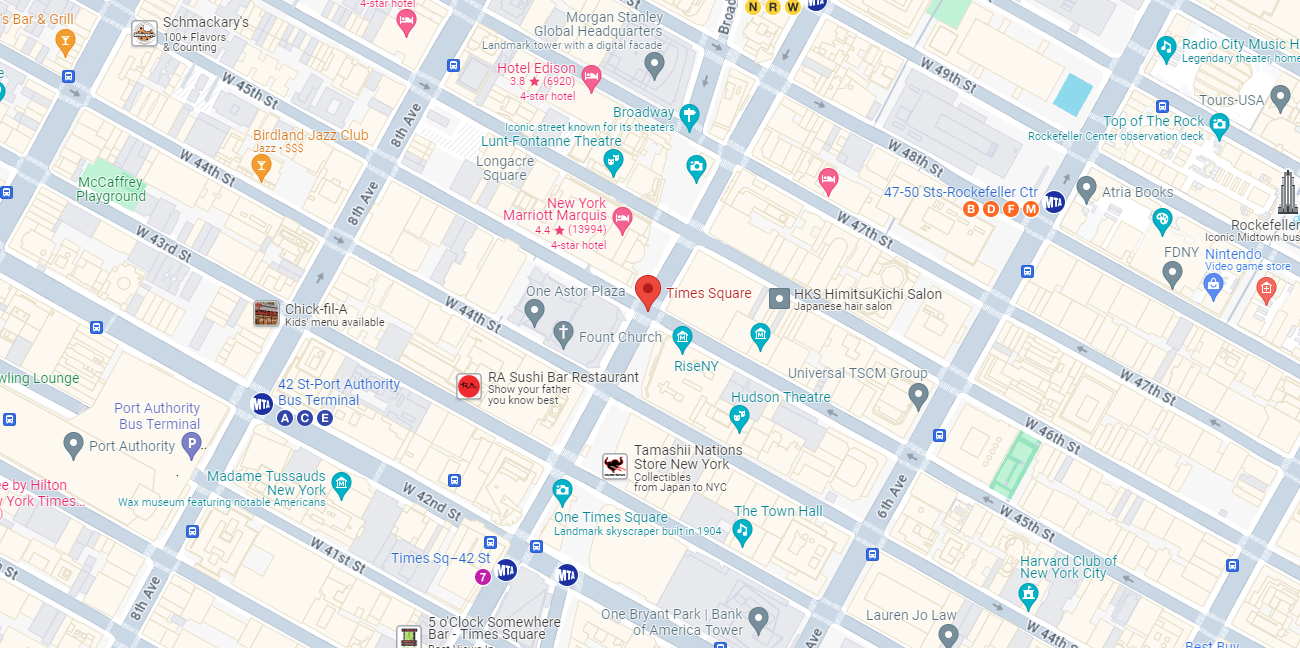
Step 2: Generate the Location Link
Next, click on the "Share" button to generate a link to the location. Copy the link provided, which you will use to create your QR code.
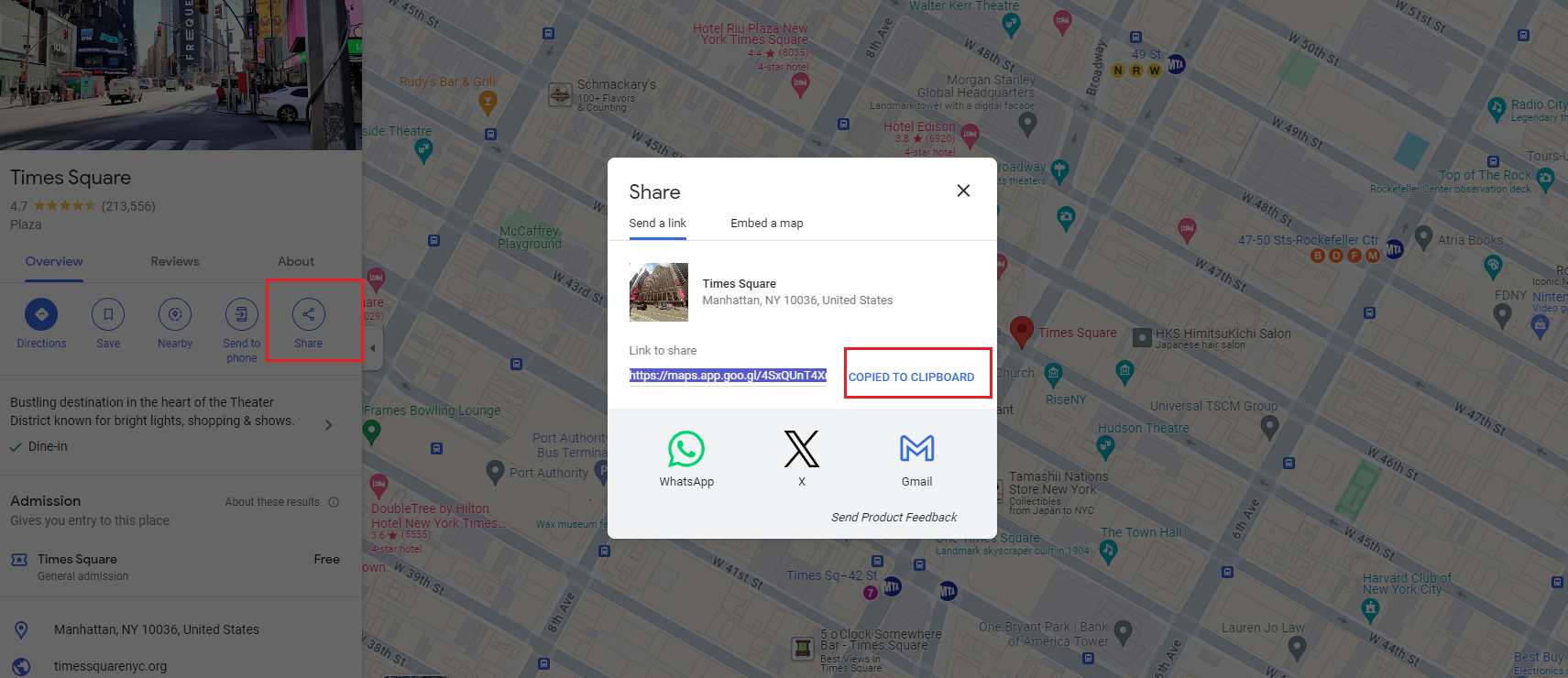
Step 3: Use QR Code Generator to Create QR Code
Visit a location QR code generator. Paste the copied Google Maps link into the provided field and Create the QR code.
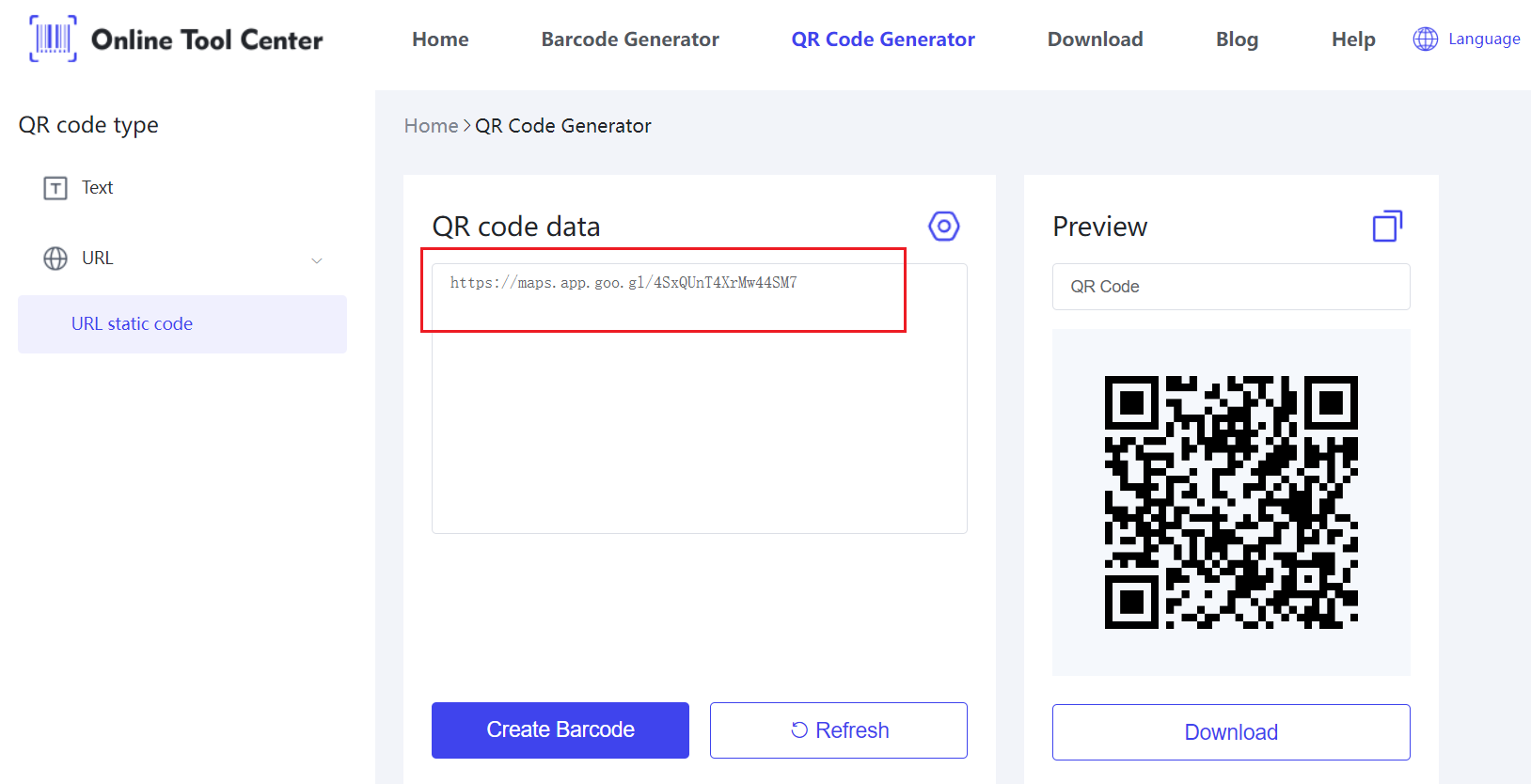
Step 4: Customize and Download the QR Code Maps
Customize your QR code by adjusting the color, size, and any other available options to suit your needs. Once you're satisfied with the customization, download the QR code for use.
To sum up, by following the step-by-step guide provided, you can easily create and customize your Google Maps QR codes using a location QR code generator.
Start enhancing your location-sharing capabilities today and see the difference QR codes can make.




