Planning events has become more seamless and efficient thanks to technology. One such innovation is the RSVP QR code, which simplifies the process of collecting responses from your guests. By incorporating RSVP QR codes into your event or wedding invitations, you can easily manage RSVPs and ensure that your event planning goes smoothly.
What is an RSVP QR Code?
RSVP is an abbreviation for the French phrase "Répondez s'il vous plaît," which translates to "Please respond." It is a request for confirmation of attendance, commonly used in invitations to events such as weddings, parties, and meetings. The purpose of an RSVP is to let the host know whether or not a guest will be attending, allowing them to plan accordingly for the number of attendees.
An RSVP QR code is a type of QR code specifically designed for gathering RSVP responses from your event guests. When scanned with a smartphone, the QR code RSVP directs guests to a digital RSVP form or webpage. This method is not only convenient but also environmentally friendly, reducing the need for physical response cards and postage.
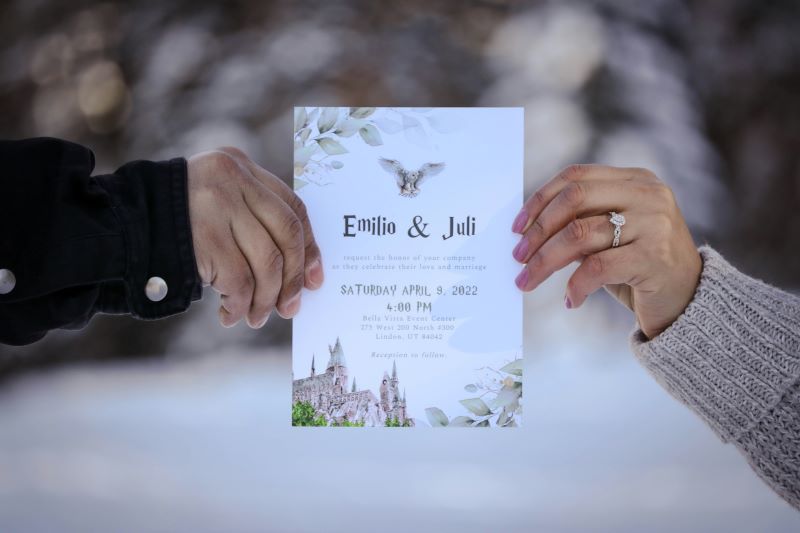
Benefits of Using RSVP QR Codes
1. Convenience for Guests
One of the primary benefits of using an RSVP QR code is the convenience it offers to your guests.
Instead of filling out and mailing back a physical RSVP card, guests can simply scan the code and complete the RSVP process online.
2. Streamlined Event Management
By using a QR code for wedding RSVP or any other event, you can streamline your event management. All responses are collected in one place, making it easier to track who is attending. This can be particularly helpful for large events where managing RSVPs manually would be cumbersome.
3. Cost-Effective
Creating an RSVP QR code is often free or very inexpensive. Online tools like our QR code generator can help you create these codes without any additional costs, making it a cost-effective solution for event planning.
4. Eco-Friendly
Using RSVP cards with QR codes eliminates the need for paper and postage, making your event planning more eco-friendly. This reduction in paper usage is a small but meaningful step towards more sustainable event planning.
How to Create a QR Code for RSVP?
Creating a QR code for RSVP is a straightforward process. Here are the steps to follow:
Step 1: Choose a QR Code Generator
Select a free online QR code generator. Our online tool offers an RSVP QR code free of charge, making it an excellent choice for event planners.
Step 2: Input Your RSVP Form Link
Enter the URL of your online RSVP form or webpage. Ensure that the link is correct and leads directly to the RSVP section.
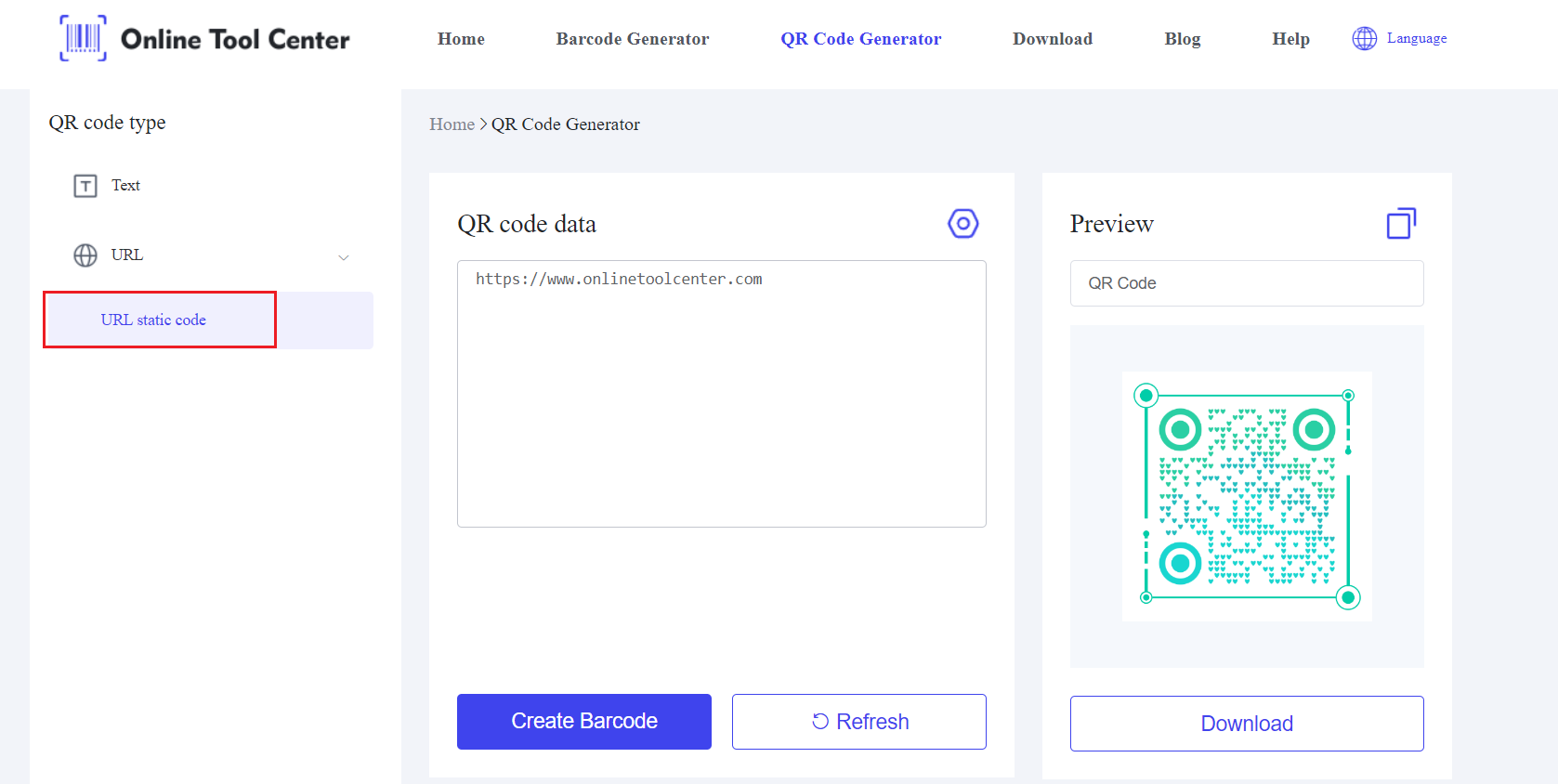
Step 3: Customize Your QR Code
Customize the design of your RSVP QR code to match the theme of your event. You can choose colors, add a logo, and adjust the frame to make the QR code more appealing.
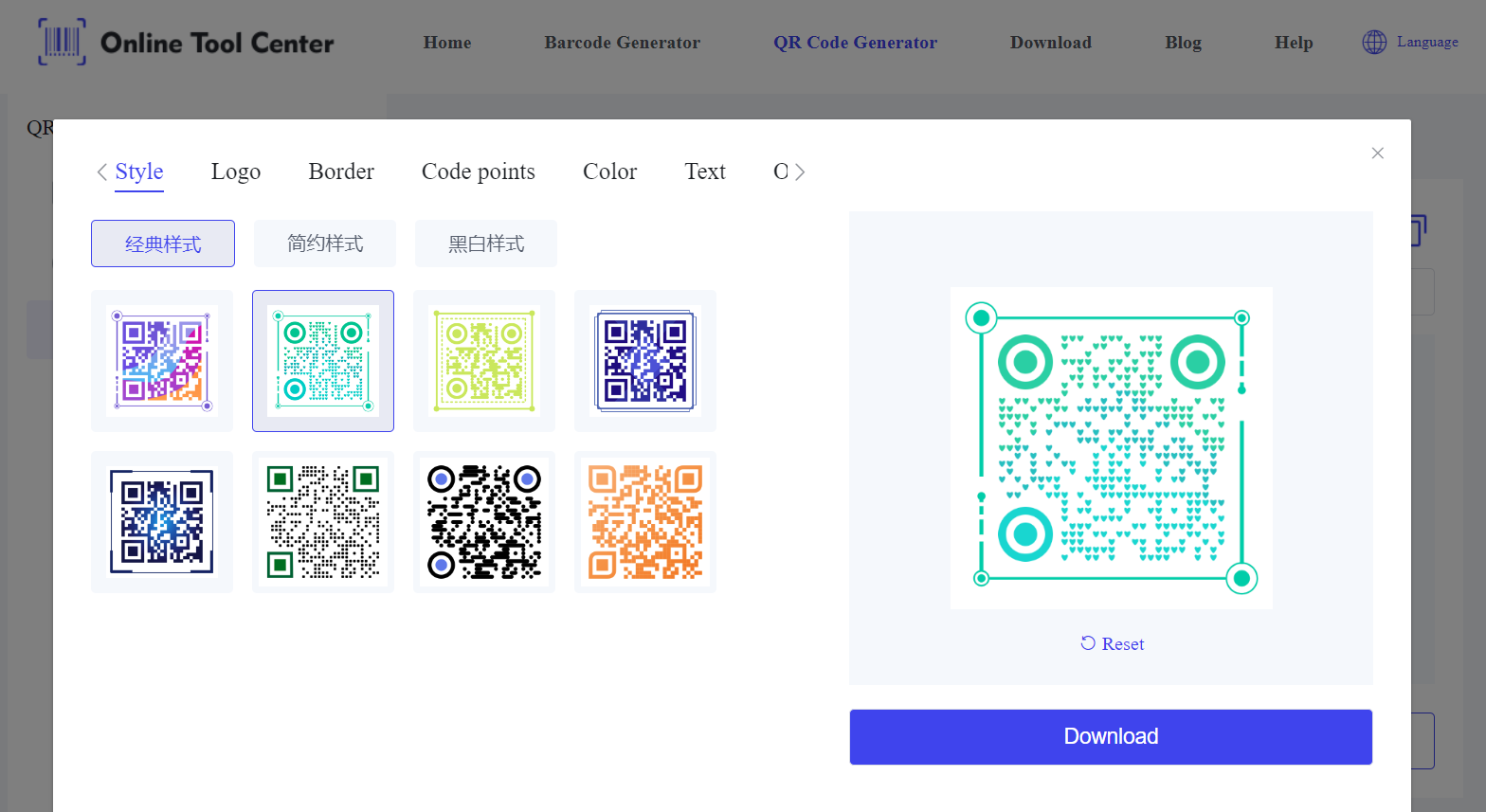
Step 4: Test Your QR Code
Before finalizing, test the QR code with multiple devices to ensure it works correctly and leads to the right page.
Step 5: Add the QR Code to Your Invitations
Once your QR code RSVP is ready, include it in your digital or printed invitations. Make sure to provide clear instructions on how to use the QR code.
Tips for Using QR Code RSVP for Weddings
Using a QR code RSVP wedding can greatly simplify the process of managing guest responses for your big day. Here are some tips to make the most of this technology:
1. Make It Accessible
Ensure that the QR code is easily accessible on your invitation. Place it in a prominent spot where guests can quickly see and scan it.
2. Provide Instructions
Include a brief explanation or instructions on how to scan the QR code. Not all guests may be familiar with QR codes, so providing a simple guide can be helpful.
3. Follow Up
Keep track of the responses and follow up with guests who have not responded. This can be done via email or phone, ensuring you get an accurate headcount for your event.
4. Use a Secure Platform
When creating your online RSVP form, use a secure and reliable platform. This ensures that your guests' information is protected and that the RSVP process runs smoothly.
In summary, Incorporating an RSVP QR code into your event planning process can significantly simplify the way you manage guest responses.
From weddings to corporate events, using a QR code RSVP can save time, reduce costs, and provide a seamless experience for your guests.
For a free experience, try our free QR code generator to make your next event a success.
Streamline your event planning with our RSVP QR code generator today!




