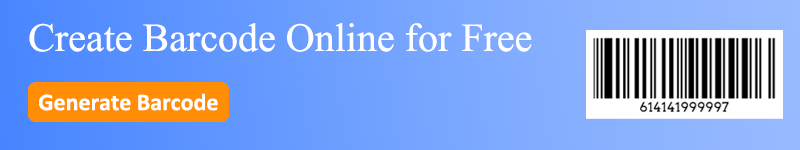Have you ever wondered how businesses keep track of products, manage inventory, and ensure smooth operations? Barcodes play a vital role in these processes, and at the core of it all is the barcode image, a visual representation of data that can be scanned and processed by machines.
This article will provide a comprehensive look into barcode images are, how they are generated, and the best practices for using them. Additionally, we will explain how to read barcodes from images and discuss why vector images can be important for certain applications.
What Is a Barcode Image?
A barcode image is a digital or printed visual representation of a barcode that stores data in patterns of black-and-white bars or squares. Barcode scanners can read these patterns, allowing quick access to encoded information.
Barcodes are widely used to identify products, track inventory, and manage data across various industries.
Barcodes come in two main forms:
● 1D Barcodes: These are linear barcodes, such as UPC or EAN codes, used primarily in retail. They store numerical or alphanumerical data in a series of black-and-white stripes.
● 2D Barcodes: QR codes and Data Matrix codes fall under this category. They store much more complex data, such as URLs, product information, or contact details, in a square matrix format.
How to Create a Barcode Image?
Creating a barcode image involves generating a barcode based on the data you want to encode. The most common and efficient way to do this is by using a barcode image generator. An online barcode generator allows you to input information (such as product codes, URLs, or text) and generate a barcode image in just a few clicks.
Steps to generate a barcode image:
1. Select the type of barcode (e.g., UPC, QR code, EAN).
2. Input the data you wish to encode.
3. Choose the image format (PNG, JPG, SVG, GIF).
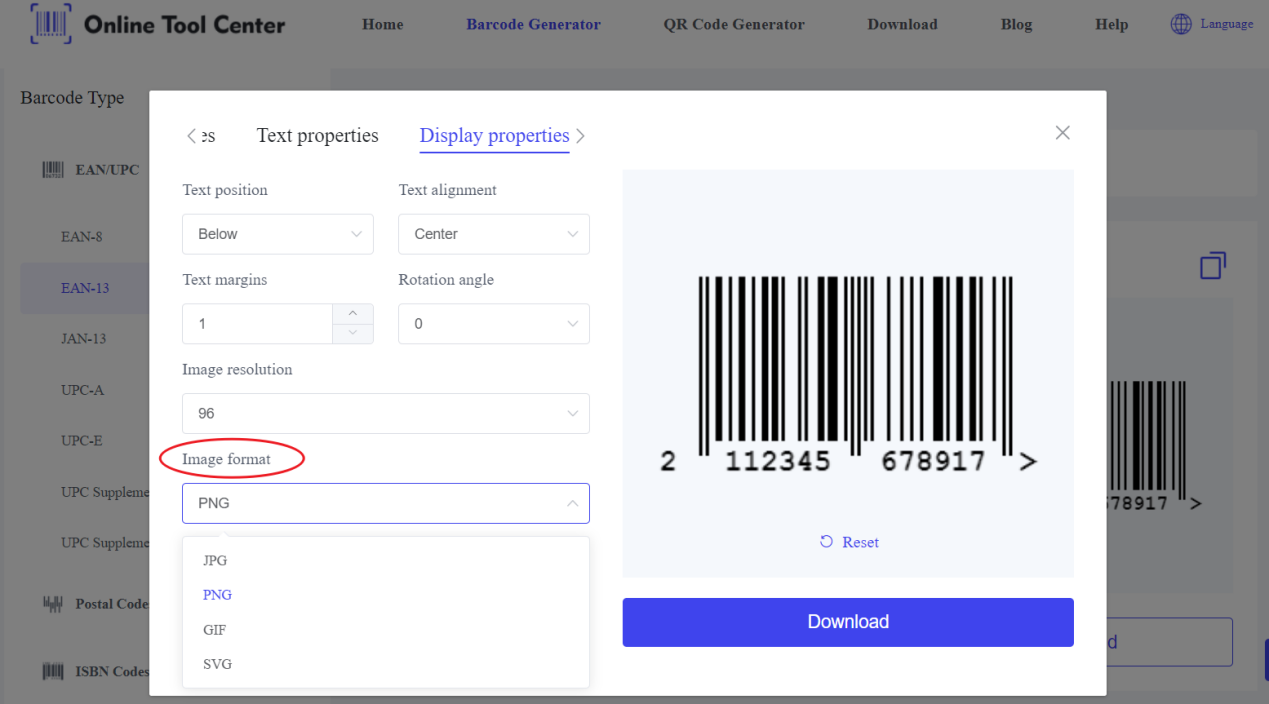
4. Download the generated barcode image.
It's important to select the correct barcode type based on your application. For example, if you need a barcode for a product that will be sold in retail, a UPC code is suitable. If you're encoding a website link for a marketing campaign, a QR code would be ideal.
When printing barcodes, particularly on large surfaces, using a barcode vector image is recommended. Unlike bitmap images (like PNG or JPG), vector images are scalable without losing quality. This ensures that the barcode remains crisp and readable at any size, whether printed on a small product label or a large shipping box.
How to Read Barcode from Images?
Sometimes, you may need to read barcodes from images rather than generate one. This is useful for extracting information from an existing barcode in digital form. There are two primary ways to achieve this:
1. Barcode Scanner Apps: Modern smartphones can easily read barcodes through their cameras using apps designed for barcode scanning. These apps support a variety of barcode formats, including UPC, QR, and Data Matrix codes.
2. Online Barcode Decoders: You can upload a barcode image to an online decoding tool to extract the encoded information. These tools support multiple barcode types and can handle both 1D and 2D barcodes.
Additionally, for businesses handling large volumes of products, using a barcode image scanner can improve accuracy and efficiency. Many barcode scanners are designed to read barcodes from screens as well as printed surfaces, making them versatile in various environments.
Barcode Images Usages
Barcode images are used across various industries to simplify data management, improve accuracy, and speed up operations. Here are three common applications of barcode images and examples of how they are used:
1. Retail Product Identification
In retail, barcode images are essential for identifying products quickly and accurately at checkout. A UPC or EAN barcode is scanned to retrieve product information, including price, SKU, and stock levels.
For example: When purchasing groceries, the cashier scans the barcode on each item to ring up the price and update inventory automatically.
2. Inventory Management
Warehouses and distribution centers rely on barcode images to track goods as they move through the supply chain. Barcodes on items or pallets are scanned to monitor stock levels, locations, and order fulfillment.
For instance, a warehouse worker scans the barcode on a product to check it into the system, updating its location and availability.
Best Practices for Using Barcode Images
When creating and using barcode images, it's important to follow certain best practices to ensure they function properly across different platforms:
1. Ensure High Contrast: Barcodes must have a strong contrast between the background and the barcode lines or squares. Black on white is ideal, but other color combinations can work as long as there is sufficient contrast.
2. Choose the Right Format: Depending on your usage, select the appropriate barcode format (e.g., UPC for retail, QR codes for marketing).
3. Test Before Use: Always test your barcode with a scanner before using it on a large scale. This helps to ensure that the barcode image is scannable and correctly encoded.
4. Use Vector Images for Printing: If you need to print barcodes at various sizes, always use a barcode vector image to maintain the highest quality.
In closing, understanding how to create and use barcode images is essential for businesses of all sizes. Whether you're managing inventory, tracking assets, or creating a marketing campaign, having the right barcode system in place can greatly improve your operational efficiency.
Generating a barcode is simple with tools like barcode image generators, and ensuring your barcode is in the right format, such as a barcode vector image, can ensure its readability in any situation.
To easily create and customize your barcodes, visit the barcode generator and take advantage of their free online barcode image generator. This tool allows you to quickly generate barcodes in a variety of formats, ensuring your business runs smoothly and efficiently.