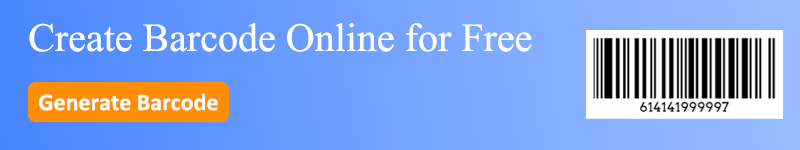In the digital era, the demand for high-quality, scalable barcodes has skyrocketed across industries.
Barcode vectors have emerged as the gold standard, offering unparalleled clarity and versatility. This in-depth guide will explore the intricacies of barcode vectors, their applications, and how to leverage them effectively in your projects.
A barcode vector is a mathematically defined representation of a barcode, created using vector graphics technology.
Unlike raster images composed of pixels, vector graphics use mathematical equations to define shapes, lines, and curves. This fundamental difference allows vector images to be scaled infinitely without losing in quality or resolution.
Key Advantages of Barcode Vectors
● Infinite Scalability: Resize without degradation
● Precision: Razor-sharp edges for optimal scanning
● Compact File Sizes: Efficient storage and quick transfer
● Editability: Easy modification of colors or additional elements
● Device Independence: Consistent rendering across different devices
Common Types of Barcode Vector Files
When working with barcode vector files, you'll encounter several formats, each with its strengths:
File Type | File Extension | Description | Best Use Cases |
SVG | .svg | Scalable Vector Graphics, an XML-based format that retains quality at any size. | Ideal for web use, digital displays, and easily scalable designs. |
EPS | .eps | Encapsulated PostScript, a vector format widely used for high-resolution printing. | Best for professional printing, high-quality graphic designs, and compatibility with various printing services. |
AI | .ai | Adobe Illustrator File, a native vector format for Adobe Illustrator. | Suitable for complex design projects, easy editing, and integration into larger graphic designs. |
Portable Document Format, supports both vector and raster graphics, widely used. | Good for sharing designs across different platforms while maintaining quality, suitable for print and digital documents. | ||
DXF | .dxf | Drawing Exchange Format, used mainly in CAD software. | Ideal for laser cutting, CNC machining, and other CAD-related applications where precision is crucial. |
Summary:
SVG is perfect for digital applications due to its scalability and web compatibility.
EPS and AI files are ideal for professional printing and detailed graphic designs.
PDF is versatile and widely used for sharing vector graphics across various platforms.
DXF is specialized in technical applications like CAD and precision manufacturing.
How to Create Barcode Vector Images?
Creating a barcode vector file might seem daunting, but with the right tools, it's a straightforward process. Here's an easy guide to help you generate a barcode vector:
1. Select a Barcode Generator Tool: Choose a barcode generator vector too. This tool allows you to create barcodes in various formats, including vectors.
2. Enter Your Data: Input the necessary information, such as product codes or any other data that you want the barcode to represent. The generator will encode this data into a barcode format of your choice.
3. Generate and Export: Once the barcode is generated, you can export it as a barcode vector file. This file can then be edited or scaled as needed using design software.
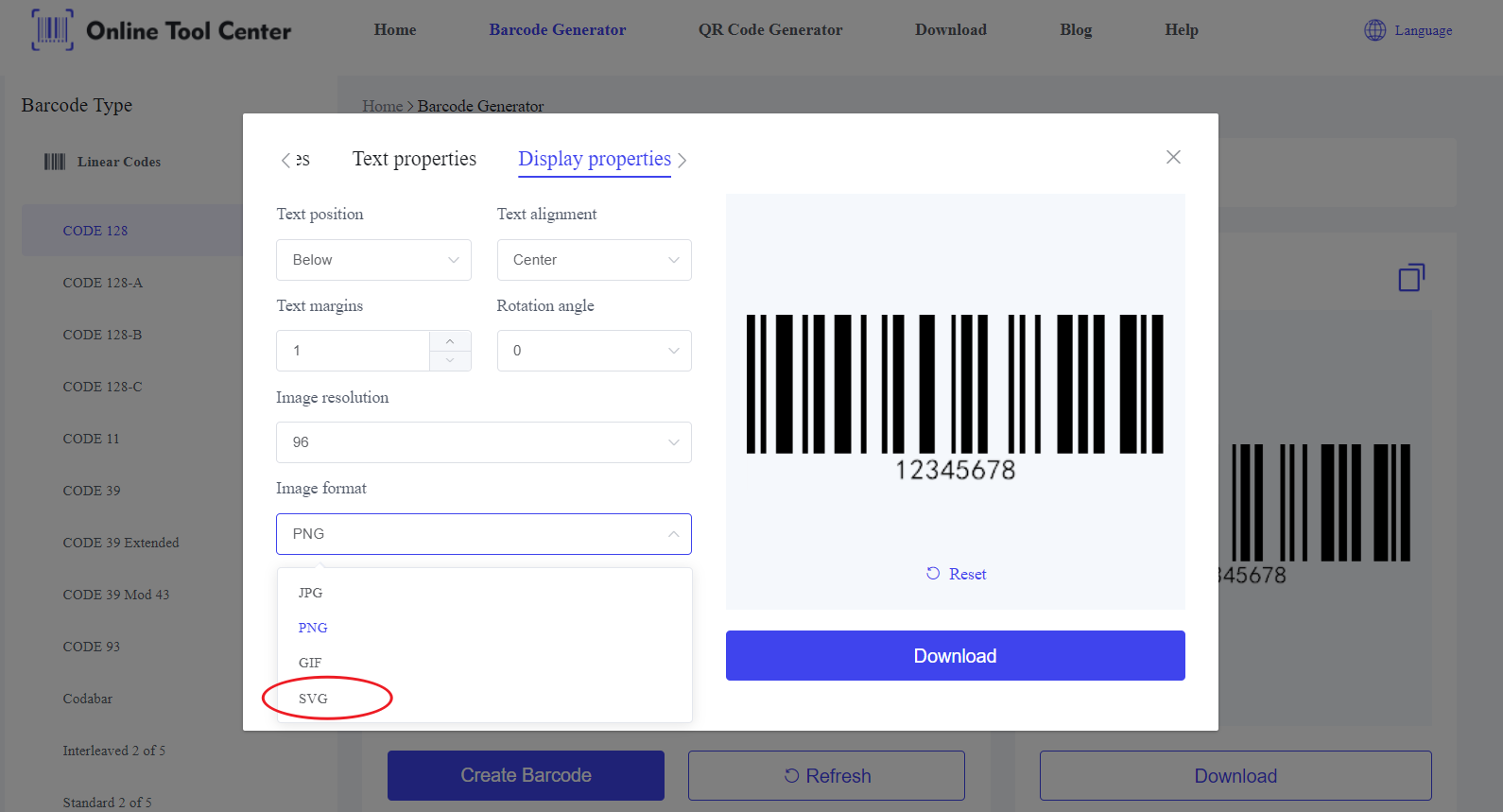
Industrial Applications of Barcode Vectors
Barcode vectors have found critical applications across various sectors:
1. Retail and E-commerce
● Product Packaging: Vector barcodes ensure crisp printing on various packaging materials, from glossy boxes to matte labels. For instance, a cosmetics company might use vector UPC barcodes on their product lines to ensure consistent scanning at different retail locations.
● Inventory Management: Large retailers like Walmart use vector-based QR codes for their inventory systems, allowing for quick scanning and updating of stock levels across thousands of products.
2. Logistics and Supply Chain
● Shipping Labels: Courier services like FedEx use vector-based PDF417 barcodes on shipping labels. These 2D barcodes can store extensive information including sender details, recipient address, and package contents, while ensuring readability across various scanning devices.
● Warehouse Management: Amazon's fulfillment centers utilize vector GS1-128 barcodes for bin locations and product identification. These barcodes need to be quickly and accurately scannable from various angles and distances in a fast-paced environment.
3. Food and Beverage Industry
● Traceability: Wine producers use vector GS1 DataBar barcodes on bottles to enable tracking from vineyard to consumer. These barcodes contain vintage, variety, and origin information, crucial for authenticity and quality control.
● Nutritional Information: Fast food chains like McDonald's have implemented vector QR codes on packaging, linking customers to detailed nutritional information and allergen details for their products.
Best Practices for Implementing Barcode Vectors
To ensure your barcode vectors are effective and reliably scannable, adhere to these industry best practices:
1. Maintain Proper Contrast: Aim for a minimum 80% difference between dark and light elements
2. Ensure Adequate Quiet Zones: Leave space around the barcode (typically 10 times the width of the narrowest bar)
3. Choose the Right Symbology: Select the appropriate barcode type based on data capacity and scanning environment
4. Verify Scannability: Test with multiple scanner types and in various lighting conditions
5. Preserve Vector Format: Avoid unnecessary conversions to raster formats
In closing, mastering barcode vectors is essential for professionals seeking to implement high-quality, scalable barcodes across various applications.
To generate vector barcodes efficiently, consider using a free barcode generator. By choosing to work with barcode vectors, you ensure that your barcodes are not just fit for purpose but also enhance the overall professionalism and reliability of your brand.