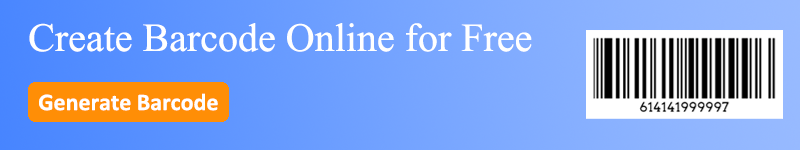Whether you are in the automotive industry, managing a fleet, or want to keep track of your vehicles, understanding and using VIN barcodes can significantly streamline your processes.
However, if car's VIN barcode gets scratched, faded, or simply worn with time, you will need to generate and reprint it with the VIN barcode generator.
This article will walk you through the ins and outs of generating VIN barcodes, their importance, and how you can effortlessly create them using our free online barcode generator.
What is a VIN Barcode?
A VIN (Vehicle Identification Number) is a unique code assigned to every motor vehicle when it's manufactured.
This 17-character string contains vital information about the vehicle, such as its manufacturer, model, year of production, and more. Converting this VIN into a barcode format makes it easier to scan and retrieve vehicle information quickly and accurately.
Using a VIN barcode significantly enhances vehicle management efficiency by enabling quick identification, reducing errors, and integrating seamlessly with inventory systems for improved data accuracy.
Types of VIN Barcodes
The standard Vehicle Identification Number (VIN) embedded within a barcode has been represented by the Code 39 symbology.
The Uniform Symbology Specification Code 39 (USS Code 39) is used for vehicle identification and, unlike traditional Code 39, does not contain start and stop characters.
However, automotive manufacturers are increasingly utilizing advanced barcode symbologies to represent VINs. Here are some of the different types of VIN barcodes used today:
1. Code 39: Traditionally used for VINs, this one-dimensional barcode symbology is straightforward and widely recognized. However, the lack of start and stop characters in the USS Code 39 variant makes it slightly different from the standard Code 39.
2. Code 128: This high-density, one-dimensional barcode is often used in automotive auction houses for representing VINs. It encodes all 128 ASCII characters, making it suitable for detailed and compact data representation.
3. Data Matrix: General Motors (GM) has adopted the two-dimensional Data Matrix barcode symbology for VINs on some models. Data Matrix barcodes can store much information in a small space and are highly resistant to damage.
4. QR Code: Ford uses QR Codes for marketing purposes on their window stickers. While not typically used for VIN encoding, QR Codes provide a quick way for consumers to access detailed vehicle information via a smartphone scan.
5. PDF417: Some US Federal labels and State vehicle registration documents store VINs within PDF417 barcodes.
PDF417 offers significant data capacity and space efficiency, making it ideal for official documents. Additionally, PDF417 can incorporate security features, providing enhanced protection against tampering and counterfeiting.
VIN Barcode Format
The format of a VIN barcode mirrors the structure of the VIN itself. The VIN is divided into sections, each representing specific information about the vehicle:
1. World Manufacturer Identifier (WMI): The first three characters identify the vehicle's manufacturer.
2. Vehicle Descriptor Section (VDS): Characters four through nine describe the vehicle's model, body type, restraint system, transmission type, and engine code.
3. Vehicle Identifier Section (VIS): Characters ten through seventeen provide information about the vehicle's production year, plant, and serial number.
What Each Digit in a VIN Represents?
The VIN number is a 17-character code that uniquely identifies your vehicle.
Here's an example of a VIN: 1HGCM82633A004352.
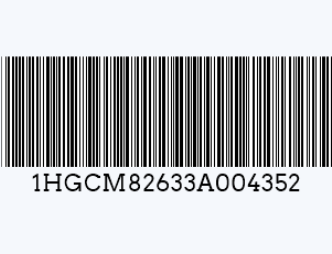
● 1HG: This is the World Manufacturer Identifier (WMI) code.
● CM8: This Vehicle Descriptor Section (VDS) provides specific information about the vehicle's model, engine type, and body style. "CM8" could indicate a specific model and body style.
● 2: The 9th character is the check digit, a calculated value based on the other digits in the VIN. This is used to verify the authenticity of the VIN.
● 6: The 10th character represents the model year of the vehicle. Each year has a corresponding letter or number; in this case, "6" might correspond to a specific year according to a standardized chart.
● 33A: This is part of the Vehicle Identifier Section (VIS), which provides information about the manufacturing plant and the vehicle's production number.
● 004352: This is the sequential production number, indicating that this vehicle was the 4,352nd unit produced.
How to Generate a VIN Barcode?
Generating a VIN barcode is simple with a VIN barcode generator. Follow these steps:
1. Select the Appropriate Barcode Symbology
Code 39 is the most common symbology for vehicle VIN barcodes. It supports both letters and numbers and is easy to generate and read by most barcode scanners.
2. Enter the VIN Number
The VIN number is a 17-character code that uniquely identifies your vehicle.
3. Generate the VIN Barcode
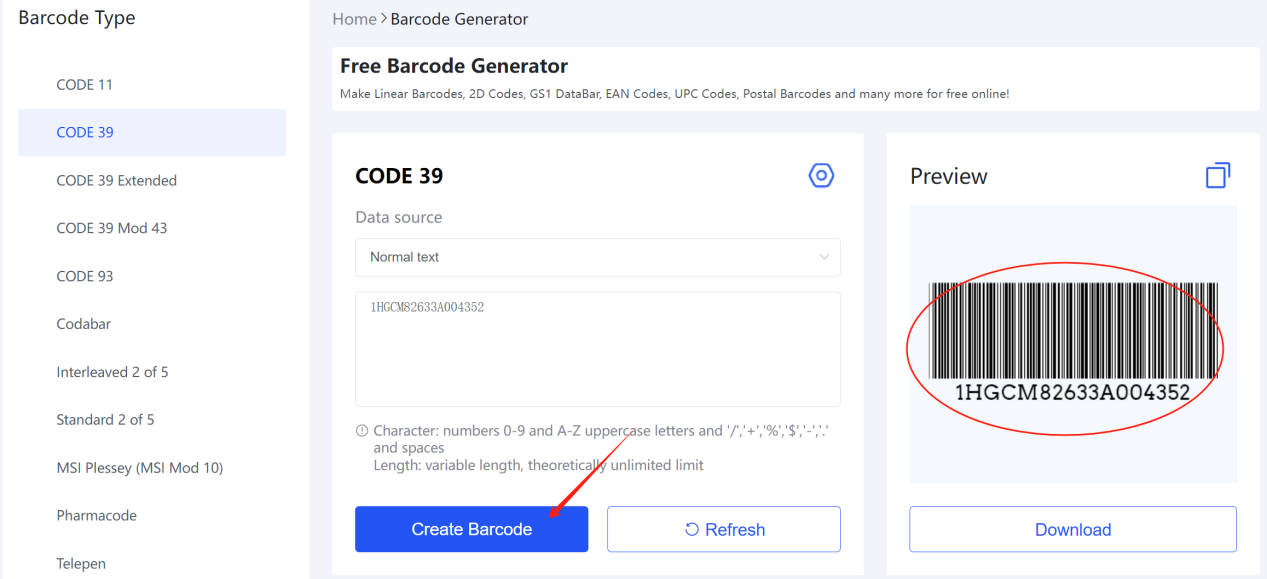
Click the "Create Barcode" button and the barcode image will be generated on the right side of the page for your preview and download.
4. Customize the VIN Barcode
You can customize the VIN barcode by adjusting its size, color, height, and width, among other settings. This Code 39 barcode generator also offers downloads in various barcode formats.
For instance, if you require a transparent barcode, you can opt for the default PNG format. Alternatively, for higher scalability and quality, especially in professional print settings, choosing the SVG format is recommended.
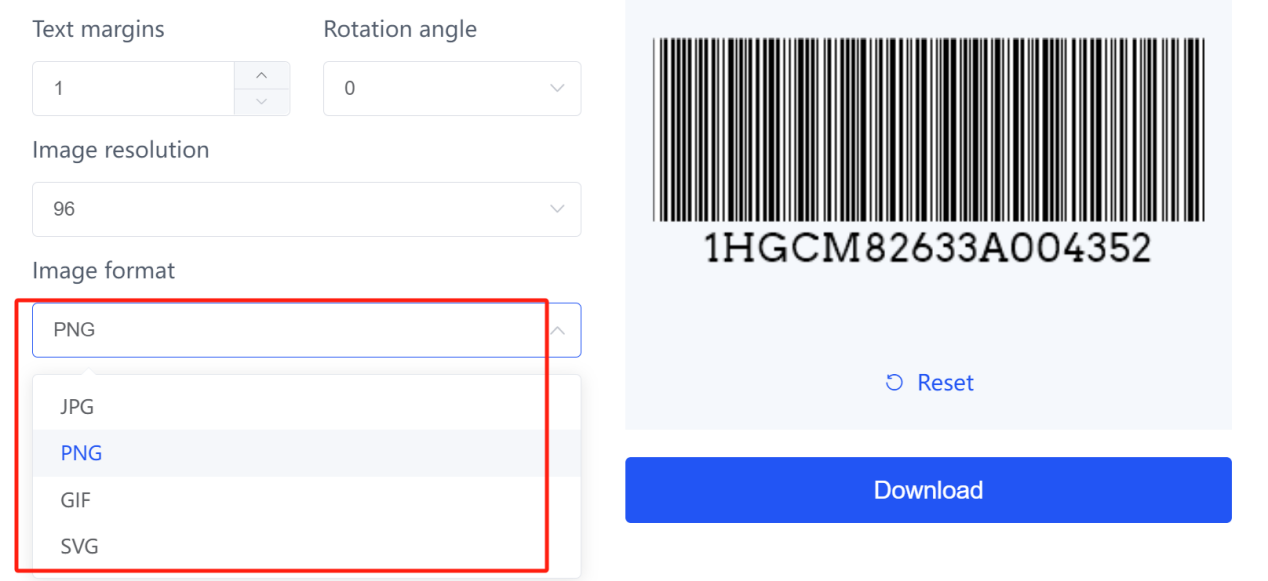
5. Verify the Barcode
You can use a barcode scanner to verify that the barcode is readable and accurate.
6. Download or Print: Download or print the generated barcode for use.
How Can You Scan a VIN Barcode?
To scan a VIN barcode, use an appropriate barcode scanner such as a handheld, mobile, or fixed-mount scanner.
Position the scanner's light over the barcode, ensuring it covers the entire code. The scanner will read the barcode and instantly display the vehicle's information on the connected device or screen, streamlining data retrieval and ensuring accuracy.
Barcode scanners are essential for reading VIN barcodes efficiently in various settings.
In dealerships, Handheld barcode scanners and wireless barcode scanners allow staff to move freely around the lot, quickly retrieving vehicle information for inventory management, sales, and service records.
In repair shops, fixed-mount scanners help mechanics access vehicle history and specifications quickly, while mobile scanners and PDA devices integrated into tablets or smartphones provide flexibility and mobility, enhancing diagnostic and repair efficiency.
In summary, a VIN barcode generator is essential for efficient vehicle data management in the automotive industry. It simplifies capturing and retrieving vehicle information, boosting accuracy and productivity.
Experience the convenience and efficiency of our VIN barcode generator now! Use VIN barcodes to handle data precisely, save time, and improve productivity in your automotive business.