Did you know? The PDF417 barcode, often overlooked, is a powerful tool in data storage and security, prevalent in various industries. But what exactly is this enigmatic symbol, how it's used in various industries and how to creat it? Let us begin on a trip to uncover the mysteries of the PDF417 barcode.
What is PDF417 Barcode?
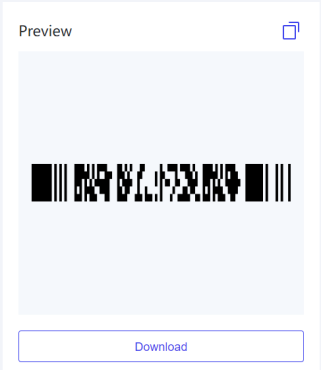
According to Wekipedia, PDF417 is a stacked linear barcode format that is used in a variety of applications, including transportation, identification cards, and inventory management. "PDF" stands for Portable Data File.
The "417" means that each pattern in the code consists of 4 bars and spaces in a pattern that is 17 units (modules) long.
The Real-World Applications of PDF417 Barcodes
When you look at the barcode on your driver's license, you may be startled to realize that it is not a random pattern. It's a PDF417 barcode, a powerful data storage solution that silently keeps your information secure.
But driver's licenses are only the tip of the iceberg. Let's look at some of the amazing applications of PDF417 barcodes.
1. Improve Security for Vital Documents
Driver's licenses are perfect examples: PDF417 barcodes can include not just your name and address, but also details like license type and photos. This densely packed information makes faking more difficult and allows authorities to quickly and accurately verify your identity.
2. Simplify Logistics and Inventory Management
Consider a warehouse full of numerous products. PDF417 barcodes come to the rescue!
Encoded with detailed product information, serial numbers, or even manufacturing dates, these barcodes allow for faster and more accurate tracking of inventory.
No more manual checking, a quick scan by 2D barcode scanner shows everything you need to know.
3. Boarding Passes: A Smooth Passage Through Airports
Are you planning to travel soon? The barcode on your boarding pass is probably a PDF417.
It stores your travel information, seat assignment, and even frequent flyer information, which is easily available to airline officials.
This assists in faster check-in and boarding, ensuring a smoother travel experience.
How to create PDF417 barcode?
Creating a PDF417 barcode typically involves several steps:
1. Choose a PDF417 Barcode Generator
There are various online and offline tools available for generating PDF417 barcodes. You can choose a free online PDF417 barcode generator.
2. Input PDF417 Barcode Data
Enter the data that you want to encode into the barcode. This can be text, numbers, or any other type of information..
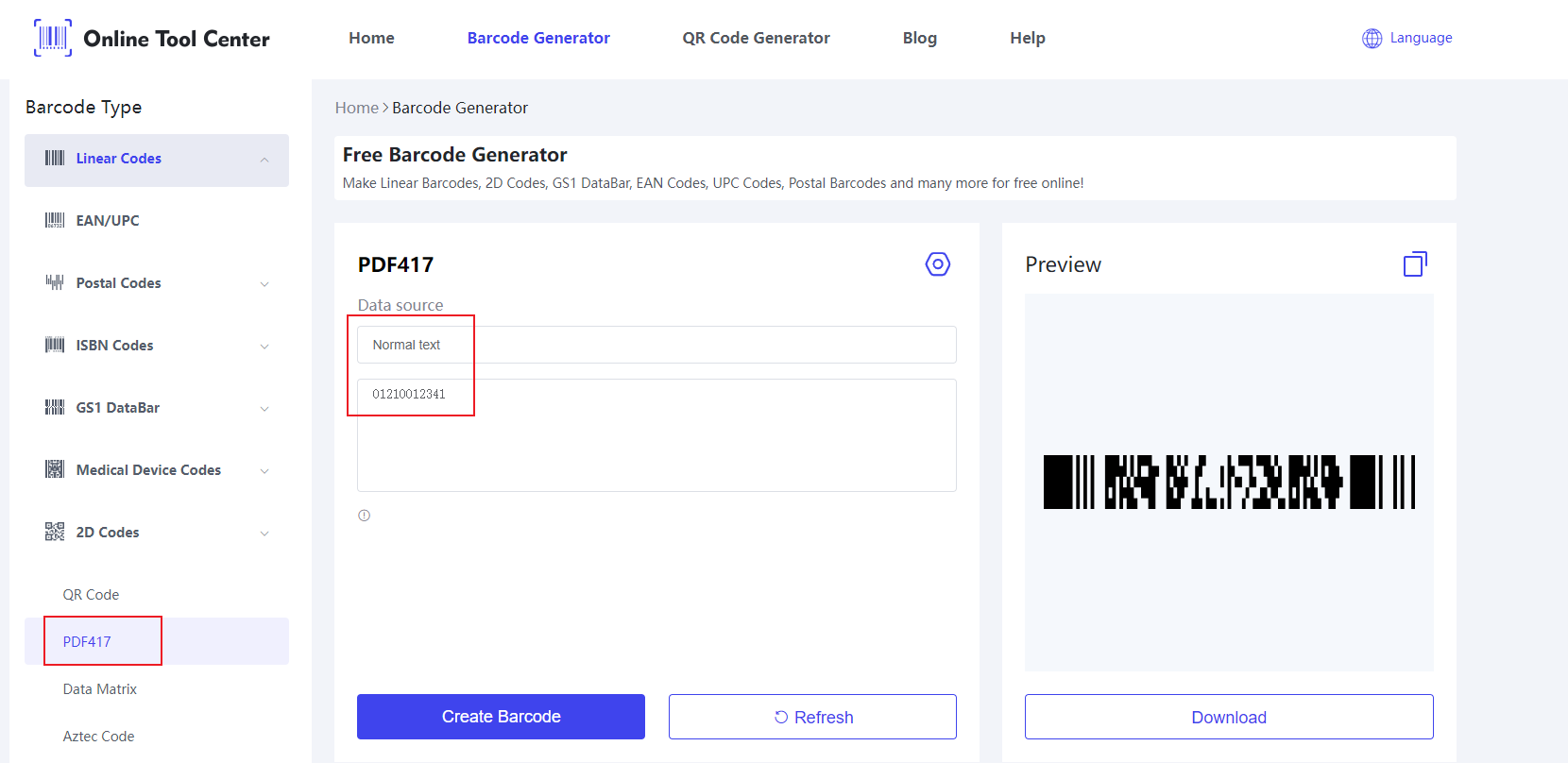
3. Generate the Barcode
Once you've entered the information, you can customize your PDF417 barcode further.
4. Customize PDF417 Barcode
Many PDF417 generators allow you to customize barcode properties such as width, height and color.
And you can also set up text properties like size, font and text color. Choose the appropriate settings based on your requirements.
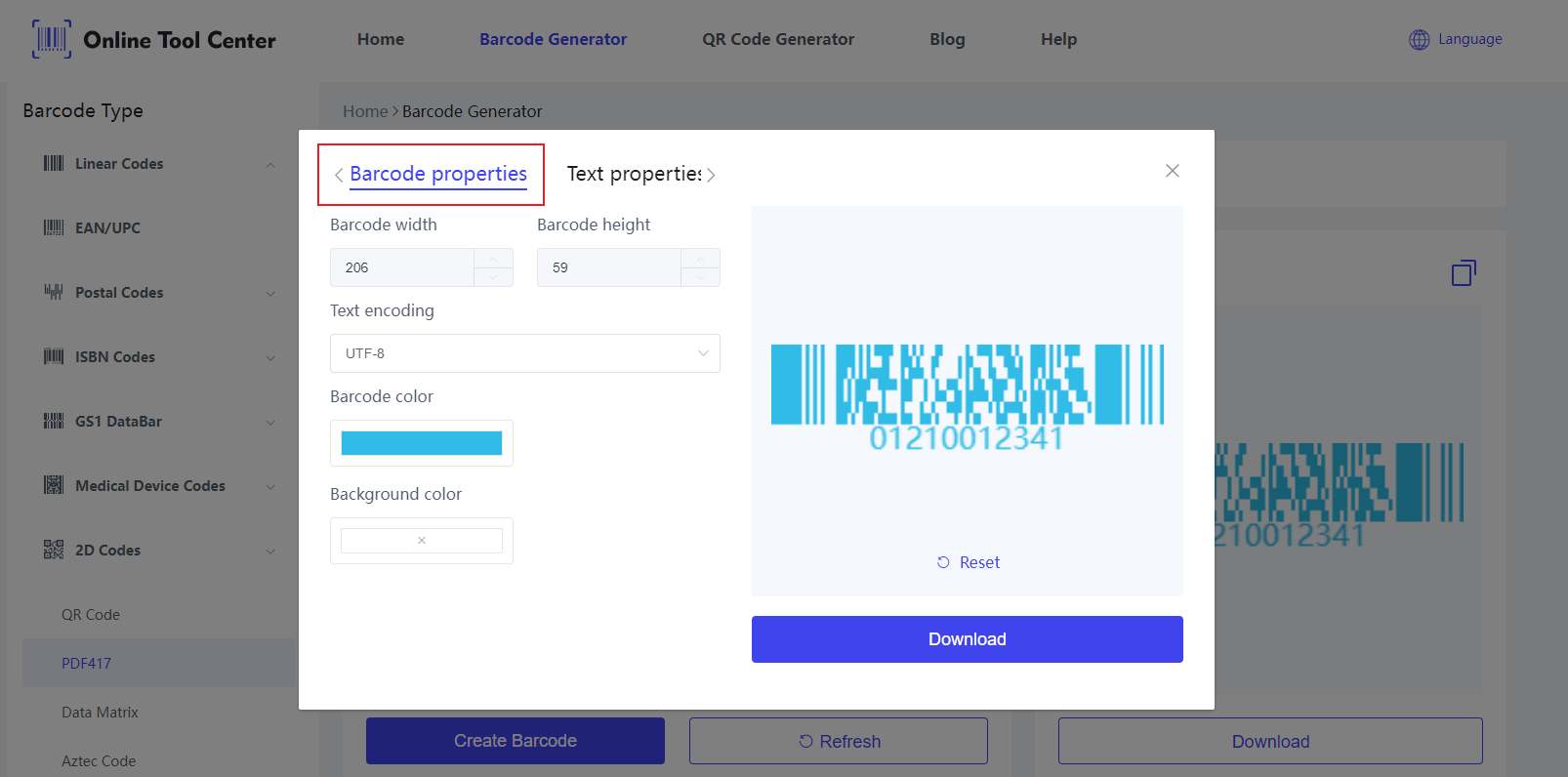
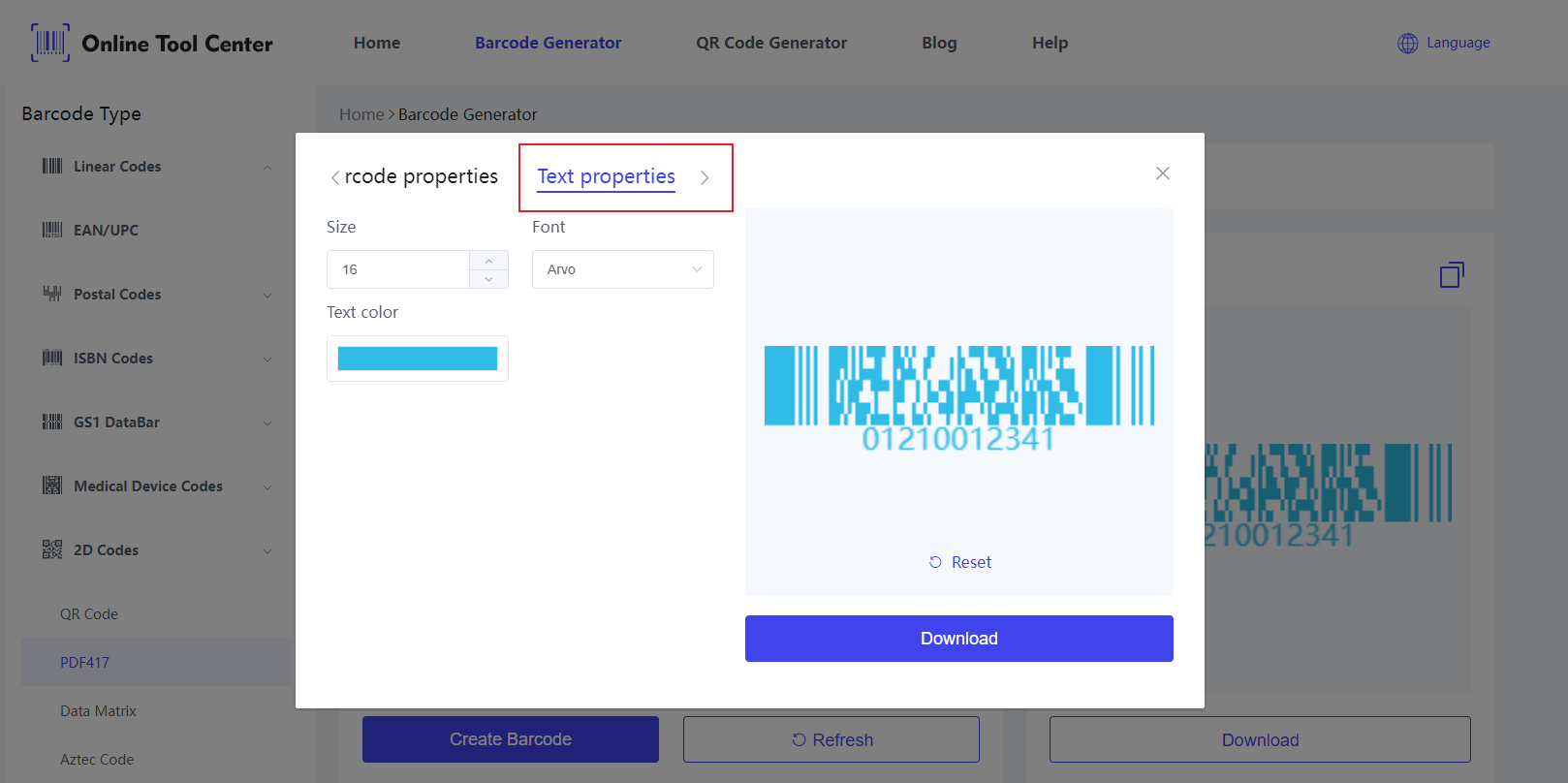
5. Save the Barcode
Once the barcode has been generated, you can click on the "Download" button to save it. The barcode is saved in PNG format by default, but you can choose a different format before downloading.
6. Test and Verify
It's a good practice to test the generated barcode to check that it scans accurately and contains the correct data. To test the barcode's functionality, you can use a PDF417 scanner or a smartphone barcode scanning app.
By following these steps, you can successfully create a PDF417 barcode for your specific application or use case.
Go to Online Tool Center, make your PDF417 barcode for free now!




