For small businesses, office equipment, tools, and other assets are vital to their operations. Businesses need to track their assets quickly and efficiently. And asset barcodes are a great way to do this. This article will introduce the significance of asset barcodes, explore different types, and how to create an asset barcode for your small business.

What is the Purpose of Asset Barcodes?
Asset barcodes are machine-readable codes that uniquely identify and track assets. They are typically in the form of 1D or 2D barcodes and contain unique information about each asset, such as its ID, serial number, and description.
For small businesses, asset barcodes are commonly attached to fixed assets such as equipment, tools, and inventory items. They can be placed on surfaces like metal, plastic, wood, and paper using adhesive labels or tags.
By scanning the barcode with a dedicated scanner or smartphone, small businesses can easily access and track important asset information. This helps them to:
1. Quickly locate assets: This can be especially useful for businesses with a large number of assets or assets that are frequently moved around.
2. Efficiently manage inventory: Asset barcodes can be used to track inventory levels and ensure that businesses have the right amount of stock on hand.
3. Prevent asset loss or theft: The unique identification provided by asset barcodes makes it easier to track down stolen or lost assets.
4. Improve asset maintenance: Asset barcodes can be used to track maintenance schedules and ensure that assets are properly maintained.
How to Generate Free Asset Barcodes?
For small businesses with limited asset quantities, online barcode generators offer a convenient and cost-effective solution for creating asset barcodes, like computer monitor barcodes, office furniture barcodes, and tool barcodes.
Step 1: Choose a simple and easy-to-use barcode generator
There are many free online barcode generators available on the market. Choosing the right product for you requires considering the following factors:
● Ease of use: The generator should be easy to use, even for people with no technical experience.
● Features: The barcode generator should offer the features you need, such as support for different barcode formats and customization options.
Step 2: Select the appropriate barcode format
There are different barcode formats available, each with its own advantages and disadvantages. Choosing the right format depends on your specific needs.
Here are some common asset barcode formats:
● Code 128
Code 128 is a general-purpose barcode format that can encode alphanumeric data, including asset serial numbers, IDs, dates of purchase, and other information. It enables precise asset tracking and facilitates maintenance planning.
For instance, a code 128 asset barcode for a company laptop might look like LT-SN123456789-CMPY0001-210601. Here's a breakdown.
Asset Type Code: This identifies the category (e.g., "LT" for Laptop).
Serial Number: A unique identifier assigned by the manufacturer (e.g., "SN123456789").
Company Asset ID: A unique identifier for internal tracking (e.g., "CMPY0001").
Purchase Date: The date acquired, formatted for brevity (e.g., "210601" for June 1st, 2021).
● QR Code
This is a 2D barcode format that can encode large amounts of data. It can store comprehensive information directly, such as asset name, category, in text format, detailed asset descriptions, or link directly to a webpage containing detailed information about the asset, such as asset ID, specifications, maintenance records, and warranty information.
Step 3: Enter information and generate the barcode
Once you have chosen a barcode generator and format, you need to enter the information you want to encode. This usually includes the asset name, ID number, serial number, etc.
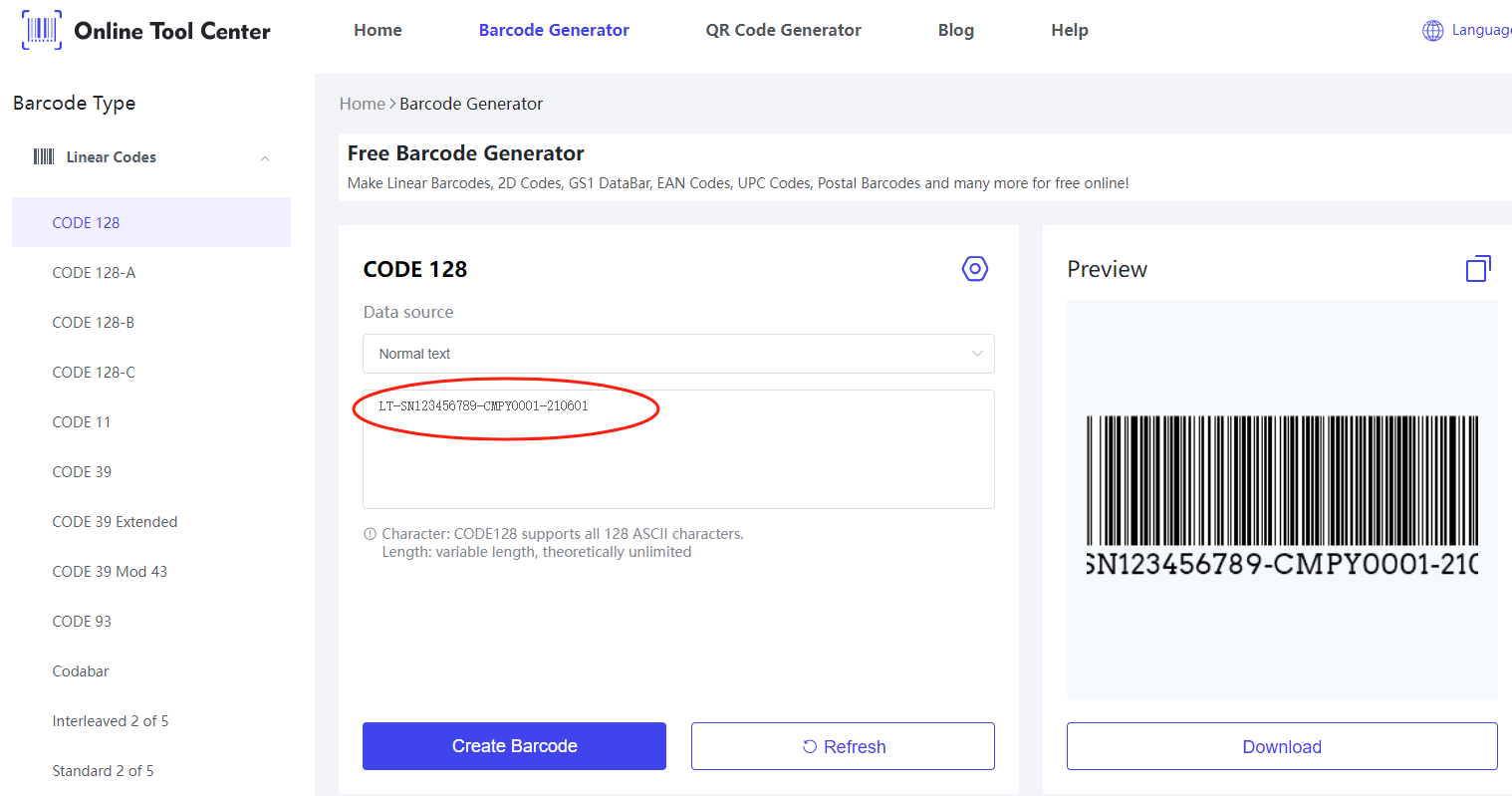
You can also customize the asset barcode by adjusting its width, height and image format.
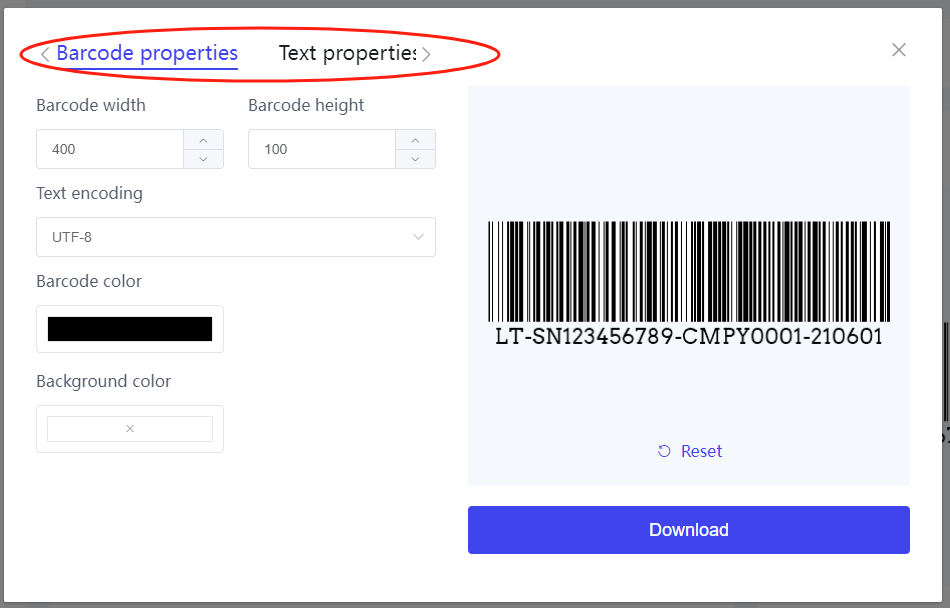
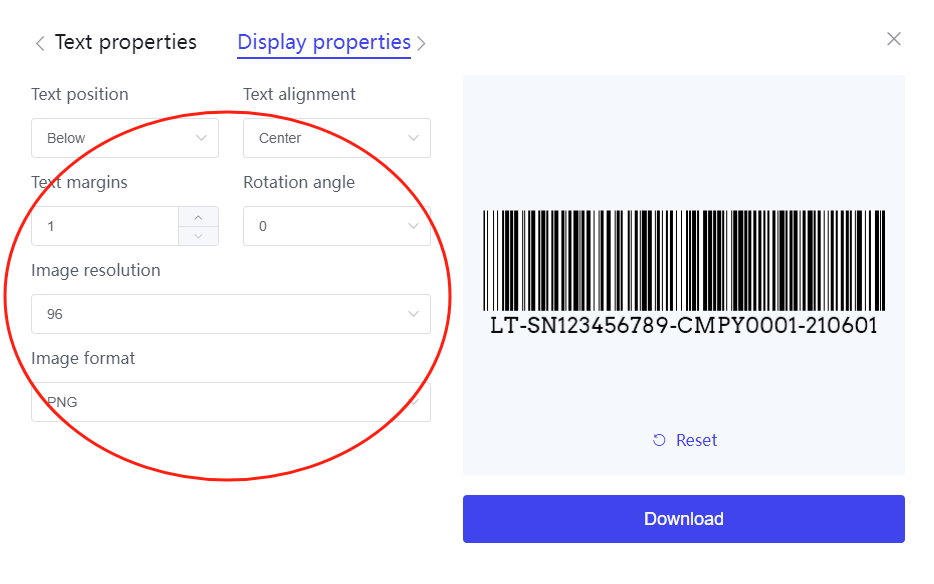
Step 4: Verify the barcode
After generating the barcode, you need to verify it using a barcode scanner to ensure that it can be scanned correctly.
Here are some additional tips:
● Use a high-quality barcode printer to print the barcodes, ensuring they are clear and easy to read.
● Use barcode management software or Apps to track your assets.
Our barcode generator enables you to create linear and 2D barcodes for free. This includes various types of product barcodes, shipping and logistics barcodes, postal barcodes, asset barcodes, healthcare barcodes, and book and magazine barcodes. We also offer a wide range of editing and beautification features to enhance your barcodes. Try it today!




