Medication errors can have severe consequences. Why pharmacodes are crucial in the healthcare industry? Pharmacodes provide a simple yet effective solution to ensure patient safety and streamline pharmaceutical operations.
What is Pharmacode?
Pharmacode, also called the Laetus code, is a unique linear barcode used primarily in the pharmaceutical industry for packaging control. It use a series of bars and spaces to represent information, specializing in tracking and managing pharmaceutical products.
Specifications of Pharmacode
Pharmacode is a 1D barcode, meaning it uses a series of bars and spaces to represent information. The specs of Pharmacode are deliberately crafted to meet the rigorous standards of the pharmaceutical sector.
Key aspects of Pharmacode's specs include:
● Numeric Only: Pharmacode can only encode numeric data, typically a number between 3 and 131070.
● Binary System: It uses a binary system, where each number is represented by a series of thick and thin bars. In Pharmacode, the absence of a bar is used as a binary '0', and the presence of a bar represents a binary '1'.
● No Check Digit: Unlike many other barcode systems, Pharmacode does not include a check digit for error verification.
● Variants: It offers single-track and double-track versions to accommodate different packaging sizes and information density needs.
Pharma code is built upon a high-density encoding scheme that allows for the incorporation of product-specific information, serial numbers, batch codes, and expiration dates within a small print area. And it’s fast and easy to read by barcode scanners, even in fast-paced pharmacy settings.
Below is a sample of the Pharmacode:

What is Pharmacode Used for?
Pharmacodes are special codes mainly used in the pharmaceutical industry to help identify and track products. You'll often see them on medicine packages. They help pharmacists and healthcare workers easily recognize the medicine.
Pharmacodes are made to be small and quick to scan, which is super handy in busy pharmacies. Also, they're tough enough to withstand different printing and labeling methods, making sure they can still be read even on tiny packaging. Barcode scanners make it simple to check if different batches of drugs have been mixed together.
Due to the presence of Pharmacode in the healthcare industry, there's been some misconception about UDI (Unique Device Identification) replacing pharmacodes in healthcare.
The two systems target different products. UDI focuses on identifying medical devices, while pharmacodes remain the standard for tracking pharmaceutical products. The UDI initiative will have no impact on Pharmacode.
How to Generate a Pharmacode Barcode? Step-by-Step Guide
Step 1: Select a Free Online Barcode Generator
Find a online website that provide Pharmacode generator tool.
Step 2: Input the Necessary Pharmaceutical Information and Create the Barcode
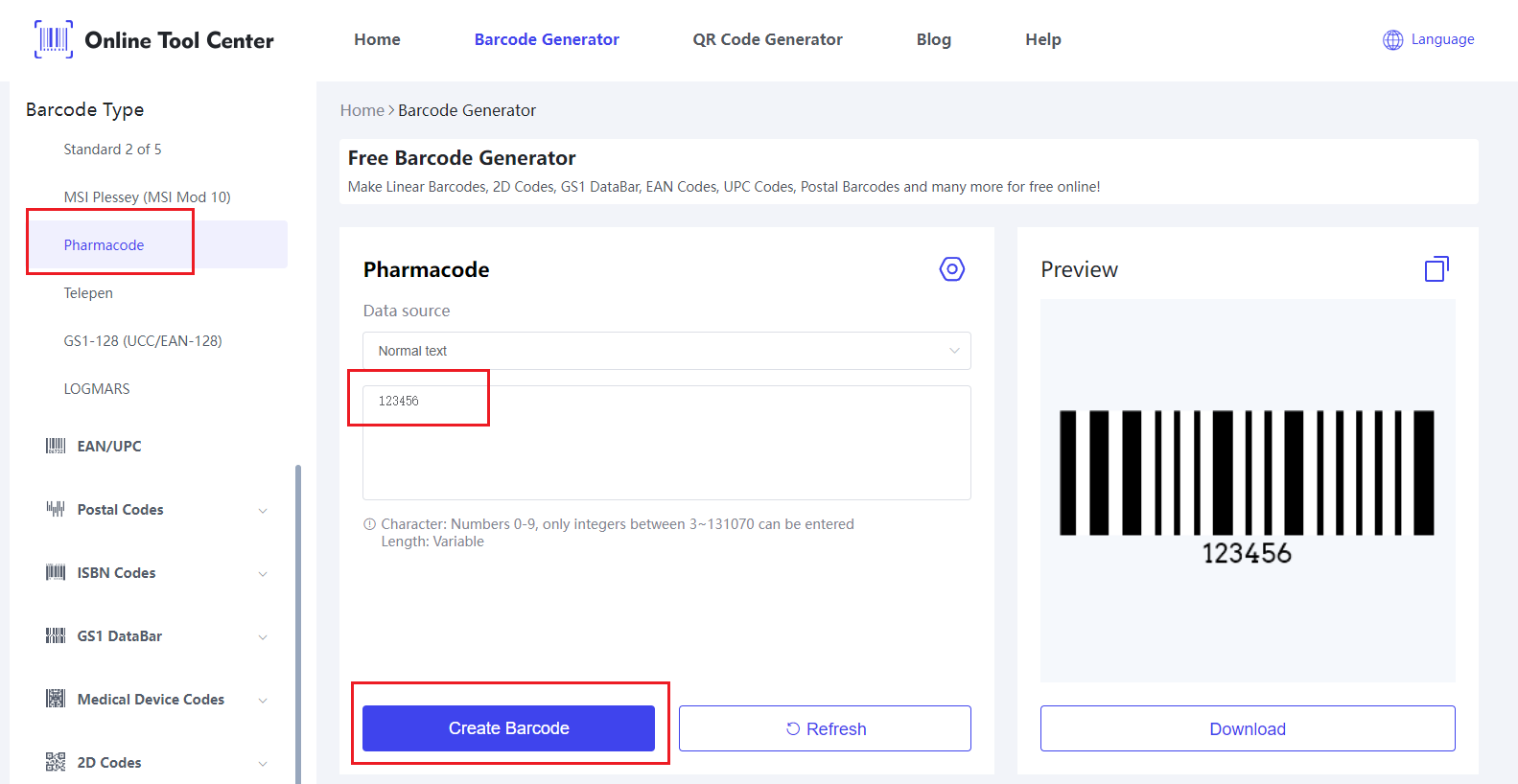
Enter the specific text that you want to encode within Pharmacode. And then click the “Create Barcode” button.
Step 3: Customize the Code as You Need
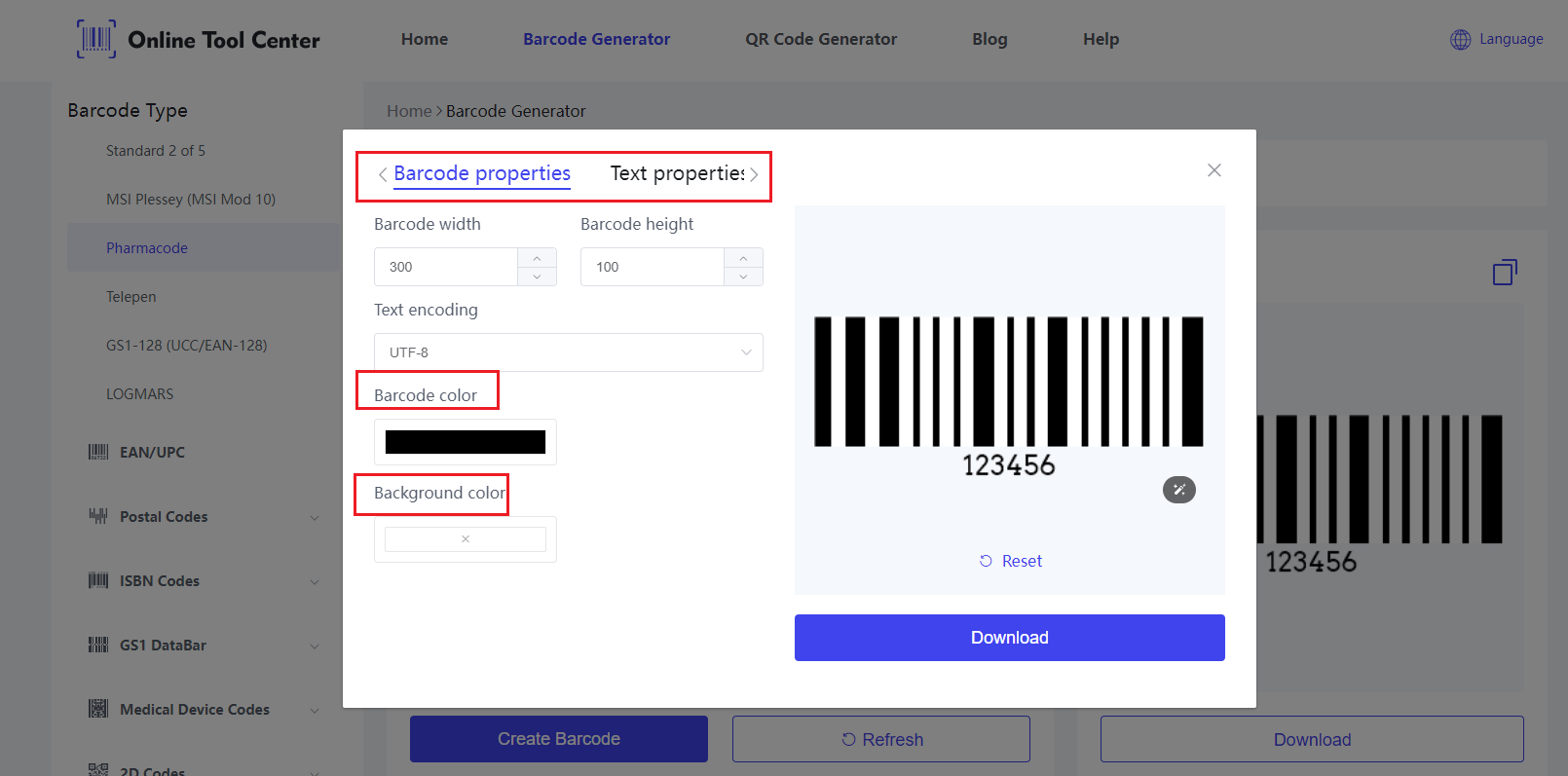
Customize the barcode settings according to your needs. This could involve adjusting the barcode's width and height, as well as the colors.
Pharma code can be made up of bars with different colors. By default, the barcode is black on white background. You can adjust the code color under Barcode properties->Barcode & Background colors.
As a result of color customization, Pharmacode can look like this:
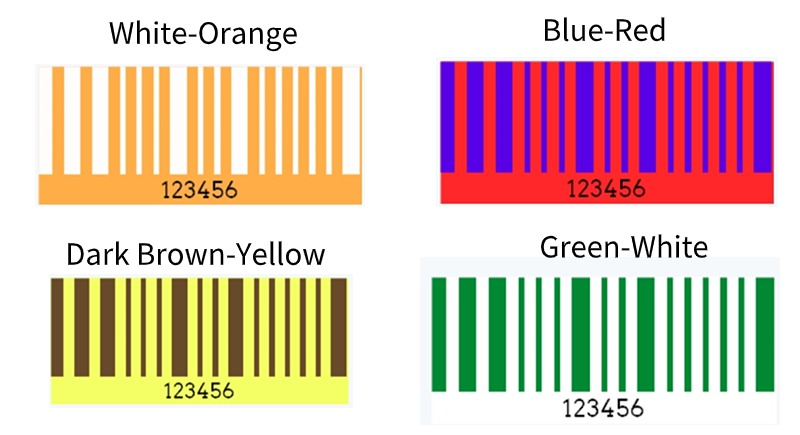
Step 4: Download the Barcode
Check the specifications and choose an appropriate file format to save the Pharmacode image.
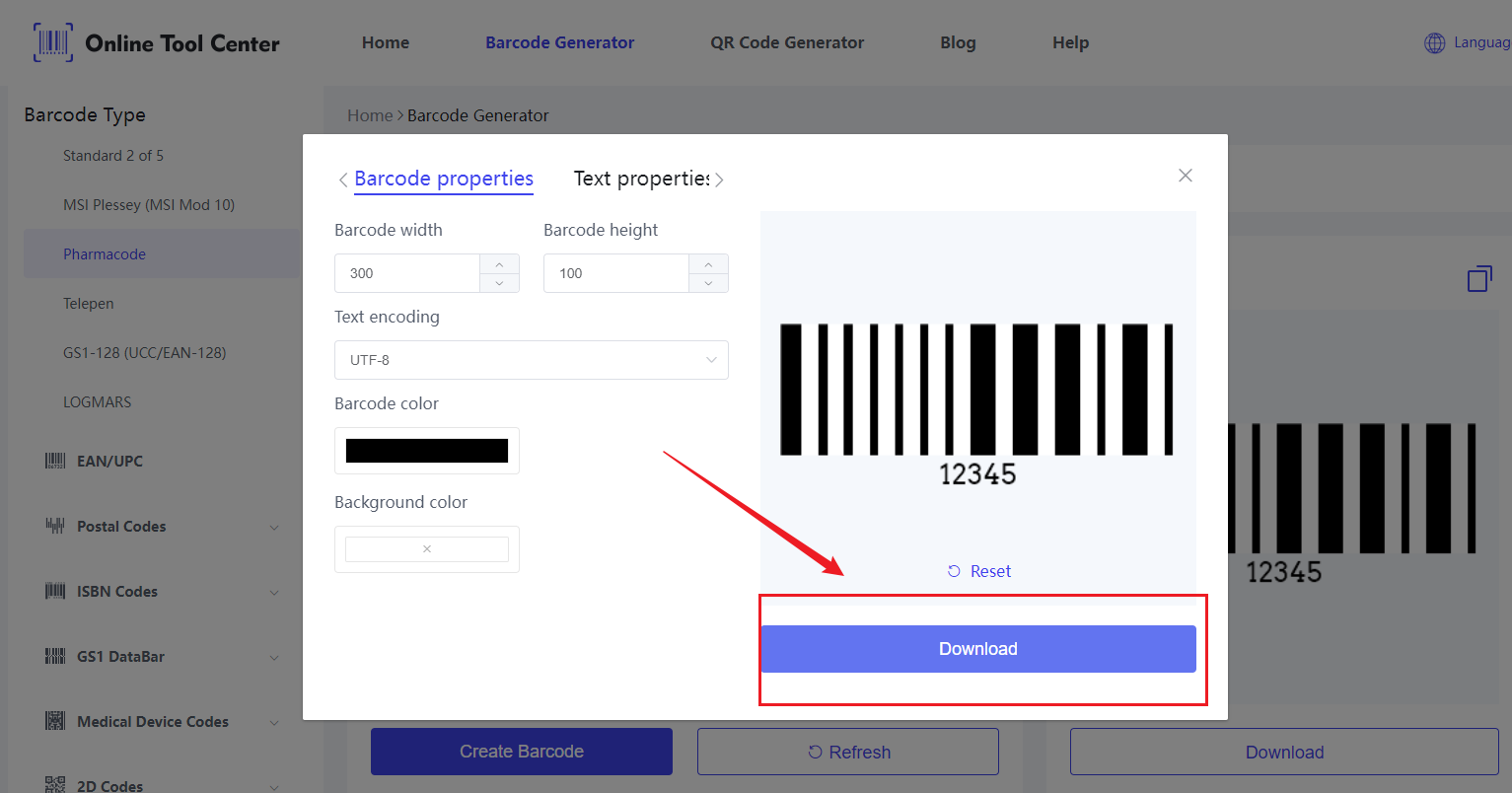
Step 5: Print the Pharmacode
Pharmacodes can be printed in a variety of colors. The code and background colors can be different than white and black.
Depending on the type of scanner being used for reading, there are specific instructions for the combination of code and background colors.
Standard black and white scanners, for example, can only take contrasting code and backdrop colors, but color scanners have no such restrictions.
In conclusion, with the help of a free online barcode generator, you can customize various styles of Pharmacode. Try it now!




