Among the various types of barcodes, the MSI Plessey stands out for its unique features and historical significance.
Definition of MSI Plessey
The MSI Plessey, a numeric-only barcode symbology, was developed in the 1960s by the Plessey Company in the United Kingdom.
Originally designed for grocery warehousing, it has evolved into a popular choice for inventory tracking due to its simplicity and ease of use. The barcode's design allows for variable-length encoding, making it versatile for different applications.
In the realms of inventory management and the retail sector, the MSI Plessey is pivotal. Its capacity for quick scanning and accurate data capture reduces errors and streamlines operations, proving essential for efficient inventory control and management.
Understanding MSI Plessey
Description of MSI Plessey Symbology
MSI Plessey barcodes are characterized by their simplicity and adaptability. Unlike the original Plessey Code, which was more complex, MSI Plessey is numeric-only and supports variable lengths, enabling more straightforward data encoding and decoding.
Technical Specifications
● Symbol structure: Consists of a start character, encoded data, check digits, and a stop character.
● Check digit calculation methods: Includes MSI Mod 10, Mod 11, Mod 1010, and Mod 1110 to ensure data integrity.
● Character set supported: Limited to numeric characters, enhancing its simplicity and reliability.
Advantages of Using MSI Plessey
The utilization of MSI Plessey offers significant advantages, including improved efficiency in tracking inventory, reduced data handling errors, and suitability for various industrial applications.
How to Generate MSI Plessey Barcode?
Choose a free online barcode generator tool to easily and accurately create.
Step 1: Identify the Data
Determine the numeric data you want to encode. This data usually represents product or inventory information in a tracking system.
Step 2: Select a MSI Plessey Barcode Generator
Choose a MSI Plessey barcode generator.
Step 3: Input and create the Data
Enter the numerical data into the barcode generator and click the “Create Barcode” button. Accuracy is crucial here to ensure the barcode correctly represents your data.
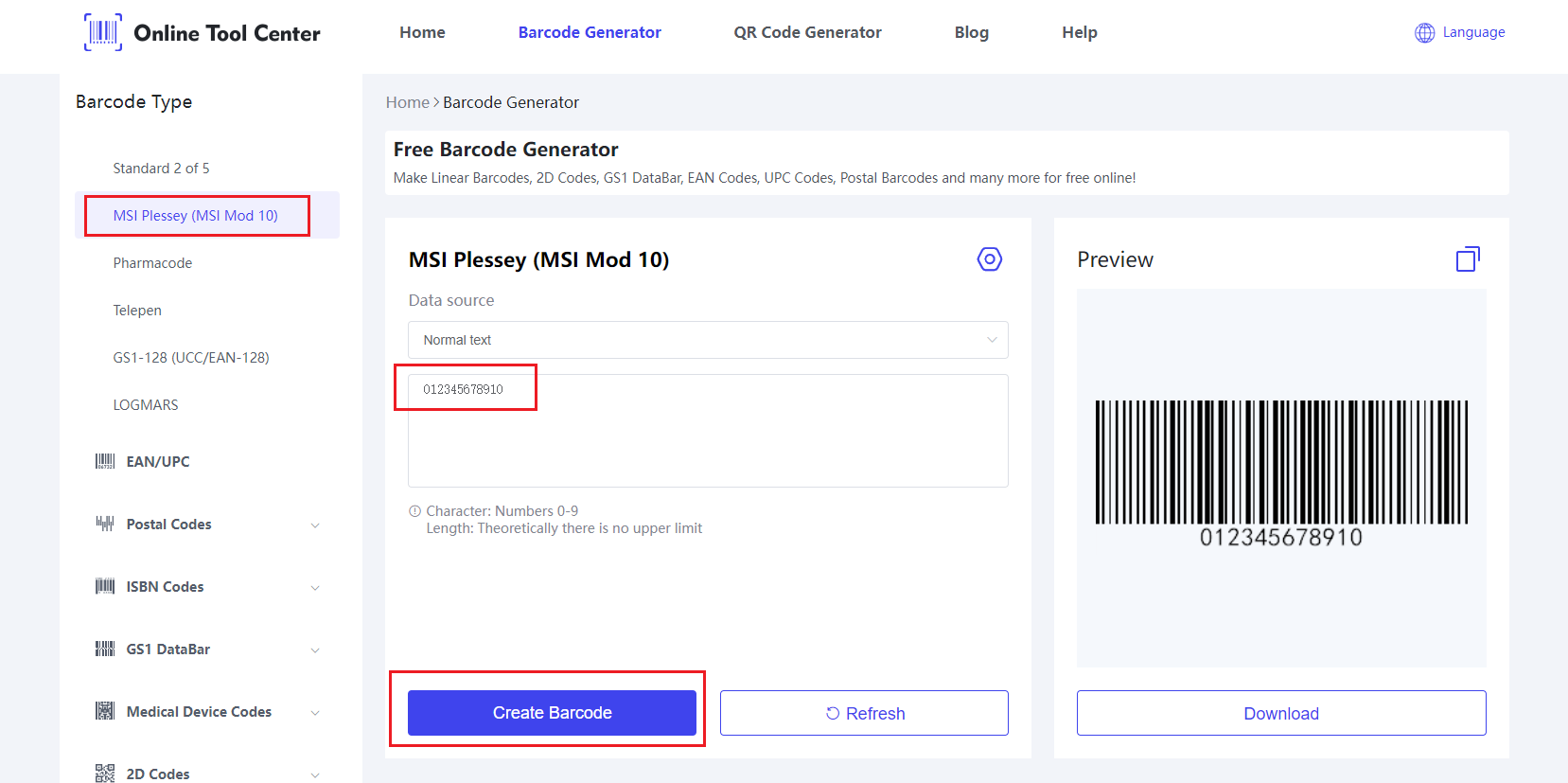
Step 4: Customize and Generate the Barcode
With the customization, generate the barcode. The tool will convert your numerical data into the MSI Plessey barcode format, complete with necessary start/stop characters and check digits.
Step 5: Test and Validate
Test the generated barcode with a scanner to confirm it reads accurately and matches the intended data. This step ensures the barcode is ready for practical use in inventory management or retail operations.
Practical Applications of MSI Plessey
What is MSI Plessey used for? Case studies in retail and warehouse management demonstrate the effectiveness of MSI Plessey in improving inventory control and operational efficiency.
● Retail Inventory Tracking: Supermarkets manage stock levels of groceries using MSI Plessey on shelves for accurate inventory counts.
● Library Book Management: Libraries streamline borrowing processes by applying MSI Plessey to books for quick check-outs and returns.
● Manufacturing Component Tracking: Auto manufacturers ensure precise assembly workflows by tracking parts through production lines with MSI Plessey.
FAQs
1. What is an MSI Plessey?
A numeric-only, variable-length symbology developed by the MSI Data Corporation, primarily used for inventory control and marking retail shelves.
2. How are check digits calculated in MSI Plessey?
Check digits in MSI Plessey barcodes can be calculated using one of the methods: Mod 10, Mod 11, Mod 1010, or Mod 1110 (Wikipedia).
3. Where is MSI Plessey commonly used?
They are commonly used for inventory tracking, especially on the front edge of shelves in supermarkets and other warehouse environments.
To sum up, adopting MSI Plessey barcodes can significantly benefit businesses by streamlining inventory management processes. With tools like Online Tool Center, generating these barcodes is accessible and efficient, get started with our barcode generator today!




