Bookland EAN is a barcode standard essential to the global publishing industry, representing a crucial link between the physical book and its digital data.
What is Bookland EAN?
Bookland EAN refers to the barcode system used globally to identify books based on the International Standard Book Number (ISBN). This symbology allows each book to be identified uniquely, facilitating international distribution and sales tracking.
The Structure of Bookland EAN Barcodes
A Bookland EAN barcode is primarily composed of the ISBN and may include a 5-digit add-on to represent the book's suggested retail price. The main part of the barcode, known as EAN-13, encodes the ISBN, while the additional section can encode pricing information, which is particularly useful for retailers.
The Importance of ISBN in Bookland EAN
The ISBN is pivotal in the Bookland EAN system. Its transition from a 10-digit to a 13-digit format enhanced global compatibility and tracking, reflecting the growing complexity of the book industry’s needs.
Implementing Bookland EAN in Book Publishing
Publishers must understand the process for obtaining and applying Bookland EAN barcodes. This involves registering for an ISBN, generating the EAN from the ISBN, and adhering to specific print and placement standards on book covers.
How to Generate Bookland EAN Barcodes: A Step-by-Step Guide
To create Bookland EAN barcodes you can use a free online Bookland EAN barcode generator. Here's a step-by-step guide to help publishers generate these barcodes:
Step 1: Obtain an ISBN for Your Publication
Before generating a Bookland EAN, you must have an ISBN (International Standard Book Number) for your book. Apply for an ISBN through your national ISBN agency. This unique identifier is essential as it forms the base of your Bookland EAN barcode.
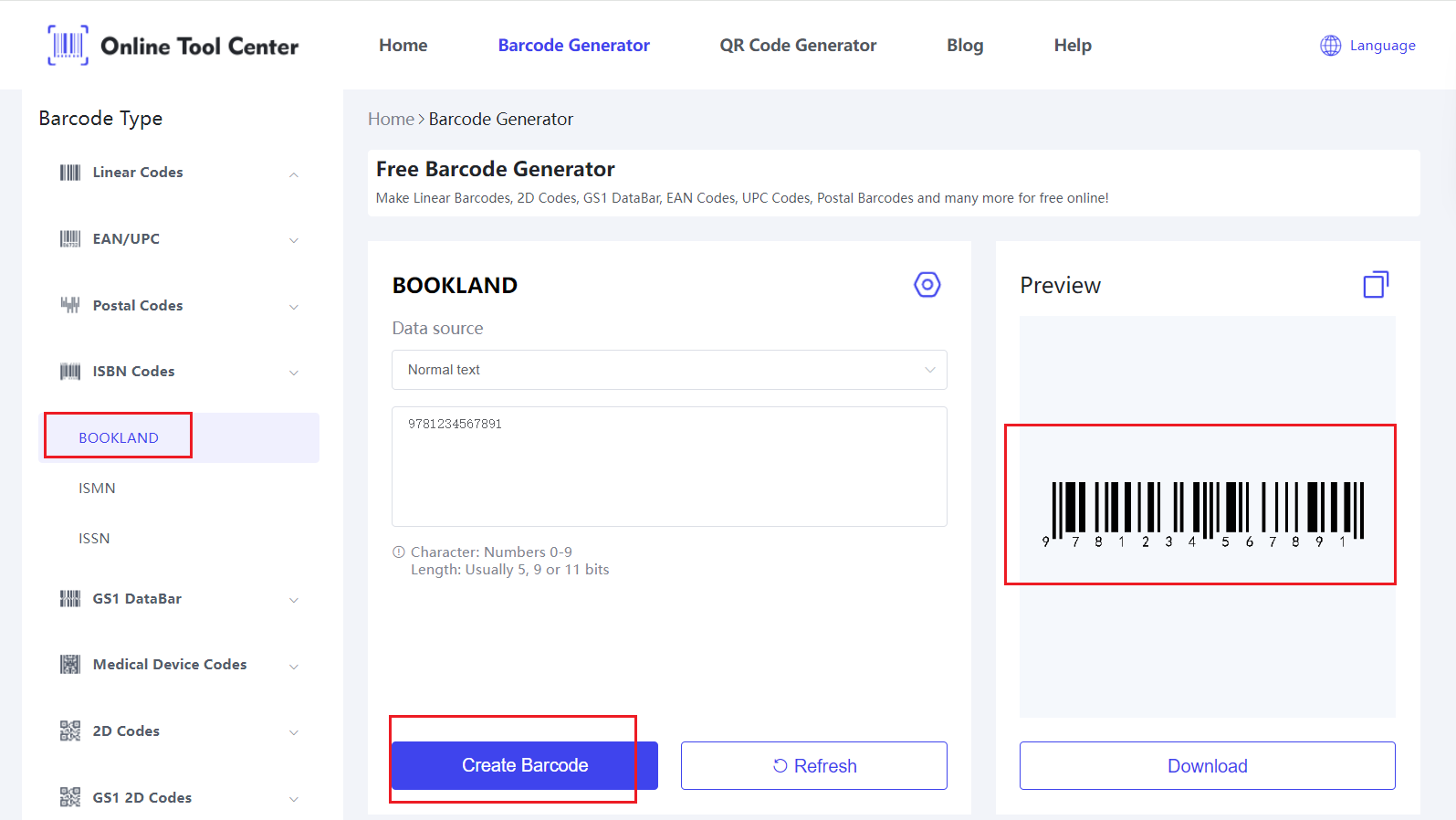
Step 2: Access the Bookland EAN Barcode Generator
Visit onlinetoolcenter.com and navigate to their Bookland EAN barcode generator.
Step 3: Enter Your ISBN into the Generator
Input the ISBN of your book into the barcode generator. Ensure that the number entered is correct to avoid issues with barcode accuracy and book identification.
Step 4: Generate and Customize the Barcode
Click the “Create” button to generate your Bookland EAN barcode. Once the barcode is generated, you can customize the barcode. Ensure that all the details, including the ISBN and any price information, are correctly encoded.
Step 5: Download and Implement the Barcode
Download the generated barcode in a suitable format for printing. Incorporate the barcode into your book's design, adhering to best practices for placement and sizing to ensure it is scannable and compliant with retailer requirements.
Step 6: Test the Barcode
Before printing your book in large quantities, make sure to scan the barcode using a barcode scanner. It's important to check that the barcode works properly in different retail settings. This testing helps avoid any problems later with scanning failures, which could affect your book's sales and distribution.
By following these steps, publishers can efficiently create accurate and compliant Bookland EAN barcodes, enhancing the marketability and distribution potential of their books.
Using a trusted tool like the Bookland EAN barcode generator from the Online Tool Center ensures that the barcodes meet industry standards and are optimized for retail environments worldwide.
FAQs
1. What is the difference between ISBN-10 and ISBN-13 in Bookland EAN?
The shift from ISBN-10 to ISBN-13 was primarily to expand the available number of ISBNs and improve global book tracking capabilities.
2. Can Bookland EAN barcodes accommodate different book formats?
Each book format (hardcover, paperback, e-book) must have a unique ISBN, which is then used to generate a specific Bookland EAN barcode, ensuring accurate tracking and distribution.




