What is a GS1 DataBar? Among the myriad of barcode symbologies, the GS1 DataBar stands out for its versatility and capacity to handle extensive data, making it increasingly important in modern retail and inventory management.
Definition and History of GS1 DataBar
GS1 DataBar, previously known as RSS or Reduced Space Symbology, was officially adopted by the global business community in 2001. This barcode type was designed to be smaller than the traditional UPC and EAN barcodes, allowing it to be used on smaller items without compromising the amount of data it could carry.
Structure of GS1 DataBar
The GS1 DataBar barcode is distinguished by its linear, continuous form. It comprises several components, including guard patterns, data characters, and finder patterns. These elements work collectively to store information and assist in the barcode’s scanning and decoding processes.
Variants of GS1 DataBar and Their Uses
The GS1 DataBar is a versatile barcode system that comes in several variants, each tailored to meet specific requirements and use cases across various industries.
1. GS1 DataBar Omnidirectional
This variant is primarily designed for use in retail point-of-sale (POS) systems. It is capable of being scanned from any direction, which speeds up the checkout process and enhances customer satisfaction.
2. GS1 DataBar Stacked
Ideal for products with limited label space, the Stacked variant stacks two or more barcodes in a single, compact area. This design is particularly useful for items like fresh produce and loose goods where space is a premium.
3. GS1 DataBar Expanded
This variant is used for products requiring more information to be encoded, such as weight, price, expiry dates, and batch numbers. The Expanded version is especially beneficial in industries like healthcare and fresh produce, where detailed tracking and accurate information are critical.
4. GS1 DataBar Limited
Often used in smaller healthcare items, this variant is similar to the omnidirectional type but designed for smaller products. It is commonly used for marking small pharmaceuticals, including vaccines and medicines, where space is limited and detailed information is crucial for safety and compliance.
5. GS1 DataBar Truncated
This version is shorter in height than the typical omnidirectional barcode, used where vertical space on the product is restricted. Despite its smaller size, it maintains a high level of data integrity and readability, suitable for various retail environments.
Applications in Different Industries
What is GS1 DataBar used for?
1. Retail
In retail, GS1 DataBar is crucial for pricing, inventory management, and enhancing the efficiency of point-of-sale systems. It supports dynamic pricing and advanced inventory practices by providing immediate access to product information.
2. Healthcare
The healthcare industry benefits from GS1 DataBar by tracking medications and small medical devices. Its capacity to hold extensive data ensures safety and compliance in the medical field.
3. Fresh Produce
For fresh produce, GS1 DataBar addresses challenges associated with loose and small items. It enables more precise tracking and improves the management of perishable goods.
Advantages of GS1 DataBar
GS1 DataBar offers enhanced data capacity and efficiency. Its ability to encode additional information like expiry dates and batch numbers improves product traceability and safety. Moreover, its smaller size allows for application on a variety of products, facilitating greater flexibility in inventory and supply chain management.
Generating GS1 DataBar Barcodes
Step 1: Choose a GS1 DataBar Barcode Generator
Begin by selecting a free online GS1 DataBar barcode generator.
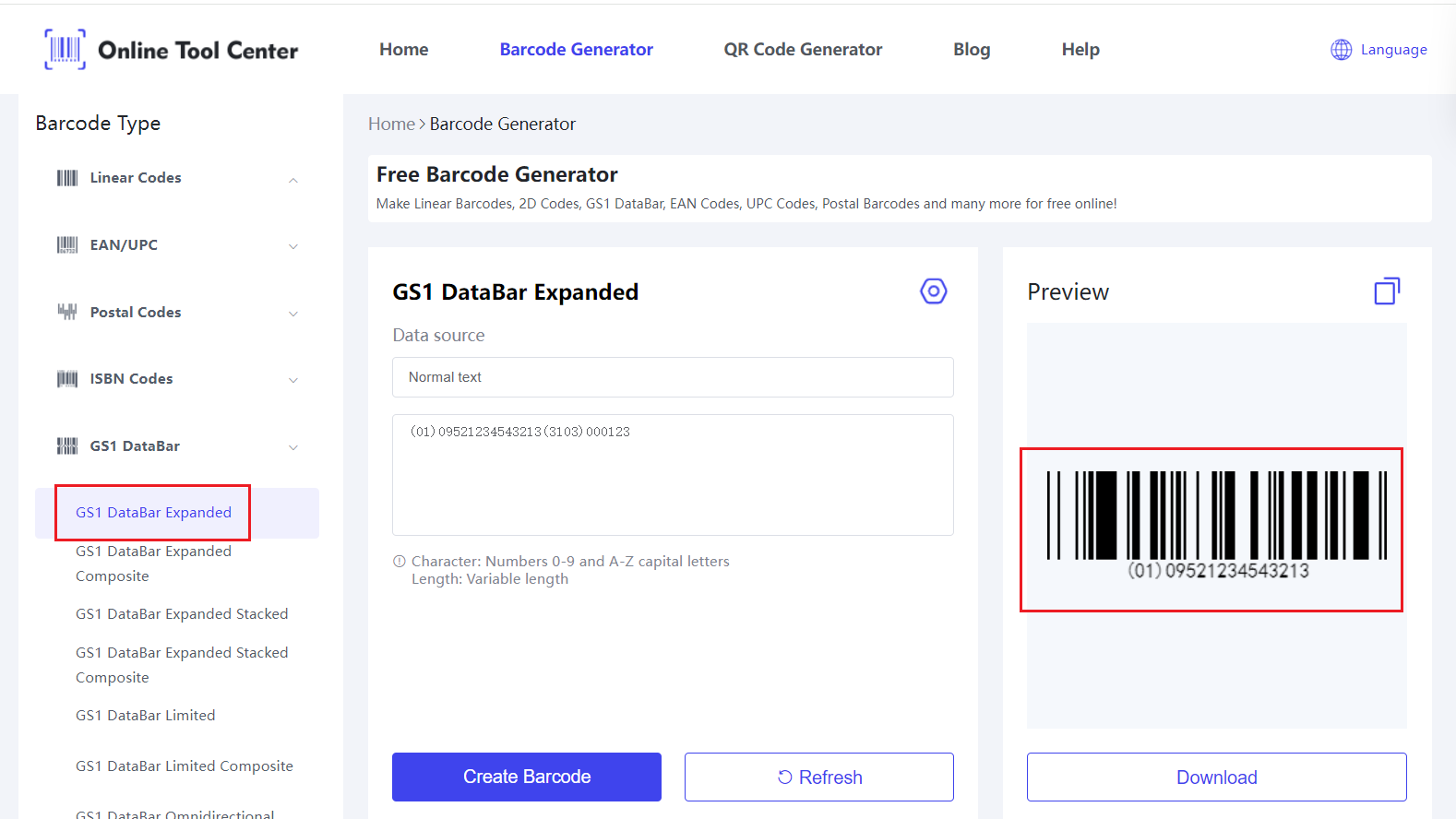
Step 2: Enter Product Information and Create the Barcode
Input the necessary product information, such as the item's Global Trade Item Number (GTIN), any applicable lot numbers, and expiration dates. This data will be encoded directly into the barcode. And click the “Create” button.
Step 3: Customize Barcode Specifications
Customize the barcode's size and format according to your product's packaging needs. Online Tool Center allows customization options to ensure that the barcode fits perfectly on your product while remaining scannable.
Step 4: Test the Barcode
It is essential to test the barcode in different scenarios and with barcode scanners to confirm its readability and functionality.
Step 5: Implement Barcodes on Product Packaging
After testing, implement the GS1 DataBar barcodes on your product packaging. Ensure that they are printed clearly to avoid scanning issues at the point of sale.
In conclusion, The GS1 DataBar symbolizes a significant advancement in barcode technology. With its comprehensive data capacity and adaptability, it is well-suited for modern retail and inventory management. Explore the Online Tool Center for easy and effective GS1 DataBar generation solutions.
FAQs
1. What is the maximum data capacity of GS1 DataBar?
The GS1 DataBar Expanded can encode up to 74 numeric or 41 alphabetic characters. Different variants may have lesser capacity, designed for specific applications.
2. Can GS1 DataBar replace UPC and EAN codes?
GS1 DataBar is not typically used to replace UPC and EAN codes but is used alongside them to provide additional data. It can serve as a standalone solution where space is limited or detailed data is necessary.
3. What is the difference between GS1 barcode and normal barcode?
GS1 barcodes are the international superstars of barcodes, recognized worldwide thanks to GS1, a supply chain organization. This global language for products allows them to be tracked and share detailed information across the globe.
In contrast, normal barcodes are more like local celebrities, potentially recognized within a specific store or company but lacking the universality and rich data of GS1 barcodes.
4. What is the difference between GS1 DataBar and GS1 database?
GS1 DataBar is a barcode type designed to encode a wealth of information on small items or products requiring detailed data, commonly used across various industries like retail and healthcare.
In contrast, the GS1 database, often referred to as GEPIR (Global Electronic Party Information Registry), is a global directory that allows users to access and verify company and product information through GS1 identification keys, such as the GS1 Company Prefix.




