Nowadays, mobile devices are an essential part of our lives, and ensuring the security and proper management of these devices is crucial.
One of the most effective ways to do this is using IMEI barcodes.
In this article, we will explore what IMEI barcodes are, their significance, the specific barcode type used for IMEI numbers, and how to generate them using a free online barcode generator.
What is an IMEI Barcode?
IMEI stands for International Mobile Equipment Identity. It is a unique 15-digit number assigned to every mobile device.
This number serves as an identifier for the device, similar to a human fingerprint. The IMEI number can be found on the device's box or inside the battery compartment.
An IMEI barcode is the graphical representation of this number in a format that can be scanned by barcode readers.
The most commonly used barcode type for IMEI numbers is the Code 128 barcode.
This format is preferred due to its ability to encode a large amount of data in a compact space, making it ideal for tracking and managing mobile devices.
Why is the IMEI Number Important?
The IMEI number plays a critical role in the security and management of mobile devices. Here are some key reasons why it's important:
1. Device Identification: The IMEI number helps uniquely identify a mobile device. This is particularly useful in case of theft or loss, as it allows the device to be tracked and potentially recovered.
2. Network Access: Mobile network operators use the IMEI number to authorize devices to access their network. If a device is reported stolen, the network can block its access using the IMEI number.
3. Warranty and Repairs: Manufacturers use the IMEI number to verify warranty status and service history. This ensures that only legitimate devices receive support.
4. Regulatory Compliance: In many countries, regulatory bodies require mobile devices to have a valid IMEI number to operate on local networks. This helps in maintaining network security and integrity.
How to Generate an IMEI Barcode?
Here's a step-by-step guide to generating an IMEI barcode using a free online IMEI barcode generator:
1. Navigate to the barcode generator section on the website.
2. Enter the IMEI Number: In the provided field, enter the 15-digit IMEI number of your device. Double-check the number to ensure accuracy.
3. Choose the Barcode Type: Select Code 128 as the barcode format. This is the most common and suitable format for encoding IMEI numbers.
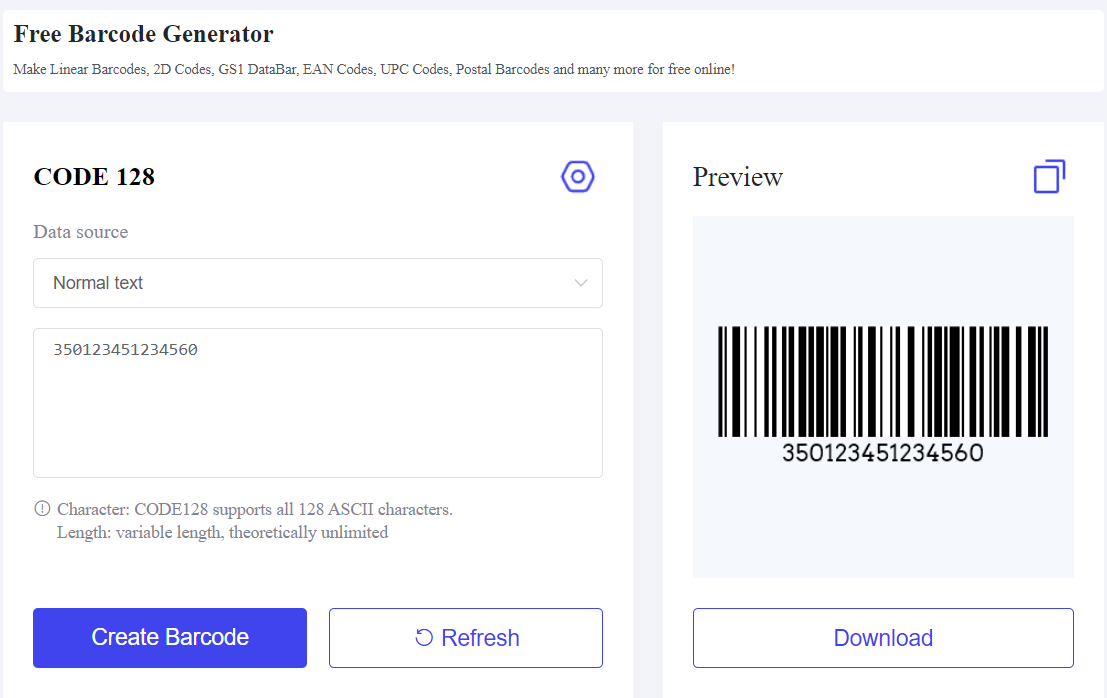
4. Generate the Barcode: Click on the generate button. The tool will create a barcode image based on the IMEI number you entered.
5. Download and Use: Once generated, you can download the barcode image and print it or integrate it into your device management system.
Applications of IMEI Barcodes
IMEI barcodes are used in various scenarios to enhance device management and security. Here are some real-world applications:
1. Retail and Inventory Management: Retailers use IMEI to manage stock and tracking devices. This helps in maintaining accurate inventory records and reducing theft.
2. Mobile Service Providers: Network operators use barcode IMEI to activate and manage devices on their networks. This ensures that only authorized devices are used, enhancing network security.
3. Device Repair Centers: Repair centers use IMEI to track the service history of devices. This helps in providing better customer service and maintaining accurate records.
4. iPhone Applications: IMEI barcodes are crucial for managing iPhones. Apple uses IMEI numbers to track devices for warranty claims, theft recovery, and regulatory compliance.
By converting the IMEI to barcode format, Apple service centers, and authorized retailers can quickly scan and retrieve device information, ensuring efficient service and accurate record-keeping.

How to Find and Check the IMEI Barcode Number of iPhone?
How to find IMEI on iPhone? To find and check the IMEI number on your iPhone, there are several simple methods you can use.
The easiest way is to dial *#06# on your iPhone's keypad, and the IMEI number will instantly appear on the screen.

Alternatively, you can go to Settings > General > About to view the IMEI number.
For physical verification, the IMEI number is often printed on the back of the device or the SIM tray.
If you still have the original packaging, the IMEI number can also be found on the barcode label.

To verify the IMEI number's authenticity and status, you can use Apple's official support page or other trusted IMEI check services online.
These services can provide information on the device's activation status, warranty, and whether it has been reported lost or stolen.
Simply enter the IMEI number into the provided field on the website, and the service will return detailed information about your iPhone.
To summarize, IMEI barcodes are a vital tool in the management and security of mobile devices. They provide a unique identifier for each device, making it easier to track, manage, and secure them.
Whether you're a retailer, a mobile network operator, or an individual looking to secure your device, understanding and using IMEI barcodes can greatly enhance your ability to manage your mobile devices effectively.
Visit our barcode generator today to generate your IMEI barcode.




