Among the different formats of barcodes available, the PNG format stands out due to its versatility and quality. This article will explore what a barcode PNG is, its benefits, how to create one using our barcode PNG generator, and best practices for their usage.
What is a Barcode PNG?
A barcode PNG is a barcode image saved in the Portable Network Graphics (PNG) format.
The PNG format is a widely used image file type known for its lossless compression, which means it retains all the detail and quality of the original image without losing any data.
This is crucial for barcodes, as clarity and accuracy are paramount.
Why Barcode PNG Formats are important?
1. High Resolution: PNG files support high-resolution images, ensuring that barcodes are sharp and clear, which is vital for accurate scanning.
2. Transparency: PNG files support transparent backgrounds, allowing barcodes to be placed seamlessly on various surfaces and backgrounds without any unsightly white box around them.
3. Lossless Compression: The quality of a PNG file does not degrade over time or through multiple edits, making it a reliable choice for maintaining the integrity of barcode images.
4. Versatility: PNG files are compatible with virtually all digital and print platforms, making them highly versatile for different applications.
How to Create PNG Barcodes with a Barcode PNG Generator?
Creating a barcode PNG with our online barcode generator is simple and efficient. Follow these steps to generate your barcode in the PNG format.
An Easy Guide to Creating a Barcode PNG
1. Selecting the Right Barcode PNG Generator: Begin by visiting a barcode generator. Our tool is user-friendly and designed to produce high-quality barcodes in PNG format.
2. Selecting Barcode Type: Select the appropriate barcode type (e.g., UPC, EAN, Code 128) based on your requirements.
3. Inputting Data and Create: Enter the data you want to encode in the barcode and create.
4.Customizing the Barcode:
● Color: Choose the color of your barcode. Ensure that the color contrast is sufficient for scanning.
● Size: Adjust the size of the barcode to fit your application. Keep in mind that too small or too large can affect readability.
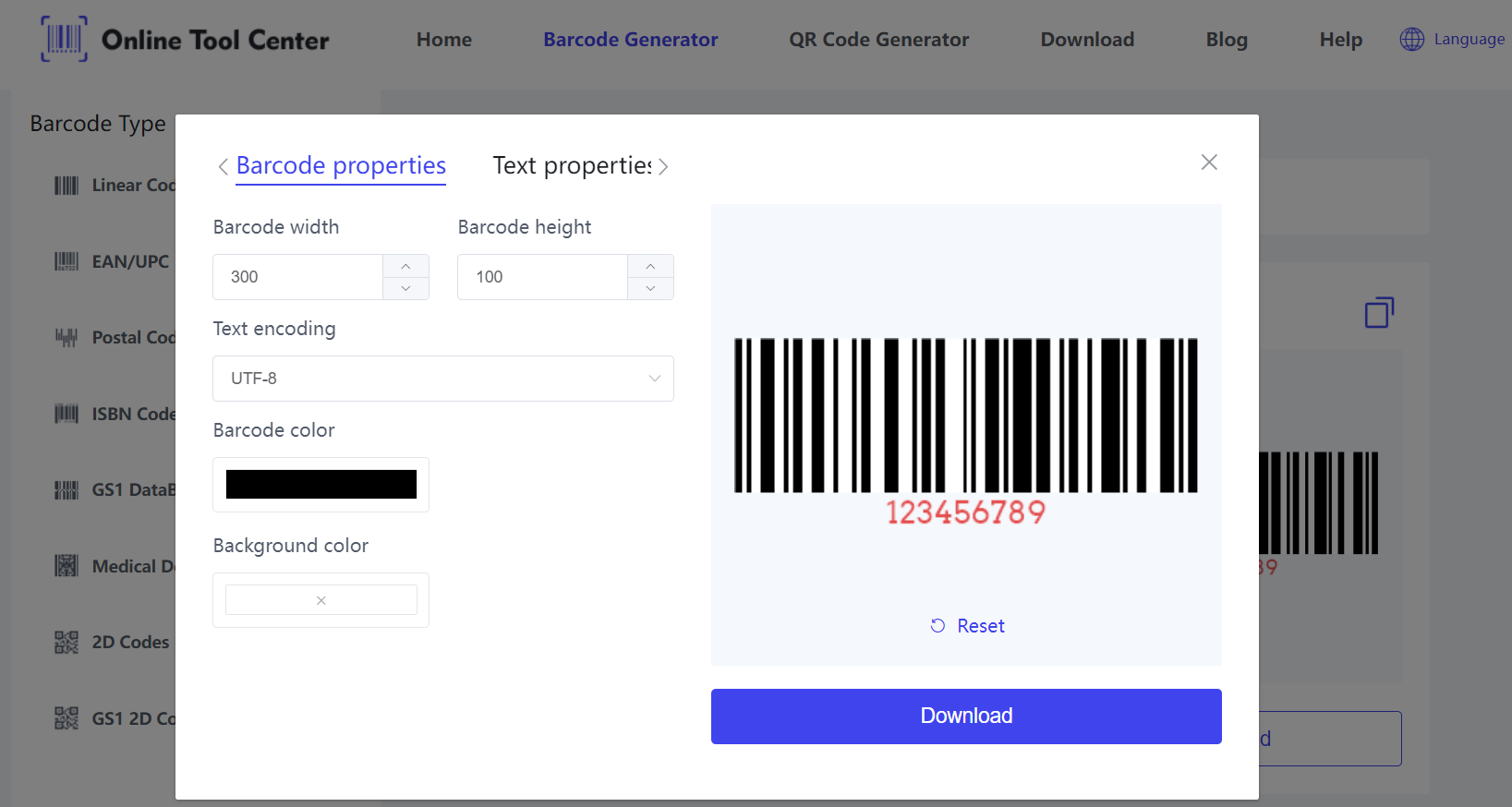
5. Download the Barcode PNG: You can download the barcode in PNG format.
Best Practices for Barcode PNG Usage
To ensure your barcode is functional and reliable, follow these best practices:
1. Ensuring Barcode Readability
● Optimal Size and Resolution: Maintain a resolution of at least 300 dpi for printed barcodes to ensure they are sharp and clear. Avoid making barcodes too small, as this can hinder scanner readability.
● Proper Color Contrast: Use high contrast between the barcode and its background. Black on white is standard, but other combinations can work as long as the contrast is sufficient.
● Clear Background: Utilize the PNG format's transparency feature to place barcodes on varying backgrounds without compromising their readability.
2. Integrating Barcodes into Products and Packaging
Place barcodes in a location on the product or packaging where they are protected from damage but remain easily scannable. Avoid placing them on curved surfaces or areas prone to wear and tear.
3. Testing Barcodes for Accuracy and Functionality
Before mass printing or distributing products with barcodes, test them with a scanner to ensure they read accurately. This step can prevent costly errors and inefficiencies down the line.
In summary, the PNG format is ideal for barcodes due to its high resolution, transparency, and lossless quality.
By using our barcode PNG generator, you can easily create and customize PNG barcodes, ensuring they meet your specific needs and are optimized for readability and functionality.




