The effectiveness of a QR code is significantly influenced by its size.
Understanding the importance of choosing the ideal QR size for a QR code can enhance user experience, ensure seamless scanning, and maximize the effectiveness of your QR codes across various applications.
Why QR Code Size Matters?
The QR code size is crucial for its functionality. A QR code that's too small might not be scannable, while one that's too large can be impractical or visually intrusive.
The ideal size for QR Codes ensures that it can be easily scanned with different devices and from various distances, enhancing its usability.
What is the Ideal Size for QR Codes?
Determining the ideal size for a QR code depends on various factors, including the intended use, scanning distance, and data complexity.
Here are some general guidelines and considerations.
1. General Guidelines for Ideal QR Code Size
● Minimum Size: To ensure scannability, the minimum size for a QR code should be at least 1 x 1 inch (2.5 x 2.5 cm).
● Standard Size for Print: For printed materials like flyers or business cards, a size of 1.2 x 1.2 inches (3 x 3 cm) is recommended.
● Standard Size for Digital Media: For websites and emails, a size of at least 150 x 150 pixels ensures good visibility and scannability.
2. Factors Influencing the Ideal Size
● Scanning Distance: The further the scanning distance, the larger the QR code should be. For example, a code on a billboard might need to be several feet across.
● Error Correction Level: Higher error correction levels allow for damaged codes to be scanned but increase the code’s complexity, requiring a larger size.
● Data Density: The more data a QR code contains, the denser and larger it needs to be for effective scanning.
3. Recommended Ideal Sizes for Different Use Cases
● Print Media: For business cards, a size of at least 0.8 x 0.8 inches (2 x 2 cm) is recommended. Flyers and posters can use larger sizes, up to 2 x 2 inches (5 x 5 cm).
● Digital Media: Websites and emails should use a size of at least 150 x 150 pixels. For social media, consider a size of 200 x 200 pixels.
● Product Packaging: Depending on the product size, labels can range from 1 x 1 inch (2.5 x 2.5 cm) to 2 x 2 inches (5 x 5 cm).
What is the QR Code Minimum Size?
The minimum size of a QR code ensures that it can be reliably scanned by most devices. Factors such as the quality of the scanning device and print resolution are critical in determining the minimum size.
Examples of Minimum Size Requirements
Business Cards: Minimum size of 0.8 x 0.8 inches (2 x 2 cm).
Flyers: Minimum size of 1 x 1 inch (2.5 x 2.5 cm).
Digital Screens: Minimum size of 150 x 150 pixels.
QR Code Size for Different Applications
1. Print Media
Recommended Sizes:
Business Cards: At least 0.8 x 0.8 inches (2 x 2 cm).
Flyers: 1 x 1 inch (2.5 x 2.5 cm) to 2 x 2 inches (5 x 5 cm).
Posters: Larger sizes as needed, typically 2 x 2 inches (5 x 5 cm) or more.
QR Code Minimum Size for Print:
High-Resolution Print: 0.8 x 0.8 inches (2 x 2 cm).
Low-Resolution Print: 1 x 1 inch (2.5 x 2.5 cm).
2. Digital Media
Ideal Sizes of QR Code:
Websites: At least 150 x 150 pixels.
Emails: 150 x 150 pixels or larger.
Social Media: 200 x 200 pixels for better visibility.
3. Product Packaging
Recommended Sizes:
Small Products: 1 x 1 inch (2.5 x 2.5 cm).
Large Packaging: 2 x 2 inches (5 x 5 cm) or larger.
QR Code Sticker Size
QR code stickers are used for product packaging, promotional materials, and various labeling needs. They need to be appropriately sized to fit the surface while remaining easily scannable.
Ideal Sizes for Different Sticker Applications
Small Products: Stickers should be at least 1 x 1 inch (2.5 x 2.5 cm).
Large Packaging: Larger stickers, ideally 2 x 2 inches (5 x 5 cm) or more.
Tips for Designing QR Code Stickers for Optimal Scanning
High Contrast: Ensure the QR code has a high contrast with the background.
Adequate Padding: Include sufficient quiet zone (white space) around the code.
Quality Printing: Use high-resolution printing to maintain clarity.
How to Generate QR Codes?
An online QR code generator makes it easy to create high-quality QR codes for any application. Simply visit our website, select the QR code generator, input your data, and generate your QR code.
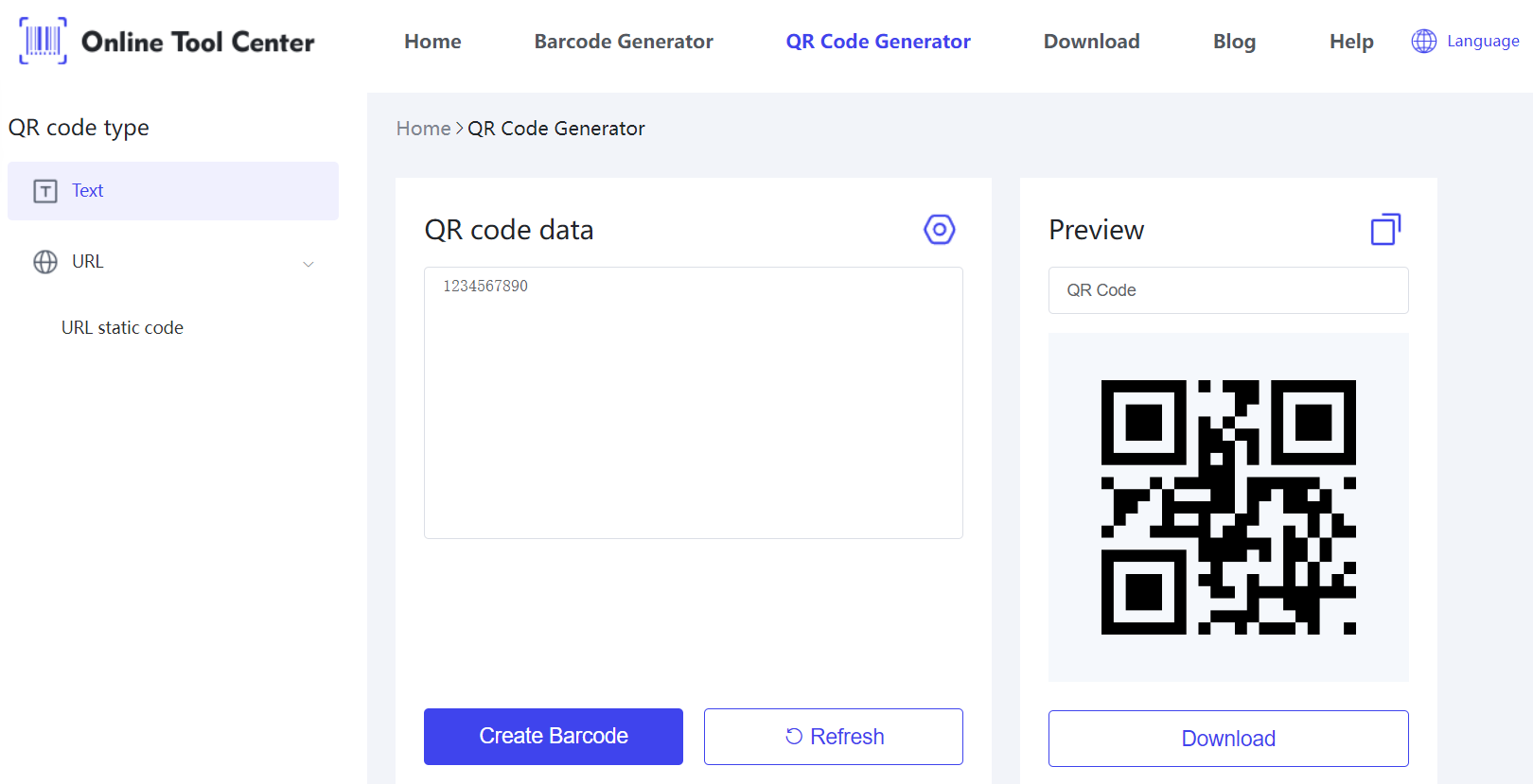
Our user-friendly generator ensures that you can quickly produce QR codes that meet your needs.
Whether for business cards, websites, or product packaging, our free QR code generator is designed to deliver reliable and scannable results every time.
All in all, choosing the ideal size for your QR code is essential for ensuring it is scannable and effective. By following the guidelines and recommendations provided, you can optimize your QR codes for various applications.
Use a free QR code generator to create QR codes that meet your specific size requirements, ensuring high usability and performance.
FAQs
1. What size should a QR code be?
The size depends on the application, but generally, 1 x 1 inch (2.5 x 2.5 cm) is the minimum for print and 150 x 150 pixels for digital media.
2. What is the default size of the QR code?
There isn't a default size, but common practice for print is around 1 x 1 inch (2.5 x 2.5 cm), and for digital, 150 x 150 pixels.
3. What size should a QR code be on a poster?
For posters, a QR code size of at least 2 x 2 inches (5 x 5 cm) is recommended to ensure visibility from a distance.




