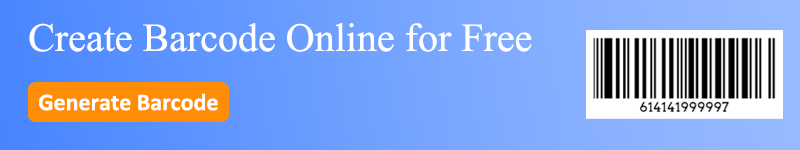In industrial applications, DotCode stands out as a vital tool for high-speed and reliable barcode generation.
With its widespread use across various industries, including pharmaceuticals, beverages, and logistics, the demand for precise and efficient barcode systems has surged.
This article look at DotCode, exploring its features, applications, and the process of generating and using this advanced barcode type.
What is DotCode?
DotCode is a two-dimensional barcode developed by Hand Held Products and introduced in 2009. It was specifically engineered for high-speed industrial environments where both printing accuracy and speed are critical.
Unlike traditional barcodes, DotCode features a unique rectangular array of dots in a checkerboard pattern, enhancing its adaptability and readability in various settings.
DotCode was created to address the need for a barcode that could be printed quickly and accurately in fast-paced production lines.
Its design allows for rapid printing and scanning, making it an ideal solution for industries requiring real-time data capture.
Comparison with Other Barcode Types
While QR codes and Data Matrix codes are commonly used for general applications, DotCode offers specific advantages in industrial settings.
Its structure supports faster printing and scanning, essential for environments where speed and accuracy are paramount.
How does DotCode work?
1. Structure and Design
DotCode consists of a rectangular array of dots arranged in a checkerboard pattern. This design is flexible, allowing adjustments to the aspect ratio to fit various applications.
The minimum size of a DotCode symbol is small enough to be printed on compact items, yet it remains easily readable.
2. Error Correction
A key feature of DotCode is its use of the Reed-Solomon error correction algorithm. This robust system ensures the barcode remains readable even if some dots are missing or misaligned, which is critical in high-speed production environments where printing errors are more likely.
3. Encoding Capacity
DotCode supports the full ASCII and extended ASCII character sets, GS1 data structures, and Unicode symbols. This high data density allows detailed information to be encoded on small item packaging, ensuring comprehensive data capture.
Advantages of Using DotCode
1. High Efficiency in Printing and Scanning
DotCode is ideal for environments where precision is challenging. Its design supports faster processing times compared to traditional barcodes, reducing delays and improving efficiency.
2. Flexibility and Scalability
The adaptable nature of DotCode allows it to be used in various sizes and for different data requirements. Its public domain status permits free usage and integration, making it a cost-effective solution for businesses.
What is the use of DotCode?
DotCode is extensively used in high-speed production lines, such as those in the tobacco, beverage, and pharmaceutical industries. Its ability to encode real-time data, such as expiration dates and lot numbers, makes it indispensable in these sectors.
In supply chain management, DotCode enhances traceability and item-level serialization. This improves inventory management and product tracking, enabling businesses to monitor their stock accurately and efficiently.
How to Generate DotCode?
To create DotCode barcodes, an online barcode generator provides an easy-to-use interface. These generators allow users to set symbology properties, encode data, and configure error correction settings effortlessly.
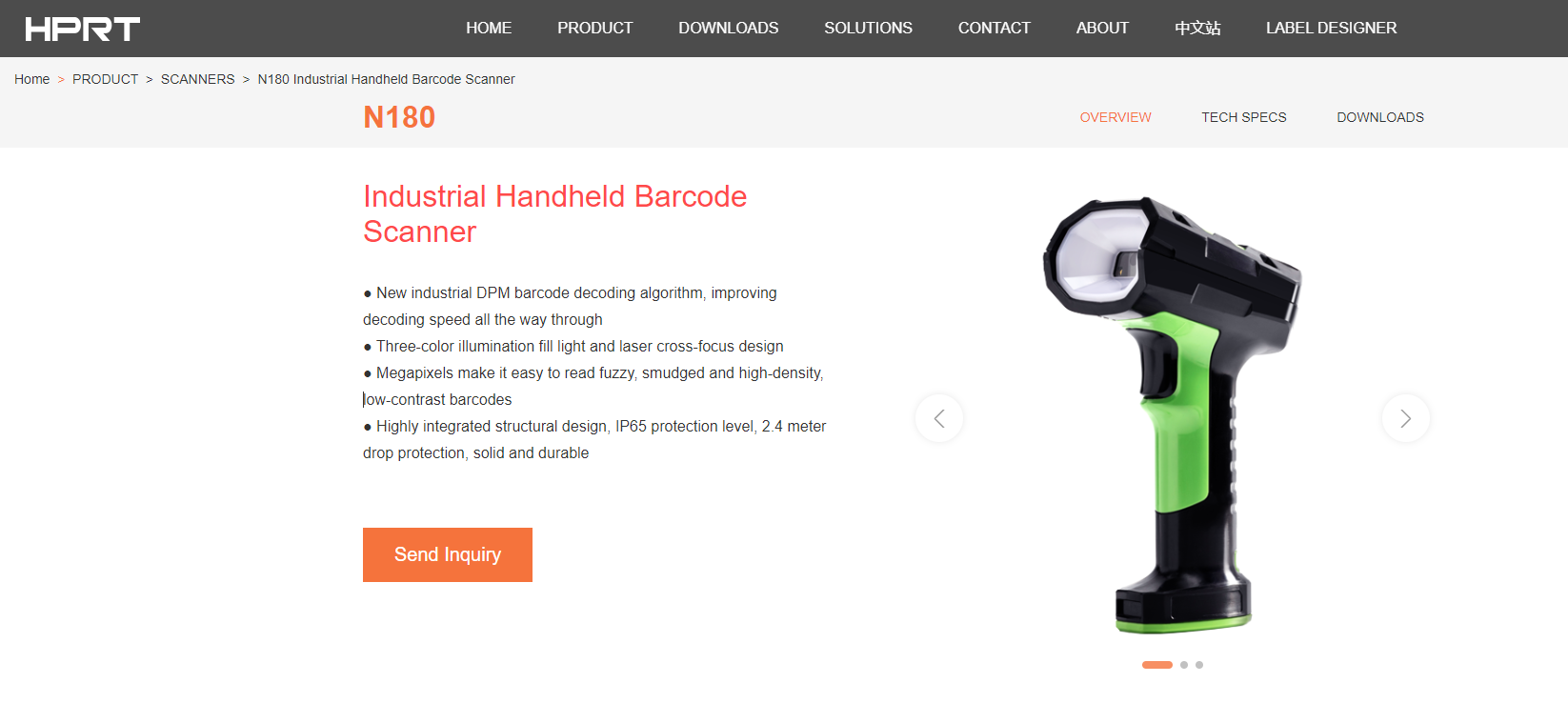
For large-scale operations, integrating DotCode generation with industrial printing systems is essential.
This involves configuring symbology properties such as dimensions and quiet zones, encoding data with the appropriate error correction settings, and ensuring the printed barcode meets quality standards.
How to Scan and Decode DotCode?
DotCode can be printed using high-speed inkjet and laser printers and read using both mobile and industrial handheld barcode scanners. This versatility makes it suitable for scanning and data capture in retail and logistics, enhancing data accuracy and processing speeds.
Potential Challenges and Solutions
1. Printing Accuracy and Quality Control
Maintaining the quality of DotCode involves ensuring adequate contrast and quiet zones. Regular maintenance of printing equipment is necessary to prevent errors and ensure consistent output.
2. Data Security and Error Management
Implementing robust error correction algorithms is crucial for maintaining data integrity. Regular updates to encoding and decoding software help manage errors and enhance security.
Frequently Asked Questions
1. What is DotCode used for?
DotCode is primarily used in high-speed production environments for item-level serialization and tracking.
2. What is the difference between QR codes and DotCode?
DotCode is designed for high-speed printing and scanning in industrial applications, while QR codes are more commonly used for consumer applications, such as encoding URLs and other data.
3. Can DotCode be used for GS1 data structures?
Yes, DotCode can encode GS1 data structures, making it versatile for various industrial uses.
4. What are the size limitations of DotCode?
DotCode symbols can be very small, making them suitable for compact item packaging, though there are practical limits depending on the printing and scanning equipment used.
In conclusion, DotCode is a powerful tool for high-speed barcode generation, with applications across numerous industries.
Its error correction, high data density, and flexibility make it an ideal choice for businesses looking to enhance their supply chain management and production efficiency.
For those seeking an efficient and reliable barcode solution, consider using our barcode generator to create DotCode for your specific needs.