QR codes are widely used across industries, from marketing and advertising to product packaging and business cards. For anyone who needs a QR Code sample SVG, understanding the SVG format and how to create it can be essential.
Why SVG Format is the Best Choice for QR Codes
SVG (Scalable Vector Graphics) is a highly preferred file format for creating QR codes, especially when you need them for professional or large-scale printing.
Compared to raster image formats like PNG or JPEG, SVG is a vector-based format, meaning that the image can be scaled to any size without losing resolution.
This makes SVG perfect for situations where your QR codes need to be printed on large posters, banners, or other promotional materials. Regardless of how much you resize the image, your sample QR code will remain clear and easy to scan.
Benefits of Using a QR Code Sample in SVG Format
When you create a QR Code sample SVG, you enjoy several key benefits:
● Scalability: SVG files are designed to be scalable, which means you can use the same QR code for small prints, like business cards, or large formats, like billboards, without any distortion.
● Customizability: SVG files can be edited with basic design tools to customize colors, add a logo, or adjust the background. This makes it easier to match the QR code with your branding or design guidelines.
● Quality Preservation: Unlike raster images, SVG files do not pixelate or blur when resized, ensuring that your QR code sample remains high quality no matter where it is used.
● Cross-Platform Compatibility: SVG is a universally accepted format across web browsers, design software, and print tools, making it versatile for both digital and print usage.
How to Generate a QR Code Sample SVG?
If you're wondering how to create a sample QR code to scan, using a QR code generator is the easiest solution. A QR code generator provides free and easy-to-use QR code generation tools that allow you to create QR codes in various formats, including SVG.
Here's how you can generate your QR Code sample SVG:
1. Visit our website: Access the free QR code generator tool.
2. Input your data: Enter the information you want your QR code to store, this could be a website URL or text.
3. Customize your QR code: Modify the QR code design to fit your branding by changing its colors or adding a background.
4. Choose the SVG format: After entering your data, select the output format as SVG. This ensures your QR code remains scalable.
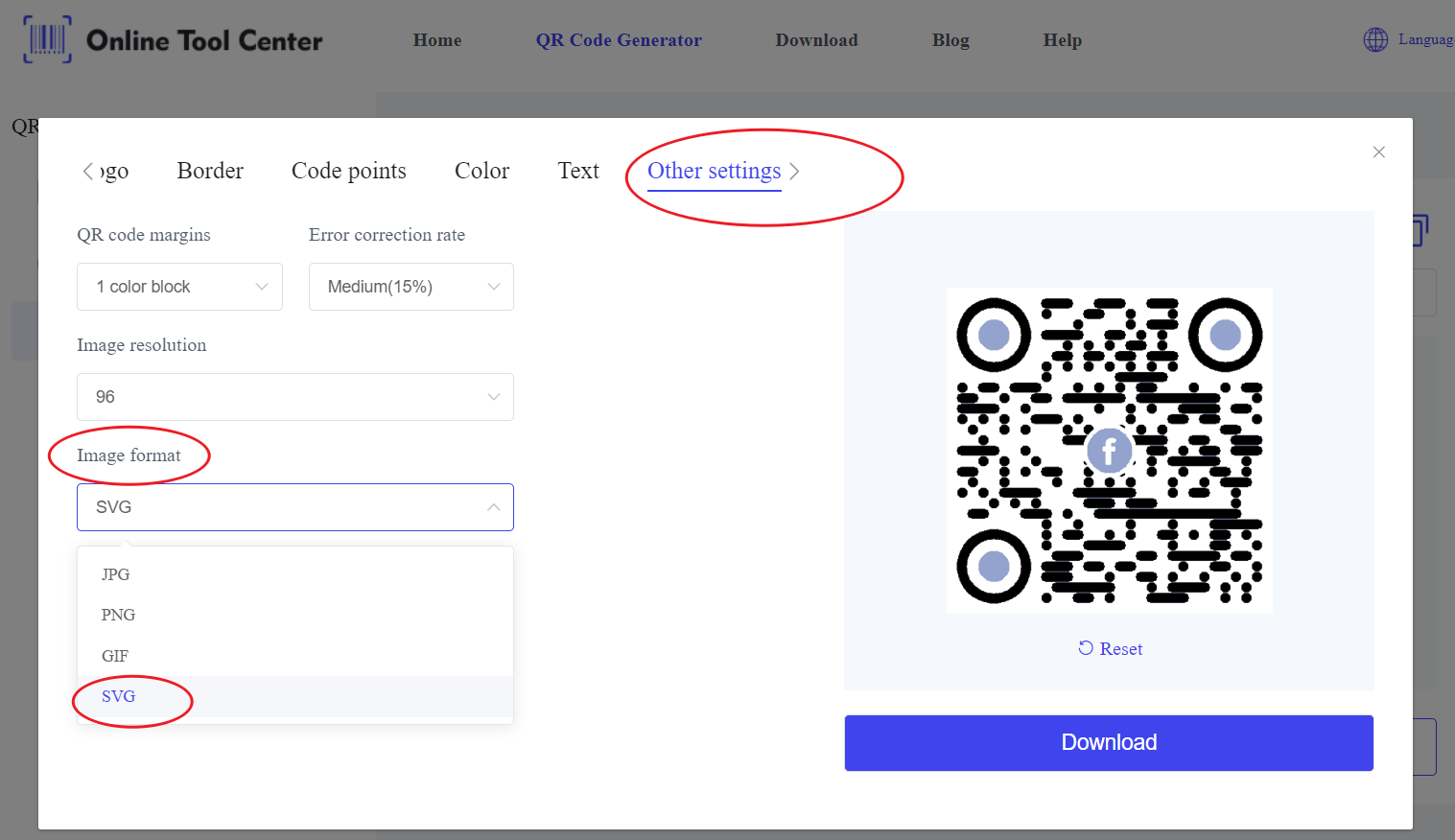
5. Download: Once customized, download the file. You now have a high-quality QR code sample in SVG format, ready to use.
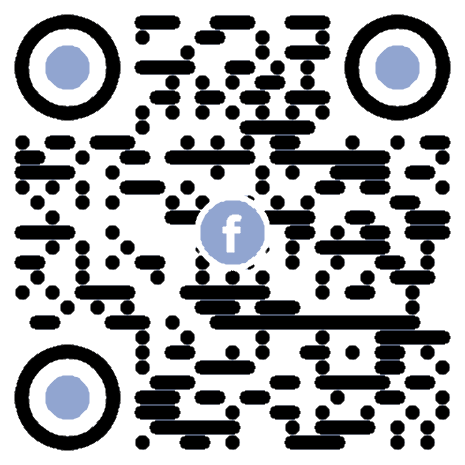
Common Applications of QR Codes in SVG Format
QR codes are used in a variety of fields, and having them in a flexible format like SVG allows for endless possibilities. Here are some common ways businesses and individuals use sample QR codes:
1. Marketing Campaigns: QR codes are often placed on promotional materials such as brochures and banners. By scanning the QR code, users can be taken directly to a landing page or product information.
2. Event Management: Event organizers use QR codes for ticketing, registration, and providing additional event details. Since these QR codes often need to be displayed on large screens or printed, SVG ensures clarity at any size.
3. Retail and Packaging: Brands include sample QR codes on their packaging to link customers to product videos, tutorials, or warranty registration pages. SVG format ensures the code remains sharp, even on small or detailed packaging designs.
4. Digital Business Cards: Professionals are increasingly adding sample QR codes to their business cards, allowing recipients to quickly scan and save their contact information. In this case, the scalability of SVG is crucial, as it ensures the QR code remains readable even on a small card.
Testing Your Sample QR Code
Before using your sample QR code to scan, it's essential to test its functionality across different devices.
Simply scan the QR code with various smartphones and QR code scanner apps to ensure it works correctly and directs users to the intended destination. Testing also ensures that your QR code functions well when printed in different sizes.
Advanced Customization Tips for QR Codes
If you need your QR Code sample SVG to stand out or align with your brand identity, consider the following customization tips:
● Add a Logo: Many QR code generators, including OnlineToolCenter, allow you to embed a small logo or icon within the QR code. This can be useful for branding or making the code more recognizable.
● Change the Color: While traditional QR codes are black and white, modern codes can have customized colors. Be cautious, though—ensure that the color contrast is strong enough for the QR code to be easily scanned.
● Error Correction: QR codes have built-in error correction, meaning they can still be scanned even if part of the code is damaged or obscured. Adjusting the error correction level can make your QR code more resilient to damage but may also reduce the amount of data it can store.
In summary, creating a QR Code sample SVG is a practical and effective way to generate high-quality, customizable QR codes for both digital and print purposes.
SVG format provides the scalability, customizability, and versatility needed for any application, from marketing campaigns to professional business cards. Using a free QR code generator, you can easily generate and customize sample QR codes that are perfect for your specific needs.
Get started by generating your QR Code sample SVG today and enjoy the flexibility of this highly practical format for all your QR code needs.




