From marketing to personal use, QR codes' small square patterns store a wide range of data in a compact format. While scanning QR codes with mobile devices is common, decoding QR codes on other platforms, such as a desktop, often requires a specialized tool.
In this article, we'll explore the role of a QR code decoder, how it works, and how you can easily decode QR codes online.
What Is a QR Code Decoder?
A QR code decoder is a software application that interprets the data contained within a QR code. When a QR code is scanned, the decoder reads the pattern of black and white squares, which represent binary data. It translates this information into readable content like URLs, text, or multimedia files.
While QR codes can be scanned by most modern smartphones, there are times when users need to decode QR codes manually.
For example, if you receive a QR code image on your computer, you may not want to transfer it to your phone. This is where using an online QR code decode tool becomes a convenient option.

How Does a QR Code Decoder Work?
A QR code decoder functions by reading the specific arrangement of squares within a QR code and converting this arrangement into the corresponding data. Here's a simplified process of how it works:
1. Input the QR Code: This could be either by scanning directly using a device or by uploading an image of the QR code.
2. Analyze the Data: The software then reads the encoded data and identifies the type of information stored, such as text, URL, contact information, or other formats.
3. Display the Results: Once decoded, the result is displayed, allowing the user to access the information easily.
Decoding QR codes can be done directly from mobile devices, but using a computer-based tool may sometimes be necessary, especially for QR codes stored as images or when smartphone access is limited.
When Should You Use an Online QR Code Decoder?
There are multiple scenarios where you may want to decode a QR code online rather than using a mobile application:
● Working from a desktop: If you're working on a computer and need to quickly decode a QR code, an online tool is efficient.
● Image-based QR Codes: Sometimes QR codes are shared as image files. Rather than transferring them to a phone, you can use an online tool to decode them directly from your browser.
● Inaccessible Devices: If your smartphone is not readily available or doesn't support scanning, an online solution can help you decode a QR code without additional apps.
These situations highlight the flexibility and ease of using an online tool to decode QR codes, saving time and effort.
How to Decode QR Codes Online?
Here's a quick guide on how to decode a QR code online using a free tool:
1. Upload or Paste the QR Code Image: If you have a QR code saved as an image file, you can upload it to the decoder tool. Some platforms even allow you to paste the image URL.
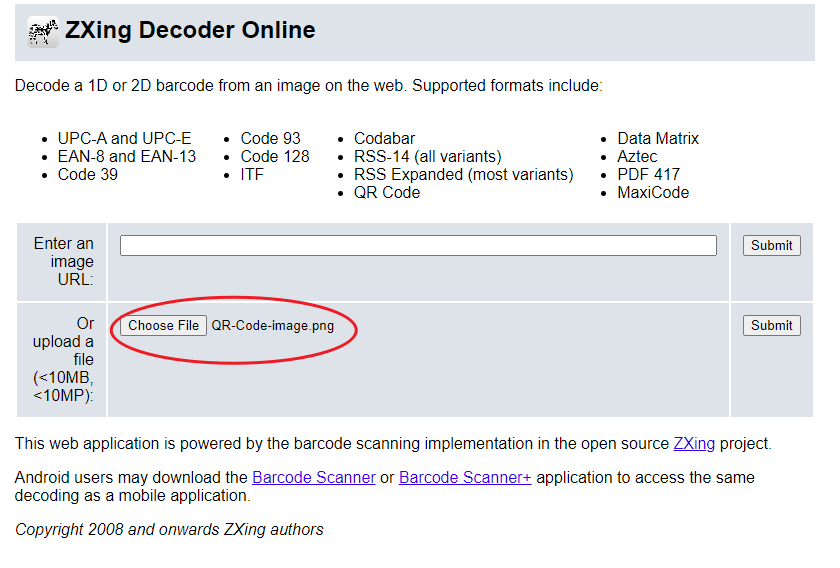
Image Source: ZXing Decoder Online
2. Decode: The QR code decoder will read the image and reveal the content, whether it's a website URL, text, or other data types.
3. Access the Data: Once decoded, the content will be displayed, and you can take action based on the results (e.g., visit a link or read a message).
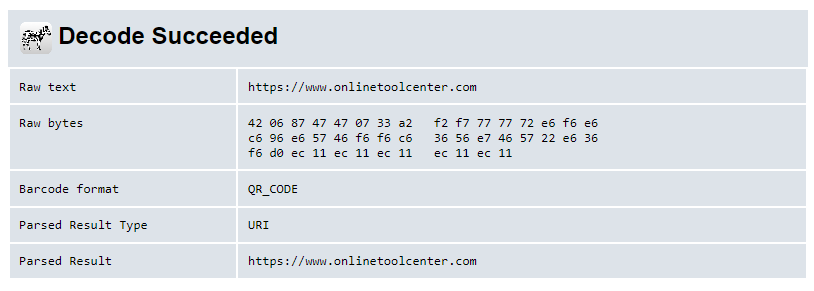
Image Source: ZXing Decoder Online
This method is especially useful when you want to decode QR codes from sources like email attachments, websites, or digital documents.
Best Practices for QR Code Decoding
While decoding QR codes is generally a seamless process, there are some best practices to ensure accuracy and security:
● High-Quality Images: Ensure that the QR code you are trying to decode is clear. Low-resolution or damaged images can lead to inaccurate decoding.
● Check Data Source: Always verify that the QR code you're decoding is from a trusted source. QR codes can sometimes lead to malicious websites if the source is unreliable.
● Use Trusted Decoding Tools: Always use reliable tools for decoding QR codes. Trusted websites and platforms ensure that the process is secure and the data remains private.
How to Create QR Codes for Your Needs?
If you're interested in generating your QR codes for business or personal use, there are many free QR code generators available online, such as the one offered by our website. You can create custom QR codes for websites, text, or other types of data with ease.
QR codes are highly versatile. Whether you're a business owner sharing a product link or an event organizer distributing schedules, creating QR codes allows you to share information quickly and efficiently.
In conclusion, a QR code decoder is a practical tool for extracting and interpreting the data stored within QR codes, whether you use it on your smartphone or through an online platform.
When working from a computer, online decoding tools offer a convenient way to handle QR codes without the need for additional devices.
For those who want to generate QR codes, a free online QR code generator can make the process simple and accessible.




