QR codes have become a staple in marketing, product packaging, and customer engagement. However, with their growing popularity, businesses are looking for ways to make their codes more attractive and aligned with their branding. One of the most effective methods is by adding a QR code frame.
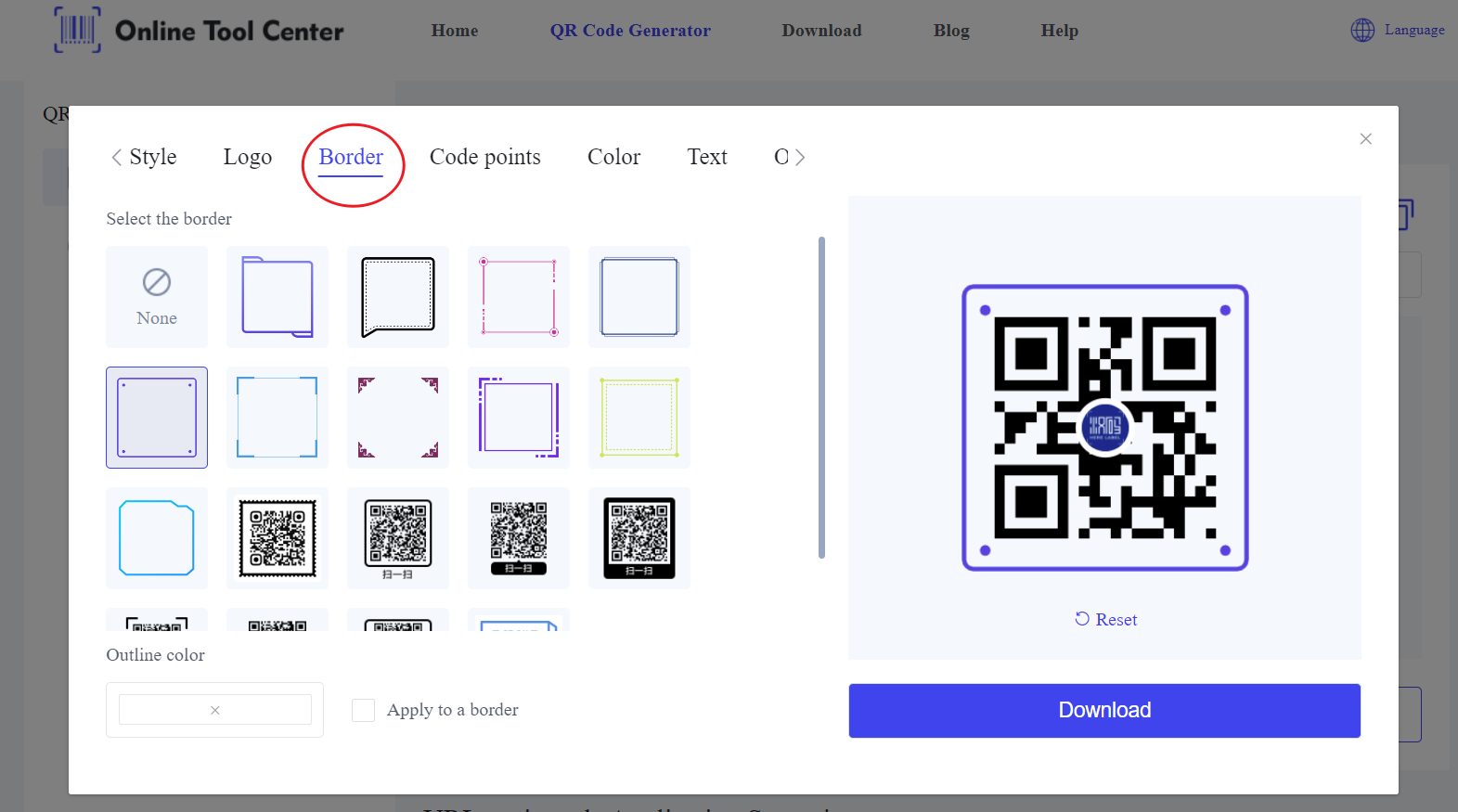
A QR code frame is a customizable border or design element surrounding the code itself. It serves both functional and aesthetic purposes, helping your code stand out while enhancing its readability.
In this guide, we'll discuss how to create an effective frame, share best practices, and offer some creative ideas for unique QR code frames that make an impact.
Why You Should Use a QR Code Frame
QR codes are simple and effective tools, but their standard black-and-white appearance can sometimes be uninspiring. Adding a QR code frame offers multiple benefits that go beyond just making the code look better:
1. Improve Visual Appeal
A well-designed frame QR code can grab attention in ways a plain code cannot. Whether it's part of a product label, a flyer, or digital media, the frame can be customized with brand colors, logos, or even shapes that align with your marketing message.
For example, if you're promoting a summer sale, a brightly colored, beach-themed frame can make the code more inviting and relevant.
2. Increase User Engagement
Many users are still unfamiliar with how QR codes work, or they may need a little encouragement to scan. Adding text to your QR code frame, like Scan to Win or Get 10% Off, can clearly indicate the code's purpose. This not only draws attention but also tells users what they'll gain by scanning it, boosting the likelihood of engagement.
3. Ensure Scanability
A QR code frame can serve as a protective buffer, ensuring that surrounding design elements don't interfere with the scannability of the code.
If you place a QR code too close to other text or images, it could cause scanning issues. A frame keeps the code isolated, making it easier to scan with any smartphone.
4. Reinforce Branding
When you incorporate logos, brand colors, and design elements into your QR code frame, you reinforce your branding. This attention to detail helps build trust with your audience.
For example, a food packaging company can use a frame designed with its signature logo and colors, ensuring that the QR code feels like a cohesive part of the product.
How to Create a QR Code with Frame?
Creating a frame QR code is easier than you might think, especially with free tools available online. Here's a simple step-by-step guide to creating your own QR code frame:
1. Generate Your QR Code: Use a QR code generator to create a basic QR code for your URL, contact details, or any other information.
2. Customize the Frame: Many generators offer built-in options to add a frame. You can choose from pre-designed frames or upload a custom design.
3. Adjust the Design: Personalize the frame by changing its color, adding your logo, or inserting a call-to-action. Make sure the frame complements your overall design and brand style.
4. Download and Test: After completing your design, download the code in a high-quality format (such as PNG or SVG). Always test the QR code to ensure it works properly before printing or publishing it.
Best Practices for Designing a QR Code Frame
To get the most out of your QR code frame, it's important to follow some basic design principles:
1. Keep It Simple
While adding flair to your QR code is great, you don't want the frame to be so busy that it overshadows the code itself.
A clean, minimalistic design often works best. Opt for bold colors or simple patterns that highlight rather than overwhelm the QR code.
2. Use High Contrast
For the QR code to be easily scannable, the contrast between the code and its background must be sharp. If you're using a dark code, opt for a lighter frame, and vice versa. This ensures that the QR code remains functional and accessible.
3. Add a Call-to-Action
Encourage users to scan your code by adding a clear call-to-action within the frame.
Phrases like "Scan Me," "Get Your Discount," or "Learn More" give users a reason to engage with your QR code, especially when paired with a visual element like an arrow or icon.
4. Test Before You Publish
Before finalizing your design, make sure to test the scannability of your frame QR code. Use multiple smartphones and QR code scanning apps to ensure it works flawlessly across different devices and conditions.
Creative QR Code Frame Ideas
If you're looking to make your QR codes truly stand out, here are some creative ideas for QR code frames:
1. Circular Frame: Rather than the traditional square frame, try a circular design. This works especially well if your brand has rounded design elements or if you're going for a softer, more modern look.
2. Themed Frames for Events: If you're using QR codes for an event, customize the frame to match the theme. For example, for a winter festival, you could use snowflakes or holiday colors around the QR code.
3. Logo-Integrated Frame: Incorporate your brand's logo into the QR code frame. You can place it on top of the frame or even inside it, as long as it doesn't interfere with the code's readability.
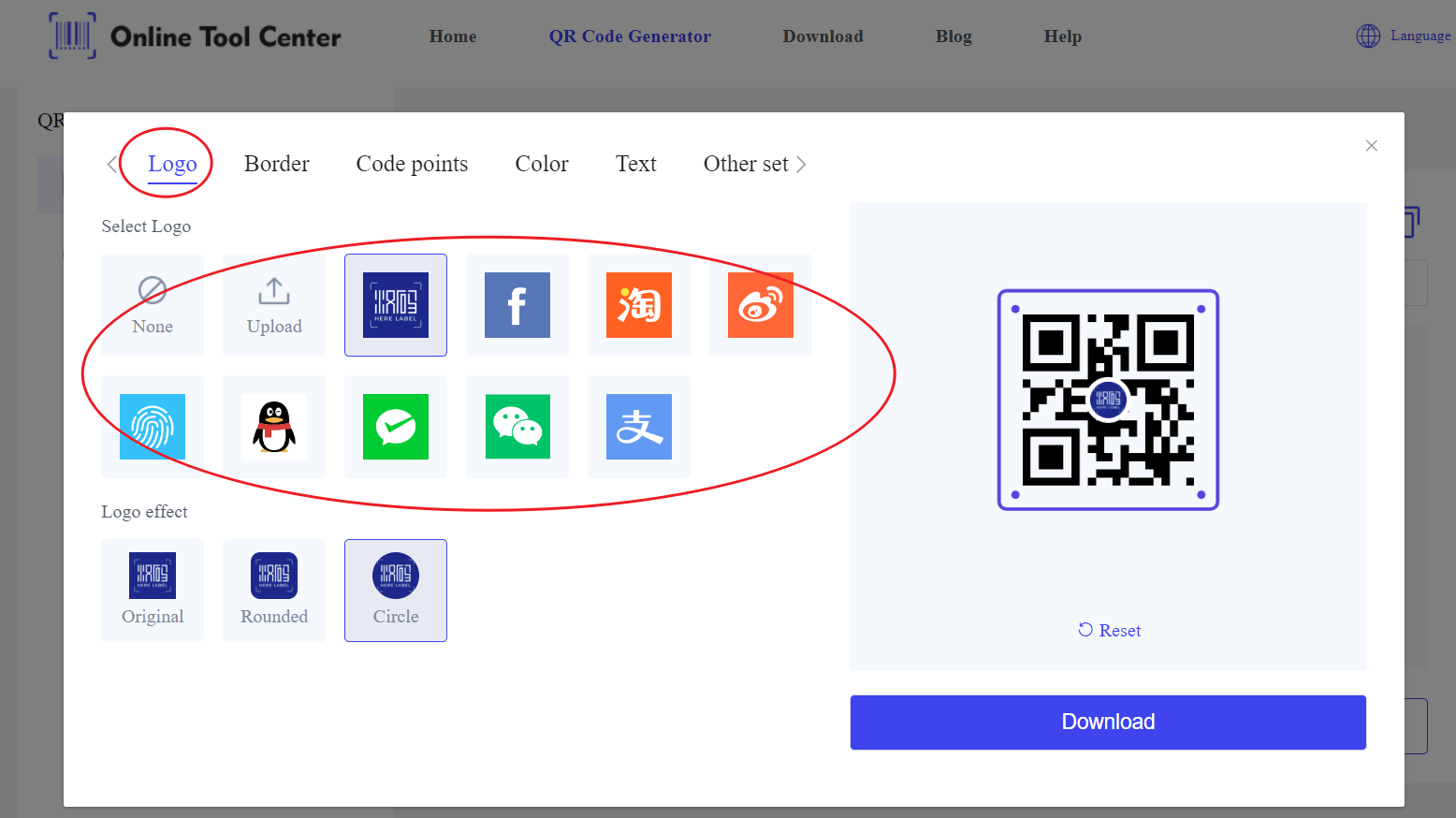
4. Geometric Shapes: Experiment with geometric shapes that align with your design. A hexagonal or triangular frame can give your QR code a fresh, modern look, setting it apart from standard designs.
5. Seasonal Frames: Use seasonal colors and graphics to make your QR codes timely. A frame with autumn leaves, snowflakes, or spring flowers can give the code a festive touch and connect with seasonal marketing efforts.
Incorporating a QR code frame into your design can significantly improve user engagement, enhance visual appeal, and ensure smooth functionality.
Whether using QR codes for marketing, event promotions, or product packaging, a well-designed frame helps make your QR code attractive and scannable.
Take your QR code design to the next level by using a free QR code generator. With a few clicks, you can create a custom frame QR code that aligns perfectly with your brand and goals.




