Engaging students in meaningful discussions can be challenging, but a QR code to get students asking questions makes this process simple, inclusive, and efficient.
By combining familiar technology with classroom learning, educators can encourage students to share their thoughts and queries without hesitation.
Why Use QR Codes in Education?
QR codes for students offer an accessible way to facilitate interaction and engagement.
With a quick scan, students can connect to forms, discussion boards, or feedback platforms, removing barriers like shyness or time constraints.
These codes transform the classroom into a space that prioritizes inclusivity and curiosity.

How to Use a QR Code to Get Students Asking Questions?
1. Choose the Right Platform
Decide where students will submit their questions. Popular platforms include:
● Google Forms: Ideal for structured question collection.
● Educational Apps: Look for platforms with question management features.
2. Create a Custom QR Code
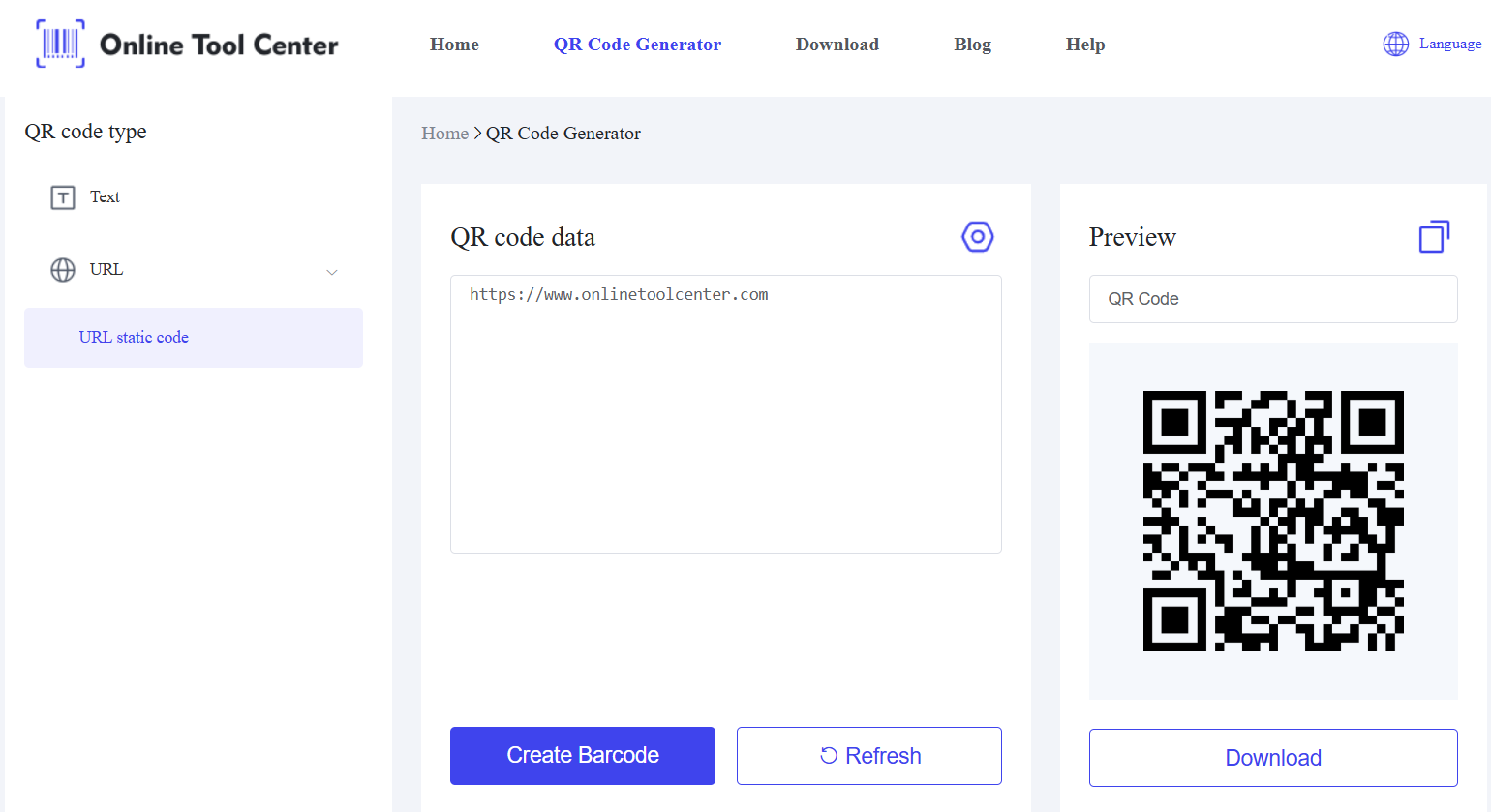
Visit a free online QR code generator to create your code. Steps include:
● Entering the URL of your chosen platform.
● Customizing the QR code with colors or a logo to make it visually appealing.
● Downloading the QR code in your preferred format for distribution.
3. Test Before Sharing QR Code
Always scan the QR code to ensure it directs students to the intended platform. Look for potential issues like broken links or complicated navigation and resolve them beforehand.
4. Distribute the QR Code Strategically
To maximize student participation, place the QR code in easily accessible locations:
● Physical Classrooms: Print and display it on walls, desks, or boards.
● Virtual Platforms: Embed the QR code in emails, digital handouts, or slide presentations.
● Interactive Sessions: Share the QR code during live discussions for real-time questions.
5. Explain the Process to Students
Introduce the QR code to your class with clear instructions. Explain how to scan it and what type of questions they can submit. Emphasize that all questions are welcome and that anonymity is supported to create a safe and open environment.
6. Review and Address Submissions
Collect and analyze the submitted questions regularly. Group similar queries to address them efficiently during or after lessons. This helps ensure no important question is overlooked and allows for focused discussions.
Conclusion
Using a QR code to get students asking questions is a simple yet powerful strategy to create an inclusive and engaging classroom.
By integrating this tool, educators can break down barriers and empower students to participate actively in their learning journey.
Start transforming your classroom today by generating your custom QR code with a free online QR code generator.
With the right tools, you can inspire curiosity and make every student's voice heard!




