Modern educational institutions are adopting advanced technologies to improve efficiency, one such innovation is using student badges with QR codes.
These smart badges streamline identification processes while offering added security and versatility for students and staff.
Why Student Badges with QR Codes Are a Must-Have
1. The Importance of Modern Identification Systems
Student badges with QR codes offer a significant upgrade to traditional identification methods.
Unlike printed badges that can become outdated or forged, QR code-enabled badges ensure secure, instant access to accurate and up-to-date information.
By integrating QR codes, educational institutions can enhance both security and efficiency in student identification systems.
This advanced functionality reduces administrative tasks and enhances user convenience, making student badges with QR codes an indispensable asset for modern schools and universities.
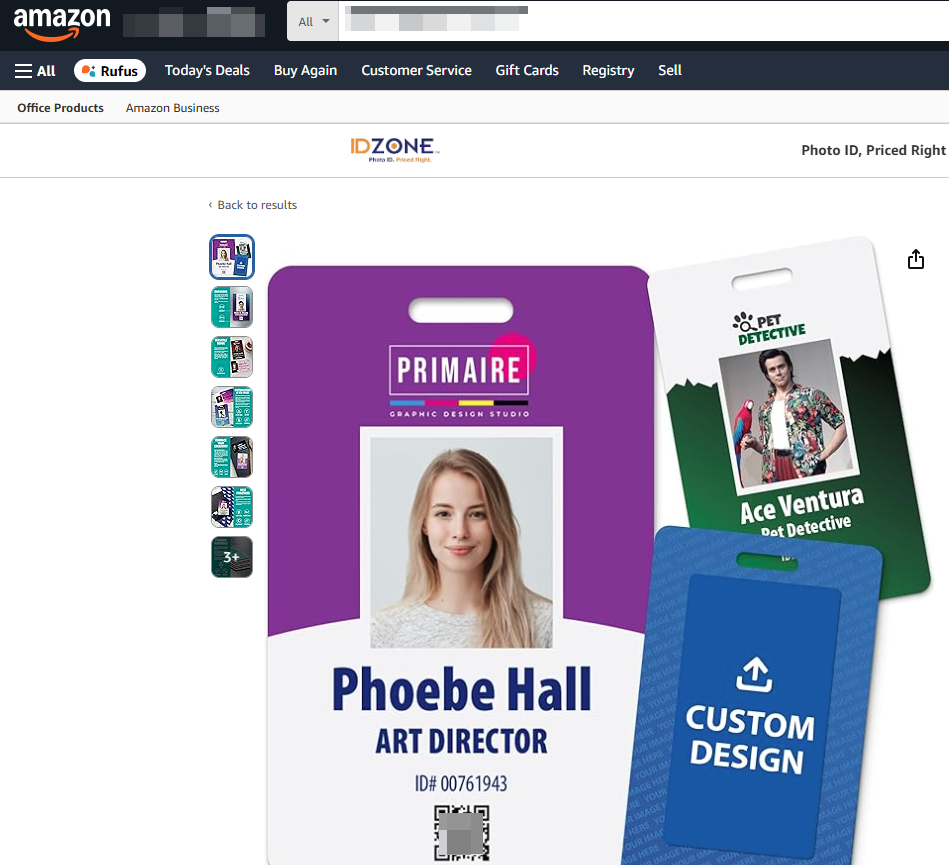
2. Enhancing Student Identification Systems
Traditional student badges serve as essential tools for identification and access control. However, printed details can become outdated, be forged, or get damaged over time.
Adding a QR code to student badges modernizes these systems, ensuring secure and instant access to up-to-date information.
This upgrade enhances security, reduces administrative tasks, and improves user experience, making QR code-enabled student badges an indispensable tool for educational institutions.
What Are QR Code Student Badges?
Definition and Features:
A student badge with a QR code combines physical identification with digital access. The embedded QR code allows for instant retrieval of detailed information, such as:
● Name and student ID.
● Academic records and schedules.
● Emergency contact details.
How to Create QR Code Student Badges?
Step 1: Choose a QR Code Generator
Select an online free QR code generator.
Step 2: Define the Information to Encode
Determine the data to embed in the QR code. Common details include:
● Student name and ID.
● Class and department.
● Links to fee portals, attendance records, or medical information.
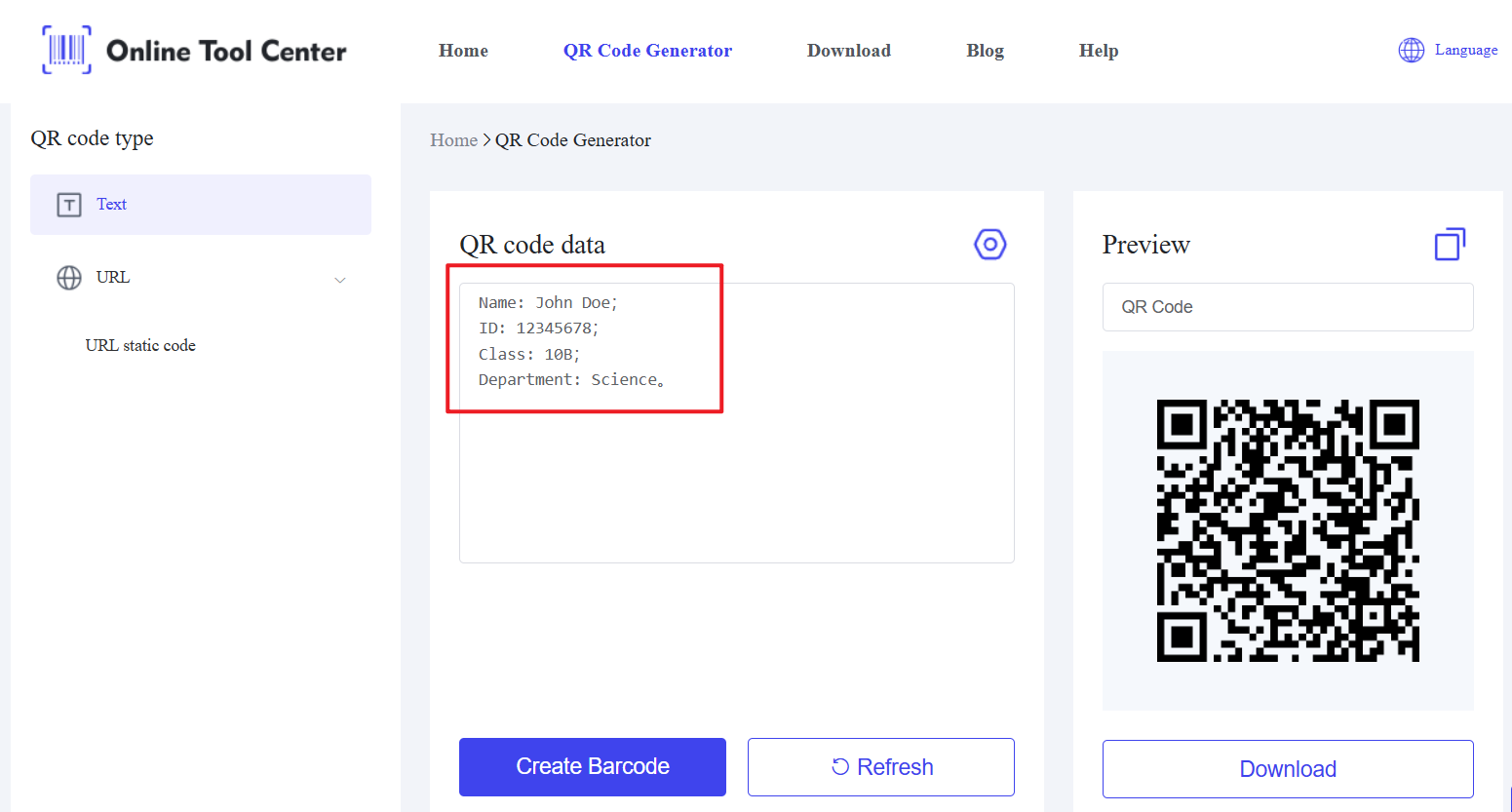
Step 3: Customize the QR Code
Enhance the design by adding:
● School logos.
● Custom colors and shapes.
Step 4: Test the QR Code
Before printing, ensure the QR code scans accurately on multiple devices and apps.
Step 5: Print and Attach
Use a high-quality badge label printer to generate these QR codes on durable materials.
Attach them securely to lanyards or ID holders for daily use.
Applications of QR Code Student Badges
1. Attendance Management
Automate attendance by scanning QR codes as students enter classrooms or events. This eliminates manual roll calls, saving time.
2. Event and Exam Access
Enhance security by requiring QR code scans for event or exam entry. Only authorized students gain access.
3. Library and Resource Tracking
Integrate QR codes with library systems for seamless book checkouts and returns.
4. Cashless Payments
Link QR codes to cashless payment systems for cafeteria purchases or vending machines. They can also connect to fee portals for hassle-free payments.
5. Emergency Information
Store critical health details or emergency contacts within the QR code. In urgent situations, this data is instantly accessible.
Best Practices for Designing Student Badges with QR Codes
1. Prominent QR Code Placement: Ensure the code is easy to locate and scan.
2. Include Visual Identification: Add a photo, name, and student ID for quick manual verification.
3. Use High-Quality Printing and Printers: Prevent smudging or damage by using durable printing techniques and reliable printers to ensure badge longevity.
4. Test for Compatibility: Confirm that QR codes work with common scanning devices and apps.
Student badges with QR codes are a transformative solution for educational institutions.
They combine modern technology with practical functionality, enhancing security, efficiency, and accessibility.
From attendance tracking to emergency management, these badges have diverse applications that benefit both students and administrators.
Ready to get started? Visit an online QR code generator for free and create your first batch of QR code-enabled student badges.




