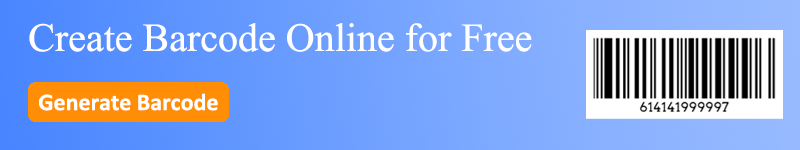Barcodes are indispensable tools in modern retail, playing a critical role in inventory management, pricing accuracy, and enhancing the customer experience.
Among these, the Target barcode is particularly important for both shoppers and suppliers dealing with Target stores. This article covers the intricacies of Target barcodes, covering everything from scanning and generating to troubleshooting.

Image Source: Target Website
What is the Target Barcode?
Target is a major American retail chain offering a wide range of products, including clothing, electronics, and groceries, at affordable prices. Known for its style and convenience, it's a popular shopping destination across the U.S.
A Target barcode is a standardized visual code used by Target stores to streamline the identification, pricing, and tracking of products.
These barcodes are typically printed on product packaging or labels and are essential for ensuring that the correct product information is retrieved at the point of sale.
Each Target barcode encodes a unique set of data, including the product's SKU (Stock Keeping Unit), price, and other essential information that Target's inventory system uses to manage stock levels and sales.
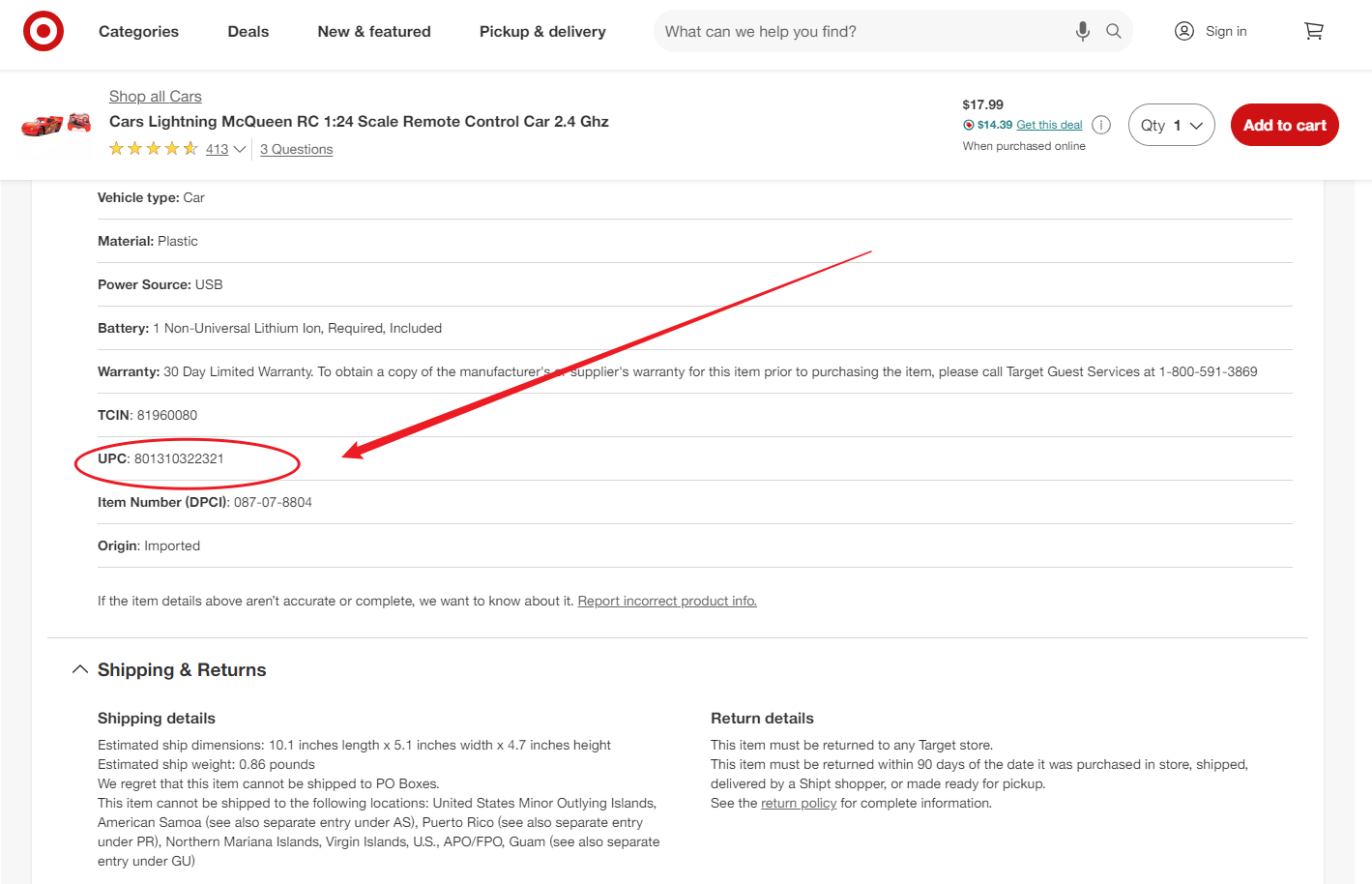
How Do I Scan a Barcode with Target?
For customers and employees alike, scanning a Target barcode is a routine yet crucial task. Here's how it's done:
1. For Customers:
● Using the Target App:
Open the Target app on your smartphone.
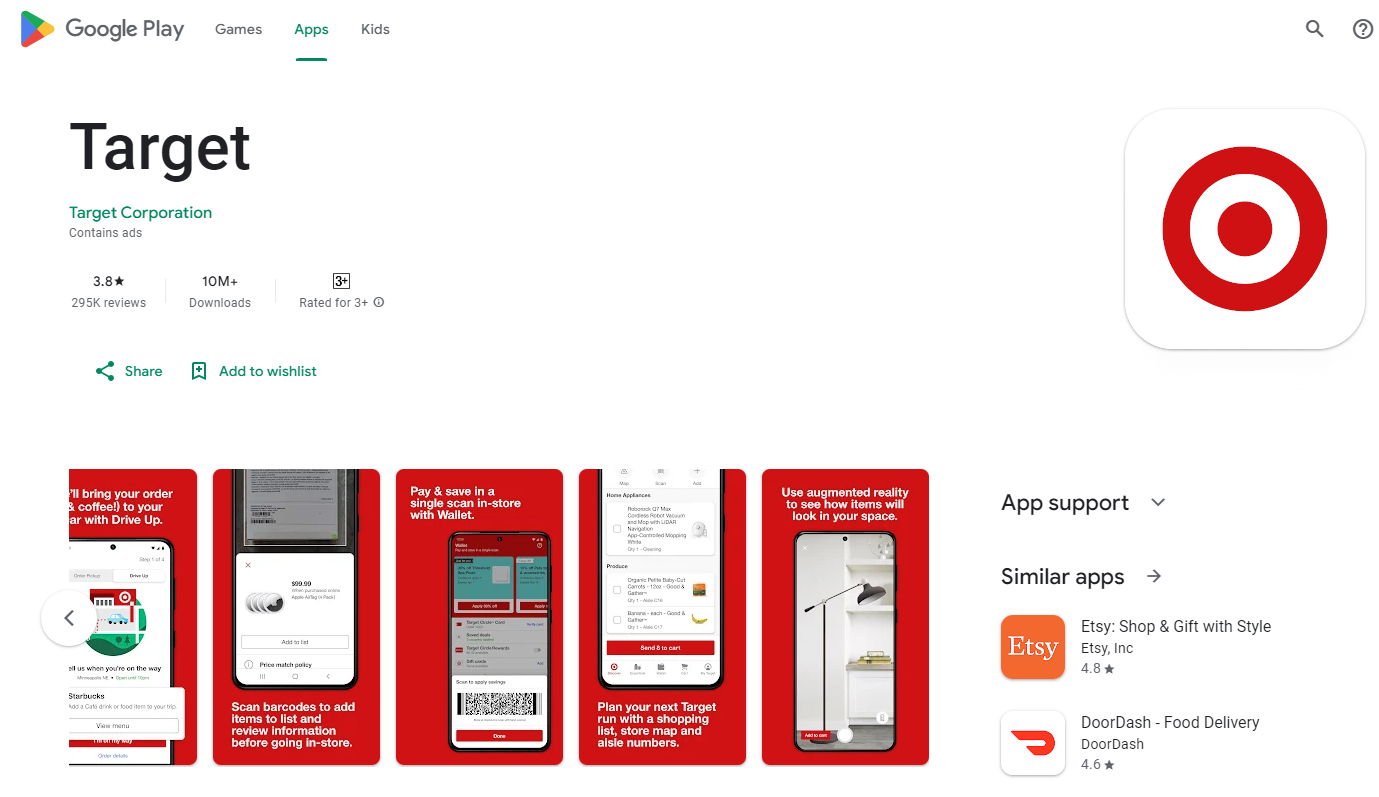
Navigate to the “Barcode Scanner” feature, usually found in the search or product section.
Align the camera with the Target barcode so that the entire code is within the frame.
The app will automatically detect and decode the barcode, displaying the product details, price, and availability.
● At Self-Checkout:
Simply align the product's barcode with the scanner at the self-checkout station.
The system will recognize the barcode and add the item to your purchase list.
2. For Employees:
● Using a 2D Handheld Barcode Scanner:
Employees typically use handheld Target barcode scanners for inventory checks and at the point of sale.
These scanners are calibrated to read the barcode quickly, ensuring that the correct product data is logged into the system.
How to Get a Target Barcode: A Guide for Suppliers
If you're a manufacturer or vendor looking to supply products to Target, you'll need to generate a Target barcode that adheres to the store's standards. Here's how to do it:
1. Register with GS1:
GS1 is the global organization responsible for barcode standards. Register your product with GS1 to obtain a unique Global Trade Item Number (GTIN).
2. Use a Target Barcode Generator:
With your GTIN, you can use a Target barcode generator to create the barcode. Ensure the barcode complies with Target's specific formatting requirements, which are typically in the UPC-A format for most products.
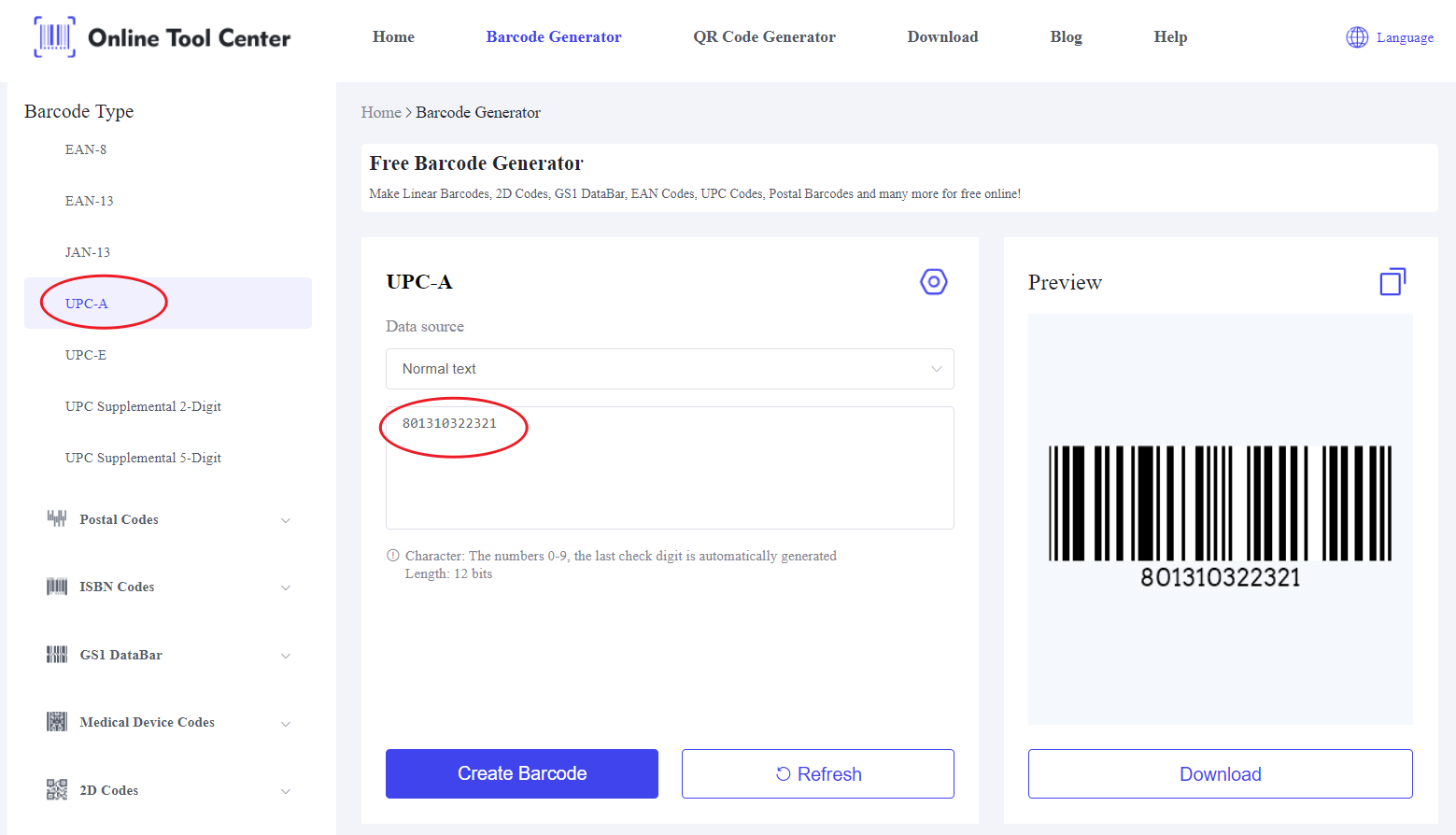
3. Quality Check:
Once generated, it's crucial to test the barcode using a Target barcode scanner to ensure it reads correctly and the encoded information matches your product details.
Do Target Barcodes Expire or Stop Working?
Barcodes do not have an expiration date, but several factors can affect their functionality over time:
● Physical Damage: If the barcode label is scratched, torn, or smudged, the Target barcode scanner may not be able to read it correctly. This is a common issue that can lead to scanning errors at checkout.
● System Updates: Occasionally, product information in Target's system may be updated without corresponding changes to the barcode. This can result in discrepancies during scanning, requiring manual intervention.
● Environmental Factors: Exposure to extreme temperatures, moisture, or direct sunlight can degrade barcode quality, making them less reliable over time.
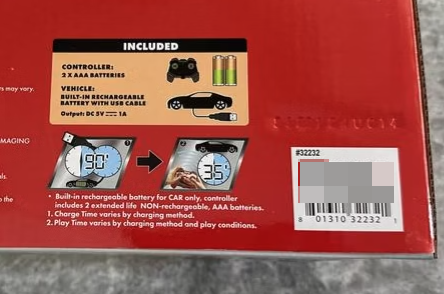
Why Is My Target Barcode Not Working?
If your Target barcode isn't working, several issues could be at play:
1. Damaged Barcodes: Physical damage is the most common cause. If a barcode is scratched or partially torn, the scanner may struggle to read it. In such cases, try to manually enter the barcode number or request assistance from Target staff.
2. Scanner Issues: Sometimes, the problem lies with the scanner itself, which may need recalibration. If multiple barcodes are failing to scan, this is likely the issue.
3. App-related Issues: When using the Target app to scan a barcode, ensure your camera lens is clean and there is adequate lighting. If the app fails to recognize the barcode, restarting the app or updating to the latest version might resolve the issue.
4. Incorrect Barcode Generation: If you've generated the barcode yourself, double-check that it meets Target's standards. Incorrect formatting or an invalid GTIN can cause the barcode to be unreadable by Target barcode scanners.
The Target barcode is a critical component in the smooth operation of Target stores, benefiting both consumers and suppliers.
By understanding how to scan, generate, and troubleshoot these barcodes, you can ensure a seamless shopping or stocking experience.
Whether you're using the Target app to check product details or generating barcodes for your products, having a free barcode generator and a good grasp of the process will save you time and effort.
For vendors, it's essential to follow the correct procedures for generating and testing your Target barcode to avoid any potential issues down the line.
And for customers, understanding how to scan and troubleshoot barcodes ensures that your shopping experience remains smooth and efficient.