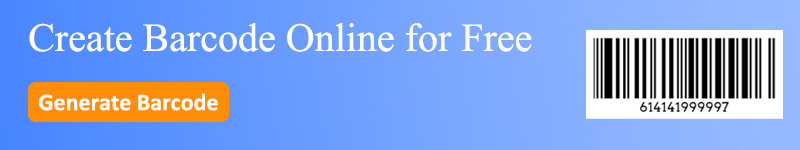Printing a barcode on paper remains one of the most common methods of applying barcodes to goods, documents, and other materials.
From retail to logistics, the flexibility of paper as a medium makes it ideal for printing barcodes in many environments. However, to ensure readability and durability, it's essential to use the correct paper and printing techniques.
This article provides a detailed guide on the best practices for printing barcodes on paper, the types of barcode paper, and how to use a barcode generator effectively.

Types of Paper Used for Barcode Printing
Not all paper is suitable for barcode printing. Selecting the right barcode paper type is crucial for ensuring it remains readable and scannable throughout its intended use.
Different paper types offer varying levels of durability, print quality, and resistance to wear and environmental factors.
Here are some of the most commonly used paper types for barcode printing:
1. Thermal Paper
Thermal paper is specifically designed for thermal printers, which use heat to create the barcode image. It's commonly used for short-term applications such as receipts, tickets, and shipping labels.
Advantages: High contrast ensures excellent barcode readability and the printing process does not require ink or toner.
Disadvantages: Thermal paper is sensitive to heat, light, and friction, which can cause the barcode to fade over time, making it unsuitable for long-term applications.

2. Glossy Paper
Glossy paper is used when the appearance of the barcode is just as important as its functionality, often in retail environments where product packaging needs to look polished and professional.
Advantages: High-quality prints with a visually appealing finish.
Disadvantages: Glossy paper can create glare under certain lighting conditions, which may make it harder for some barcode scanners to read the barcode.
3. Matte Paper
Matte paper offers a non-reflective surface, reducing glare and improving the barcode's readability under various lighting conditions. It's often used for documents, tickets, and labels where functionality is prioritized over appearance.
Advantages: Less glare means better barcode readability, even with low-quality scanners.
Disadvantages: Less visually appealing compared to glossy paper and may smudge if the printing process or ink quality is poor.
4. Synthetic Paper
Synthetic paper is a durable option made from plastic-based materials such as polypropylene. While it's more expensive than standard paper, it's highly resistant to moisture, chemicals, and tearing, making it ideal for extreme environments.
Advantages: Resistant to water, oil, and chemicals, which makes it durable for long-term or outdoor use.
Disadvantages: Higher cost compared to traditional paper options.
How to Ensure Proper Barcode Printing on Paper?
To ensure that your printed barcode on paper remains scannable and accurate, you need to follow best practices in barcode generation and printing.
1. Choosing the Right Barcode Format
Selecting the appropriate barcode format is the first step. Different formats are used in various industries. Some of the most common barcode types include:
UPC : Commonly used in retail for product identification.
Code 128: Used in logistics for shipping and warehousing.
QR Code: Used for mobile scanning applications such as payment systems and marketing.
Make sure the format you choose aligns with your business needs and is supported by your barcode scanner system.
2. Setting Optimal Print Resolution
A minimum print resolution of 203 DPI (dots per inch) is recommended for barcodes to ensure clarity with a high-quality barcode printer. Higher resolutions improve the scannability of smaller barcodes, but printing at a lower DPI may result in fuzzy lines, which can confuse barcode scanners.
3. Using Appropriate Ink or Toner
If you're using a laser or inkjet printer, ensure that the ink or toner produces a sharp, high-contrast barcode. Black ink on a white background is ideal, as most barcode scanners are optimized for this color contrast.
4. Avoiding Distortions
Ensure the barcode remains flat and undistorted when printed. Avoid placing the barcode on folds, creases, or round surfaces unless the paper is designed to conform to these shapes without distorting the barcode.
Common Applications for Barcodes on Paper
Printing barcodes on paper is a versatile solution that can be applied across various industries. Here are three key applications, along with practical examples:
1. Retail and Inventory Management
In retail, barcodes are indispensable for tracking product sales, managing inventory, and streamlining checkout processes. When a product is scanned at checkout, the barcode connects to a database that automatically updates inventory levels, ensuring accurate stock management.
For example, a clothing store uses garment barcodes printed on paper tags attached to each item of clothing. The barcode on paper holds essential information such as the product's SKU, price, and size.
When a customer purchases the garment, the barcode is scanned at the register, and the system automatically updates the store's inventory, ensuring stock level tracking and preventing overstock or shortages.
2. Shipping and Logistics
In logistics, barcodes play a crucial role in tracking shipments from warehouses to customers. Shipping labels with barcodes allow for accurate, real-time tracking as packages move through distribution networks. This enhances operational efficiency and reduces the chances of lost or misdirected shipments.
A logistics company prints barcode labels on paper for each package. As the package moves through various checkpoints, such as the warehouse, transit hubs, and final delivery, the barcode is scanned to update its location in the system. This allows customers and staff to track the shipment's progress online.
Generating a Paper Barcode with an Online Barcode Generator
Using an online barcode generator makes it simple to create custom barcodes for your business. Once generated, you can easily print the barcode on your chosen barcode paper type.
Simply enter the required data, choose the barcode format, and download the image file for printing. This method ensures that the barcode is properly formatted and ready for scanning.
All in all, printing a barcode on paper is a practical solution for many businesses, provided you choose the right paper type and follow best practices in barcode generation and printing.
Selecting the appropriate barcode paper, whether it's thermal paper, matte, or synthetic, can ensure your barcodes remain readable and durable for their intended use.
To generate barcodes quickly and efficiently, use an online barcode generator, which simplifies the process and ensures high-quality barcodes ready for printing.