QR codes in messaging apps like Telegram offer a seamless way to connect, log in, and share information. Telegram leverages QR codes to ensure ease of access while maintaining high-security standards.
This article provides a comprehensive guide on utilizing Telegram QR codes, including how to use them with Telegram Web.
What is a Telegram QR Code?
A Telegram QR code is a type of QR code specifically used within the Telegram messaging app to streamline various tasks. Common uses of QR codes include linking to websites, displaying text, or connecting to Wi-Fi networks.
In the context of Telegram, QR codes simplify tasks such as logging in, sharing contact details, and inviting users to join groups or channels.
These QR codes contain encrypted information that Telegram can quickly decode, ensuring a seamless user experience.
Telegram Web offers a convenient way to access Telegram on your computer. It mirrors your mobile app's functionality, allowing for seamless communication across devices.

Benefits of Using Telegram QR Codes
1. Convenience and Speed
QR codes drastically simplify the login and sharing processes. Instead of entering credentials manually, a quick scan with your phone grants immediate access.
This ease of use is particularly beneficial compared to traditional login methods, saving time and reducing the risk of errors.
2. Enhanced Security
Security is a significant concern in digital communication. Telegram QR codes enhance security by:
● Reducing Password Dependency: Eliminating the need to enter passwords manually minimizes the risk of password theft.
● Preventing Unauthorized Access: Each QR code is unique and can be set to expire, ensuring that only intended users gain access.
How Telegram Utilizes QR Codes
Telegram, known for its secure and versatile messaging features, uses QR codes in several ways:
● Logging In: Users can quickly log into Telegram Web by scanning a QR code with their mobile app.
● Sharing Contact Information: QR codes enable the sharing of contact details without manually entering numbers.
● Group Invitations: QR codes facilitate easy invitations to groups and channels, streamlining the process of adding members.
How Do I Get My Telegram QR Code?
1. Steps to Generate a QR Code for a Telegram Profile
Generating a QR code for your Telegram profile is simple:
Open Telegram App: Launch the Telegram app on your mobile device.
Access Settings: Tap on the three horizontal lines (menu) in the top left corner and select "Settings."
QR Code Option: In the settings menu, tap on the QR code icon next to your username.
Generate and Share: Your QR code will appear, ready to be shared or saved for later use.
2. Generating Telegram Web QR Codes for Groups and Channels
Creating a QR code for your Telegram groups and channels is a simple way to streamline invitations and enhance member engagement.
To generate a QR code, open the Telegram app on your smartphone and navigate to the desired group or channel.
Tap on the group or channel name at the top to access the info page, then select "Invite via Link." Choose the "QR Code" option to generate a unique QR code for the group or channel.
This QR code can be easily shared and scanned by potential members, allowing them to join instantly with just a quick scan.
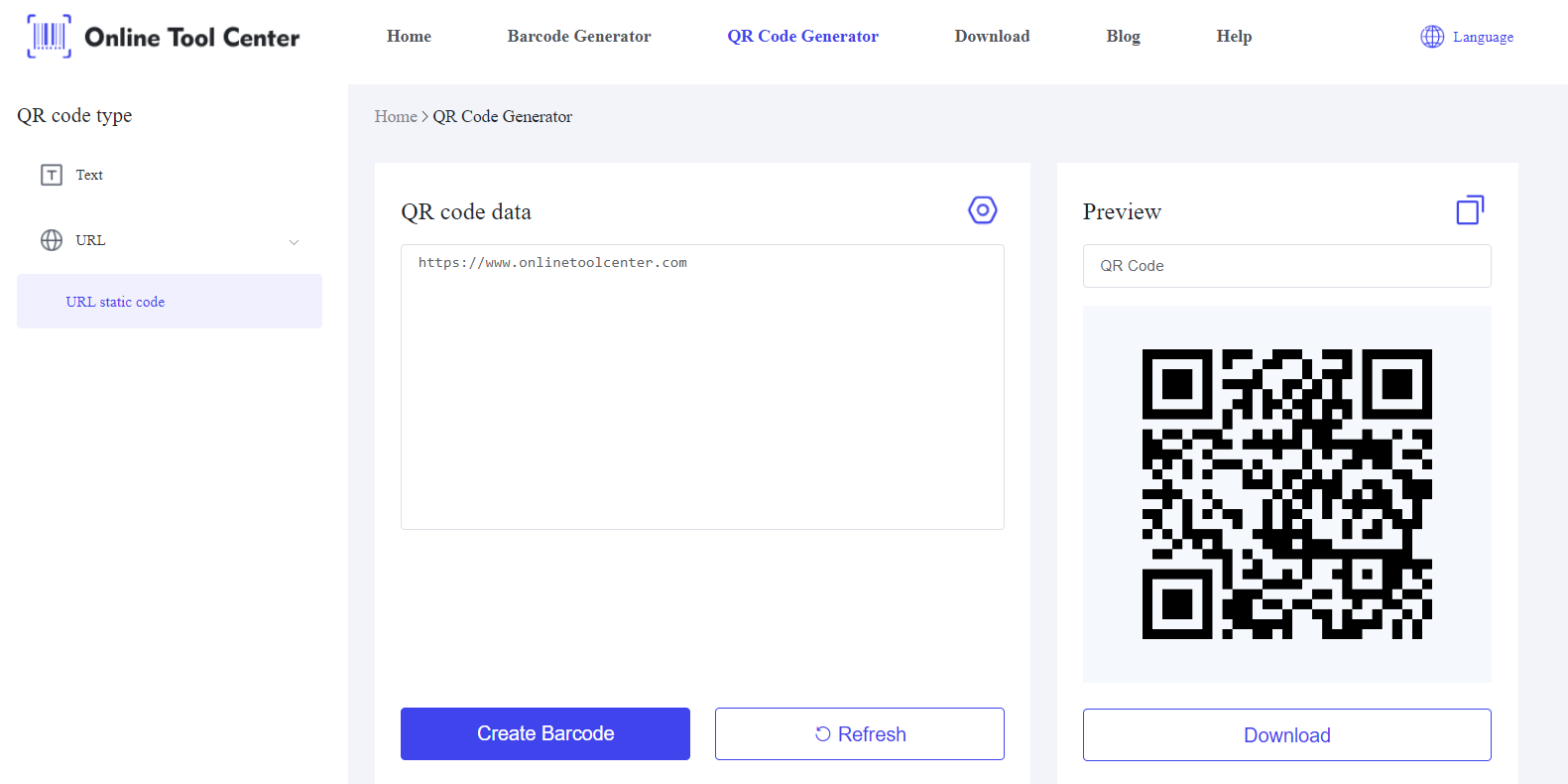
For an even more customized experience, use a free QR code generator that allows you to create bespoke QR codes tailored to your specific needs.
Simply copy the invite link from Telegram, paste it into our generator, and create a QR code.
Share this QR code with your audience to make group and channel invitations seamless and efficient.
Best Practices for Scanning Telegram QR Codes
To ensure smooth QR code scanning:
Ensure Good Lighting: Adequate lighting helps the scanner read the code accurately.
Hold Steady: Keep your device steady while scanning to avoid blurring.
Proper Distance: Maintain an appropriate distance between your device and the QR code for clear scanning.
Most smartphones have built-in QR code scanners within their camera apps. For additional features, you can use specialized QR code scanning apps available on app stores.
FAQs About Telegram QR Codes
1. How to join a Telegram channel by scanning a QR code?
Open Telegram, tap on the search bar, and then the QR code icon. Scan the QR code to join the channel directly.
2. How to scan a Telegram QR code to add a contact?
Open the search bar in Telegram, tap the QR code icon, and scan the contact's QR code.
In short, Telegram QR codes offer a convenient and secure way to log in, share contacts, and manage groups and channels.
By leveraging these QR codes, you can streamline your communication processes significantly.
For all your QR code generation needs, visit a free QR code generator. Our free tools make it easy to create custom QR codes for any purpose, ensuring you stay connected effortlessly.




