One area where QR codes have demonstrated considerable potential is in the education sector. This article explores the multifaceted applications of QR codes in schools, highlighting their benefits, practical uses, and implementation strategies.
What is a QR Code in Schools?
QR codes are two-dimensional barcodes that can store a vast amount of information, easily accessible by scanning them with a smartphone or a tablet.
In schools, QR codes can be used to provide quick access to educational resources, streamline administrative tasks, improve communication, and enhance safety and security measures.

Benefits of QR Codes in Schools
1. Enhancing Classroom Learning
● Interactive Assignments and Resources: QR codes can link to interactive assignments, digital worksheets, or supplementary learning materials.
Teachers can place these codes in textbooks or on classroom displays, allowing students to quickly access additional resources that enhance their understanding of the subject matter.
● Instant Access to Educational Videos and Websites: Embedding QR codes in lesson plans can provide students with instant access to educational videos, websites, or articles. This encourages a more dynamic and engaging learning experience, catering to various learning styles.
2. Streamlining Administrative Tasks
● Attendance Tracking: QR codes simplify the process of taking attendance. Students can scan a QR code upon entering the classroom, and their attendance is automatically recorded. This reduces administrative burden and minimizes the risk of errors.
● Quick Access to School Events and Announcements: Schools can use QR codes to disseminate information about upcoming events, important announcements, or schedule changes. Placing QR codes around the school or in newsletters ensures that students, parents, and staff can easily stay informed.
3. Improving Communication
● Parent-Teacher Communication: A QR code for schools can bridge the communication gap between parents and teachers. By scanning a code, parents can access information about their child's progress, homework assignments, or upcoming parent-teacher meetings.
● Student Feedback and Surveys: Gathering feedback from students is crucial for improving the educational experience. A QR code for schools can link to surveys or feedback forms, making it easier for students to provide their input quickly and anonymously.
Practical Applications of QR Codes in Schools
1. Classroom Activities
● Interactive Lesson Plans and Quizzes: QR codes can make lesson plans more interactive. Students can scan codes to access quizzes, educational games, or additional resources that complement the lesson.
● Virtual Field Trips and Augmented Reality Experiences: By scanning QR codes, students can embark on virtual field trips or explore augmented reality experiences. This expands their learning horizons beyond the classroom walls.
2. Library and Resource Management
● Easy Access to Digital Library Resources: QR codes can link to e-books, research papers, or online databases. Students can easily access these resources by scanning codes placed in the library or on the school's website.
● Book Reviews and Recommendations: Libraries can use QR codes to provide book reviews, summaries, or recommendations. This helps students make informed choices about their reading material.
3. School Administration
● Digitized Student Records and ID Cards: QR codes can be integrated into student ID cards, linking to digital records or profiles. This streamlines administrative processes and ensures quick access to important information.
● Event Management and RSVPs: Schools can manage events more efficiently by using QR codes for RSVPs and ticketing. This simplifies the process for both organizers and attendees.
How to Generate A QR Code for Schools?
When selecting a QR code generator, it is essential to choose one that is free, easy to use and offers customization options.
1. Visit a free QR code generator online.
2. Select the type of QR code you need (URL, text, contact info, etc.).
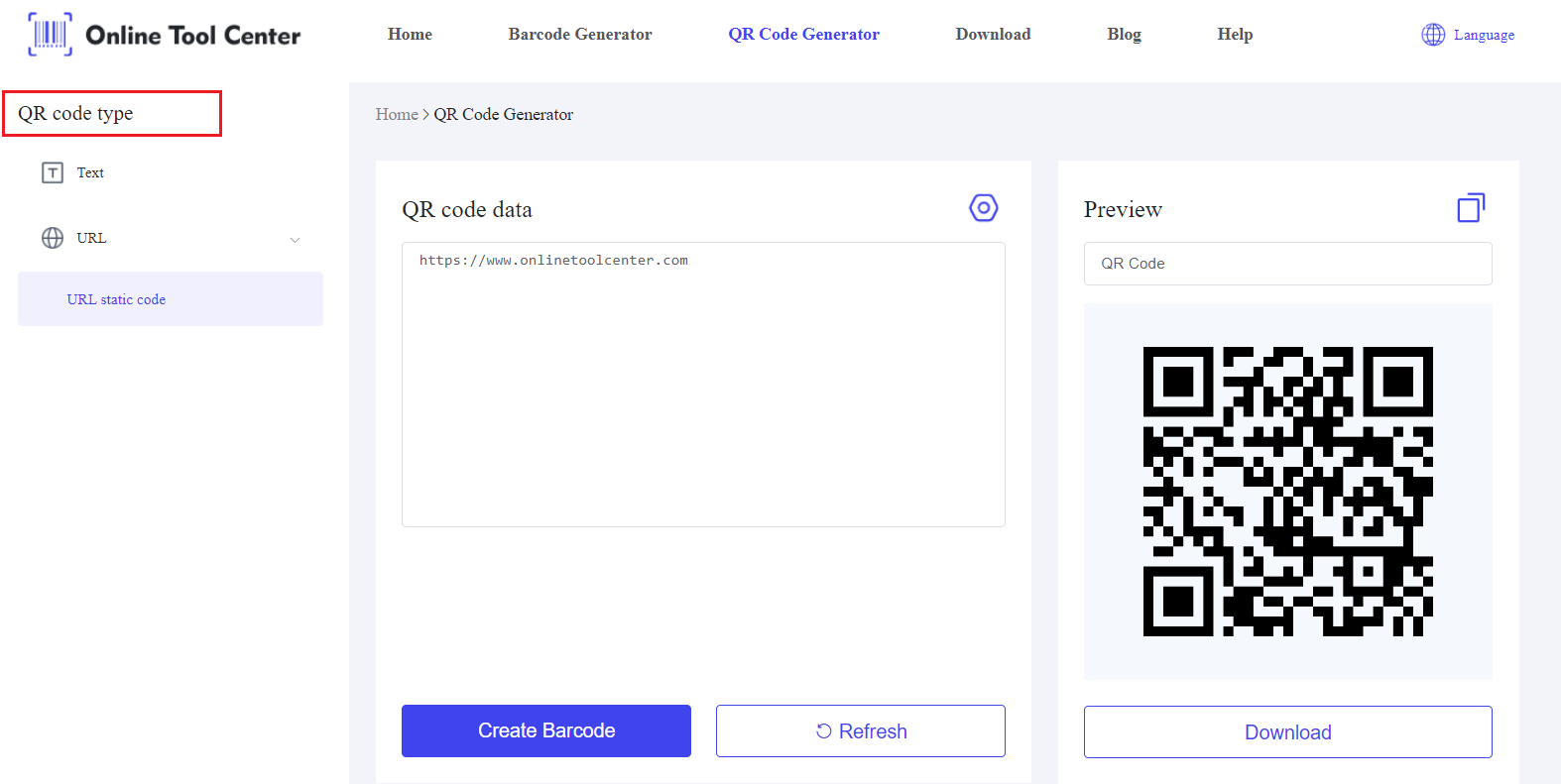
3. Enter the required information and create.
4. Customize the QR code with your school’s branding (colors, logo).
5. Download the QR code.
6. Test the QR code to ensure it works correctly.
7. Print or distribute the QR code as needed.
Best Practices for Using QR Codes
Make sure that QR codes are placed in easily accessible locations and that they are large enough to be scanned. Avoid placing codes in areas with poor lighting or where they might be obstructed.
Periodically check and update QR codes to ensure the links or information remain accurate and relevant. This is crucial for maintaining the effectiveness and reliability of the system.
Case Studies of QR Codes in Schools
Many schools worldwide have integrated QR codes with remarkable success.
For example, an elementary school uses QR codes for attendance tracking and parent-teacher communication, resulting in a significant reduction in administrative workload and enhanced parental engagement.
Studies have shown that using QR codes in classrooms can increase student engagement and improve learning outcomes.
For instance, a high school reported a 20% increase in student participation in interactive assignments and a noticeable improvement in overall academic performance.
FAQs About QR Codes in Schools
1. What are the benefits of using QR codes in the classroom?
QR codes enhance learning by providing instant access to digital resources, making lessons more interactive, and streamlining administrative tasks.
2. How do I create a QR code for student attendance?
Use a free QR code generator to create a QR code that students can scan to mark their attendance. Ensure the code is easily accessible in the classroom.
In conclusion, by adopting QR codes in schools, teachers can create a more engaging and efficient educational environment. Explore the potential of QR codes in school today with a QR code generator.




