What is a QR Code Call to Action?
A QR code call to action is a two-dimensional barcode that, when scanned, directs users to a specific action, such as visiting a website, downloading an app, or accessing exclusive content.
In the context of marketing, a CTA is a prompt that encourages users to take a specific action. Integrating QR codes into CTAs can make these prompts more dynamic and measurable.
Importance of QR Code Call to Actions
● Enhancing User Engagement
QR codes make CTAs more interactive by allowing users to engage with the content directly from their smartphones. This instant interaction can capture user attention more effectively than traditional CTAs, leading to higher engagement rates.
● Improving Conversion Rates
By providing a seamless user experience, QR code CTAs can significantly improve conversion rates. Users can immediately act on the CTA without the need to manually enter URLs or search for content, reducing friction and increasing the likelihood of conversion.
● Tracking and Analytics
QR codes enable detailed tracking and analytics, allowing marketers to measure the performance of their CTAs accurately. Data such as scan rates, location, and device type can provide valuable insights into user behavior and the effectiveness of marketing campaigns.
Examples of Effective QR Codes Call to Actions
1. Download App
Ensure the QR code links directly to the app store page and includes a compelling visual and text prompt, such as:
“Scan to Download Our App"
"Tap Here to Install Our App"
"Scan & Download: Easy Access to Our App"
"Get Our App with a Quick Scan"
"Install Our App Instantly"
"Scan & Enjoy Our App Today"
"Get Started: Scan to Download Our App"
2. Visit Website
Make sure the landing page is mobile-friendly and loads quickly. Use a clear and concise prompt, like:
"Scan to Explore Our Website"
"Visit Us Online - Scan Here"
"Discover More - Scan to Visit"
"Scan & Browse Our Site"
"Instant Access - Scan to Visit Our Website"
3. Sign Up for Newsletter
Include an incentive, such as a discount for signing up, and ensure the sign-up form is short and straightforward.
Here are some QR code call to action examples:
"Join Our Newsletter - Scan to Sign Up"
"Stay Updated - Scan to Subscribe"
"Exclusive Updates - Scan to Sign Up"
"Scan to Get Our Latest News"
4. Follow on Social Media
Use visually appealing design elements and a clear prompt, like "Scan to Follow Us on Instagram."
"Follow Us on [Platform] - Scan Here"
"Stay Connected - Scan to Follow"
"Join Our Community - Scan to Follow Us"
"Follow for Updates - Scan Here"
"Scan to Stay in Touch on [Platform]"
5. Make a Purchase
Ensure the purchase process is optimized for mobile users and provide a direct link to the product page.
Call to action examples:
"Shop Now - Scan to Buy"
"Scan to Purchase Instantly"
"Your Next Purchase - Scan Here"
"Scan & Shop Today"
"Easy Shopping - Scan to Buy Now"
6. Get a Discount/Coupon
Clearly communicate the discount and include an expiration date to create a sense of urgency.
"Unlock Your Discount - Scan Here"
"Get Your Coupon - Scan Now"
"Save Today - Scan for Discount"
"Exclusive Offer - Scan to Get Your Coupon"
"Scan for Instant Savings"
7. Leave a Review
Make the review process simple and quick, and guide users to the desired review platform.
"Share Your Feedback - Scan to Review"
"We Value Your Opinion - Scan to Leave a Review"
"Tell Us What You Think - Scan Here"
"Rate Us - Scan to Leave a Review"
"Your Review Matters - Scan Here"
8. Contact Us
Ensure the contact form is mobile-optimized and provides multiple ways for users to get in touch.
"Get in Touch - Scan to Contact Us"
"Need Help? Scan to Contact Us"
"Connect with Us - Scan Here"
"Reach Out - Scan to Contact"
"Have Questions? Scan to Contact Us"
How to Generate a Call to Action QR Code?
Choosing a free QR Code Generator: Look for features such as customization options, analytics, and reliability. OnlineCenterTool.com offers these capabilities and more.
Step-by-Step Guide:
1. Go to a QR code generator.
2. Enter the necessary information, such as the URL or text. And then create.
3. Customize the QR code with colors, logos, and frames.
Customization Options: Customize your QR codes to reflect your brand's identity by using brand colors, logos, and specific call-to-action frames.
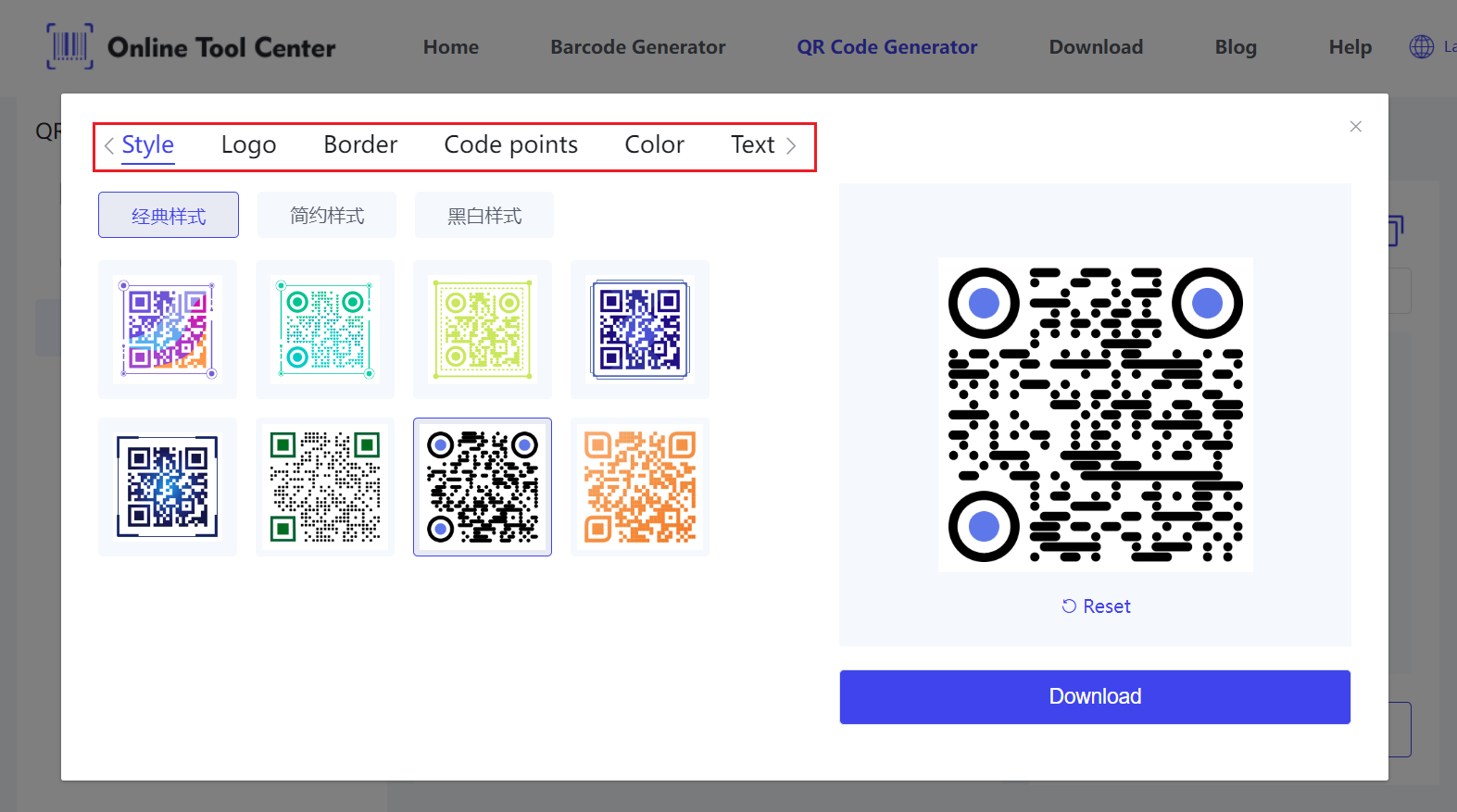
4. Add the call to action text you want
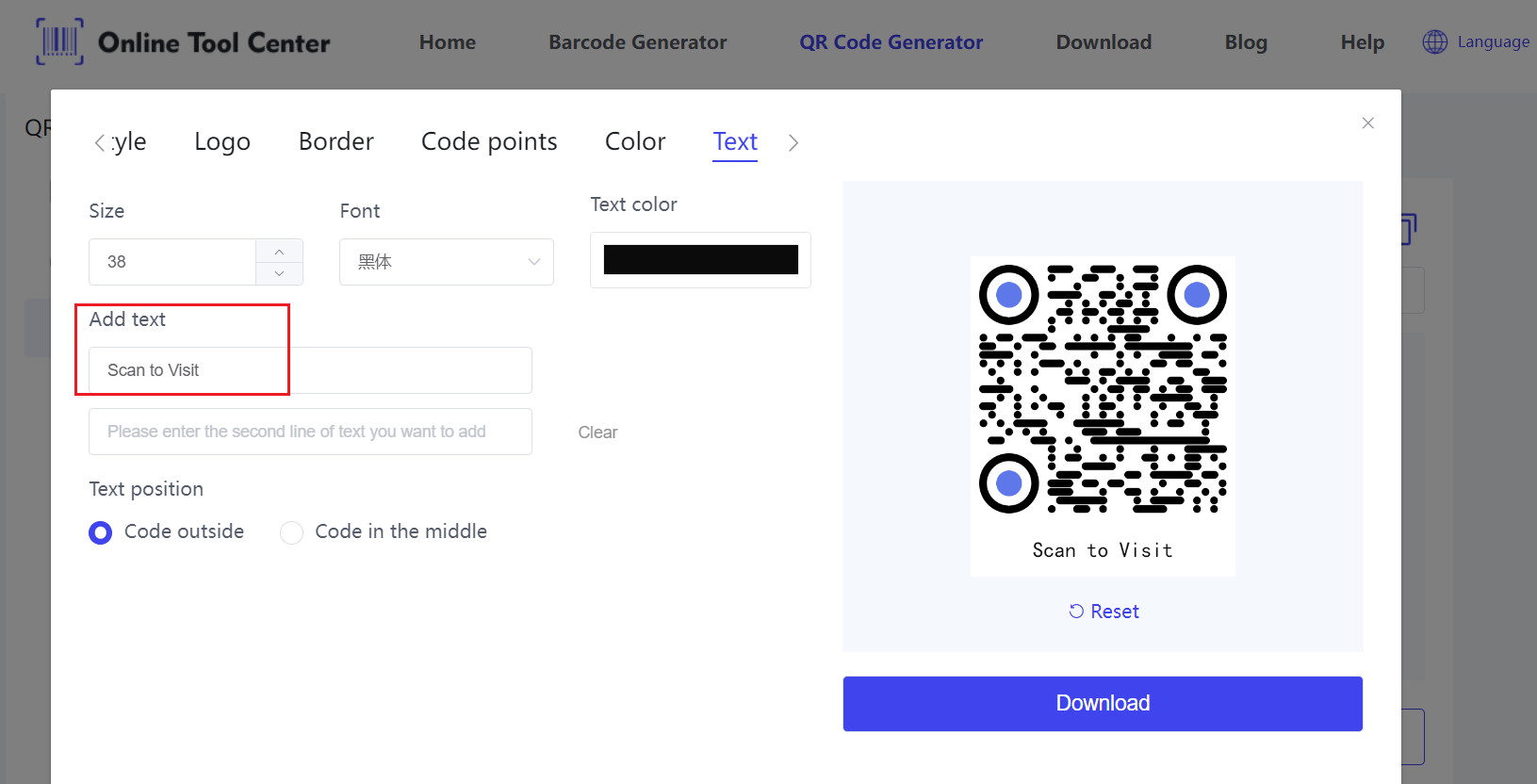
5. Download your QR code.
Best Practices for Creating QR Code CTAs
● Clear and Concise Messaging: The message accompanying the QR code should be clear and direct, guiding users on what action to take.
● Strategic Placement: Place QR codes where they are easily visible and accessible to your target audience, such as on product packaging, flyers, or digital screens.
● Design Considerations: Use contrasting colors and ensure the QR code is large enough to be scanned easily. Incorporate your branding elements to make it visually appealing.
● Testing and Optimization: Regularly test your QR codes to ensure they function correctly and optimize them based on performance data.
● Mobile Optimization: Ensure the landing pages or content accessed via the QR code are mobile-friendly for a seamless user experience.
In conclusion, QR code call to actions can significantly enhance your marketing strategy by making CTAs more interactive, trackable, and effective.
By following best practices and using a free QR code generator, you can create compelling QR code CTAs that drive engagement and conversions.
FAQs about QR Code Call to Actions
1. Do QR codes need a call to action?
Yes, a clear call to action ensures that users know what to do after scanning the QR code, increasing the likelihood of engagement.
2. What is an example of a call to action?
"Scan to Get 20% Off Your Next Purchase" is a compelling example of a QR code CTA.
3. What are some common mistakes to avoid with QR code CTAs?
● Not providing a clear CTA message.
● Placing QR codes in inaccessible or hard-to-scan locations.
● Linking to non-mobile-friendly content.




