Integrating a QR code on flyers can significantly enhance user engagement, provide valuable data insights, and bridge the gap between offline and online marketing efforts.
This article will explore everything you need to know about creating an effective QR code flyer.
Understanding QR Code Flyers
A QR code flyer combines traditional print media with digital interactivity, allowing users to scan a code with their smartphone to access online content.
Why Do People Use Flyers with QR Codes?
● Increased Engagement: QR codes can drive users to your online platforms, enhancing interaction.
● Easy Access to Information: Users can quickly access URLs, contact information, or social media links.
● Trackable Metrics: You can monitor how many people scan the code and gather data on user behavior.
● Enhanced User Experience: QR codes provide a seamless way to connect offline and online experiences.
How to Add a QR Code to a Flyer?
1. Choose a free QR code generator online.
2. Select the Content: Decide what the QR code will link to (URL, contact info, social media link).
3. Input the Relevant Details: Enter the necessary information into the QR code generator.
4. Customize the QR Code (Optional): Adjust the design to fit your flyer’s aesthetics.
5. Download the QR Code: Download it for use in your flyer.
6. Incorporate the QR code into your flyer design, ensuring it is prominently placed for easy scanning, such as in the bottom right corner or center, surrounded by adequate white space to enhance scannability.
7. Testing: Before printing, test the QR code to ensure it works correctly from various angles and distances, directing users to the intended destination.
Designing Your QR Code Flyers
Positioning:
Place the QR code where it is easily visible but does not clutter the design. Optimal positions include the bottom right corner or the center of the flyer.
Design Tips:
● Adequate White Space: Surround the QR code with enough white space to improve scannability.
● Consistent Design: Maintain a consistent look for all marketing materials.
● Frame and CTA: Use a frame to make the QR code stand out and include a call-to-action (e.g., "Scan to learn more") to guide users.
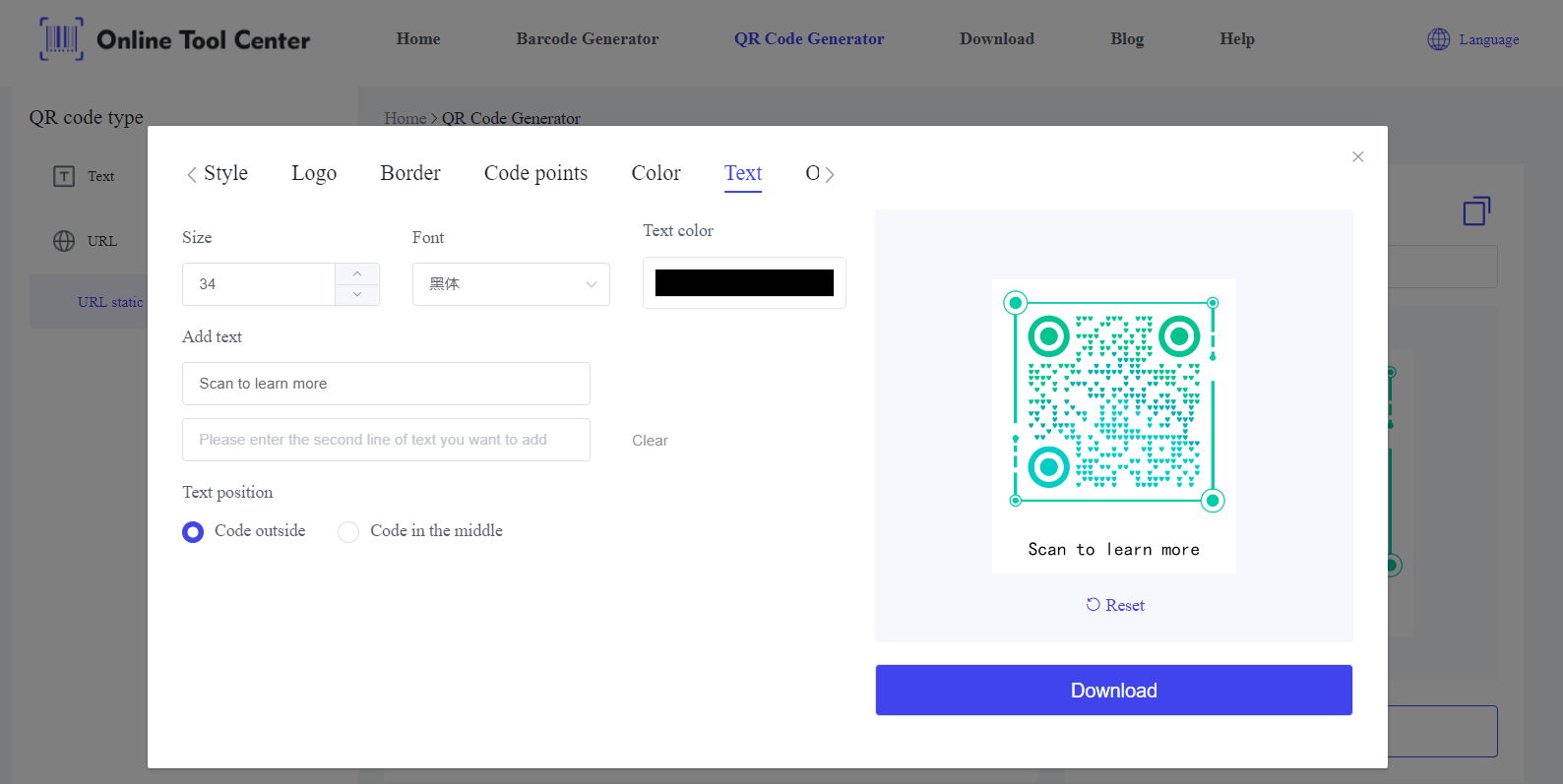
Use Cases for QR Code Flyers
1. Event Promotion
QR codes can significantly increase event attendance by linking directly to registration pages or detailed event information.
For instance, a concert flyer with a QR code can lead users to ticket purchase pages or event schedules, making it convenient for them to get all the necessary details and complete transactions in just a few clicks.
2. Retail and Offers
Retail businesses can use QR codes to deliver exclusive coupons or special offers directly to customers' smartphones.
A retail store might include a QR code on their promotional flyer that, when scanned, provides a discount code or directs users to a special sale page, driving both in-store and online traffic.
3. Product Information
QR codes are an excellent way to provide detailed information about products or services.
A flyer for a new product can include a QR code that leads to a webpage with videos, images, and detailed descriptions, giving potential customers all the information they need to make informed purchasing decisions.
4. Social Media Engagement
Boosting your social media presence is easy with QR codes.
Flyers with QR codes can direct users to your social media profiles, making it simple for them to follow your accounts, like your pages, or share your content.
This is particularly useful for building an online community and increasing brand visibility.
Best Practices for QR Codes on Flyer
● Size and Contrast: Ensure the QR code is large enough to scan easily and contrasts well with the background.
● Backup URL: Provide a written URL as a backup in case the QR code cannot be scanned.
● Analytics: Use tools to track scans and gather data on user interactions. This information can help optimize future campaigns.
Common Mistakes to Avoid
● Poor Placement: Avoid placing the QR code in areas where it might be overlooked or covered.
● Cluttered Design: Ensure the flyer design is clean and not overcrowded, which can detract from the QR code's effectiveness.
● Lack of Testing: Always test the QR code thoroughly before printing to avoid non-functional codes.
FAQs about Flyer with QR Codes
1. Do people use QR codes on flyers?
Yes, QR codes on flyers are increasingly popular as they provide a quick and convenient way for users to access online information.
2. Where is the best place to put a QR code on a flyer?
The best place is where it is easily visible, such as the bottom right corner or the center of the flyer, without cluttering the design.
3. How do I scan a QR code on a flyer?
Use your smartphone's camera or a QR code scanning app to scan the code. Ensure the camera focuses on the code, and it will redirect you to the linked content.
In summary, by following best practices and leveraging the QR code generator, you can create effective and interactive QR code flyers that resonate with your audience.
Ready to enhance your flyers? Generate your QR codes now with our free QR generator!




