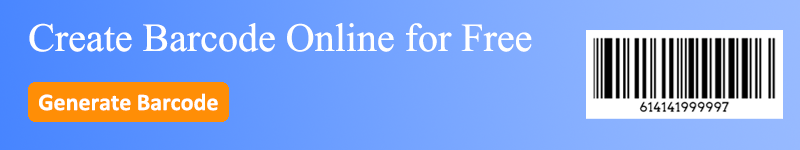In retail, efficiency and accuracy are paramount. One technology that has revolutionized the grocery industry is the grocery barcode.
These small black-and-white patterns found on almost every product play a crucial role in streamlining operations, enhancing inventory management, and improving customer experiences.
In this article, we'll explore the many ways grocery barcodes contribute to the retail sector, shedding light on their benefits and the technology behind them with a barcode generator.

What Type of Barcode Do Grocery Stores Use?
Grocery store barcodes are machine-readable representations of data, typically used to track products in stores. They consist of a series of black and white stripes, each representing a different number. These numbers correspond to specific information about the product, such as its price, weight, and origin.
Grocery stores primarily use two types of barcodes: the Universal Product Code (UPC) and the European Article Number (EAN). These barcodes are essential for tracking and managing products efficiently.
1. Universal Product Code (UPC): Commonly used in North America, the UPC is a 12-digit barcode. The UPC is designed for quick and accurate scanning at checkout, ensuring that each product is identified and priced correctly.
2. European Article Number (EAN): Predominantly used in Europe and other parts of the world, the EAN is similar to the UPC but typically contains 13 digits. This barcode also includes a combination of black and white bars and can store more information than a UPC. The extra digit in the EAN often represents the country code, providing additional data about the product's origin.
Both grocery store barcodes are standardized, allowing for universal recognition and compatibility with point-of-sale (POS) systems and inventory management software. This standardization ensures that products can be efficiently tracked, managed, and scanned in any grocery store, regardless of location.

The Importance of Barcodes in the Grocery Industry
Grocery barcodes have become indispensable in the grocery industry for several reasons:
1. Improved Inventory Management
● Accuracy: Barcodes reduce human error in inventory tracking. When products are scanned, their details are automatically recorded, ensuring accurate data.
● Speed: Scanning barcodes is much faster than manual entry, speeding up inventory audits and reordering processes.
● Data: Barcodes provide data on stock levels, helping managers make informed decisions about ordering and stocking.
2. Enhanced Checkout Process
● Efficiency: Barcode grocery systems allow for quick and accurate scanning of items at checkout, reducing wait times for customers.
● Accuracy: Automated scanning minimizes pricing errors and ensures customers are charged correctly.
3. Better Customer Experience
● Price Accuracy: Customers can trust that they are paying the correct price for each item, as barcodes eliminate manual price tagging errors.
● Faster Service: Efficient checkout processes lead to shorter lines and a smoother shopping experience.
How Do Barcodes Work in Supermarkets and Grocery Stores?
Barcodes in supermarkets function through a simple yet effective process. A grocery barcode scanner reads the barcode by shining a light on it and measuring the amount of light reflected.
The pattern of reflected light is then converted into digital data, which is processed by the inventory or POS system to retrieve product information. This technology ensures that every product scanned is accurately identified and priced, facilitating a seamless checkout experience.
How to Use Grocery Barcodes?
Using grocery barcodes involves several steps that integrate seamlessly into various aspects of grocery store operations, from inventory management to checkout.
Here's a detailed look at how to effectively use grocery barcodes:
1. Assigning Barcodes to Products:
● In grocery stores, assigning barcodes to products involves collecting detailed product information from suppliers and entering it into the store's inventory management system. This system generates unique barcodes for each product, adhering to industry standards like UPC or EAN codes.
● Labeling Products: Print the generated barcodes and affix them to the products or their packaging. Ensure that the barcodes are placed in a visible and easily scannable location.
2. Inventory Management:
● Scanning Barcodes: During inventory intake, use a grocery barcode scanner to scan each product's barcode. This action automatically records the product details, such as quantity, price, and description, into the inventory management system.
● Tracking Stock Levels: Continuously scan barcodes during stock checks to update the system with real-time data on stock levels. This helps in identifying low-stock items and initiating reorders promptly.
3. Checkout Process:
● Scanning at Checkout: At the point of sale, the cashier uses a grocery barcode scanner to scan the barcodes of the items being purchased. This action retrieves the product information, including the price, from the system and adds it to the customer's bill.
● Accurate Pricing: The barcode ensures that the correct price is charged for each item, reducing the risk of human error associated with manual entry.
4. Supply Chain Management:
Tracking Movement: Barcodes are used to track the movement of products throughout the supply chain. From the manufacturer to the distributor and finally to the store, scanning the barcodes at each stage ensures accurate tracking and traceability.
How to Use a Barcode Scanner in a Grocery Store?
Using a barcode scanner in a grocery store is straightforward. Here are the basic steps:
1. Position the Scanner: Hold the grocery barcode scanner a few inches away from the barcode on the product.
2. Align the Barcode: Ensure the scanner's light covers the entire barcode.
3. Scan the Barcode: Press the trigger or button on the scanner. The scanner will emit a light beam that reads the barcode.
4. Confirmation: The scanner will beep or display a light, indicating that the barcode has been successfully read. The product information will appear on the POS system.
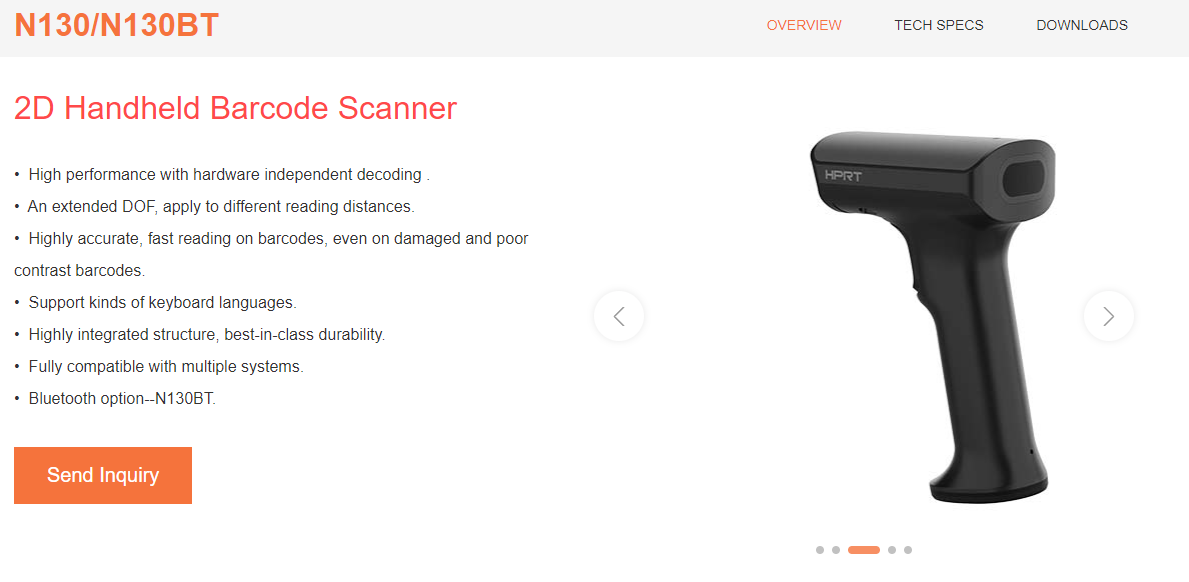
Case Study: Barcodes in Action
Consider a supermarket chain that implemented grocery store barcodes across all its stores. Before the introduction of barcodes, inventory management was a cumbersome process involving manual counts and frequent errors.
After adopting barcode scanning, the supermarket saw significant improvements:
● Inventory Accuracy: The error rate in inventory counts dropped by over 90%.
● Reduced Checkout Times: The average time a customer spent at checkout decreased by 30%, leading to higher customer satisfaction.
● Efficient Stock Replenishment: Real-time data on stock levels allowed for automated reordering, reducing instances of out-of-stock items.
In short, grocery barcodes have transformed the retail industry by enhancing efficiency, accuracy, and customer satisfaction. From speeding up the checkout process to improving inventory management, the benefits of barcodes are undeniable.
For businesses looking to implement barcode systems, an online barcode generator offers convenient and free barcode generation. By leveraging these tools, retailers can streamline their operations and enhance the shopping experience for their customers.
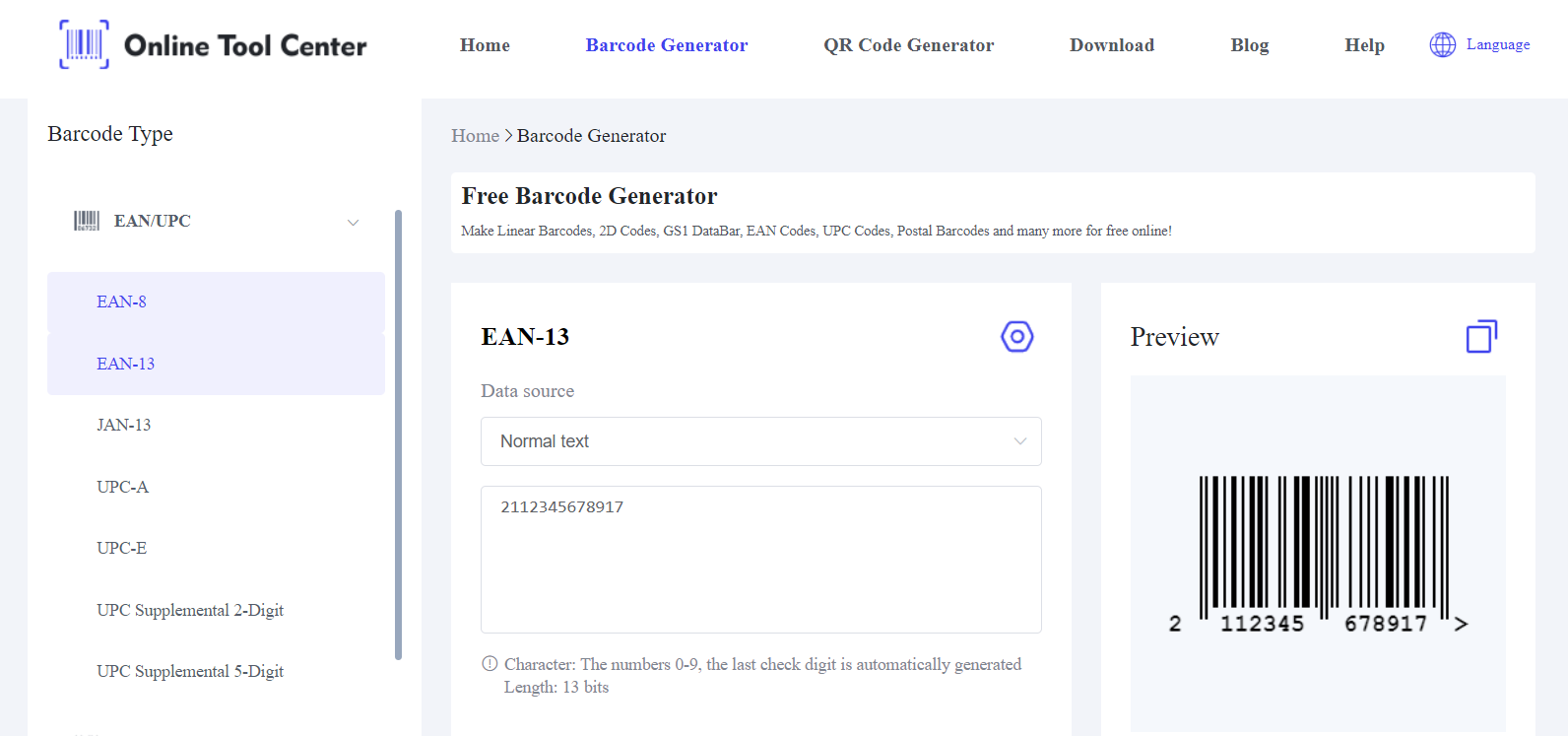
Start using grocery barcodes today to improve your store's efficiency and accuracy. Visit our online barcode generator to generate barcodes easily and enhance your inventory management system.